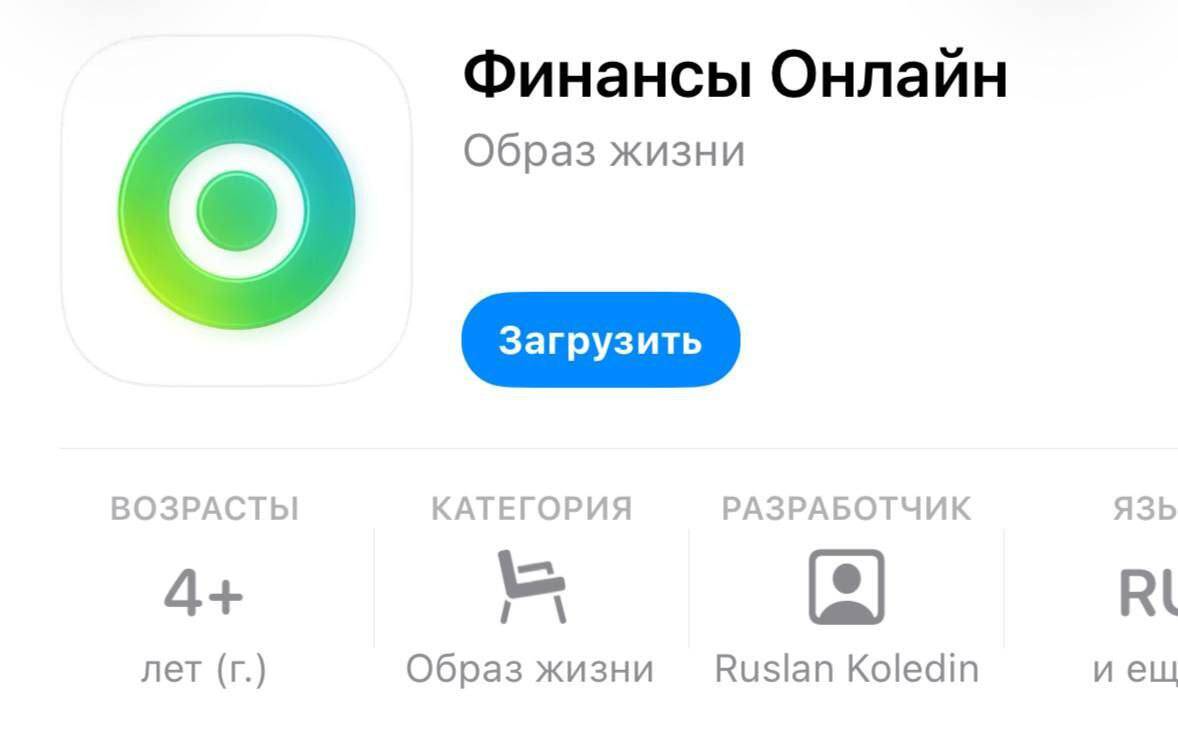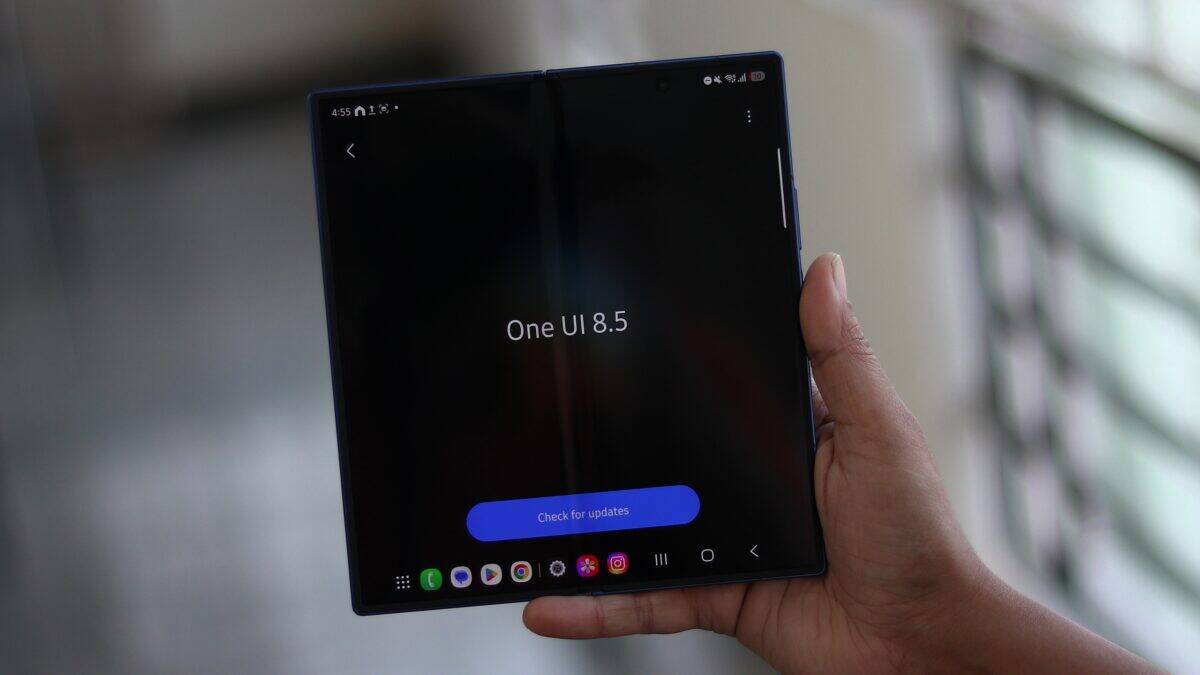Google Maps can now automatically save locations from your iPhone screenshots
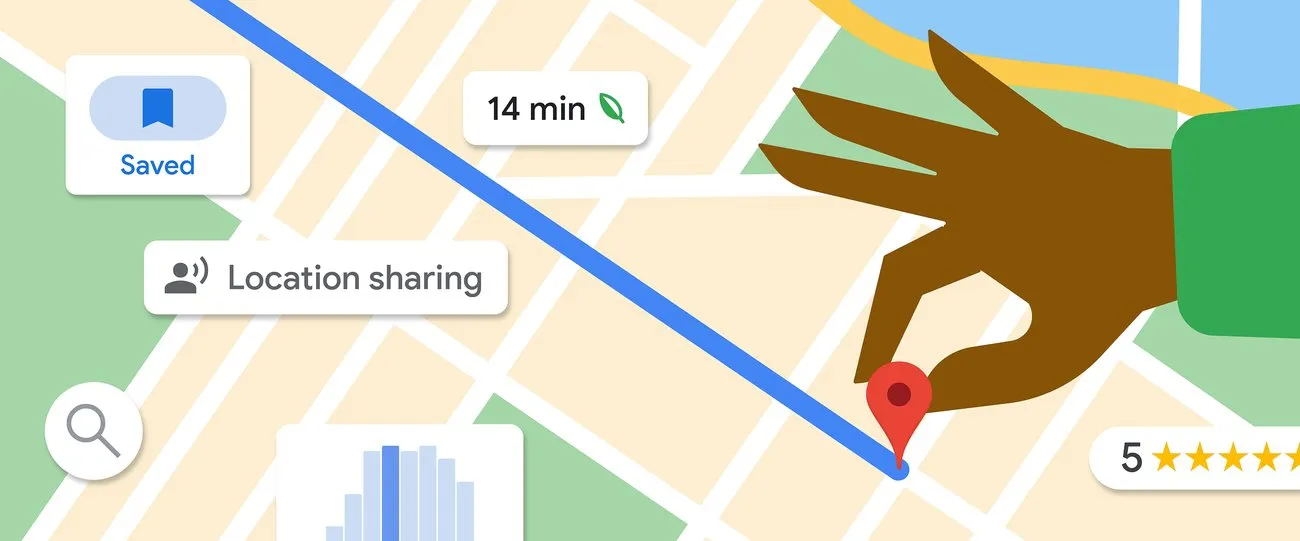
Google Maps has launched a new feature for iOS users that lets you automatically scan screenshots and save the locations found in them. The feature, powered by Gemini, is designed to make it easier to remember interesting places found on the web or social media.
Now users won’t have to manually go back to the gallery, recall the names and then enter them into Google Maps. The app automatically recognizes addresses and place names in screenshots and saves them to a separate list.
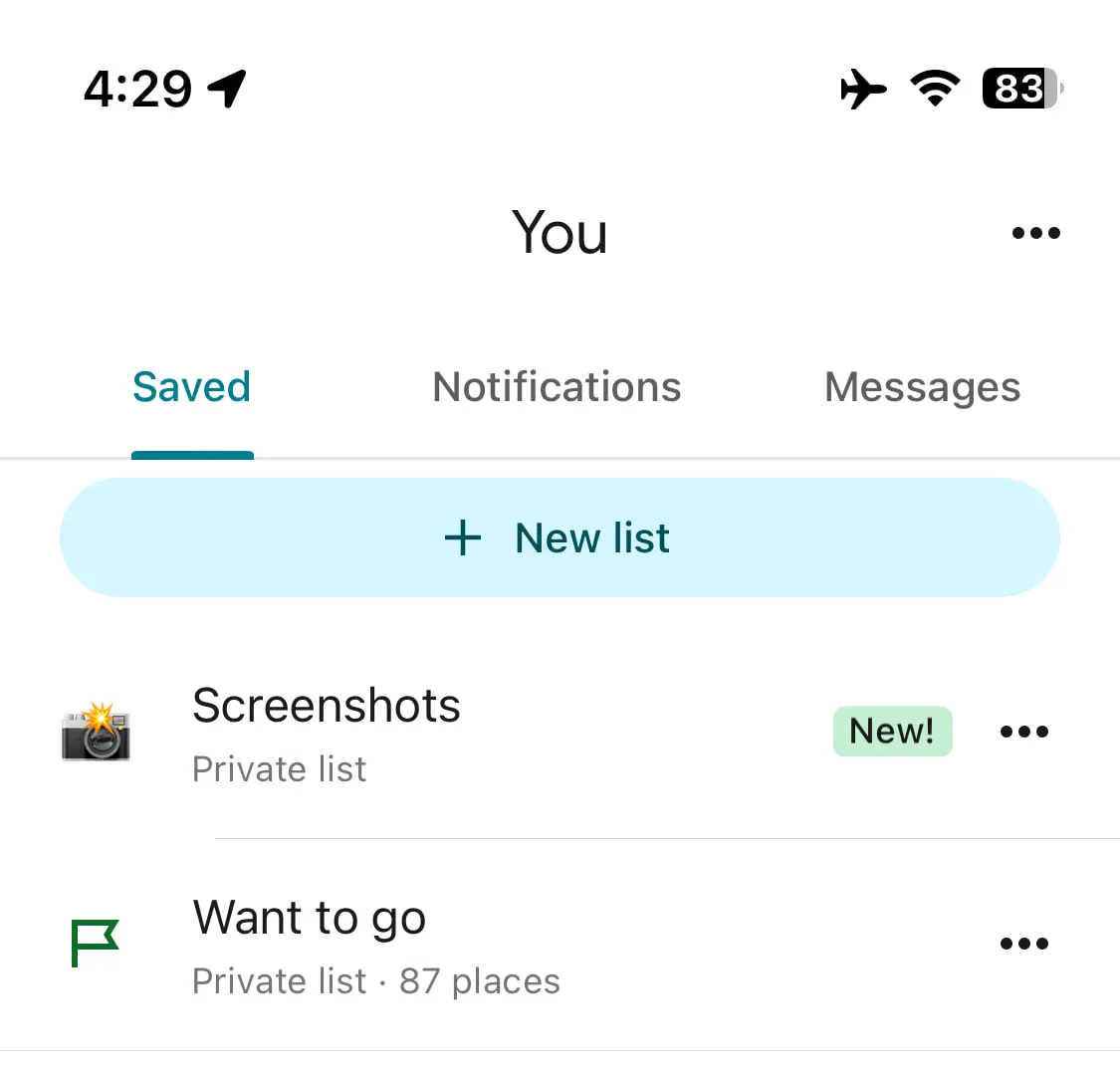
To use the feature, you need to update Google Maps to the latest version and go to the “You” tab. A new private listing called “Screenshots” will appear there, accompanied by a short demonstration of how the feature works.
When you take a screenshot that contains information about a location – like the name of a restaurant or an address – Google will automatically recognize that data and suggest a corresponding card in Google Maps. Next, the “Review” interface opens, where you can choose “Save” or “Don’t Save.” Saved places are added to the Screenshots list, from where they can be easily transferred to other collections.
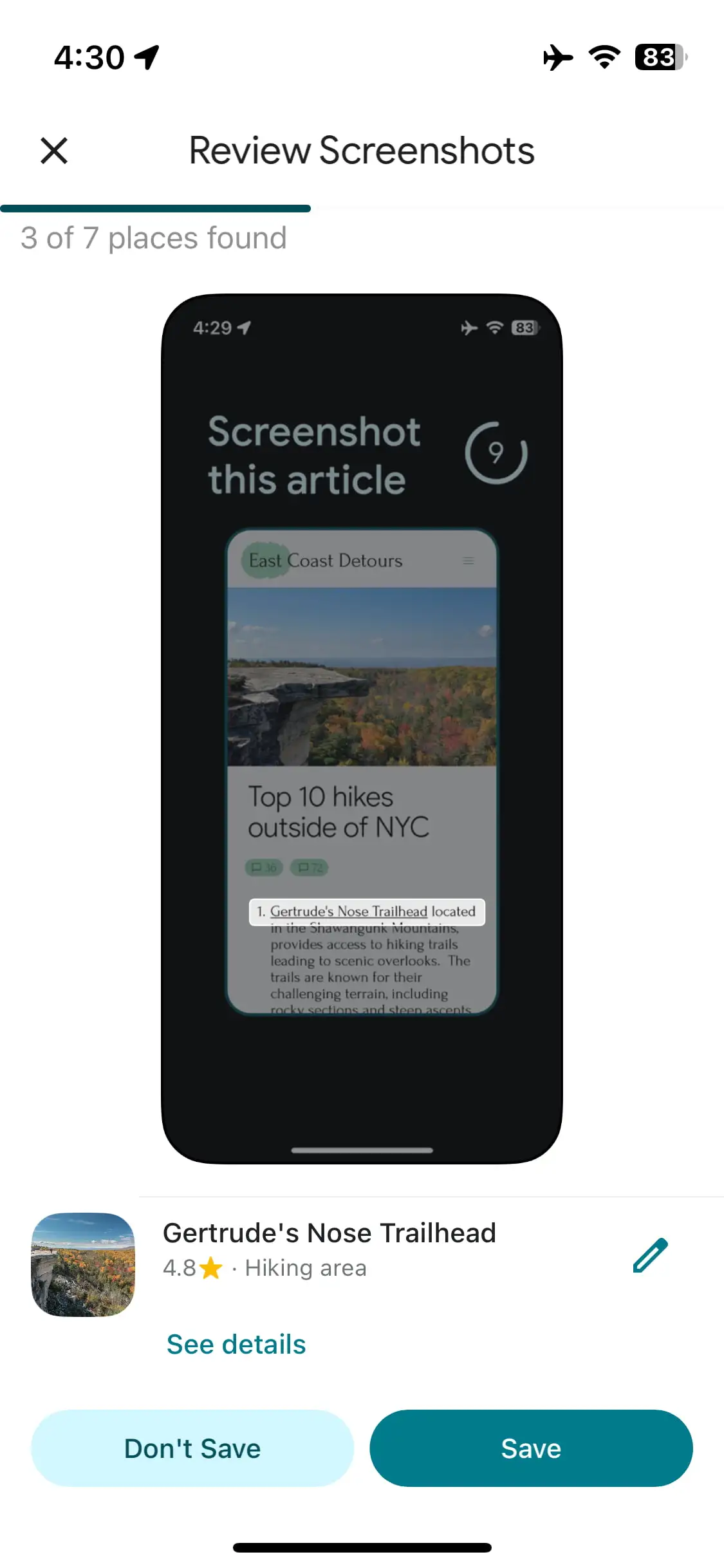
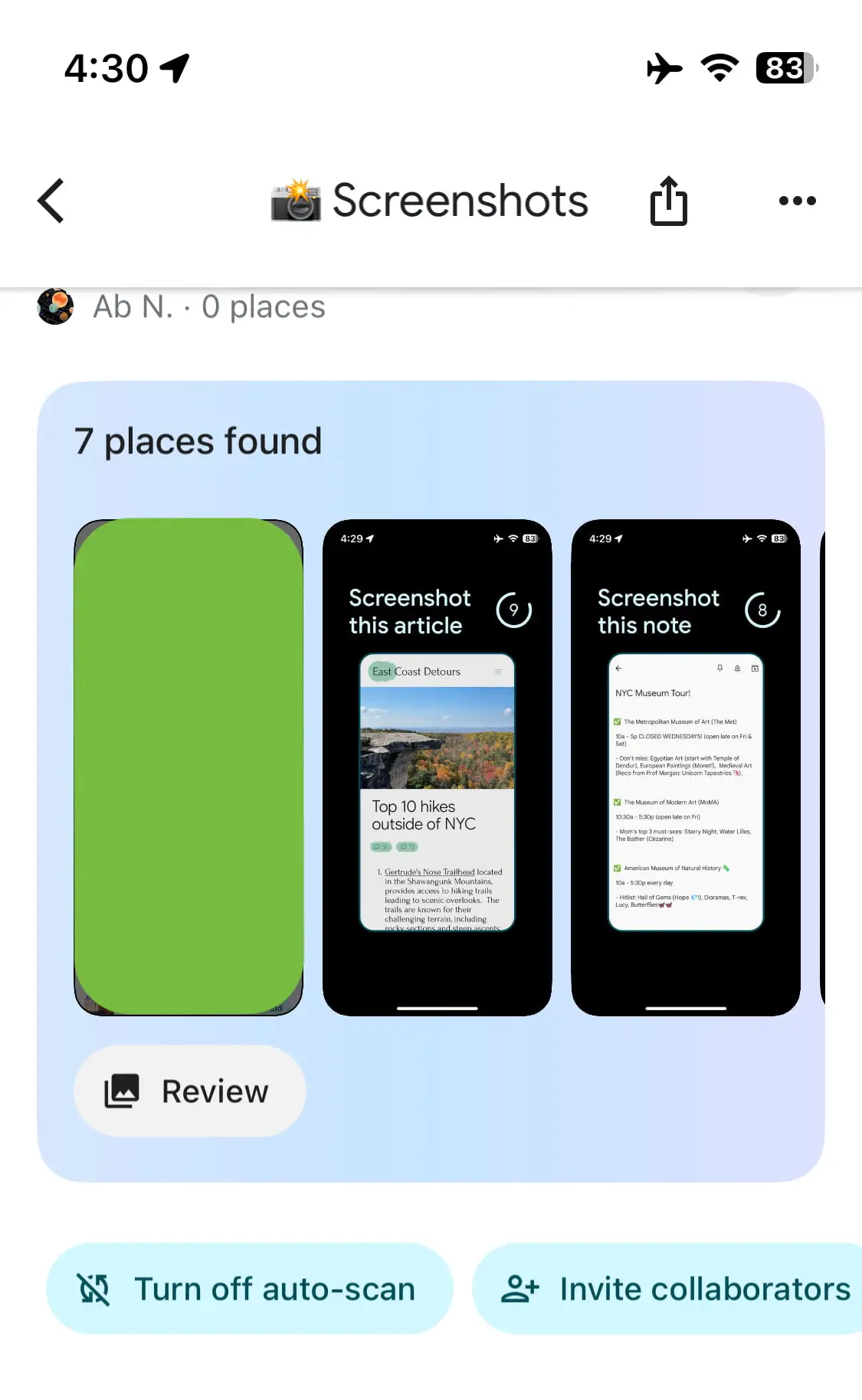
If you give the app access to all photos (“Allow Access to All Photos”), Google Maps can automatically find new screenshots of locations and display them in a carousel for easy viewing. You can also manually import images from the gallery. There’s a button below the carousel to turn auto-scanning on or off.
The feature is already available on Google Maps for iOS (in English in the US) and will arrive on Android at a later date.
The story Google Maps can now automatically save locations from your iPhone screenshots was first published on ITZine.ru.