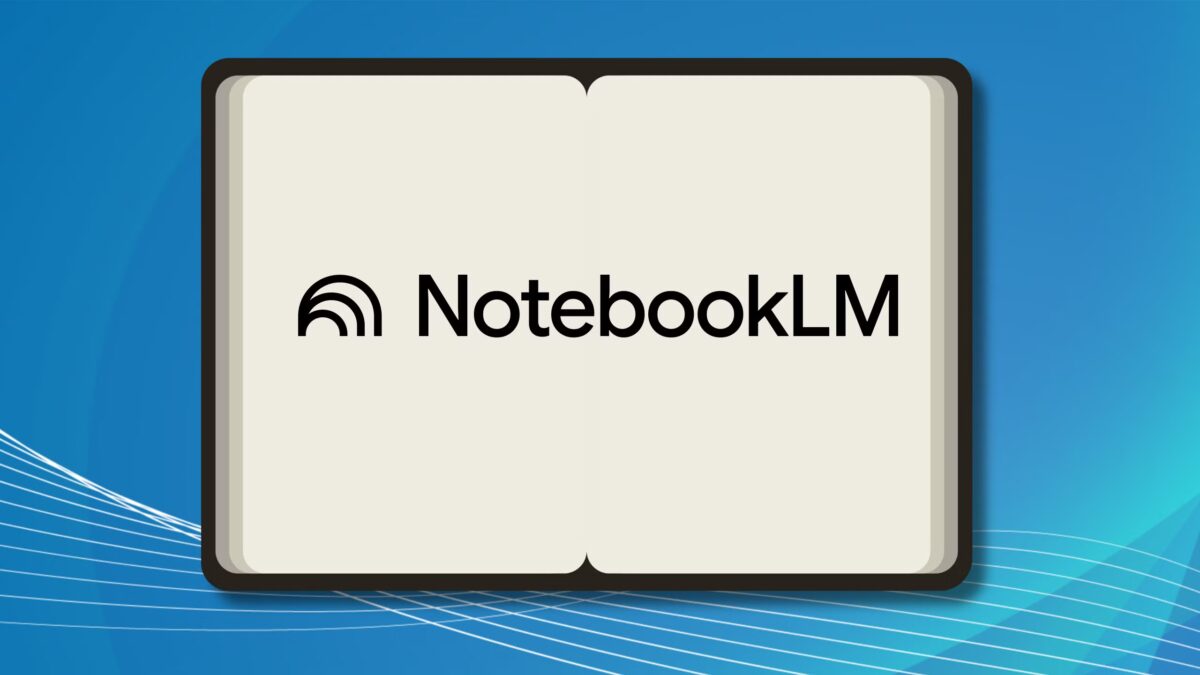Google Chrome may get Gemini integration in the near future
Google Chrome for desktop — is an improved browser, and while all of its features haven’t carried over to Android, Chrome for Android is still one of the best web browsers for that OS. The address bar at the top of the browser, or «omnibox» as Google likes to call it, — is a great way to get started on the Web. You can enter a URL, search query or navigation command to customize Chrome. Now Google is adding artificial intelligence to the Gemini-enabled omnibox.
So now Google is adding artificial intelligence to the omnibox.
Gemini — is Google’s flagship AI assistant, which recently even replaced Google Assistant on Android. Access to the AI assistant may seem limited for desktop users, but after initial experiments, the company also began forcing AI-generated summaries to be added to search results. All along, Gemini has been available on desktops via a dedicated web page, but the latest builds of Canary for Chrome suggest that direct integration with the Chrome omnibox is nearly complete (via Chrome Story).
The company’s latest build of Canary for Chrome suggests that direct integration with the Chrome omnibox is almost complete (via Chrome Story).
If you’re logged into your account on a Gemini web page, this integration will allow you to preface any query with the words «@gemini» in the omnibox to get a response from artificial intelligence. You’ll be redirected to gemini.google.com/prompt, and your query will appear in the prompt box, followed by the answer.
Anything you say in the omnibox will be answered.
Currently being tested in Chrome Canary
The feature isn’t immediately available to all Chrome users on desktops, however. Two flags must be enabled for the integration to work, of which only one is available in the current stable build. The other, IPH message for Site search starter pack, is only available in Chrome 125, which is currently in the Canary testing phase.
.
- chrome://flags/#omnibox-starter-pack-expansion
- chrome://flags/#omnibox-starter-pack-iph
Basically, the integration is remarkably similar to Chrome’s search capabilities, where you preface your query with @tabs or @bookmarks to search those subsections of the browser. We’ve tested this feature in Canary, and the UI elements look pretty polished for a stable release. Hopefully, this feature will be a key feature in Chrome 125 when it becomes stable. Unfortunately, the same flags aren’t available in the mobile version of the browser, so it’s best to turn to artificial intelligence, as you already do.
So we’re not sure if you’ll be able to use the same flags in the mobile version of the browser.