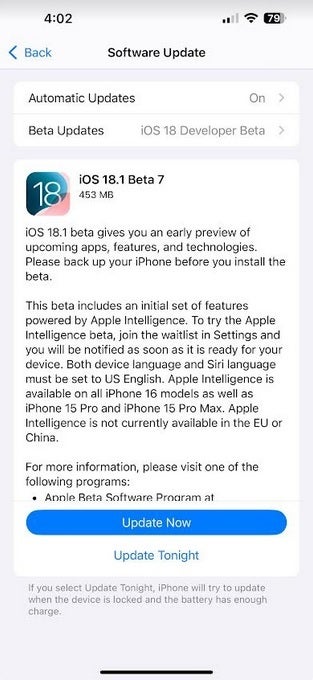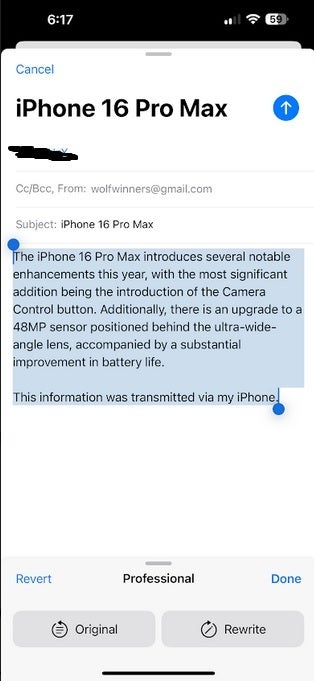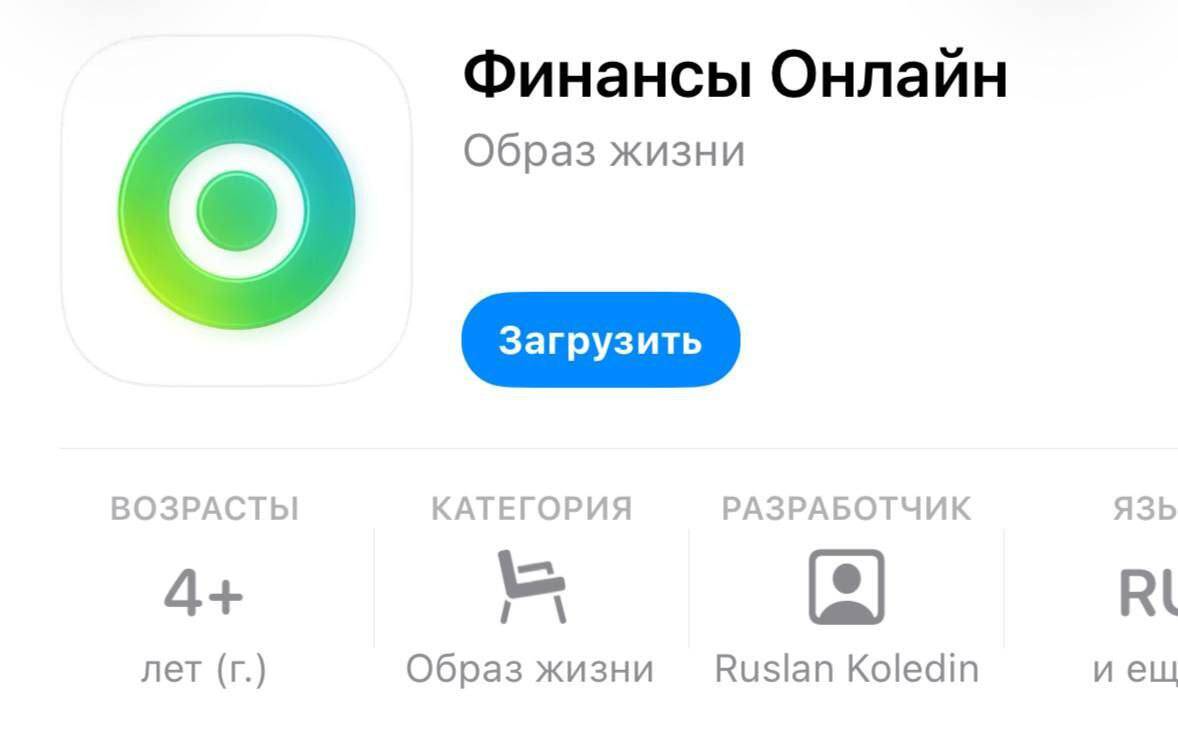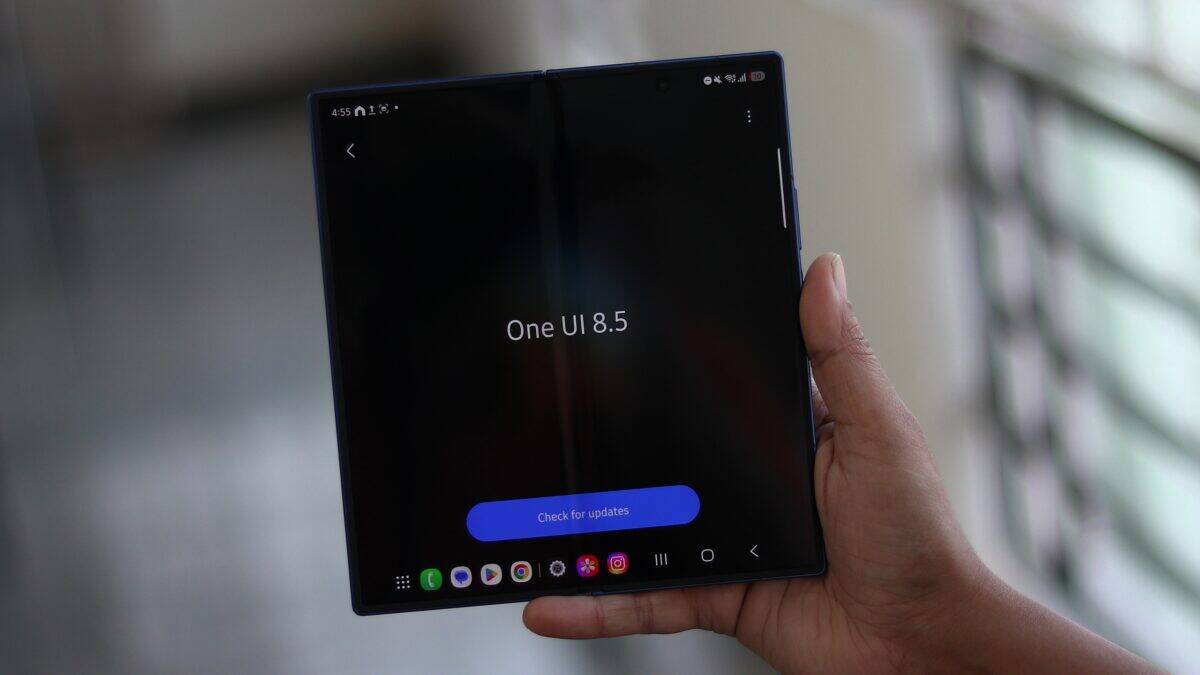Compatible iPhone models near mass launch Apple Intelligence with the release of iOS 18.1

Today Apple released iOS 18.1 Developer Beta 7, bringing us closer to the final release of iOS 18.1, which will introduce the company’s new artificial intelligence initiative, Apple Intelligence. The feature will be available for certain iPhone models, including iPhone 15 Pro, iPhone 15 Pro Max, iPhone 16, iPhone 16 Plus, iPhone 16 Pro and iPhone 16 Pro Max.
iPhone 16 Pro Max.
New features in iOS 18.1: AI tools and interface updates
One of the new features will be the ability to make clock widgets semi-transparent when app icons are in color-filled mode. This innovation makes the iOS interface similar to visionOS, the operating system for augmented reality goggles.
A new feature will be the ability to make watch widgets semi-transparent when app icons are in color-filled mode.
On my iPhone 15 Pro Max with iOS 18.1 beta installed, some Apple Intelligence features are already available. For example, the device can provide summaries of emails, notifications, and websites. Other AI tools include the Writing Tools feature, which can check written texts for errors and change their tone to more friendly, concise, or professional.
Writing Tools.
Artificial Intelligence in email and messaging
The Mail app now has the ability to display important stories at the top of your inbox with Priority stories, and to use Smart replies generated by AI that appear as sentences above the keyboard. These quick responses can be used in both email and text messages.
Priority stories.
Expanded photo search and editing capabilities
In Photo a new AI feature will allow you to query specific images by simply typing their description in the app’s search bar. With Clean Up you can automatically remove distracting objects from photos. Also Memory Movies will create short videos based on the description entered by the user. Another useful feature is recording phone calls and automatically creating a transcript in the Notes app.
Memory Movies.
Expectations for iOS 18.2
The next update, iOS 18.2, will bring even more AI tools, including Image Playground, which will create sketches based on your description, and Genmoji, which creates customized emoji also based on your requests. This update is expected to integrate ChatGPT into the iPhone, enabling Siri to answer complex questions with AI.
An update to the iPhone is expected to bring the ability to Siri answer complex questions with AI.
Earlier next year, Apple plans to launch Personal Siri, a feature that will collect personal data from your apps to more accurately answer personalized queries.
How to Install iOS 18.1 Beta
To download the latest version of iOS 18.1 Developer Beta 7, go to Settings” Basic” Software Update and follow the instructions. If you can’t wait for the official release and want to install the beta version, join the Apple Beta program. After signing up, or if you’re already a member, go to Settings” Basic” Software Update, select Beta Updates, then select iOS 18 Developer Beta and follow the instructions. Apple is no longer charging $99 for developer registration as it did previously.
IOS 18 Developer Beta.
Before installing, make sure you back up your device as beta versions can affect battery performance.
Other updates
Besides iOS, the following betas for other Apple devices are also available today:
- iPadOS 18.1 Beta 7
- watchOS 11.1 Beta 5
- visionOS 2.1 Beta 5
- tvOS 18.1 Beta 5
The final version of iOS 18.1 is expected very soon. If you want to test out the new features early, you can install the beta version today.
If you want to test out the new features early, you can install the beta version today.