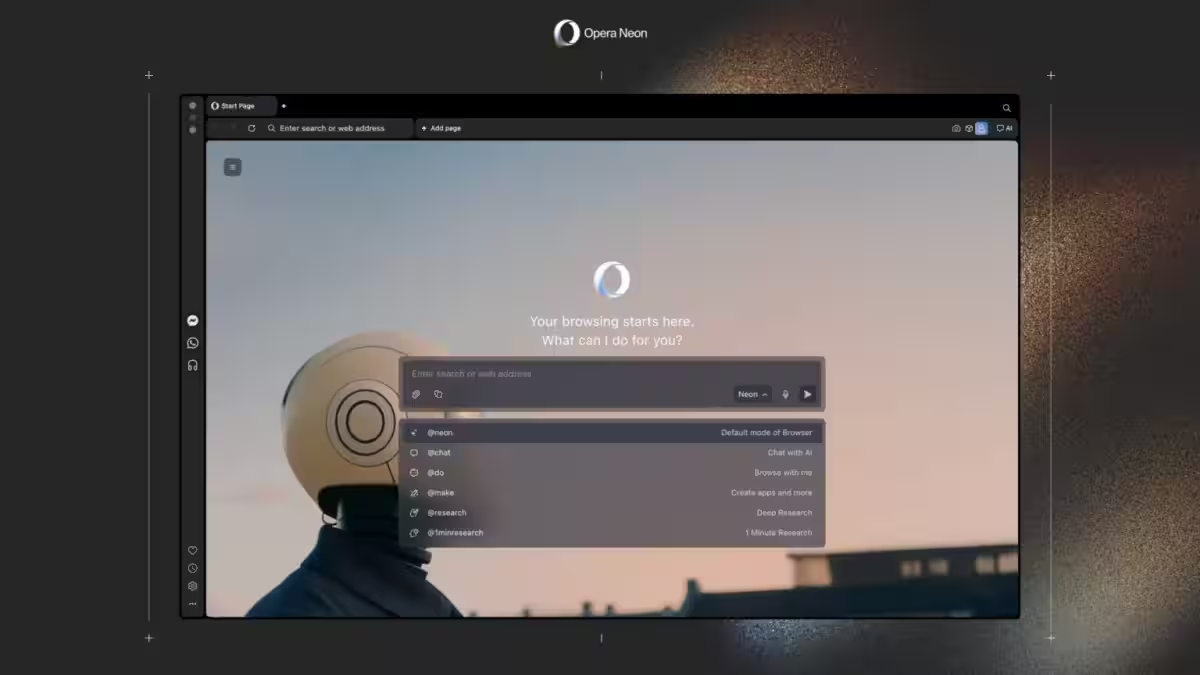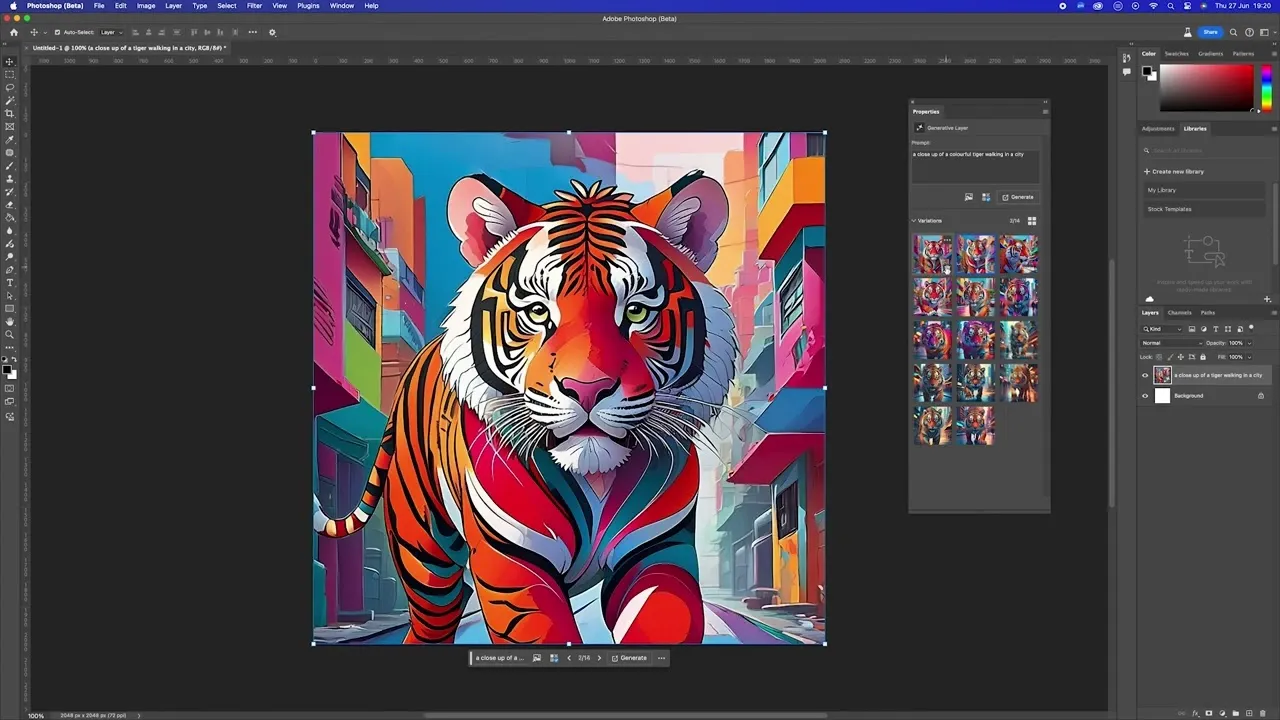WWDC 2025: what to expect from macOS 26 Tahoe

Apple is preparing to unveil macOS 26 at the WWDC 2025 conference on June 9. The updated operating system will be called macOS 26 Tahoe and will be dedicated to the famous Lake Tahoe, located on the California-Nevada border. This location will join a lineup of California code names including Yosemite, Big Sur, Ventura, Sonoma, and others.
New Release Approach: why macOS 26
Apple is changing its operating system numbering scheme: all 2025-2026 updates will now be called 26-regardless of platform. This applies to iOS, iPadOS, watchOS, tvOS, visionOS, and macOS. This move is due to the desire to unify the numbering and tie it to the period of use of updates.

Updated visionOS design
macOS 26 will get a redesigned interface inspired by visionOS. The main changes:
- More elements with translucent effect (frosted glass)
- Rounded buttons, icons and window corners
- Deep relief of the interface with the effect of “floating” panels
- Unified navigation and menu style common to all Apple systems
These changes are designed to make Apple’s ecosystem more cohesive and modern.
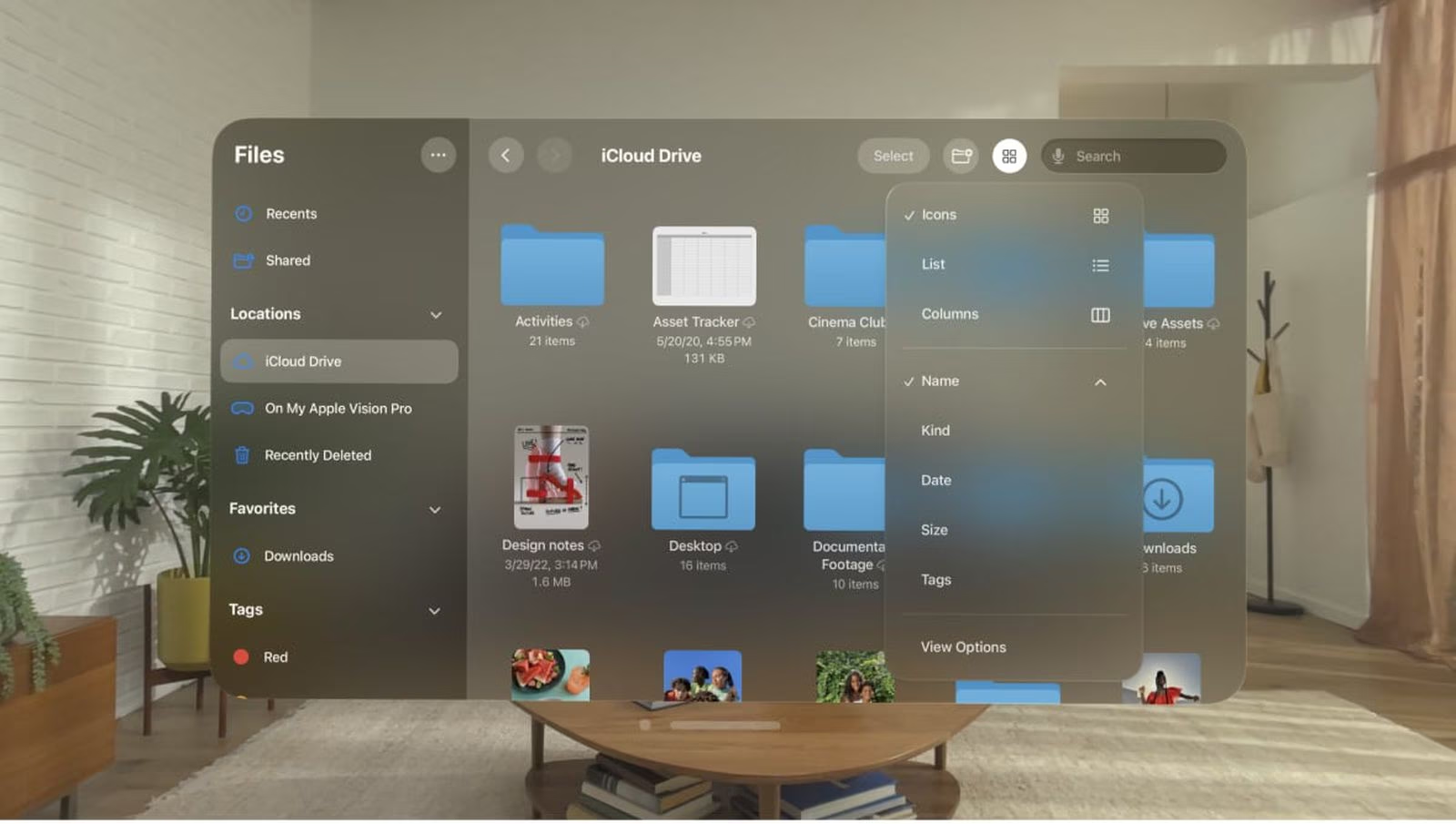
Apple Intelligence and smart features
- Update of the Shortcuts app with support for AI scripts
- Siri more closely integrates with the context of the device: access to mail, messages, files, photos
- Expand Siri’s capabilities based on screen content
- Support for Gemini and ChatGPT assistants in the future
Apple will likely unveil these features at WWDC, but some features may be announced later as they become ready.
New Gaming App
Apple will replace the outdated Game Center with a new Games app that will be available on all platforms: macOS, iOS, iPadOS, and tvOS. The app will combine games from the App Store and Apple Arcade, adding achievements, ratings, editorial picks, and support for games downloaded outside of the Mac App Store.

Other new features
- Captive Wi-Fi Portal Syncing support – a single login on authenticated Wi-Fi networks (such as hotels and airports) will sync across all devices.
- Magnifier – the ability to use the iPhone camera to magnify text and objects on a Mac.
- Vehicle Motion Cues – special visual cues to reduce motion sickness when using the Mac in motion.
Compatibility
- MacBook Pro 2018
- iMac 2019
- iMac Pro 2017
- Mac mini 2018
- MacBook Air 2020 on Intel
- MacBook Pro (2019 and newer)
- iMac (2020 and newer)
- Mac Pro (2019 and later)
- Mac mini (M1 and newer)
- Mac Studio (all models)
- MacBook Air (M1 and newer)