5 innovations in Photoshop 2025 that you need to re-learn
At Adobe’s Max 2024 conference, the company unveiled new features that are already available to Creative Cloud subscribers. Photoshop 2025 includes both brand-new tools and updated features that require you to rethink the way you edit. Here are five key changes that you should reexamine.
Here are five key changes that you should reexamine.
Remove cables and wires with a single click
When photographing urban landscapes, it is not uncommon to encounter wires and cables that spoil the appearance of the sky or skyline. Previously, Photoshop offered several tools to remove them, such as Clone Stamp, Patch Tool or Spot Healing, but now there’s a special tool to remove cables and wires in a simplified way.
Cables and wires can be removed with a single click.
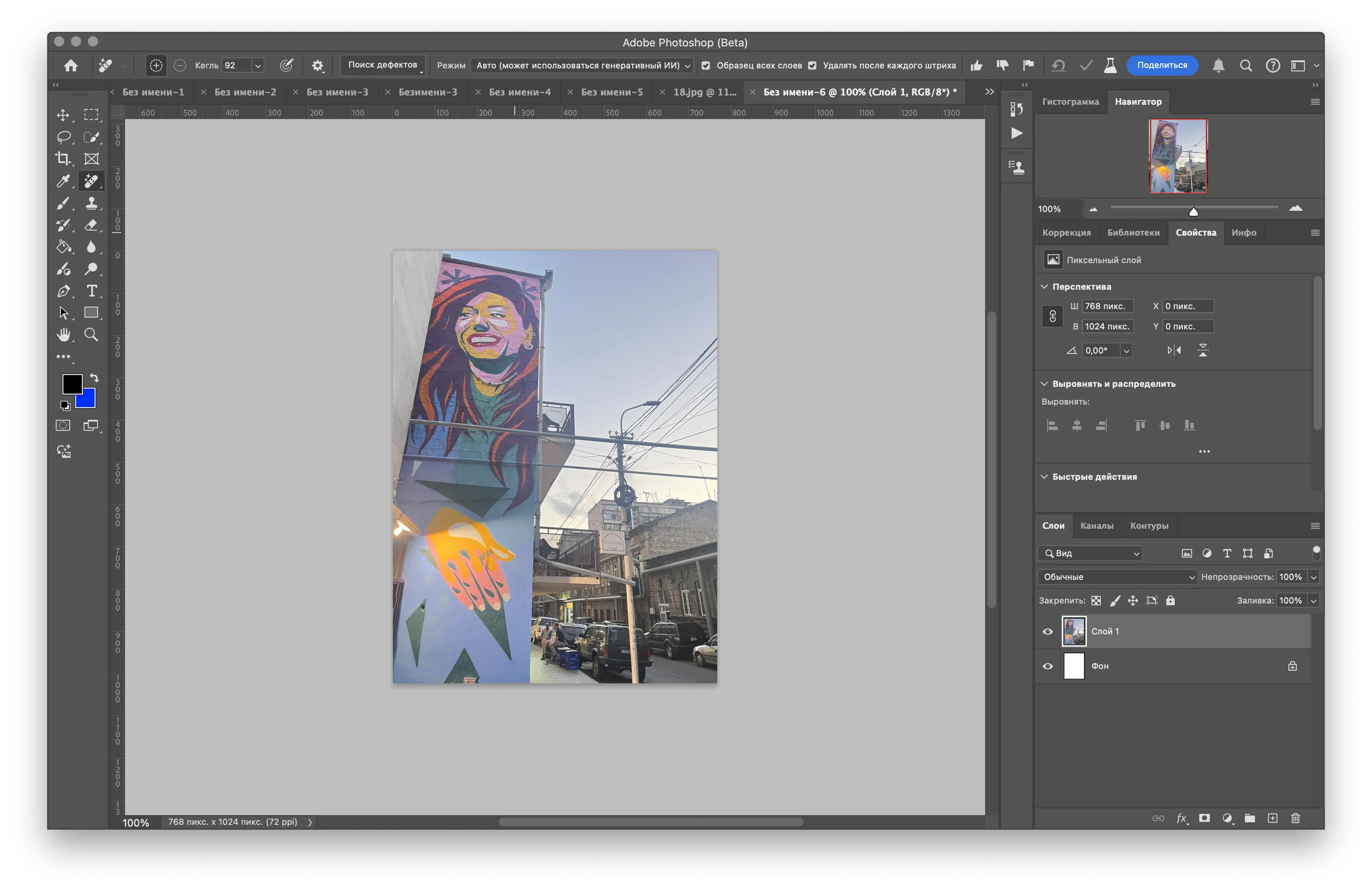
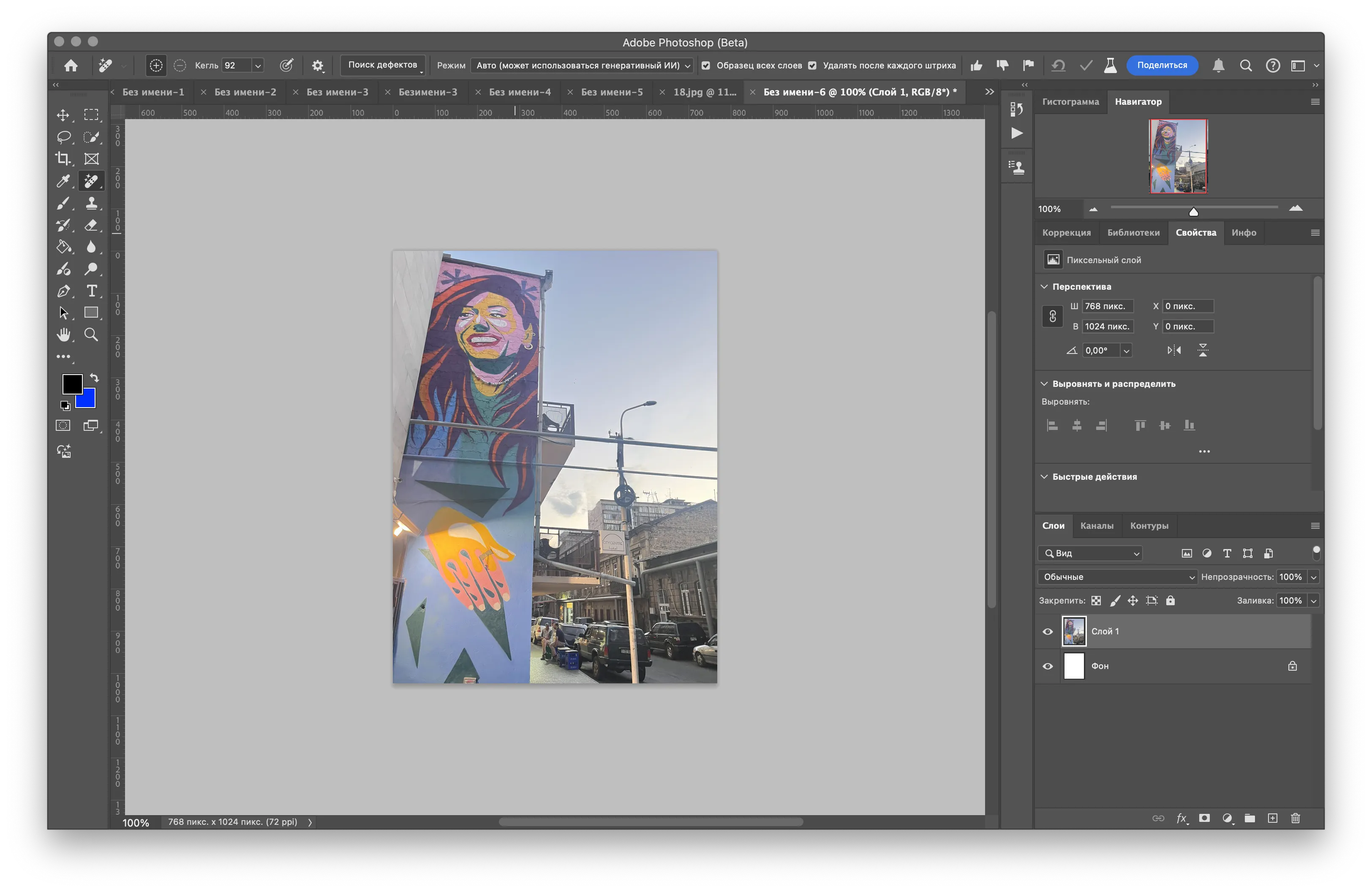
To use the new feature, open Remove Tool in the toolbar (hotkey J). Then select Find Distractions and enable the Wires and Cables option to remove them with a single click. You can also choose whether to use AI to improve accuracy. The tool’s result allows you to quickly remove wires, leaving a clean image, which is a huge time saver.
The tool’s result allows you to quickly remove wires while leaving a clean image, which is a huge time saver.
Remove People from Photo Background
Photoshop 2025 introduced a feature similar to cable removal, but designed to remove unwanted people in the background. The people-removal tool sometimes doesn’t work as accurately as it does for removing cables, so you may prefer to use familiar manual editing techniques.
The tool for removing people sometimes doesn’t work as accurately as it does for removing cables, so you may prefer to use familiar manual editing techniques.
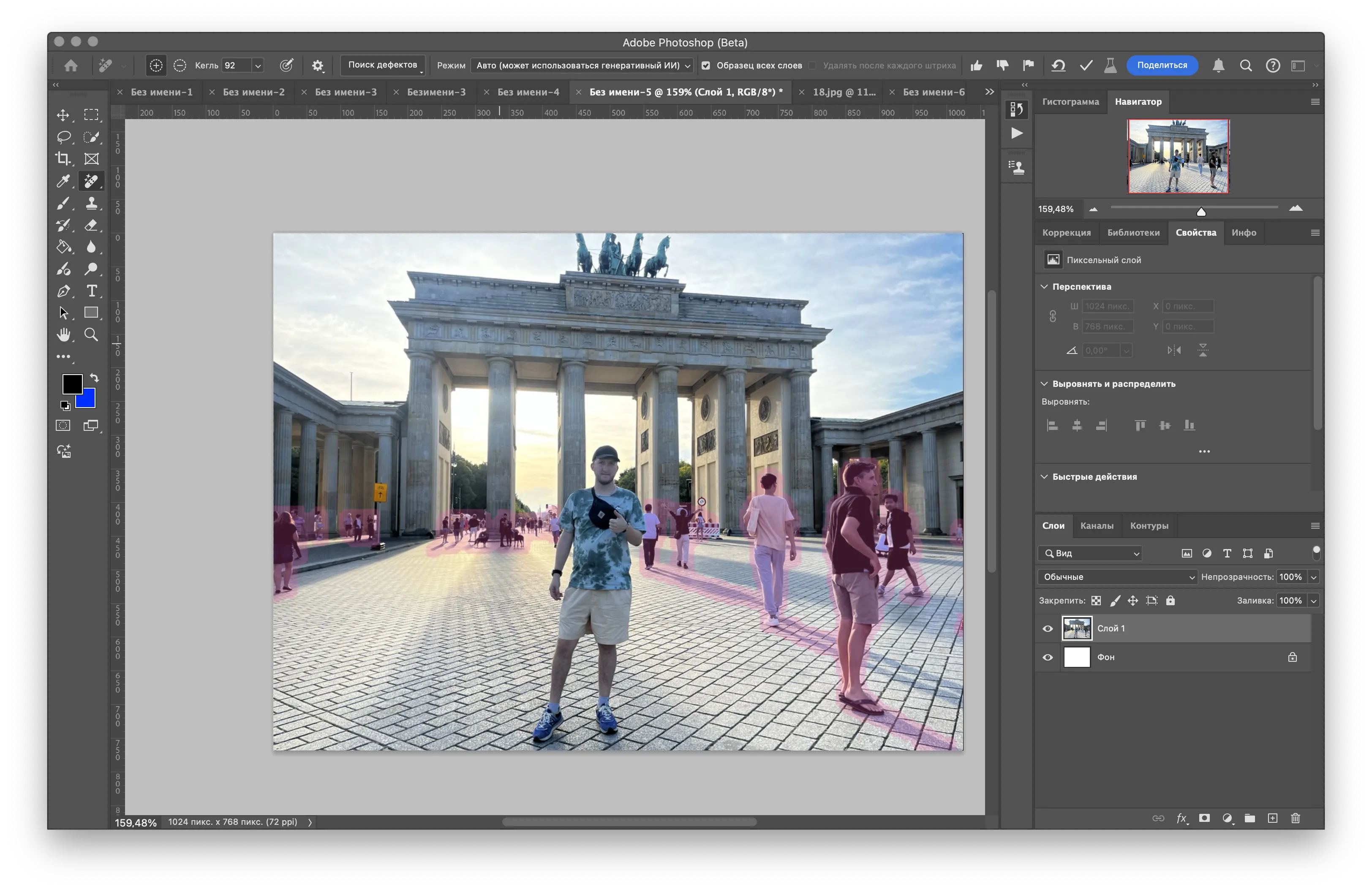
To apply this feature, again select Remove Tool, then from the Find Distractions menu, select Editable: People. The AI in Photoshop will attempt to identify unwanted people in the background based on their distance and low importance in the frame. The feature is especially useful for photos where people are in the distance, such as tourists in the background of landmarks.
People.


More realistic AI-generated images
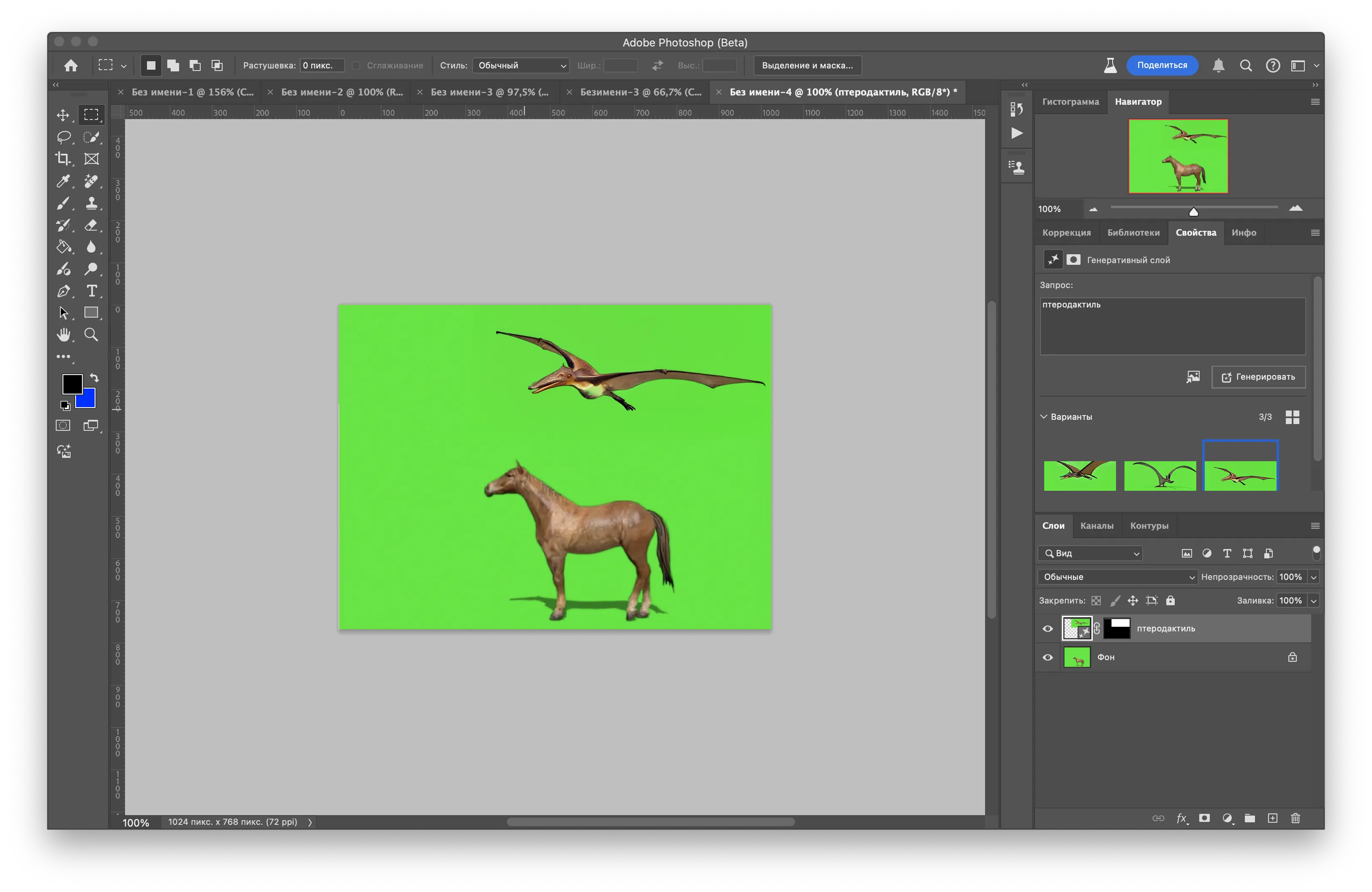
While this feature won’t change the way Photoshop users are used to working, it significantly improves the quality of the output images. The new version of Adobe Firefly 4, on which AI Photoshop runs, offers a noticeable increase in realism in the generated images. This opens up new possibilities for designers and allows them to use AI images in professional projects with greater confidence.
The new version of Adobe Firefly 4 on which AI Photoshop runs offers a noticeable increase in realism in the generated images.
Storing and managing AI-generated images
The new feature, called Generative Workspace, is in beta but already seems promising. To use it, download Photoshop Beta via Creative Cloud and select the Generative Workspace option on the homepage.
Add the Generative Workspace option.
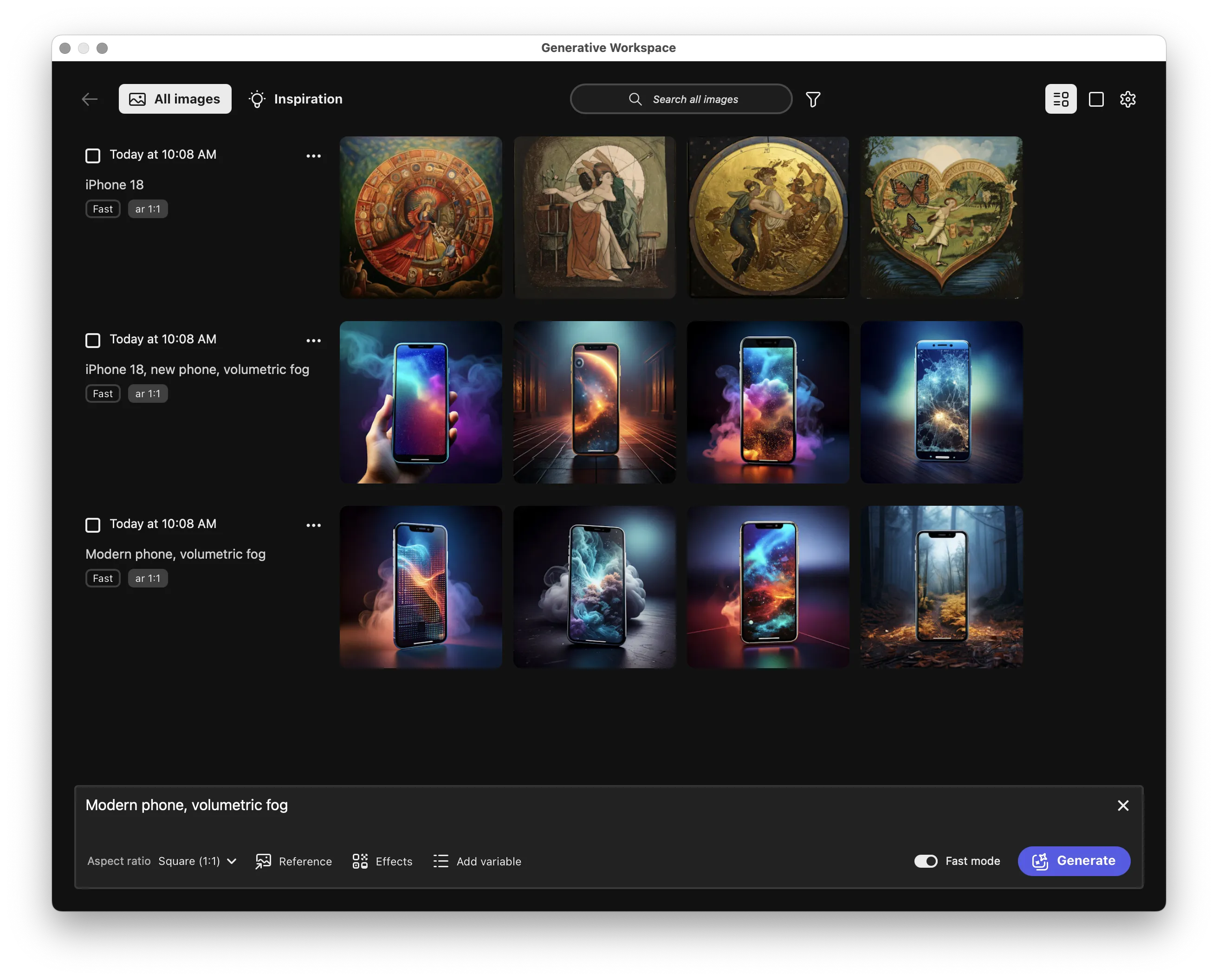
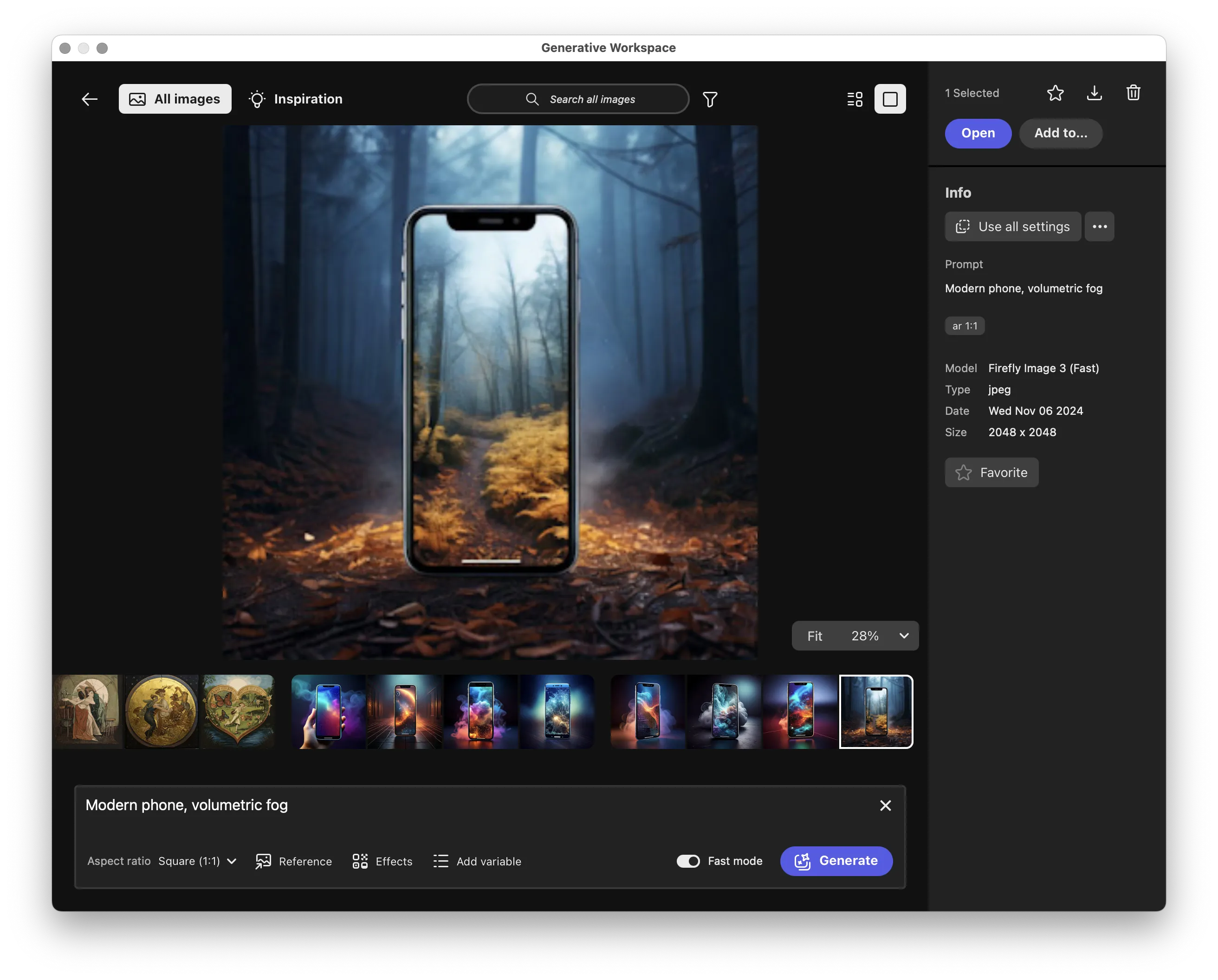
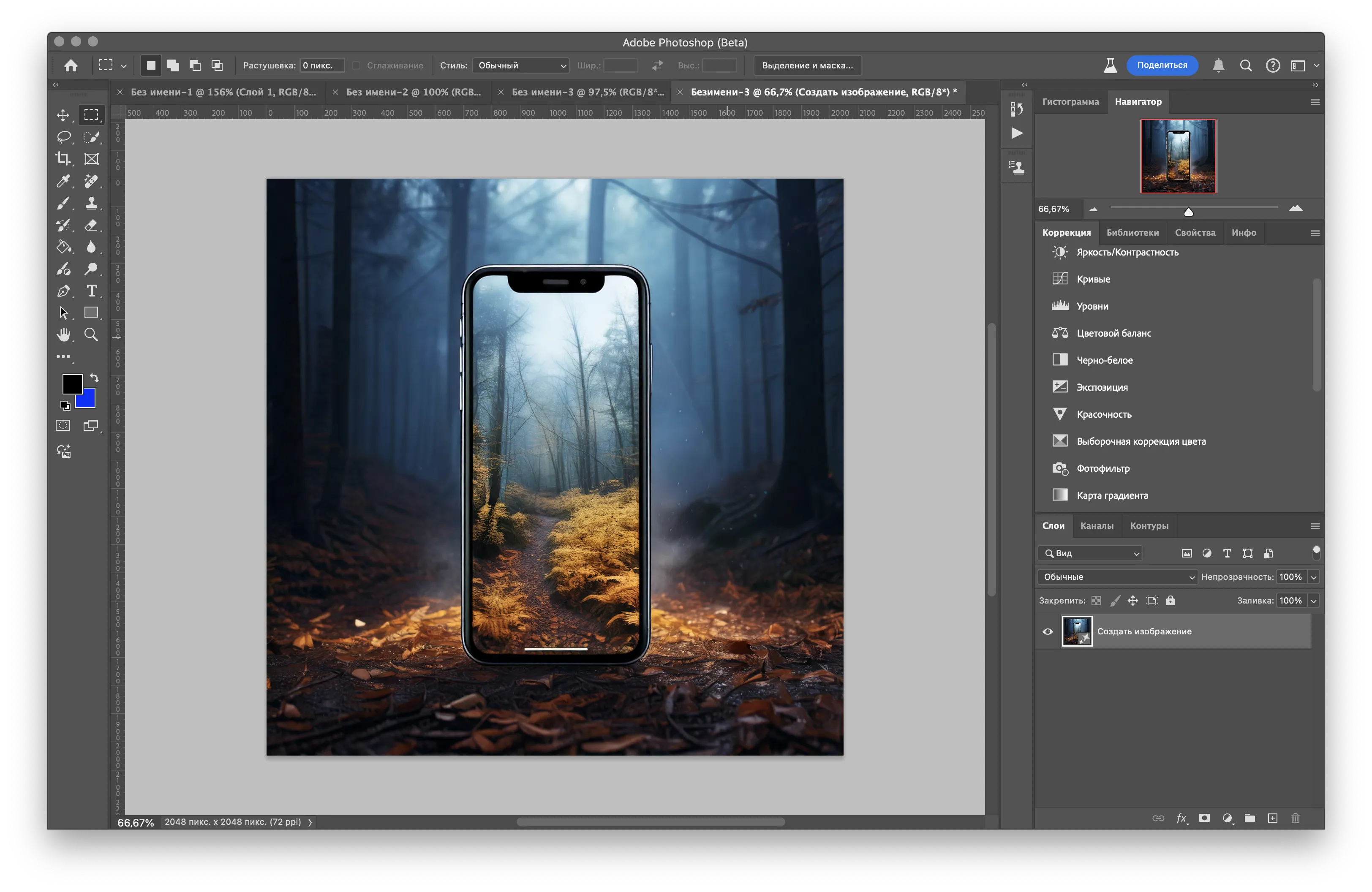
The goal of Generative Workspace is to make it easier to manage generated images by allowing them to be stored, modified, and processed in batches. This greatly simplifies working with AI images in Photoshop, allowing you to keep a history of all generated images and use them in different projects. In Generative Workspace, you can add variables to a query to create a series of images that match specified parameters.
Fast background removal with AI
In Photoshop 2025, the process of removing backgrounds is even easier: now you can remove and replace backgrounds in seconds. You no longer need to manually traverse the object and invert the selection-just select the image and click Remove Background. Photoshop will then remove the background itself with high precision.
Remove Background.
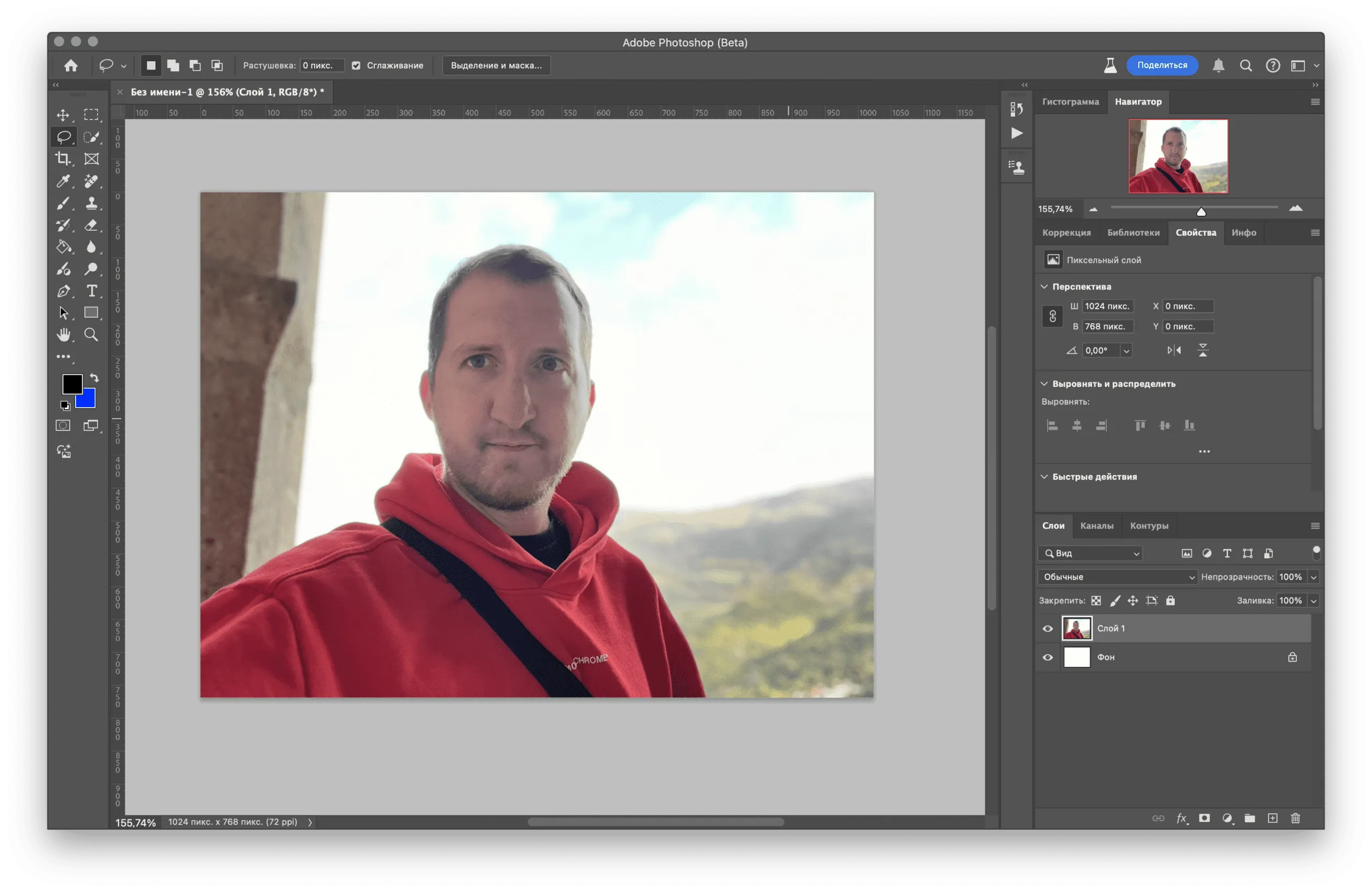
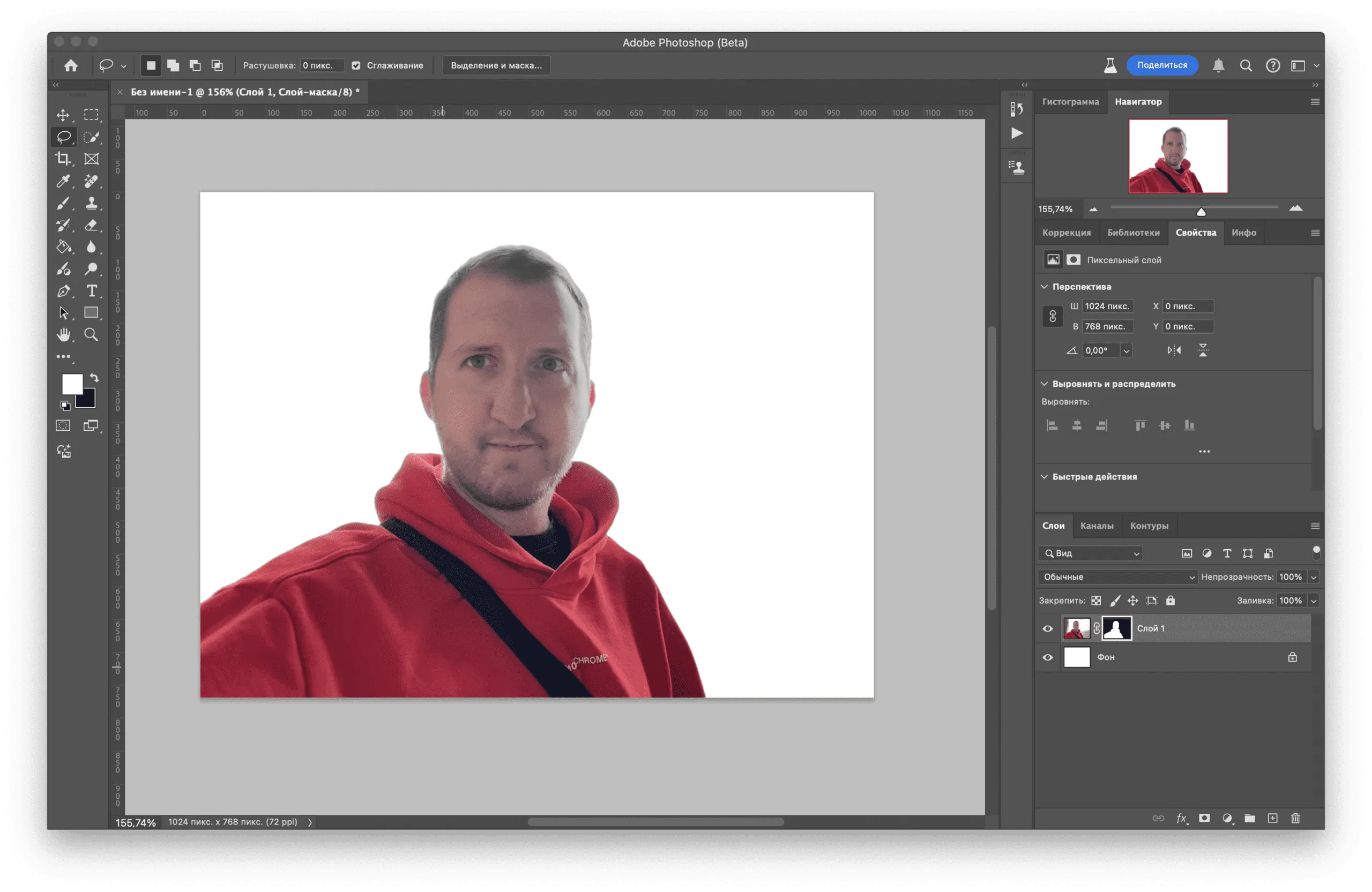


After removing the background, you can use AI to generate a new background. The program will offer you three options to choose from, or you can generate three additional ones. This innovation speeds up the workflow and ensures high-quality results.
