Google Camera will get a major UI revamp in the Pixel 8 series

A source connected to Android AUthority has shared screenshots of the new Google Camera UI redesign, which will likely be unveiled alongside the upcoming Pixel 8 lineup this fall. The last time the Camera design was updated was in 2019, so it’s interesting to see what Google has in store for Pixel users.
So far, it’s a good bet that Google’s redesigned Camera will be coming to Pixel users.
The first thing that catches the eye — is the clear separation between «Photo» and «Video» modes. A special toggle switch at the very bottom of the app allows you to choose whether you want to take —a photo or record a video. Only then can you select the appropriate mode from the carousel. Previously, all the modes were mixed in a carousel.
All the modes were mixed in a carousel.


The button to switch between the front and rear cameras has swapped places with the preview button for the last photo. It’s now consistent with most other manufacturers’ Android camera apps, but Pixel users will take some time to get used to it.
The button is now in line with most Android camera apps from other manufacturers.
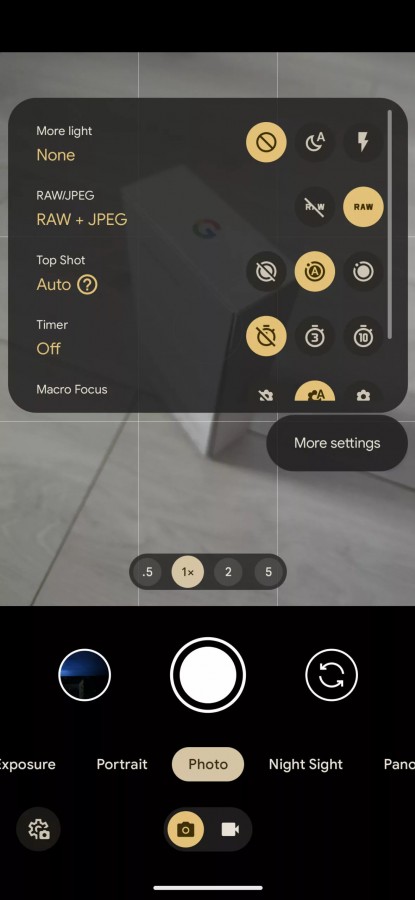

Additional settings menu appears after swiping up from the bottom of the viewfinder, but it doesn’t seem to reach your thumb if you’re using the Pro model.
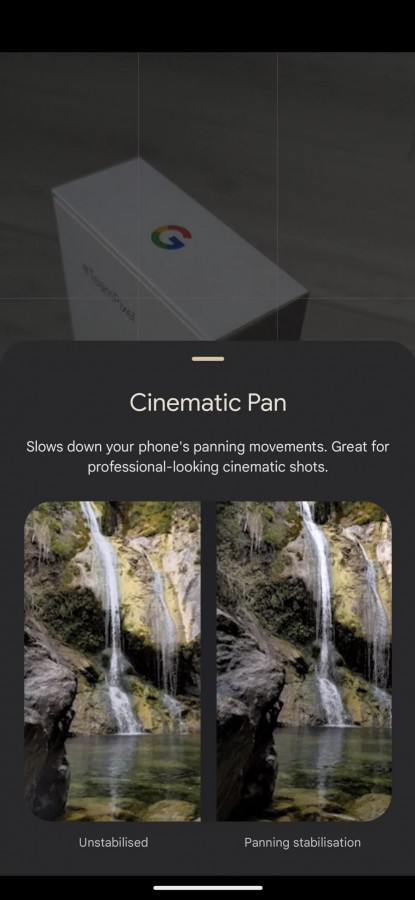
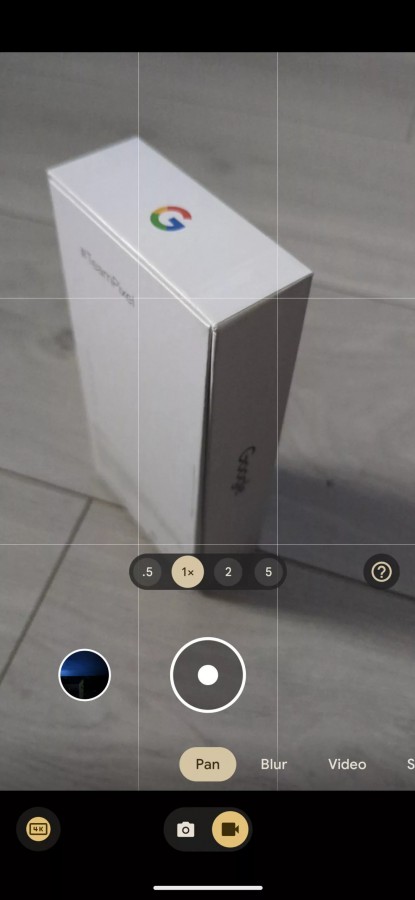

Finally, Google has rearranged some camera modes and regrouped others. Perhaps Google intends to encourage users to make more use of some modes, such as «Long Exposure» and «Action Panorama».
At last, Google has rearranged the order of some of the camera modes.
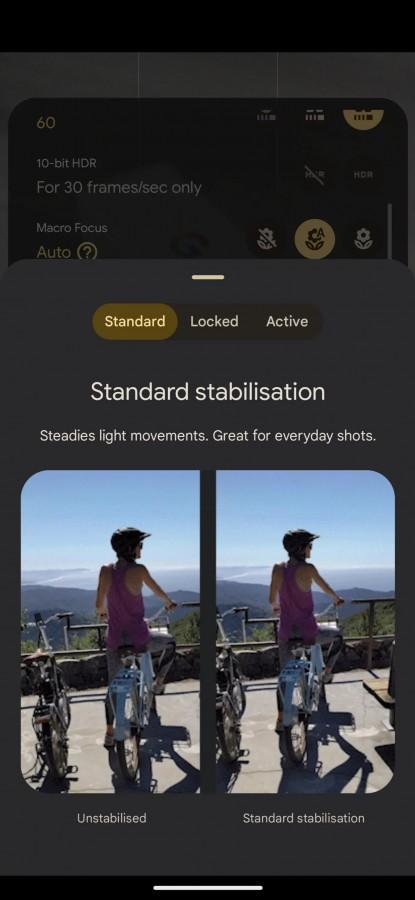
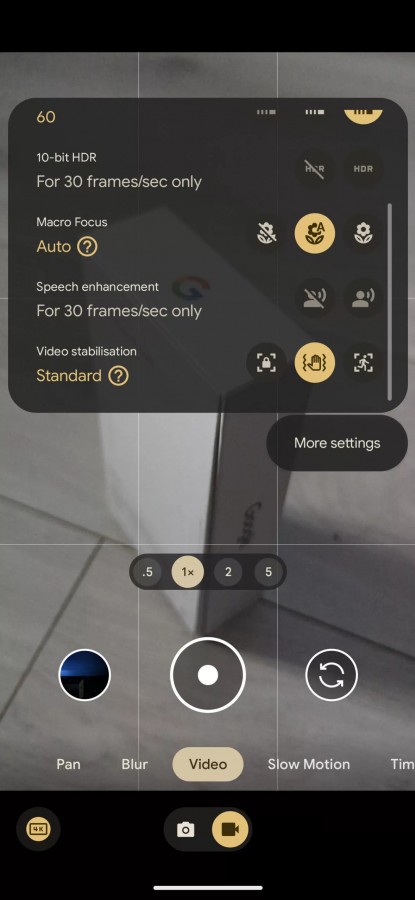
Google is also working on a new Staggered HDR feature, which is designed to speed up the shooting process and minimize artifacts. Efficiency is achieved by shortening the time between frames. The Adaptive Torch feature allows you to dynamically adjust the intensity of the flash depending on the lighting. And Segmentation AWB applies different processing to different areas of the image for a more realistic look.







