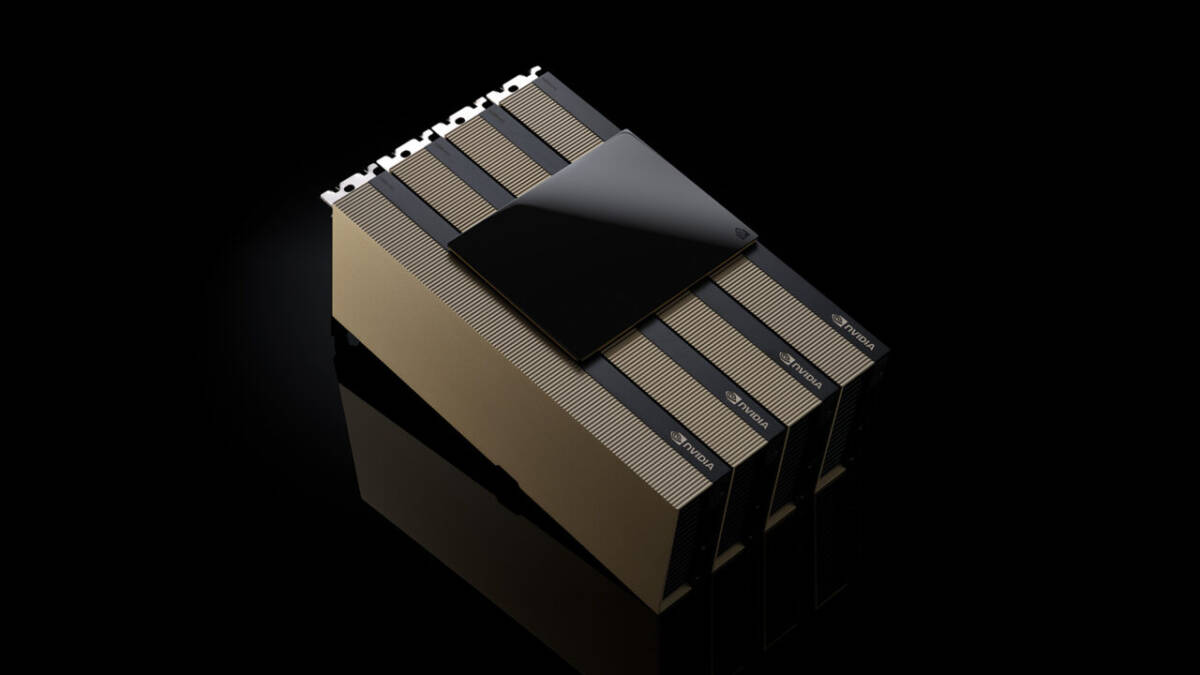WhatsApp updated: chat personalization and 30 new wallpapers

Popular messenger WhatsApp has unveiled a major update that allows users to paint correspondence in new colors. Chats can now be colored using ready-made themes and 30 unique backgrounds. Here’s a look at what’s changed and how to use the new features.
What’s new?
New WhatsApp features: themes and backgrounds for chats
.
In the past, WhatsApp’s interface was strictly in green colors. With the update, there are 5 preset themes that change not only the background color but also the style of messages. For example, you can choose a theme with soft pastel shades or contrasting neon accents. Complementing the visual changes are 30 new wallpapers, from geometric patterns to abstract gradients.
Important: Themes can be applied to all chats at once or to individual conversations. You’re the only one who can see the changes – unless you customize the theme, you’ll see the default interface.

Telegram-style personalization
The innovation is clearly inspired by the popularity of Telegram, where chat themes and backgrounds have been available for a long time. However, WhatsApp has added flexibility: ready-made themes can be combined with any photo from the gallery. For example, if you choose the “Minimalism” theme, you can set the background to a landscape or portrait, while keeping the style of messages from the template.
How to customize WhatsApp’s layout?
.
The features are already being tested on iOS and Android, but the global release will be finalized in the coming weeks. To change the theme for all chats, go to Settings, select Chats, and go to Chat Theme. For individual conversations on Android, open the desired chat, tap the three dots in the menu and select “Chat Theme.” iOS users can click on the contact’s name at the top of the screen and find the corresponding item there.
And iOS users can click on the contact’s name at the top of the screen to find the corresponding item.
Themes are also available for channel subscriptions – the customization works similarly to private messaging. Don’t forget to update the app via the store to check for features. If you don’t have them yet, wait 2-3 days: the release is gradual.
Why is this necessary?
Personalization is becoming a major trend in digital services. Users want even messengers to reflect their taste. New themes not only add aesthetics, but also help organize conversations: for example, work chats can be decorated in subdued tones, while conversations with friends can be brightly colored.
What’s coming up next for WhatsApp is improved status features and tools for business accounts. Stay tuned for more updates!
The article WhatsApp updated: chat personalization and 30 new wallpapers was first published on ITZine.ru.
WhatsApp updated: chat personalization and 30 new wallpapers was first published on ITZine.ru.