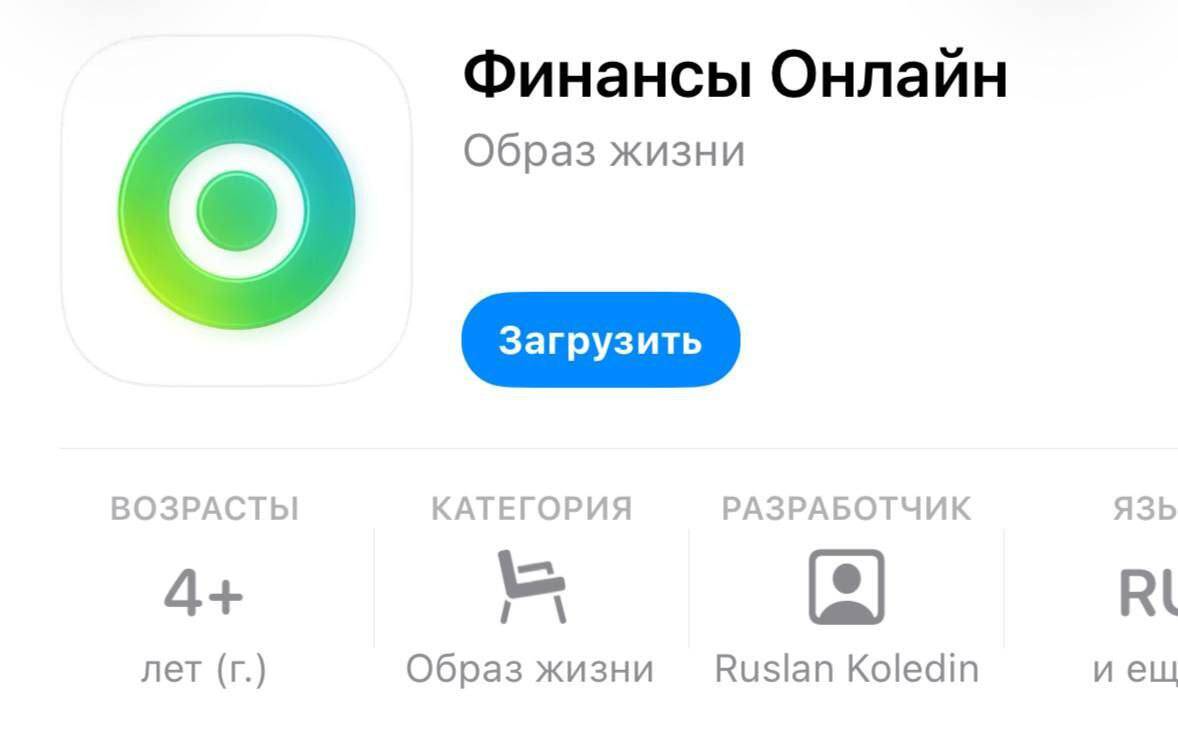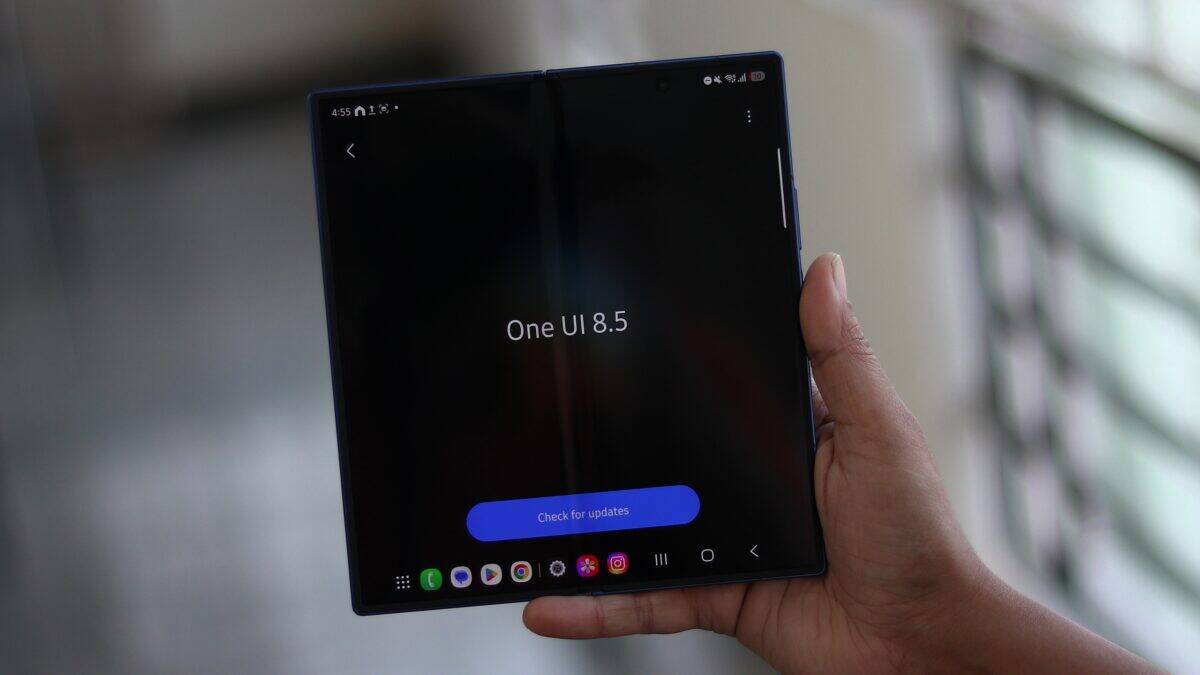Google adds Help me write feature to browser

The Google Chrome browser has gained support for the new Help me write feature, which helps in writing text with the help of artificial intelligence. It’s worth noting that the option was originally available inside the Gmail service, but now this change works inside the browser and is available in the text input field on any website. Speaking of which, Help me write is based on Google’s Gemini model and is currently only available as an experimental feature.
Help me write is based on Google’s Gemini model and is currently only available as an experimental feature.
To activate the feature, you need to go to Chrome’s settings menu and select the “Experimental AI” section, but there’s another way to activate the new feature: by using Google’s automatic tab organization. The developers noted that the Help me write option supports English only and works in Chrome on Windows, Mac, and Linux.
Here’s how you can activate the new feature.

To start using the feature, right-click on any text field and select Help me write from the context menu, then you can create new text on demand or reword existing text in multiple styles. The feature can be used for short texts, such as emails, but it’s worth noting that it may be less effective for generating larger texts.
According to the developers, the feature is easily adaptable to the site the user is on, which is a definite advantage that is likely to make users very happy. Google’s privacy policy notes that the artificial intelligence-generated text, content and address of the page where the feature is used is sent to Google. This information, Google claims, is used for research to improve the Help me write feature.
Help me write.