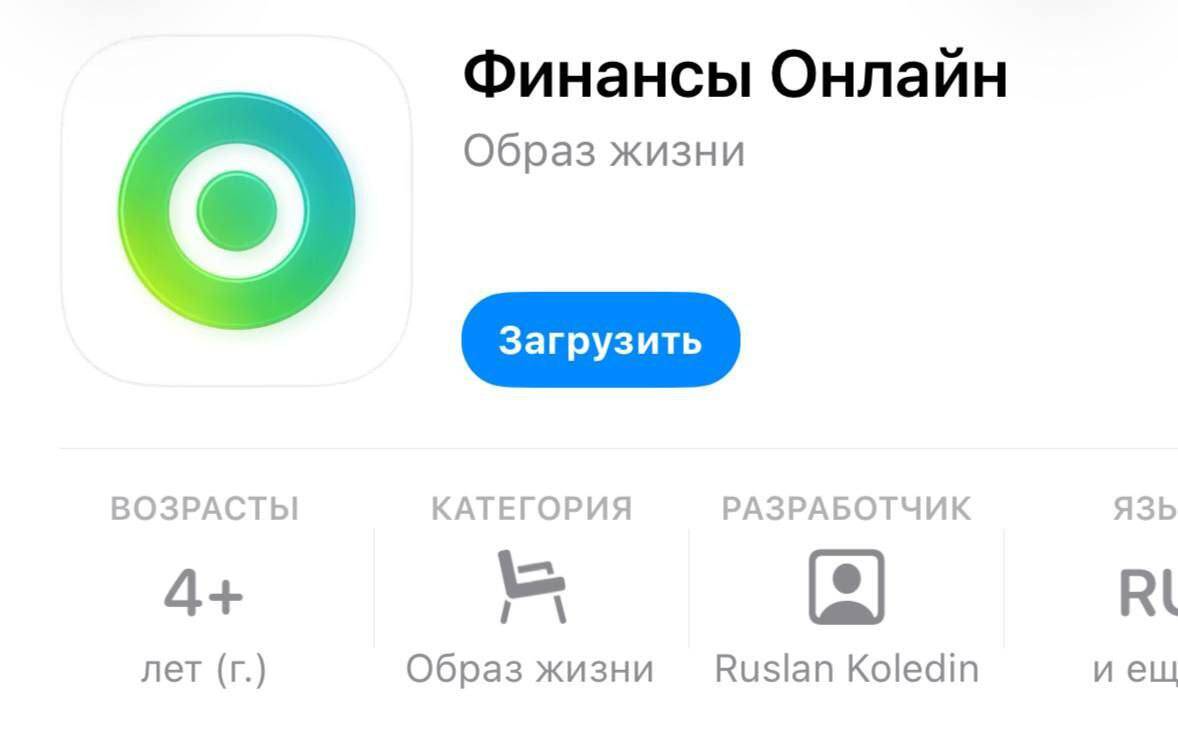Software and apps
Google Maps for iOS has a new customizable design

Google Maps continues to evolve, giving users more personalization features. Now you can customize the kind of vehicle that appears on the map, choosing from new car models and a variety of color options.
New options for vehicle icons
Previously, users could choose between a blue arrow and three types of vehicles (red, yellow, and green). Now Google has added more options:
- Car models:
- SUV (SUV)
- Sedan
- Truck for off-roading
- Sports car
- Compact hatchback
- Color options (8 total):
- Glacier White
- Night Black (black)
- Ash Gray (gray)
- Poppy Red (red)
- Sky Blue (blue)
- Sunny Yellow (yellow)
- Aqua Green (green)
- Sunset Magenta

How to change the transportation icon
- Open Google Maps and find your current transportation icon.
- Click on the icon to open the customization menu.
- Scroll through the list of car models, select the appropriate model.
- Under the selected model, select the desired color.
- Press the blue Done button to save your changes.
Limitations
- iOS-exclusive: At this time, the new customization features are only available to iOS users.
- Phone users with iOS 18.2 beta 3 can already enjoy the new feature.
- Android: The feature is likely to appear on Android devices soon, as Google usually maintains feature parity between platforms.
Other changes to Google Maps
- Color scheme update: Some buttons and tabs in the app have changed color from blue to turquoise.
- UI Improvements: Design changes simplify access to features and make them more intuitive.
.
How to install Google Maps
- For iOS: Download the app from the link in the App Store.
- For Android: Install the app from Google Play Store.
.
The new feature makes Google Maps not only useful, but also more personalized, allowing you to choose a design that fits your style.
Subscribe
Login
0 Comments
Oldest