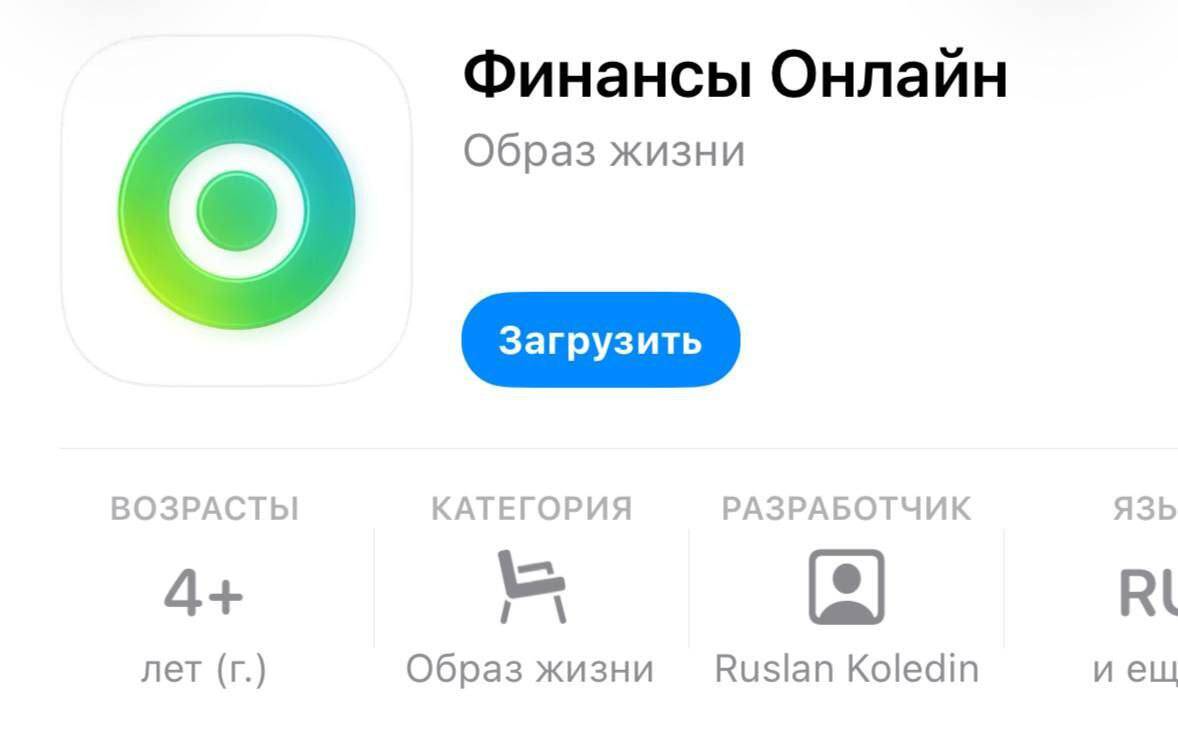Android 15 will bring back widgets to the lock screen

After a nearly decade-long hiatus, Google is bringing widgets back to lock screens in Android 15. The new feature, called Glanceable Hub, provides a convenient way to manage and place widgets on your lock screen. Glanceable Hub is a single hub that brings together all available widgets. Google has tweaked the widgets so they don’t overlap and are more interactive.
In the test version of Android 15, users can add up to six widgets to the lock screen. To open the Glanceable Hub, you swipe left from the edge of the screen. In this hub, you can add, remove, and rearrange widgets as you see fit. When you’re done editing, swiping right returns you to the lock screen.
It looks like Google is aiming to make Glanceable Hub more user-friendly and functional than its predecessor. The new widget management system gives users more freedom and control over how they interact with information on the lock screen.
The new system gives users more freedom and control over how they interact with information on the lock screen.