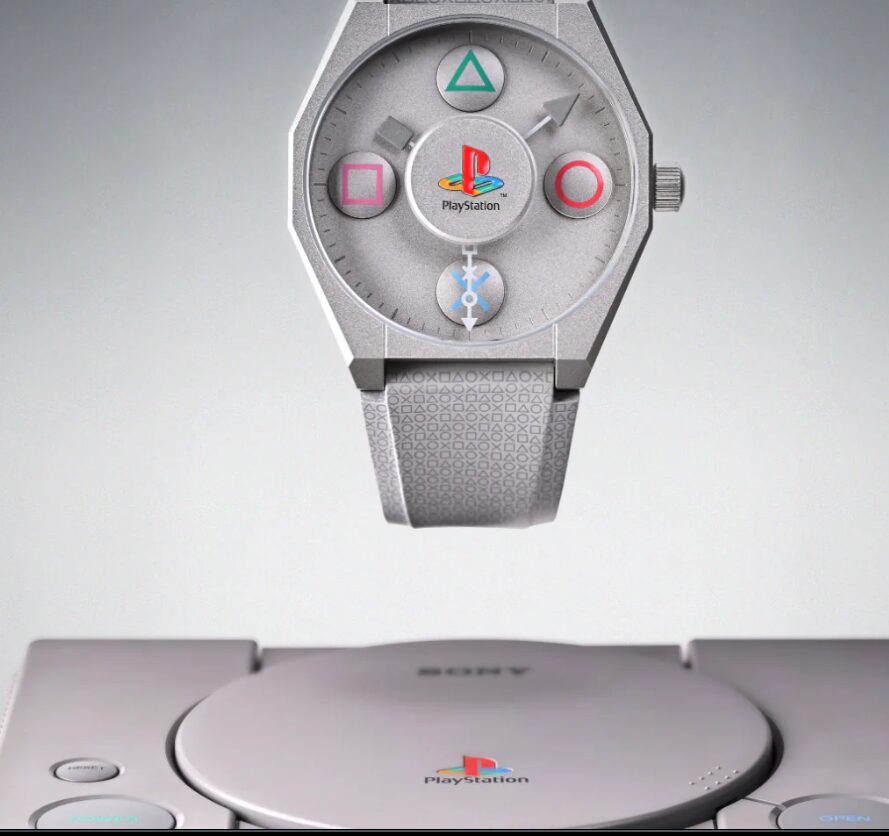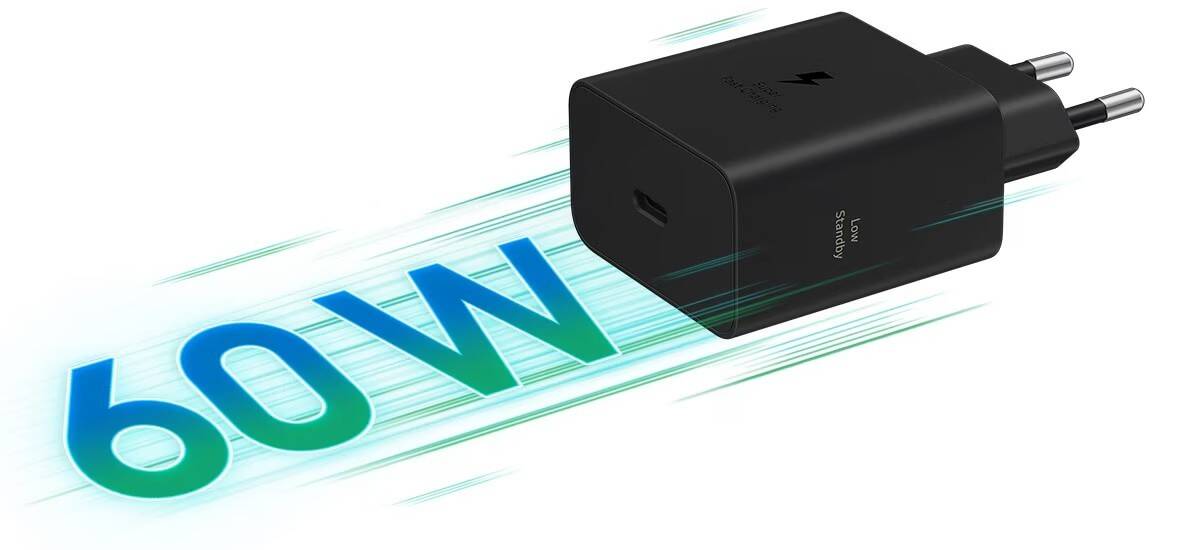AirPods Max get three new features with iOS 18.4 update

Apple’s flagship headphones, long overshadowed by its younger models, have suddenly received an impressive upgrade: the iOS 18.4 update brings the AirPods Max three long-awaited features previously unavailable to users even after last year’s redesign.
What’s new in AirPods Max with USB-C
Although the fall update to the AirPods Max disappointed many – Apple limited itself to new colors, a move to USB-C, and adaptive spatial audio – that’s now changed. In conjunction with the release of iOS 18.4, iPadOS 18.4, and macOS Sequoia 15.4, Apple has enabled three important new features in the AirPods Max (with USB-C connector):
- Support for lossless audio without compression
- Ultra-low latency playback
- Wired connectivity to devices
All these improvements are now available thanks to the installation of a new firmware version with build number 7E99.
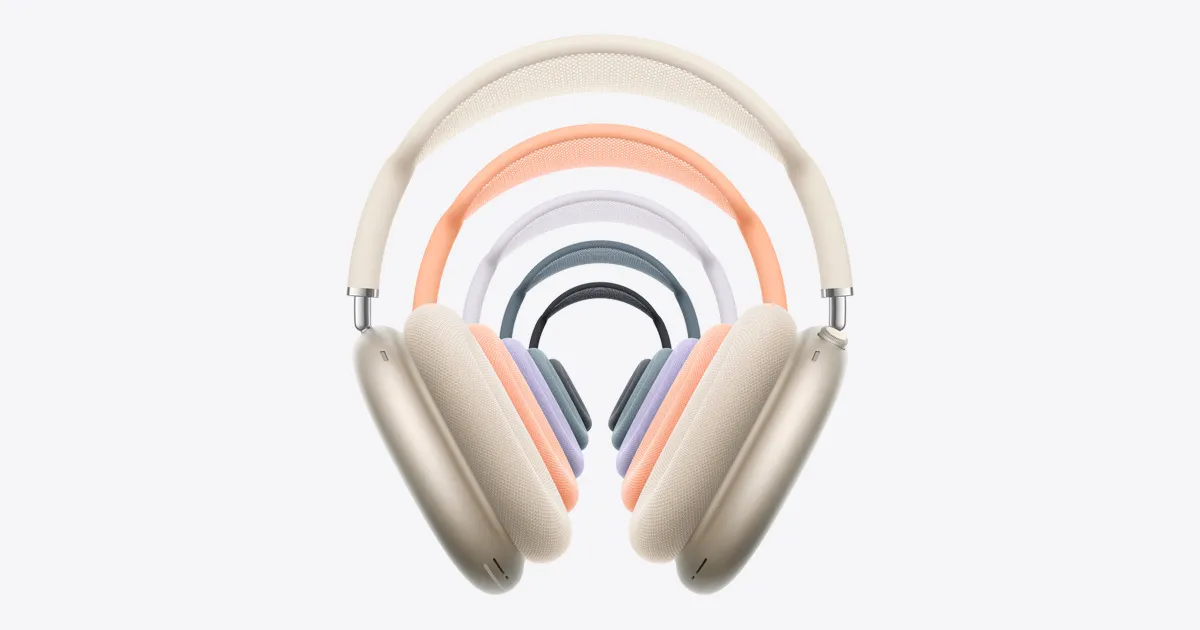
Sound and performance improvements
According to the official release notes, when using AirPods Max with an iPhone, iPad or Mac running current OS versions (iOS 18.4, iPadOS 18.4, macOS Sequoia 15.4 and newer), the headphones gain access to lossless audio quality as well as ultra-low latency audio. This is especially important for content creators, professional musicians, or those who simply appreciate high-quality and synchronized audio in games and video.
And for those who create content, professional music, or simply appreciate high-quality and synchronized audio in games and video.
Apple specified that the latency level is comparable to the performance of the built-in speakers in Mac, iPad and iPhone devices – in other words, minimal.
How to check and update AirPods Max firmware
To make sure your AirPods Max are running on the latest firmware version, follow these steps:
- Open the Settings app on your iPhone or iPad.
- Go to the AirPods Max section at the top of the screen.
- Scroll down and find the “Firmware Version” item.
If version 7E99 is listed, then all new features are already activated. Otherwise, perform the following update procedure:
- Make sure your device is updated to iOS/iPadOS 18.4 or macOS Sequoia 15.4.
- Pair your AirPods Max via Bluetooth.
- Maintain a stable Wi-Fi connection.
- Connect the charging cable to the bottom of the right earpiece and plug it into the charger or USB port.
- Leave the AirPods Max within Bluetooth range for at least 30 minutes.
- After that, check the firmware version again.
If the update fails to install, Apple recommends resetting the headphones and trying again.