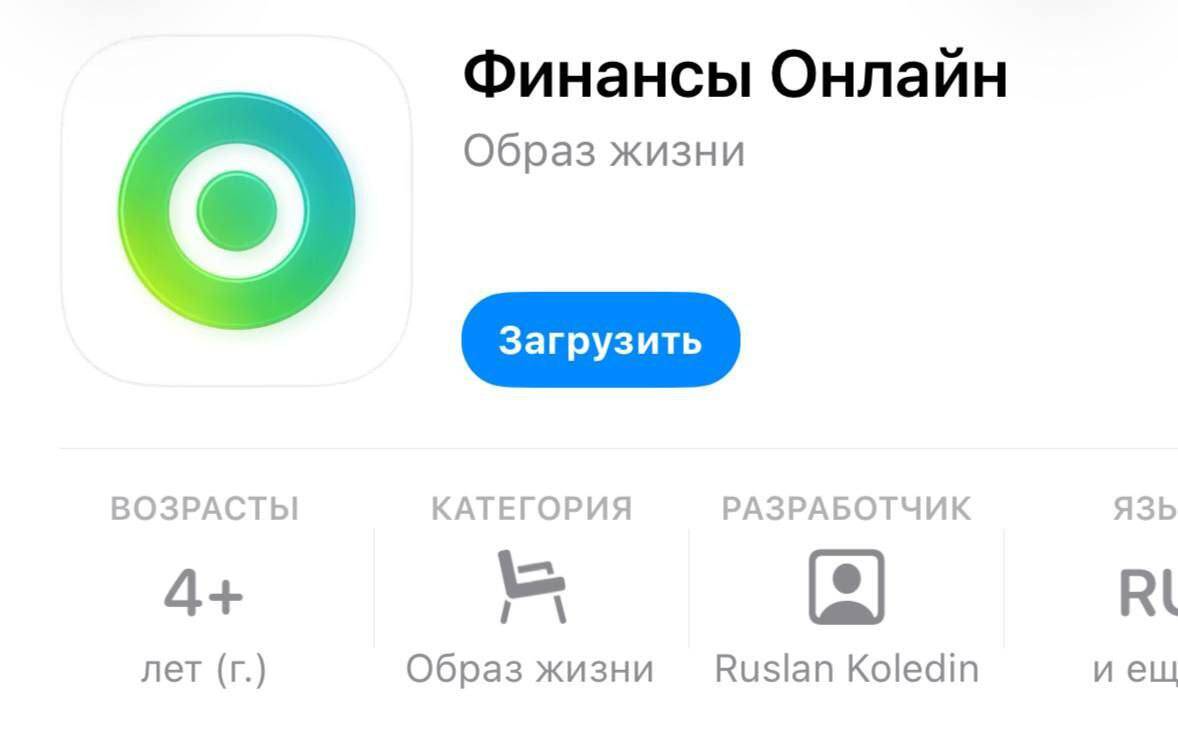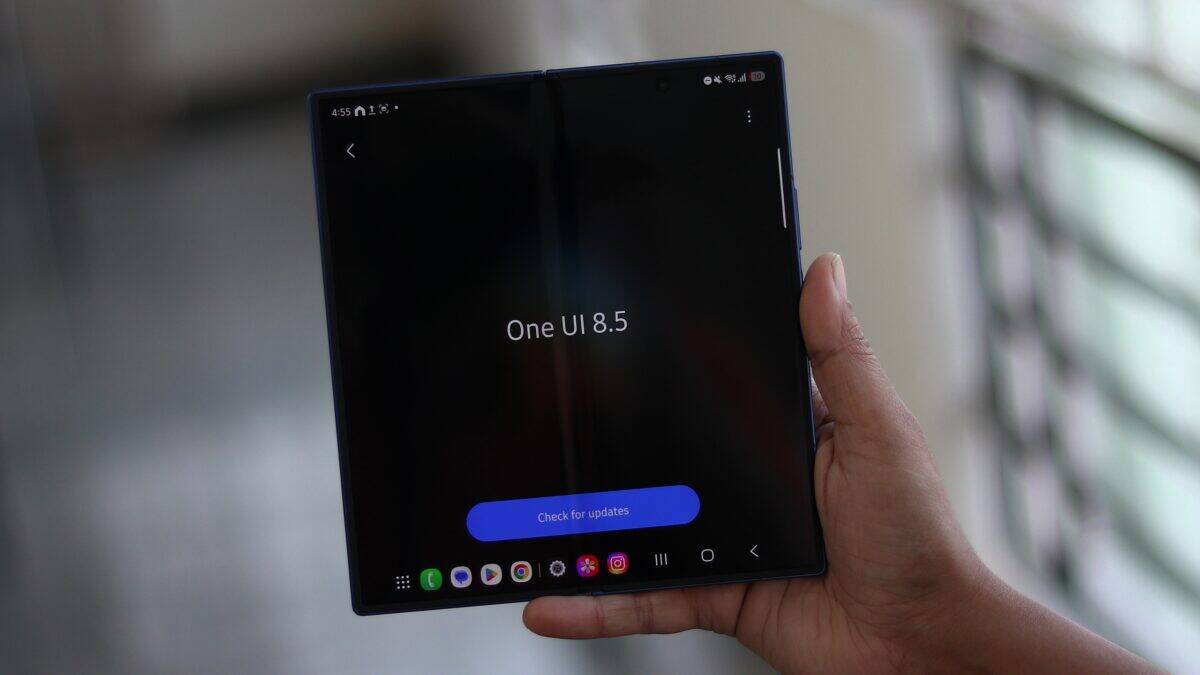iOS 18 will let you remotely control your loved ones’ iPhones – here’s how it works

With iOS 18, you can remotely take control of your family member’s iPhone or iPad to help them solve technical problems. For example, if your mom is confused about settings and asks you for help with an iOS update, you can now do it right from your device-without complicated phone explanations.
With iOS 18, you can remotely take control of your family member’s iPhone or iPad to help them solve technical problems.
FaceTime remote access: how does it work?
.
If both you and your relative have iOS 18 or iPadOS 18 installed, you can not only see the screen of their device, but also fully control it. This is done via FaceTime during a video or audio call.
Anything you can do with FaceTime is possible.
How to request access to another person’s iPhone:
- Call him on FaceTime.
- Click the “Share” button.
- In the menu that appears, select “Request Access”.
- The person on the other end should press “Allow” and you will then have access to their screen.
At this point, you can send him drawing prompts: for example, draw an arrow pointing to the desired button in the menu, or highlight an area of the screen with an animation. These prompts disappear automatically so that the screen doesn’t become cluttered.
Full control over your device
If visual cues aren’t enough, you can take full control. To do this during a FaceTime call, press control button (bottom right on iPhone or top right on iPad). The other person will then need to confirm the request, and you’ll have full access to their device.
Important! It’s not a screen lock – the person can still use their iPhone even when you’re controlling it.
With this feature, you can not only open apps and customize settings, but also type text from the keyboard. There’s one limitation, though: if you’re helping with an iPhone, you must also have an iPhone; if the person has an iPad, you must also have an iPad.
And if the person has an iPad, you must also have an iPad.
Apple has made it easier to help family and friends
.
Remote control in iOS 18 is a long-awaited feature that will save users from agonizing attempts to explain technical nuances over the phone. Now, even if your relatives live in another city, helping them with iPhone or iPad settings is just a couple of taps away.