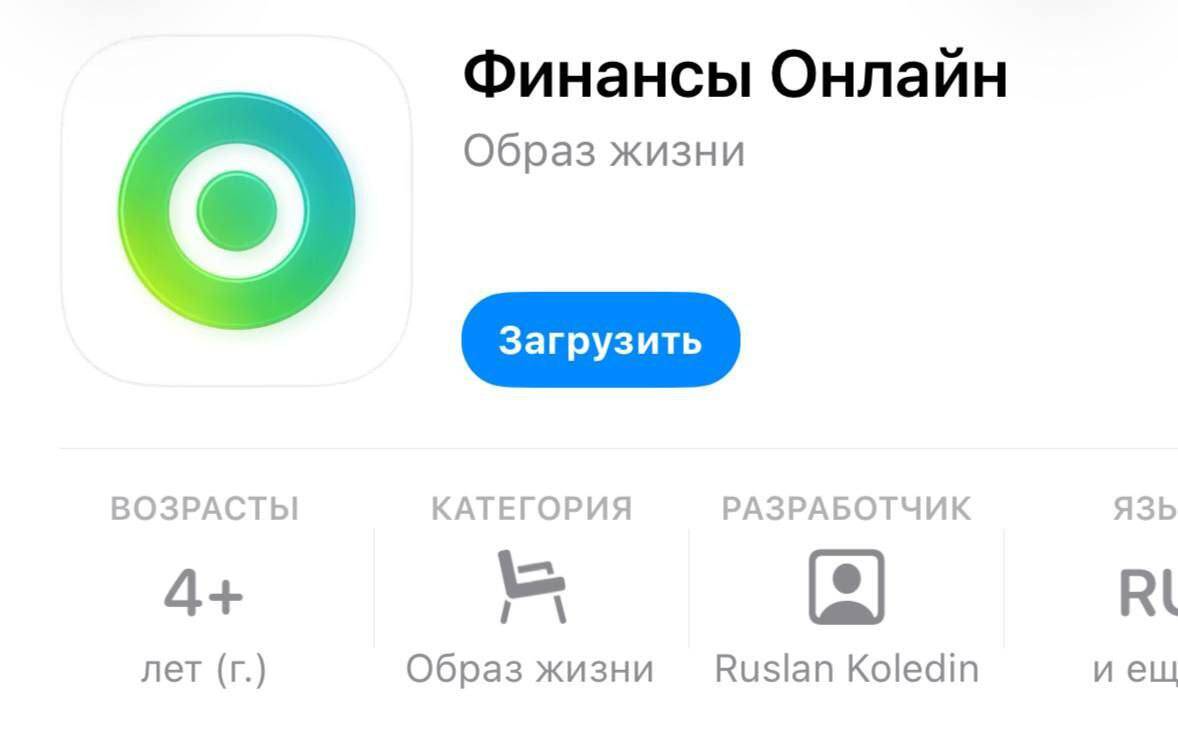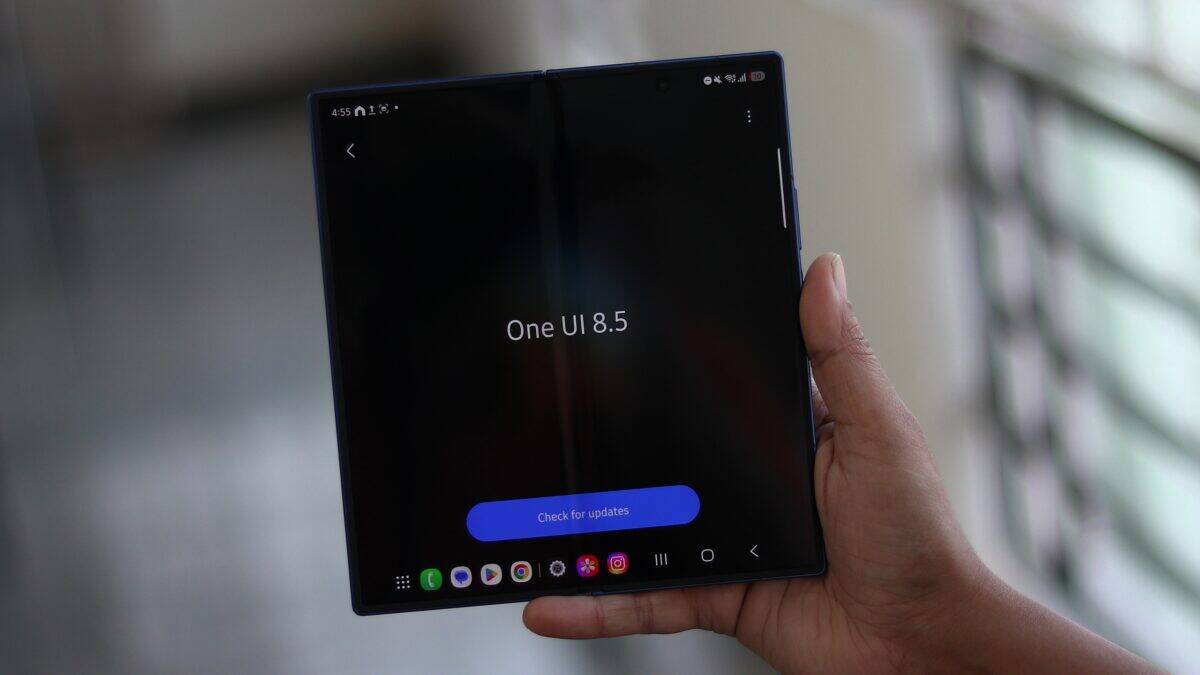The “Sticky Translation Mode” mode will appear in Google Translate

Google Translate is about to get even more convenient thanks to the development of a new feature called Sticky Translation Mode. This option will allow the app to remember the last translation mode you used, saving you time and eliminating the need to tap every time you open the app.
What is Sticky Translation Mode?
.
Google Translate currently offers several translation modes, such as:
- Text input,
- Translation via camera (Google Lens),
- Call mode.
Sticky Translation Mode is not a new way to translate, but an option to save your last mode selection. For example, if you use the Google Lens translation feature, the app will open in that mode the next time you launch it.
Sticky Translation Mode.
This functionality extends to all major modes, including text input and talk mode.

How will it work?
The new option will be available in the app settings. If you prefer to have the app run in standard mode every time, the feature can be disabled.
Why do I need this?
.
Although the changes look small, they can greatly improve the user experience, especially for those who use a certain mode frequently. In a time-pressed environment, these convenient features can make interacting with technology more enjoyable and efficient.
When to wait?
.
For now, Sticky Translation Mode is under development and not available to the general public. Google hasn’t announced an exact release date yet, but many are hoping the feature will appear in an upcoming app update.
The feature is not yet available to the general public.
This small but significant improvement makes Google Translate an even more convenient and personalized tool for users around the world.