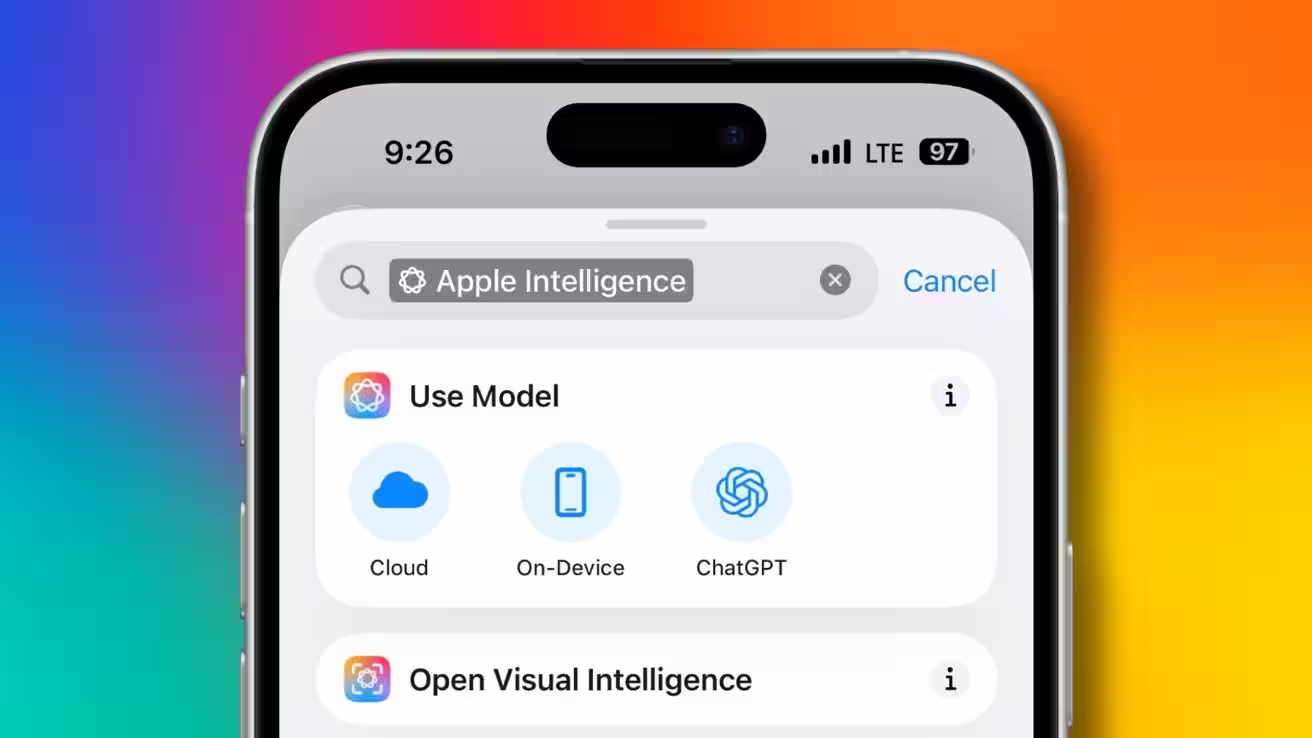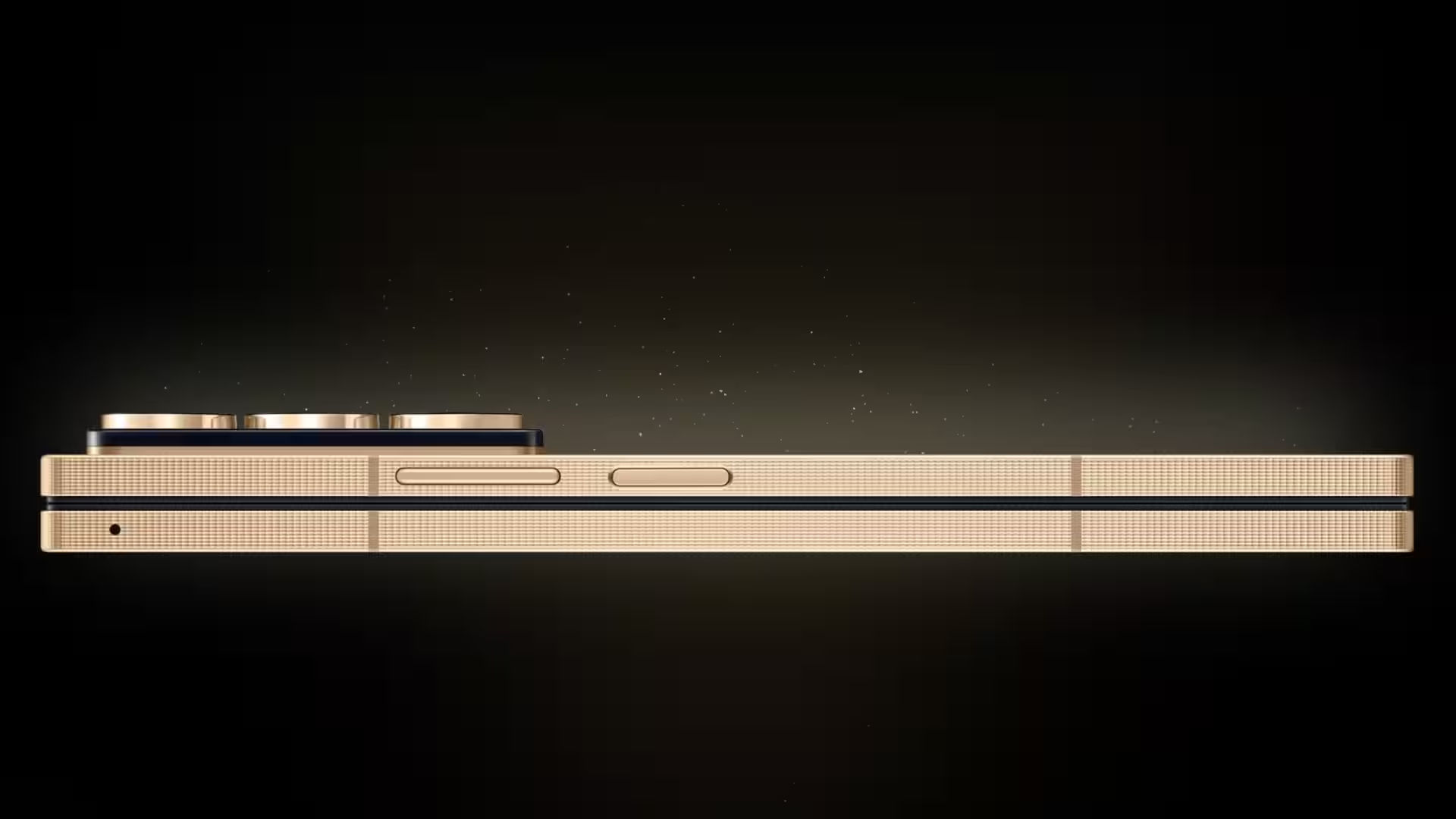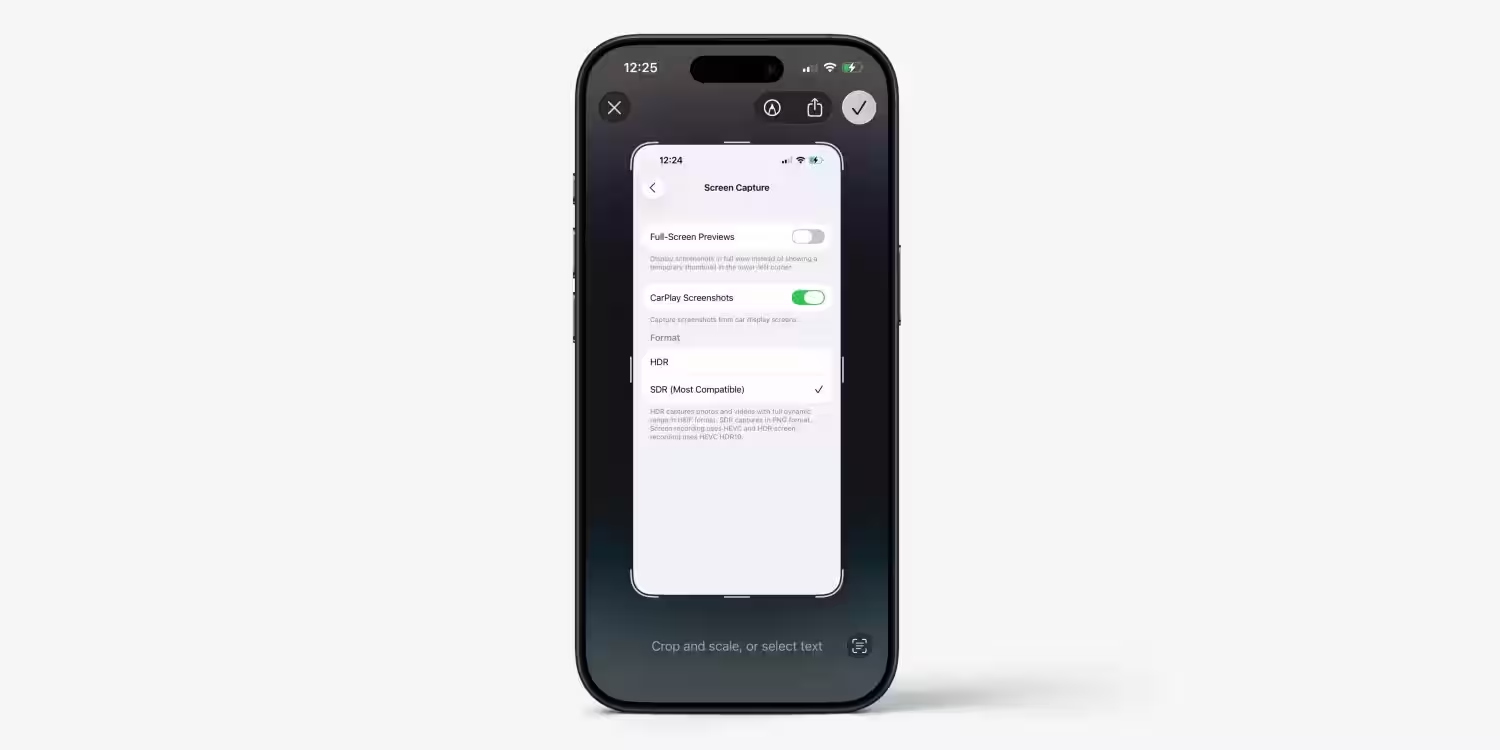Modern Warfare 3: How to play in split-screen mode

If you want to play Call of Duty: Modern Warfare 3 in split-screen mode, we’ve got good news: it’s possible! And best of all, it’s simple and easy to do.
All you need — are two controllers and a username linked to your Activision account. Once you’ve purchased both controllers and set up your accounts, it’s just a few simple steps to start playing together.
All you need is two controllers and a username linked to your Activision account.

How to play in split-screen mode in Call of Duty: Modern Warfare 3
When you’re ready to play in split-screen mode in Modern Warfare 3, follow the instructions below.

- Connect two controllers to your PlayStation or Xbox console.
- Log in to your profile on both controllers.
- Press X (PlayStation) or A (Xbox) to select «Join Split Screen» from the main multiplayer menu.

After following these steps, you will be able to play in split-screen mode in all available modes. Some, such as Campaign, Zombies mode, Ground War, Invasion, and Free-for-All, are not supported in this mode. However, most of the other modes will allow you and your friends to have fun. Enjoy the game!