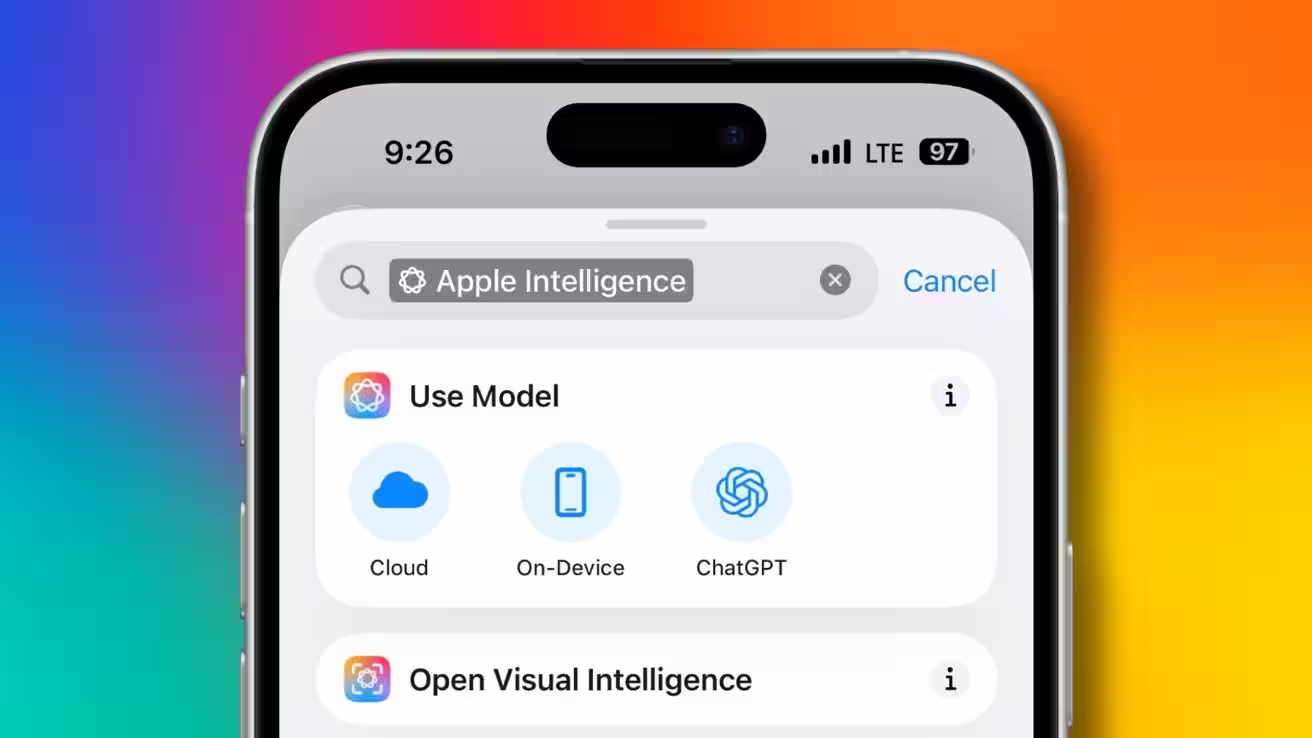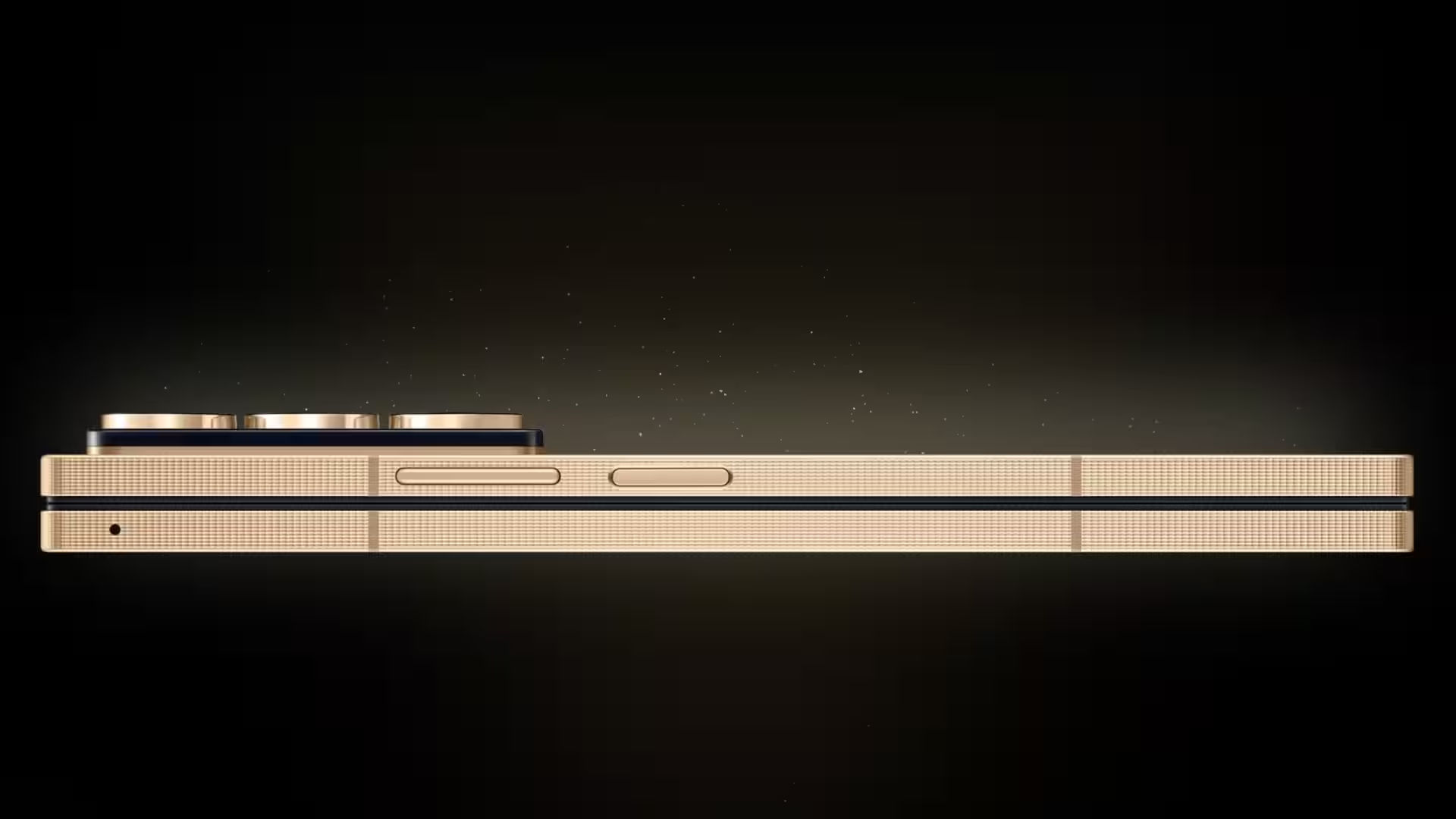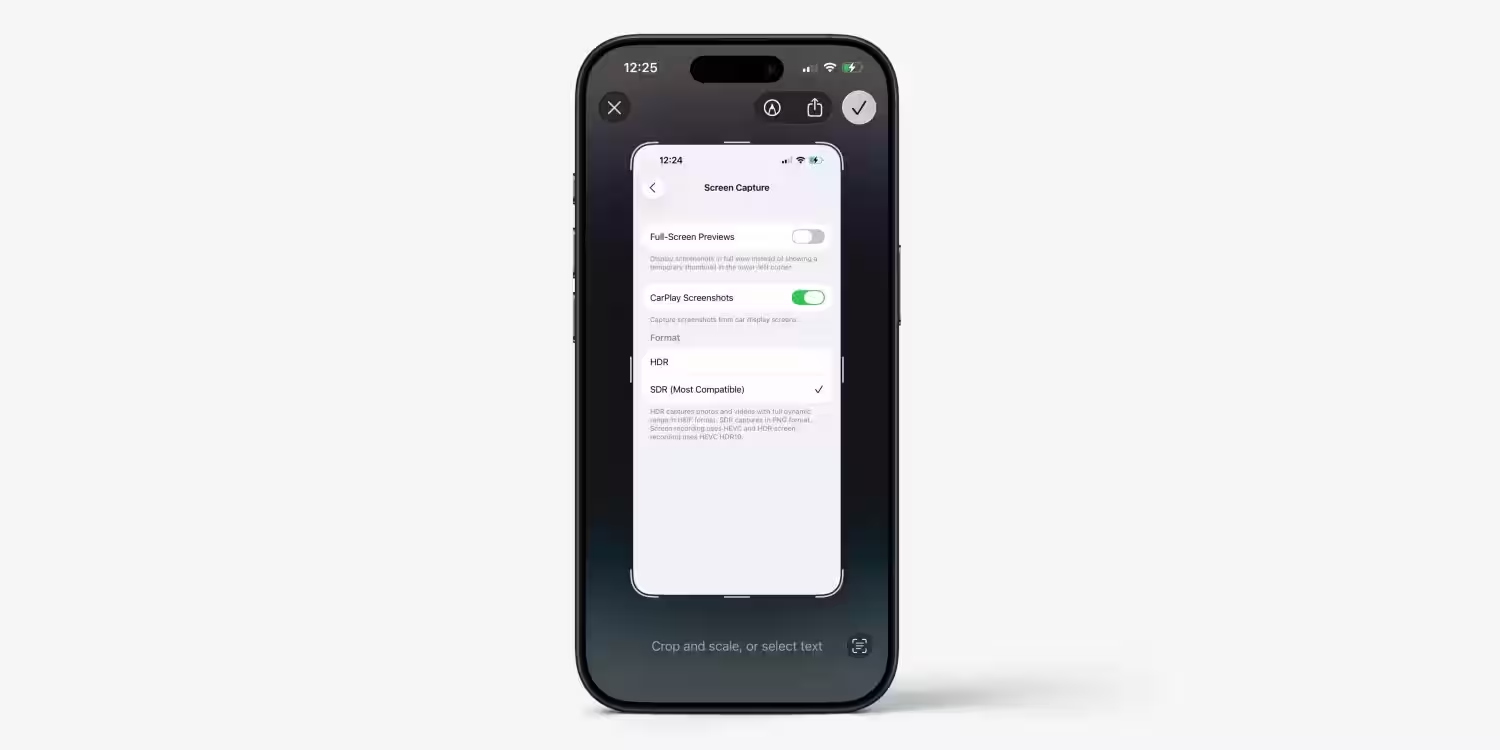How to delete your data from 23andMe: instructions on how to protect your genetic information

With 23andMe’s bankruptcy looming, more and more former customers are concerned about the fate of their genetic data given to the company over the years. California Attorney General Rob Bonta has already recommended that users delete their information in order to protect their privacy. If you’ve ever submitted a DNA sample through 23andMe, now is a good time to consider erasing your personal information. Below are step-by-step instructions.
How to delete data from 23andMe
- Log in to your account on 23andMe.
- Go to the “Settings” section.
- Find the “23andMe Data” subsection and click “View”.
- If necessary, download a copy of your data for your personal storage.
- Go to the “Delete Data” section.
- Click “Permanently Delete Data”.
- You will receive a confirmation email – click the link in the email to complete the deletion.
Important: although most of your personal data will be deleted, some of the information 23andMe may retain to fulfill legal obligations as stated in their Privacy Policy.

What else you can do to strengthen your defenses
If you have ever agreed to storage of your biological sample (saliva or DNA), you can ask the company to destroy it. This action is also available in your profile settings, under “Preferences”.
It’s also worth checking whether you’ve consented to participate in scientific research that uses your data or samples. If you change your mind, you can withdraw consent. This option can be found in the profile settings under “Research and Product Consents”.
With the precarious future of the company, which has lost $6 billion of its valuation since going public via SPAC and declaring bankruptcy, the issue of privacy becomes particularly acute. Given the scale of 23andMe’s genetic database, sensible digital hygiene is a necessary step.