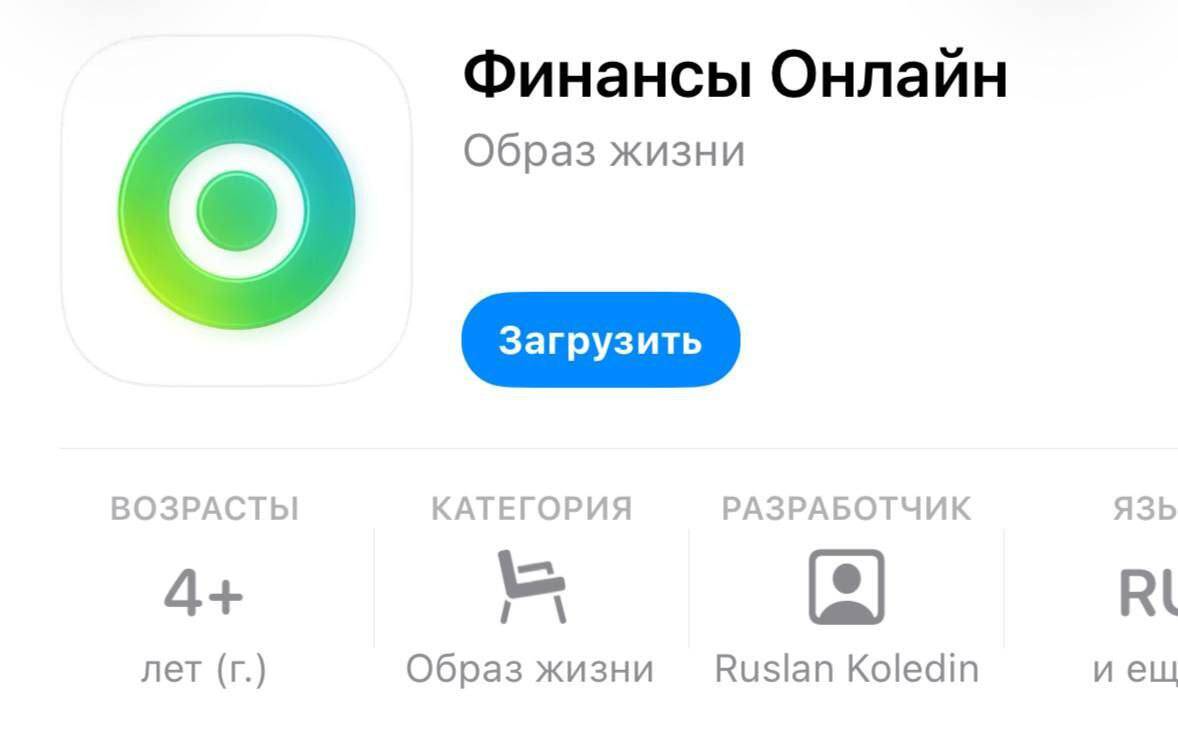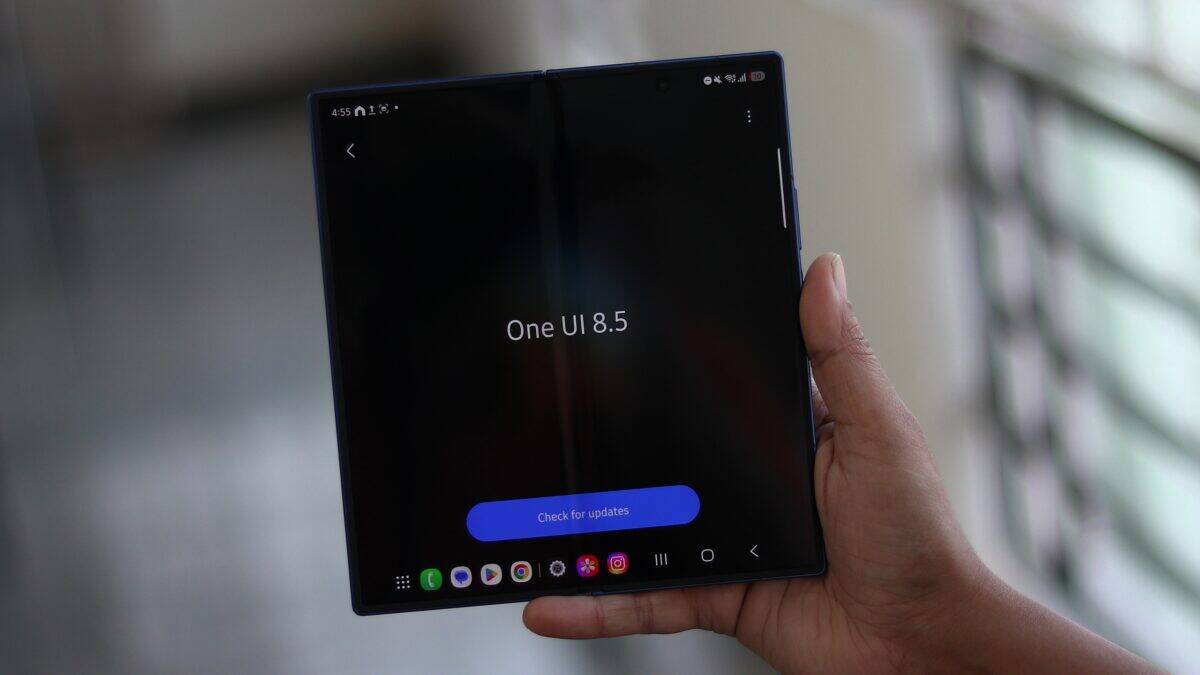The latest beta version of Gboard lets you switch between Roboto and Google Sans fonts
Gboard has long remained one of the best keyboard apps for Android devices, offering users a huge number of features and well-thought-out optimization for comfortable typing. Despite its long presence on the market, the app continues to hold top positions in the ratings thanks to regular updates and new features. But if you want to stay on top of new features, you can join the beta to be the first to get all the latest Gboard features.
Beta.
It’s pretty easy to join the betaGoogle Play Store. Sometimes updates bring major innovations, and sometimes they bring small improvements. One of those small but welcome improvements is the addition of the ability to change fonts on the keyboard: now you can switch between Google Sans Text and Roboto.
Google Play Store.
New feature: a little style for your keyboard
This feature was spotted in the latest beta version of Gboard 14.7, as reported by the folks at 9to5Google. There is a new section in the keyboard settings where you can choose the font to be used on the keys. However, it’s worth noting that this option is not immediately available to all users, despite updating to the latest version. If you don’t see the new menu after the update, it’s possible that the feature hasn’t been activated for your device yet.
To try out the new font, just go to Gboard settings, go to «Appearance», where you’ll see a font selection option. Here you can choose Google Sans Text or Roboto. Once selected, the font will change instantly and you will see the updated look of the keyboard. Importantly, this setting only affects the font on the keyboard and does not change the fonts in other parts of the Android interface.
Small but noticeable change
While the ability to choose a font isn’t exactly a revolutionary feature, it’s a nice addition for those who want to diversify the look of their keyboard a bit. Even if the difference between the fonts isn’t too noticeable, it still adds a bit of personalization and makes using the keyboard a little more enjoyable.
If you own an Pixel, be sure to update your device to Android 15, which was officially unveiled today. The new version of the OS introduces many new features, such as an updated weather app, improved Call Screen features, camera updates, and more.
Android 15 is the latest version of the OS.