iOS 18 will warn you if you’re using a slow iPhone charger

iOS 18 contains a few notable changes to the iPhone’s battery and charging settings. Apple has added more charging limit settings for iPhone 15 users, as well as information about when you’re using a slow charger.
IOS 18 adds more charging limit settings for iPhone 15 users.
In the «Settings» app for iOS 18, iPhone 15 users will see several options for setting the charging limit in the «Charging» section of the «Battery» menu. Apple previously allowed you to set a charge limit of 80 percent, but has now added more granular options that allow you to set charge limits of 85 percent, 90 percent, and 95 percent.
Apple has added more detailed options that allow you to set charge limits of 85 percent, 90 percent, and 95 percent.
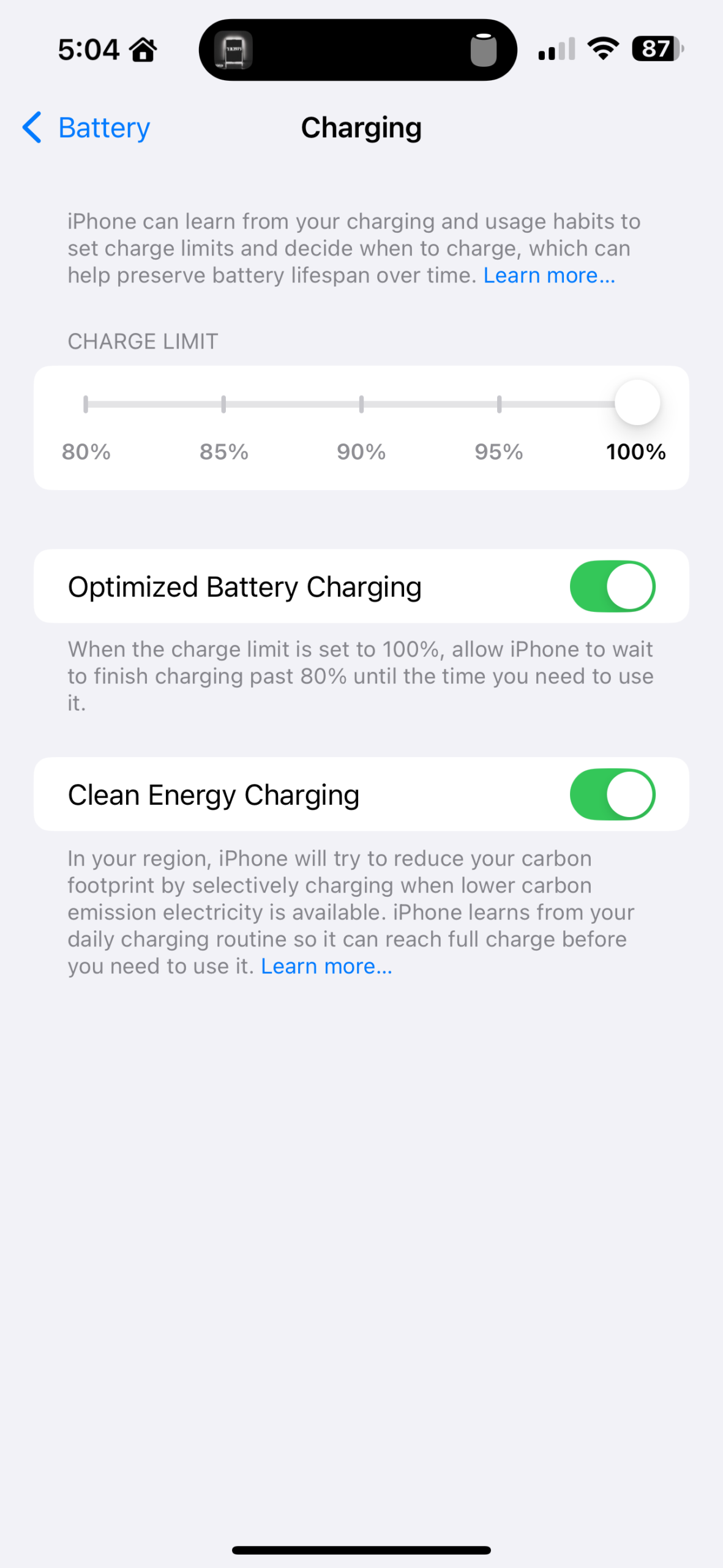

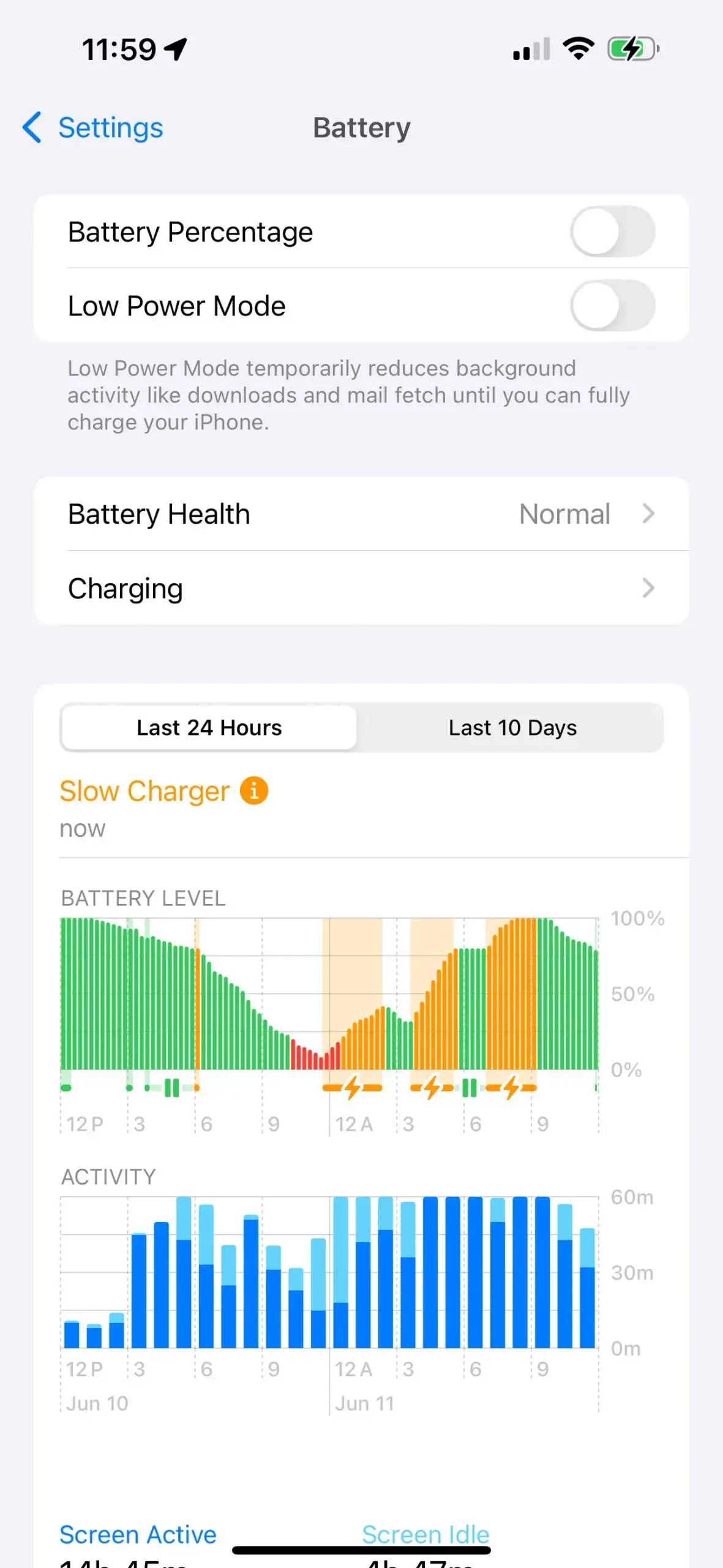
A new feature in iOS 18 also tells you if you’re using a slow charger to charge your iPhone. In the «Settings» app, select the «Battery» menu and look at the battery level graph. If you’re actively charging your phone with a slow charger, you’ll see a warning message. The graph itself has also been updated and colored orange, which indicates that you’re using a slow charger.
The graph itself has also been updated and colored orange, which indicates that you’re using a slow charger.
It’s likely that after iOS 18 is released this fall, Apple will publish a support document with more details about this change. At this time, it’s unknown what charging speed causes the «Slow Charger» message.
It’s not known at this time.







