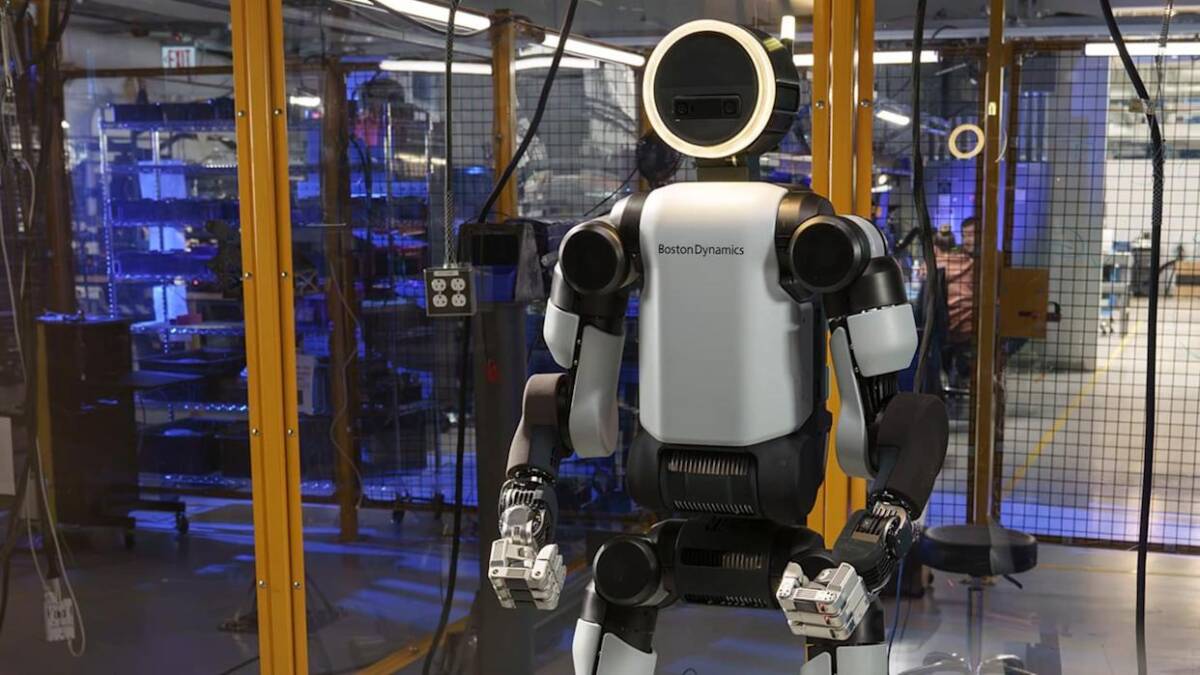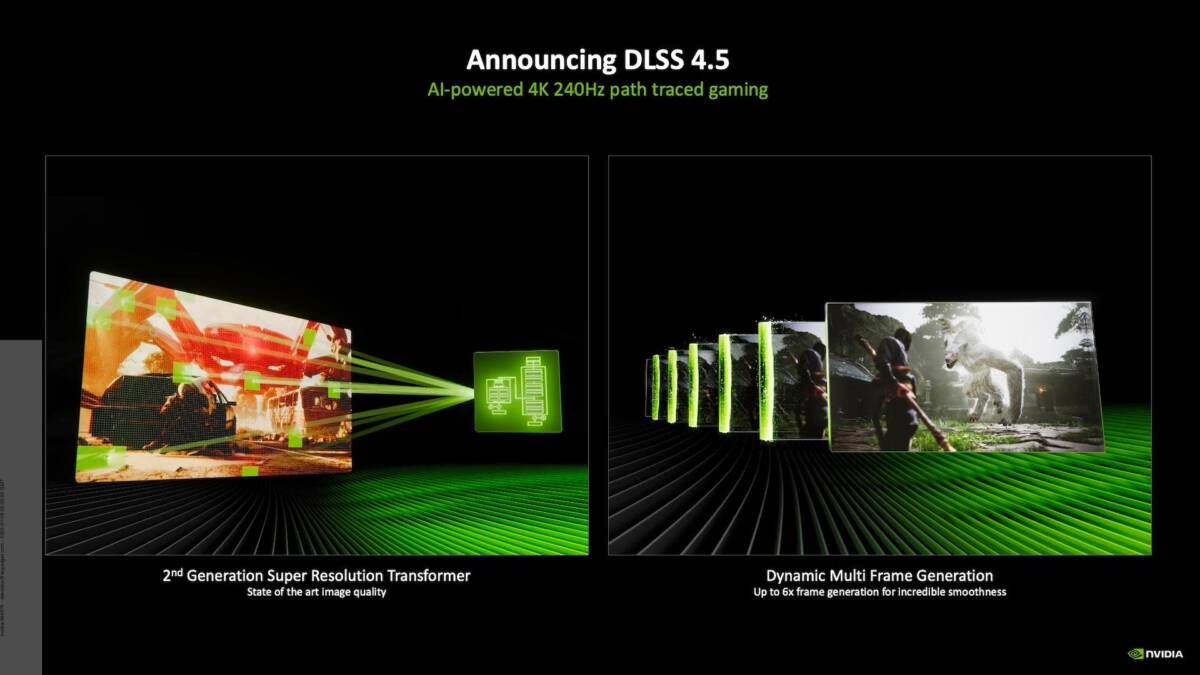Motorola has launched the Android 16 beta test for the budget Moto G67 Power
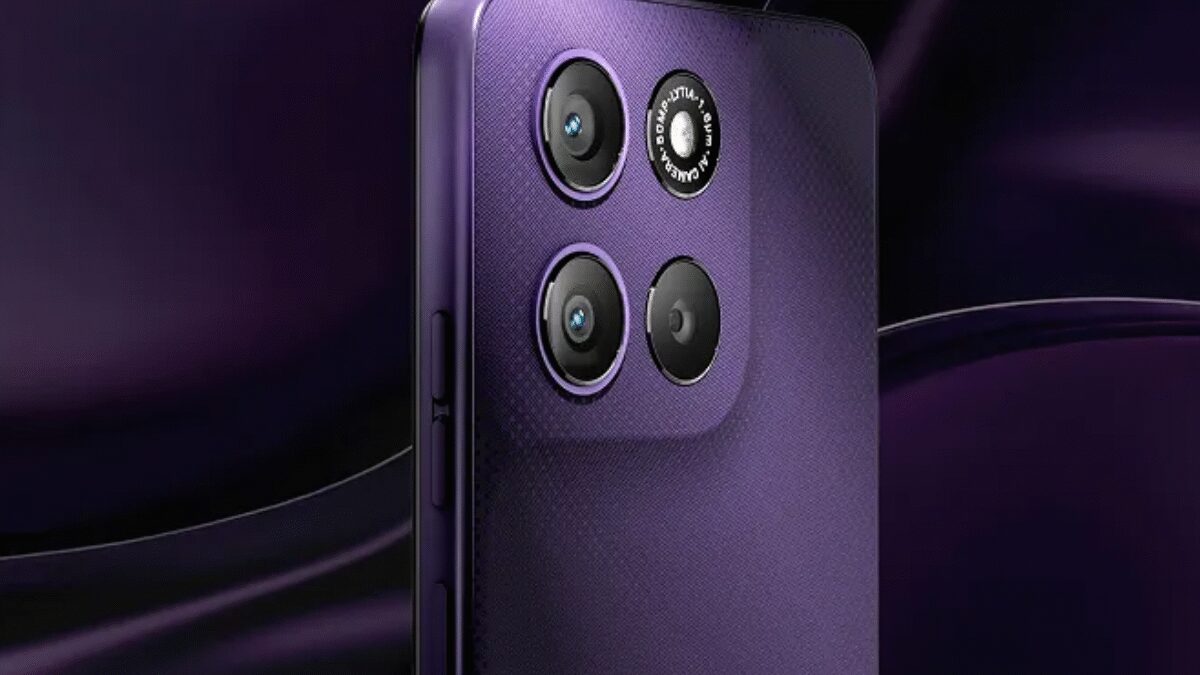
Although Motorola has already started rolling out a stable version of Android 16, the beta testing program continues to expand. Last week, the Motorola Edge (2025) gained access to the beta, and now the more affordable Moto G67 Power has joined the program.
The company announced the Android 16 beta program for the Moto G67 Power on the official community forum. If you own this smartphone, you can apply for the program (known as Motorola Feedback Network Beta Testing) to get early access to new features and improvements. To do so, you need to fill out a registration form — its link is available in the announcement. Below — are the basic steps to register.
The Android 16 update for Motorola devices brings a number of important new features: a more expressive interface, improved compatibility with LE Audio devices and enhanced protection against malicious apps. Flash Notifications — the smartphone can flash the camera flash or the screen for incoming calls and notifications.
The update also adds Notification Cooldown — a system that automatically lowers the volume of notifications if one app sends them too often. There’s also an Advanced Protection feature that maximizes the device’s security. There’s also a new Modes mode that lets you create custom profiles for different usage scenarios.
- Create an account on the Motorola community site (if you don’t already have one).
- Go to your profile and enter the IMEI or serial number of your device.
- Enable the MFN option in your profile settings.
- Make sure you have the latest software version installed on your phone.
- Go to the MFN Beta Testing Opportunities page and find the beta program for your device.
- Click the registration link.
- Fill out the form and submit your application.
Motorola may send additional instructions via email, so it’s important to check your email regularly, including your spam folder. You can manually check for new updates by going to Settings > System Updates > Check for Updates.