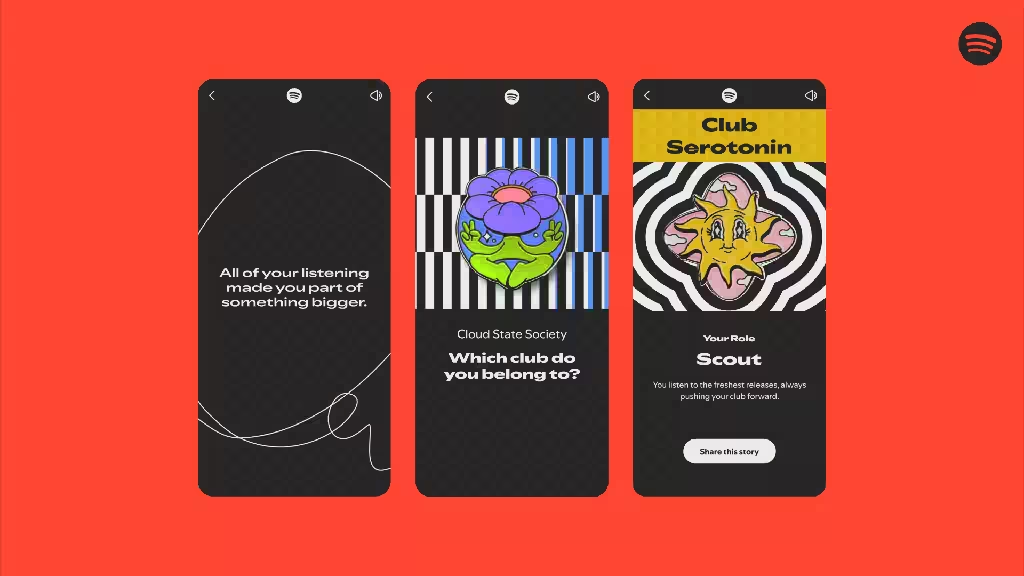Gmail now generates email summaries with Gemini

Google updates Gmail: Gemini will now be able to automatically display email summary cards. The new feature will help you quickly navigate through lengthy emails without having to manually trigger the generation of summaries.
The new feature will help you quickly navigate through long emails without having to manually trigger the generation of summaries.
How automatic summary generation works
In the past, in Gmail for Android and iOS, you could use the “Summarize this email” button under the email header. When you clicked it, it opened the Gemini interface with a summary of the email. Now, however, summarize cards will appear automatically in cases where it might be useful – for example, in long email chains. If you don’t need the card, you can minimize it by clicking the icon in the upper right corner.
Google specifies that Gemini collects key points from all correspondence and updates them as new replies appear, so that the card’s content is always up-to-date.
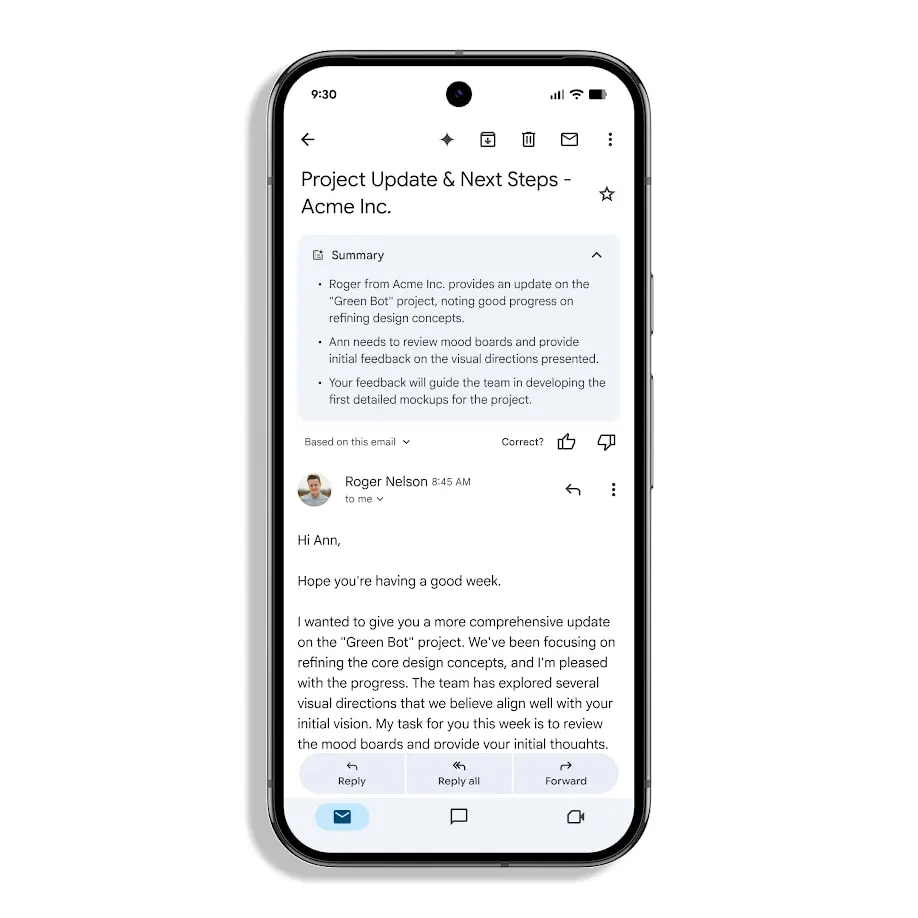
New features for Workspace and other Google services
This feature was part of a May update to Workspace features. In addition to Gmail, summaries are now available in Google Chat (in the Home section) and for Google Docs – with a dedicated summary block.
Google is also evolving its NotebookLM features, with the introduction of Mind Maps and Discover-source summaries. Google Meet adds dynamic layouts, improved studio effects, lighting, and sound.
The story Gmail now generates email summaries with Gemini was first published on ITZine.ru.