Google Calendar now allows you to view your task list
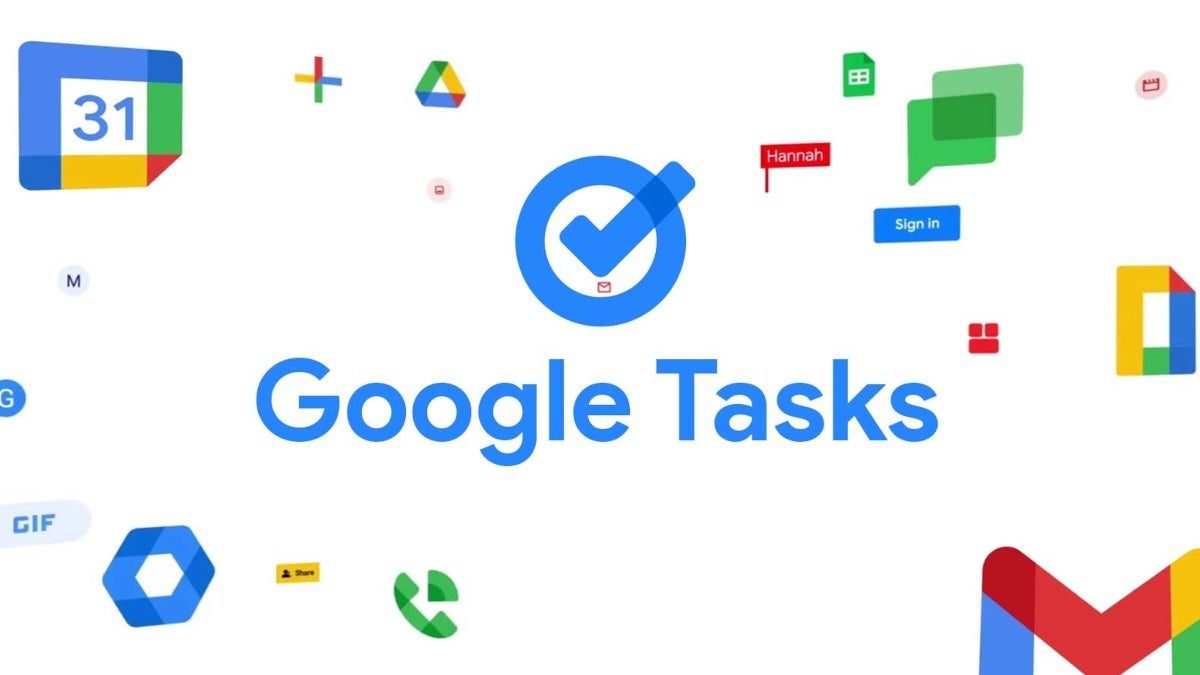
Google has announced the full integration of Google Tasks into the Google Calendar app on Android. This innovation is designed to simplify task management and help users organize their tasks more efficiently.
Google has announced a full integration of Google Tasks into the Google Calendar app on Android.
What’s changed?
Previously, you could create and view tasks with deadlines in Google Calendar. Now Android users will have access to a full-screen view of all tasks and lists right in the app.
This update makes the Tasks functionality previously available in the web version of Google Calendar or at tasks.google.com available for Android devices as well.
How does the new feature work?
- A new Tasks icon will appear in the top bar of the Google Calendar app, located between the «today» button and the profile toggle.
- Clicking on it will take the user to the Google Tasks home screen, where you can see tasks without a due date and all created lists.
- For users already familiar with Tasks, it will be similar to working with the standard app, but with more integration into the calendar.
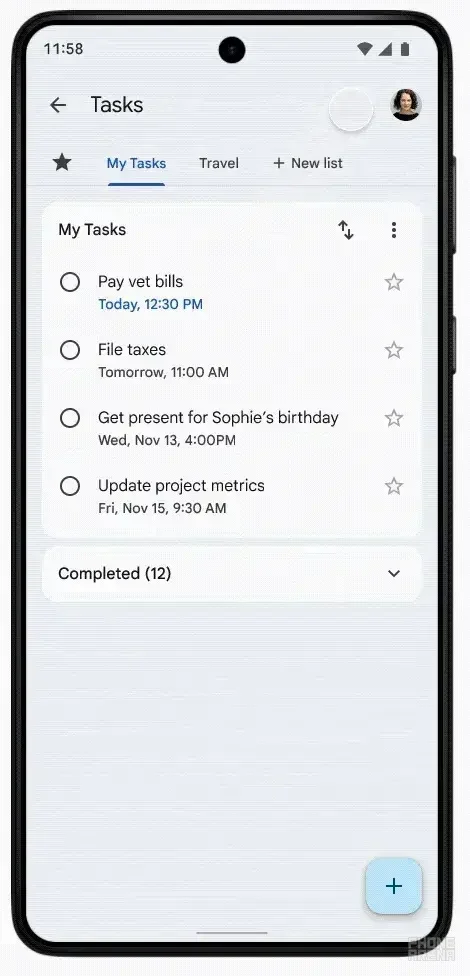
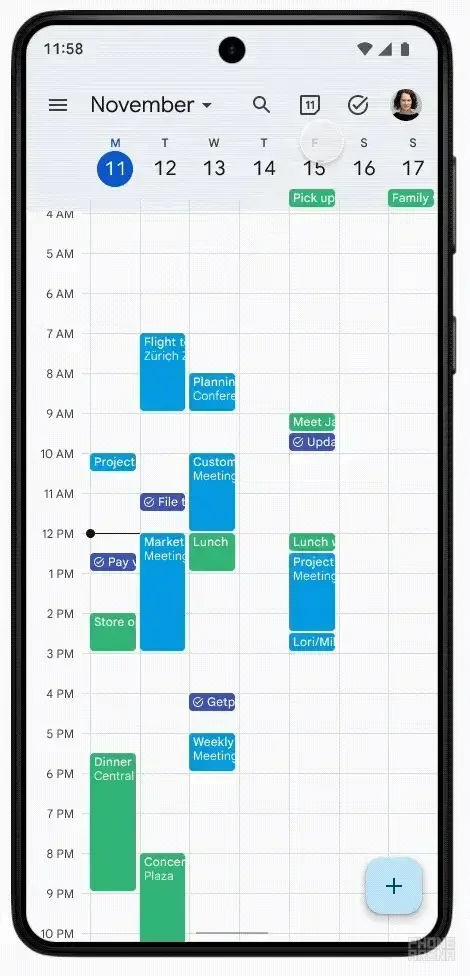
Backstory and tweaks
In August, Google revamped the bottom navigation bar in the Tasks app, replacing it with a floating button (FAB). This was likely done in preparation for integration with Google Calendar.
For now, the Google Tasks app continues to function as a standalone app, and it’s not expected to disappear anytime soon. However, the new integration could become the primary way to work with tasks, offering, among other things, a home screen widget.
With the new integration, it’s likely to become the primary way to work with tasks.
Accessibility
- The feature has already started rolling out to Android users and will become available within a few weeks.
- For now, the update is only focused on Android; no integration has been announced for iOS.
Why is it useful?
Single task and event management in one app makes scheduling easier and helps you organize your day efficiently. Users can see their appointments and tasks in one place without having to switch between apps, saving time and increasing convenience.
Google continues to improve its services, and this update will be a great tool for users looking to be more productive.
Google continues to improve its services, and this update will be a great tool for users looking to be more productive.








