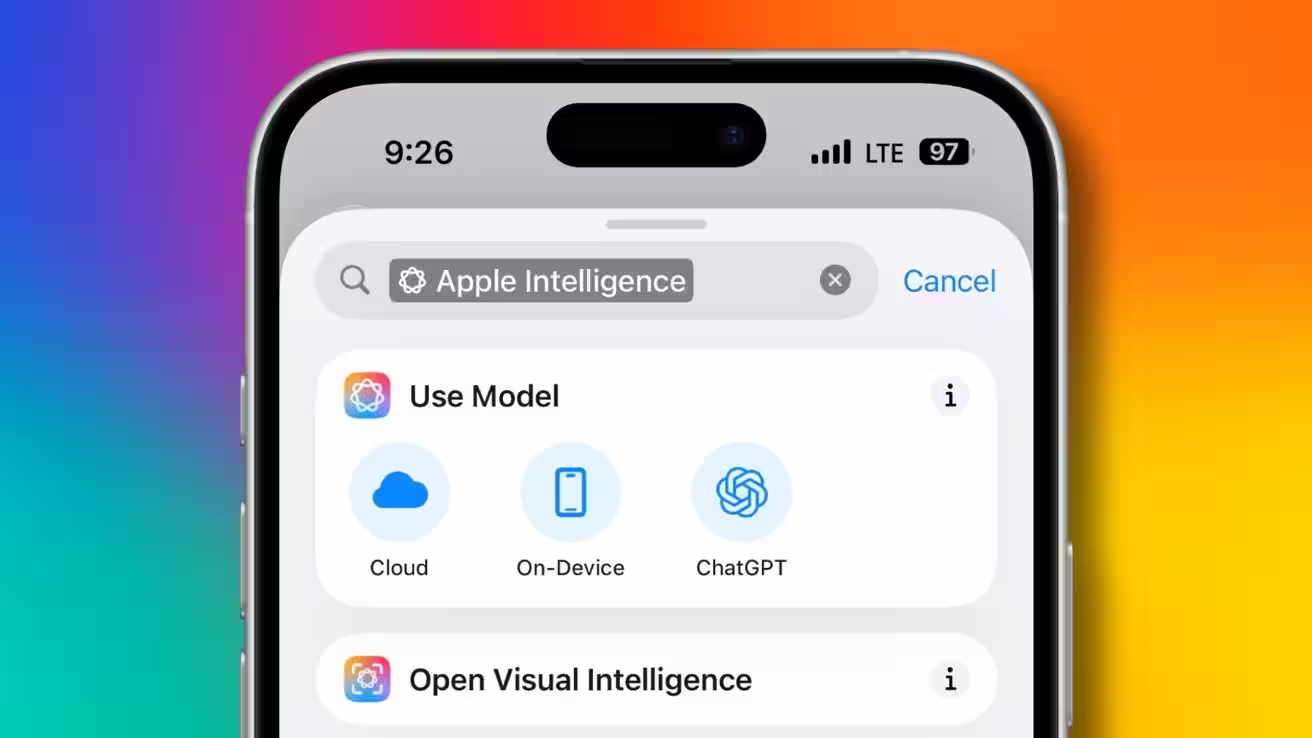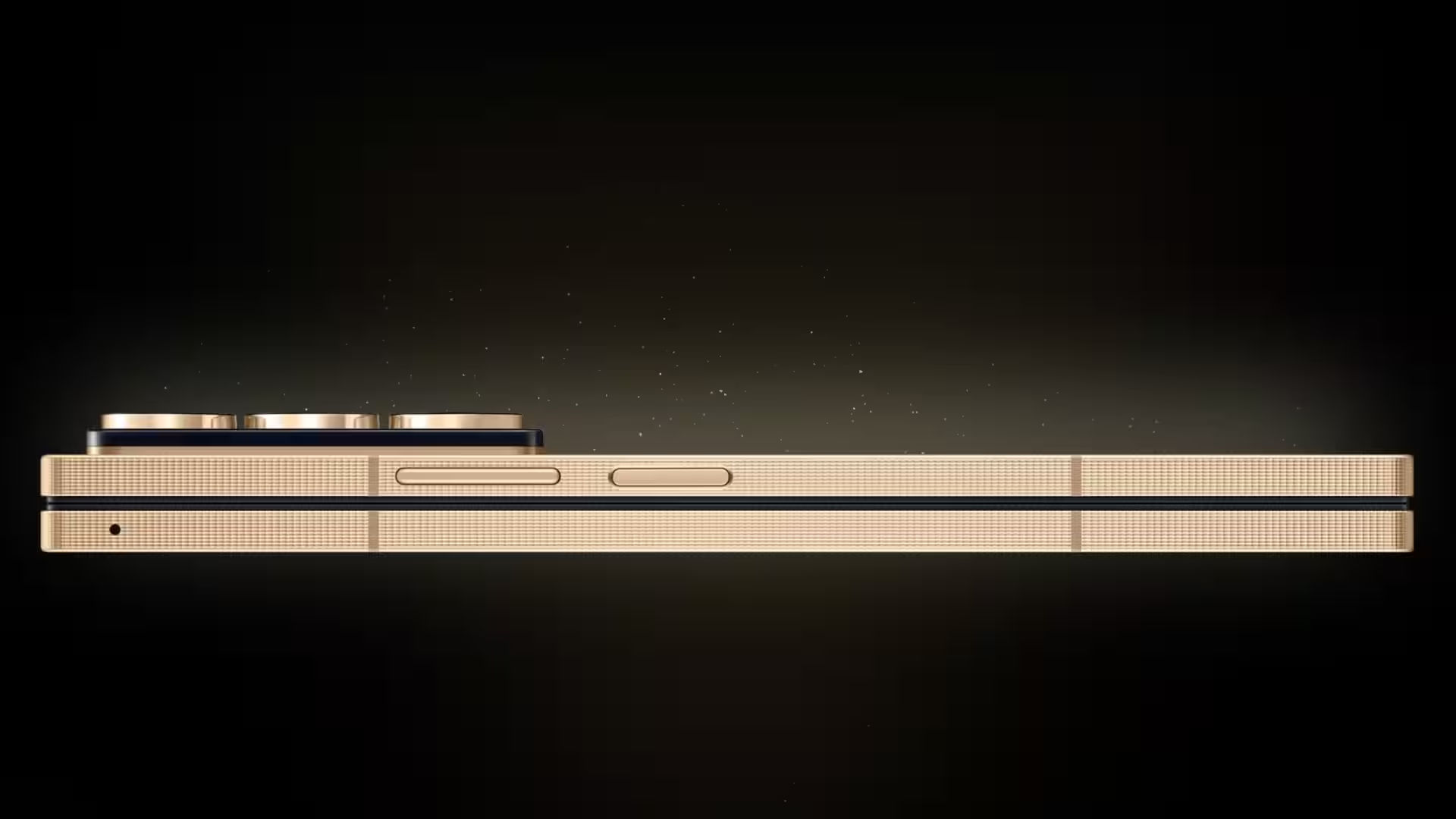How to enable and use RCS for secure messaging between platforms

Apple has introduced support for RCS (Rich Communication Services) in its Messages app starting with iOS 18. This cross-platform messaging standard opens up new opportunities for iPhone owners to interact with Android users. Here’s how to enable RCS on iPhone and what features it provides.
We’ll show you how to enable RCS on iPhone.
What is RCS and what are its benefits?
RCS is a protocol that extends the standard capabilities of SMS and MMS. It allows you to share high-quality images, video and audio messages, and supports read notifications, typing and message response indicators. With RCS, iPhone users can get some of the functionality of iMessage when communicating with Android device owners.
Key features of RCS:
- Support for high quality multimedia (photo, video, audio).
- Display of typing indicators and notifications about reading messages.
- Cross-platform reactions and improved group chats.
- Higher security for messages sent from some RCS-enabled Android apps.
How to enable RCS on iPhone?
The RCS support is enabled automatically when you upgrade to iOS 18 and later versions. However, to make sure RCS is enabled, follow these steps:
- Check the Messages settings:
- Open the Settings application.
- Scroll down and select Messages.
- If there is a RCS Messaging option, make sure it is activated.
- Check your carrier’s support for RCS:
- Go to Settings → Main → About this device.
- Find the SIM/Network section and click on Operator.
- If your operator supports RCS, you will see Voice, SMS & RCS.
If your carrier does not support RCS, these features will only be available through RCS-enabled apps such as Google Messages, WhatsApp or iMessage.
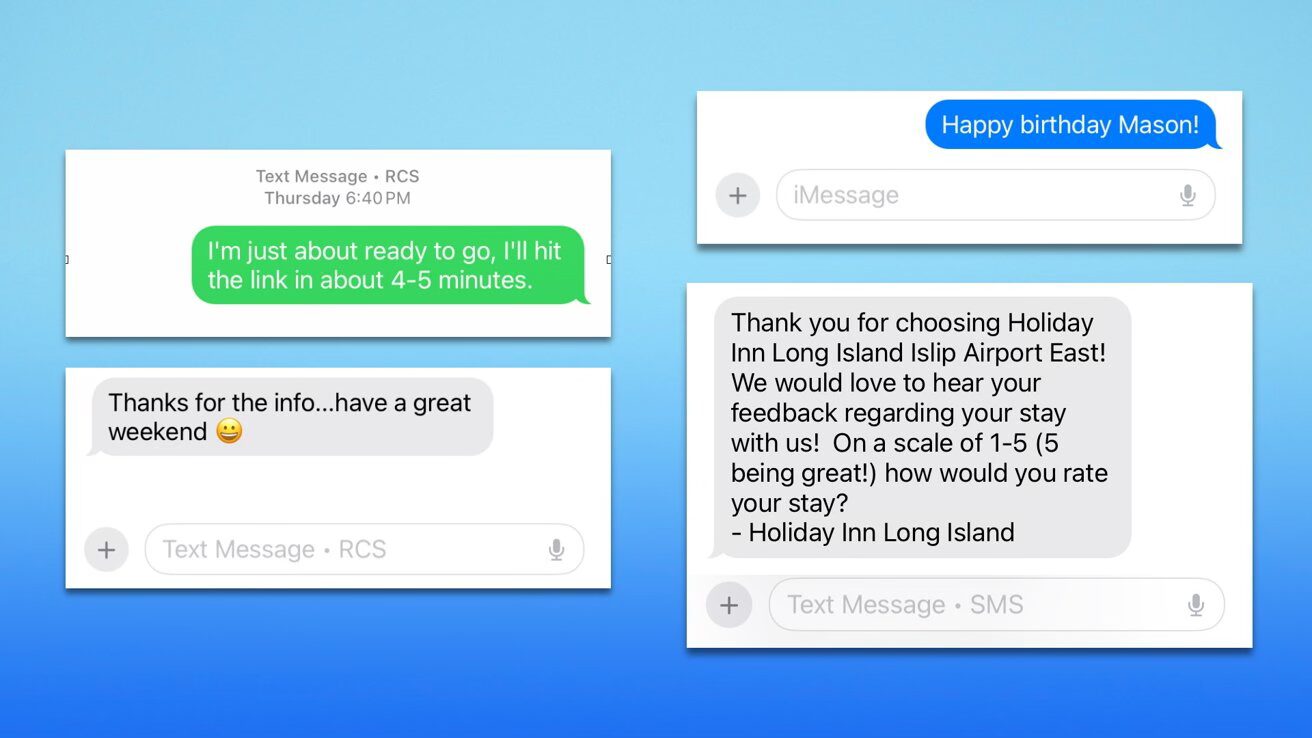
RCS Limitations
Although RCS is widely supported, there are some limitations:
- Text Effects: Special iMessage effects (e.g. «loud», «explosion», «invisible ink») are not displayed on Android devices. Instead, the user receives a text notification of the applied effect.
- Encryption:
- Full encryption is only available for Apple-to-Apple messages.
- Messages between Android and iPhone devices can be encrypted if apps such as Google Messages or WhatsApp are used.
- In other cases, RCS messages are not yet encrypted.
RCS Outlook
Apple and Google are working to expand the RCS standard with the GSM Association. Future plans include the introduction of:
- Full encryption for all messages between platforms.
- Support for unique features such as text effects and embedded replies.
Closure
The support for RCS in iOS 18 is a step forward in improving the interaction between iPhone and Android users. However, the standard isn’t perfect yet and requires refinement to achieve full functionality and security.
The standard is not yet perfect and requires tweaking to achieve full functionality and security.