Hisense 27G5F-PRO Monitor Review: Universal Display for Home
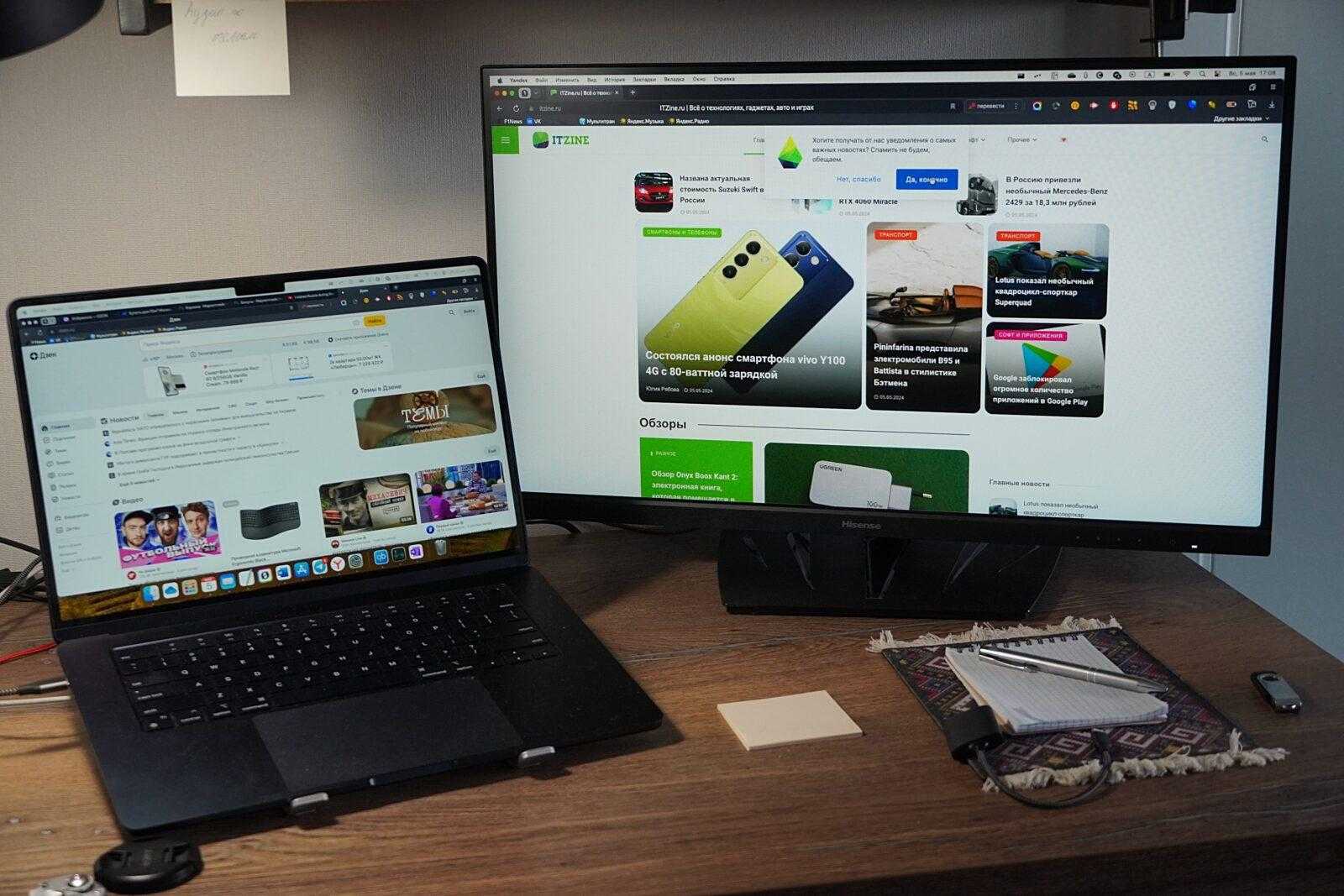
We know Hisense as a manufacturer of various home appliances, including some pretty good TVs. But the brand’s portfolio isn’t limited to that, and today we’ve got our hands on the Hisense 27G5F-PRO (or G5F Pro for short). It combines a rather ascetic design and advanced technologies such as quantum dot technology, refresh rate of 165 Hz and response time of 1 ms, which allows you to consider it a gaming monitor, although it is suitable for different tasks. Let’s take a closer look at this device.
The Hisense 27G5F-PRO monitor
.
The monitor comes in a not particularly remarkable box, inside of which there is, in fact, the device itself and the power cable. The adapter here is not built into the display, but is placed on the wire. In principle, this solution is quite convenient, as it saves on the size of the case, especially since the adapter here is impressive, but it can be safely hidden under the table.
The monitor itself is designed in a rather restrained style: black matte frames (which are quite thin on three sides), matte screen and nothing extra. The only thing colored in the monitor (apart from the display) is the red wire holder. It’s handy, by the way: you can organize cable management so that you can’t even see anything on your desk.

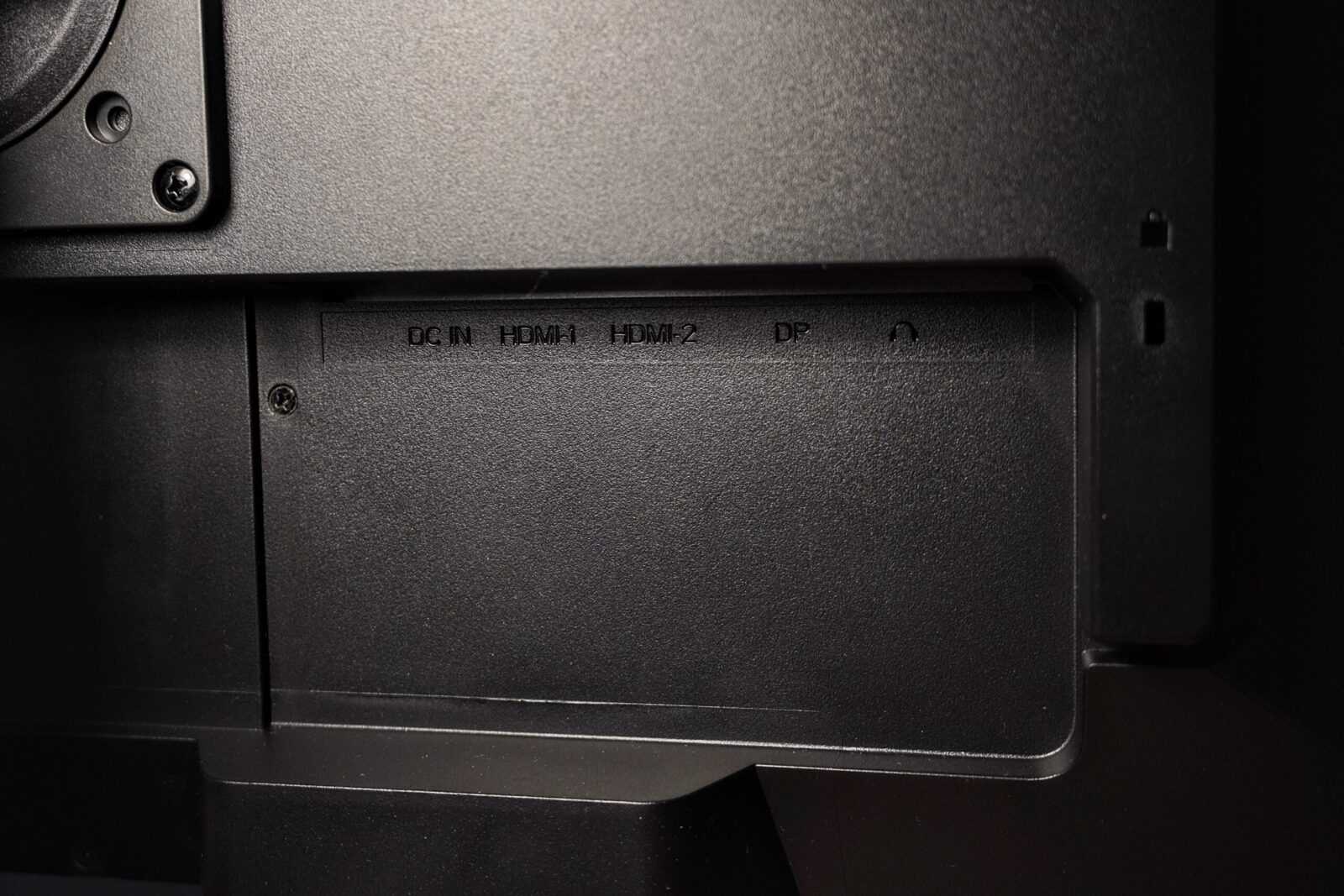


The back of the Hisense 27G5F-PRO has an impressive stand mount that lets you rotate the display in the desired planes. Yes, the stand is swivelable, and it has several degrees of freedom, so if you like to rotate the monitor in some unusual way while gaming, you’re welcome to do so. The stand’s platform is quite massive and wide, so even if you want to, it’s not easy to move the monitor, and stability during active gaming is very important.
The height of the stand is adjustable by 120mm, it can be rotated vertically by 94 degrees, horizontally by 32 degrees, and the angle of inclination changes from -5 to 25 degrees (for those who play in the chair almost lying down). In general, under any gamer can be customized, and that’s great. It’s often the case that gaming monitors can only be tilted, and it’s very confusing, ruining the gaming experience.




All the connectors are on the back panel. There are 2 high-speed HDMI ports, Display Port and a 3.5mm headphone jack. That’s pretty much it. Although a couple of Type-C for connecting a laptop or charging gadgets could be placed. On the other hand, usually gamer laptops (and even more so – PCs) do not charge via Type-C. And there are other models for designers with MacBooks.
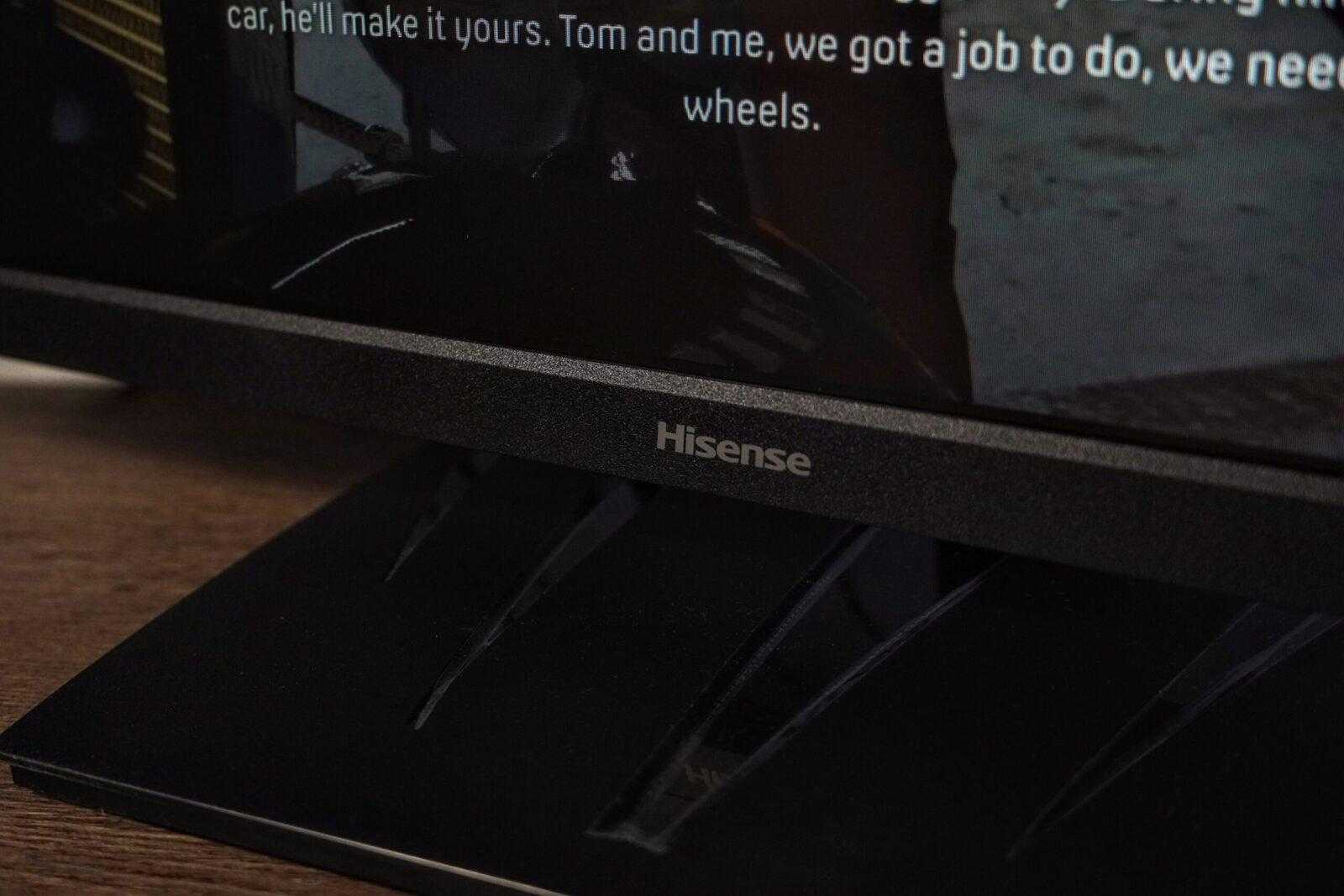
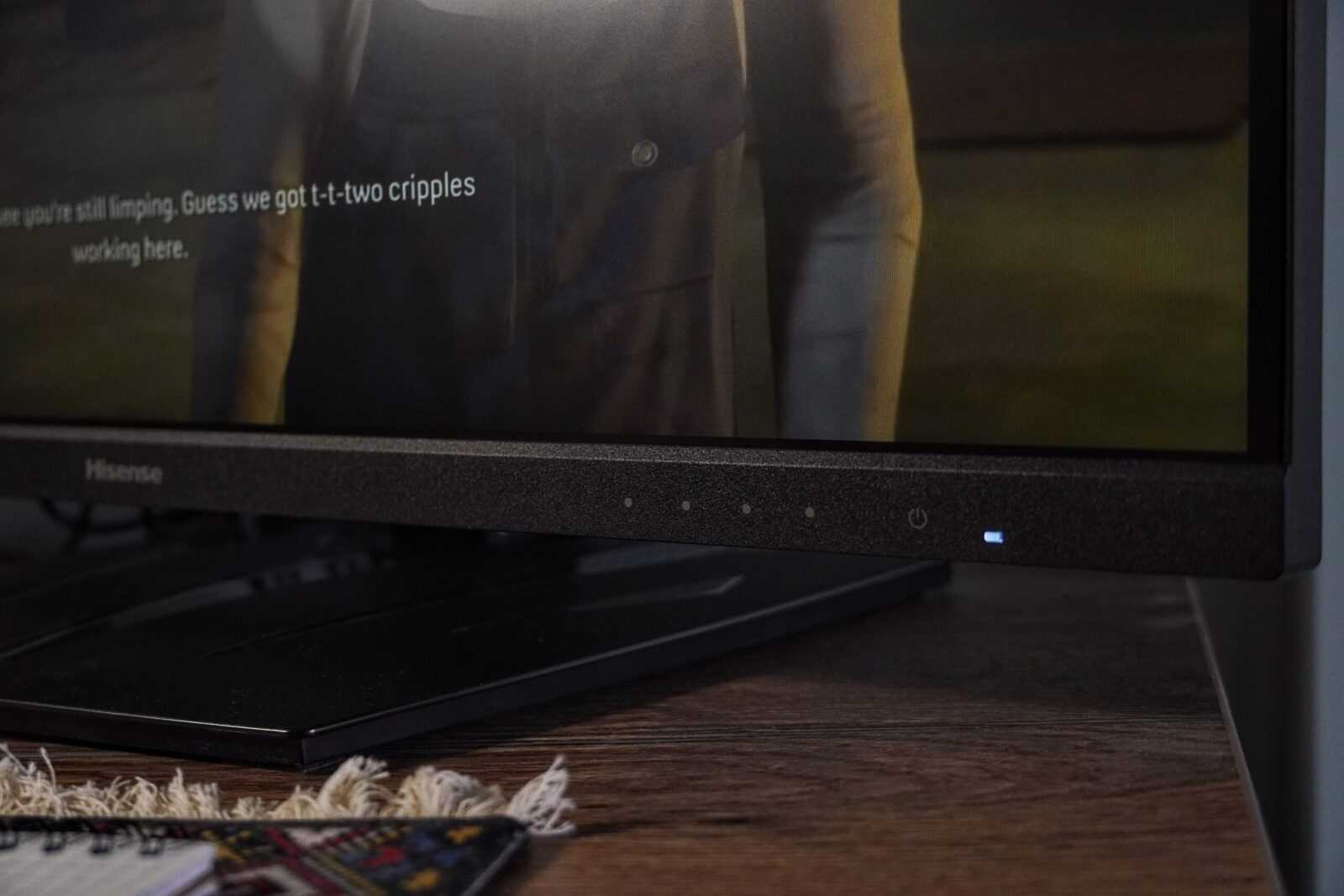

The buttons for customization are also located on the back. They’re three-dimensional, so they’re easy to fumble with, but you usually only need to do that once during initial setup. And yes, this arrangement frees up the front, where the monitor has nothing but the logo on the bottom bezel.
Hysense 27G5F-PRO Display and Technology
According to the name, the diagonal of this monitor is 27 inches. That’s the optimal size for work and play in 2024. Yes, there are bigger options, but you shouldn’t use anything smaller. And on large screens there is a problem of loss of attention, and there begin “games” with rounded displays, three screens, etc. So 27 inches is the best option for home gaming, period.
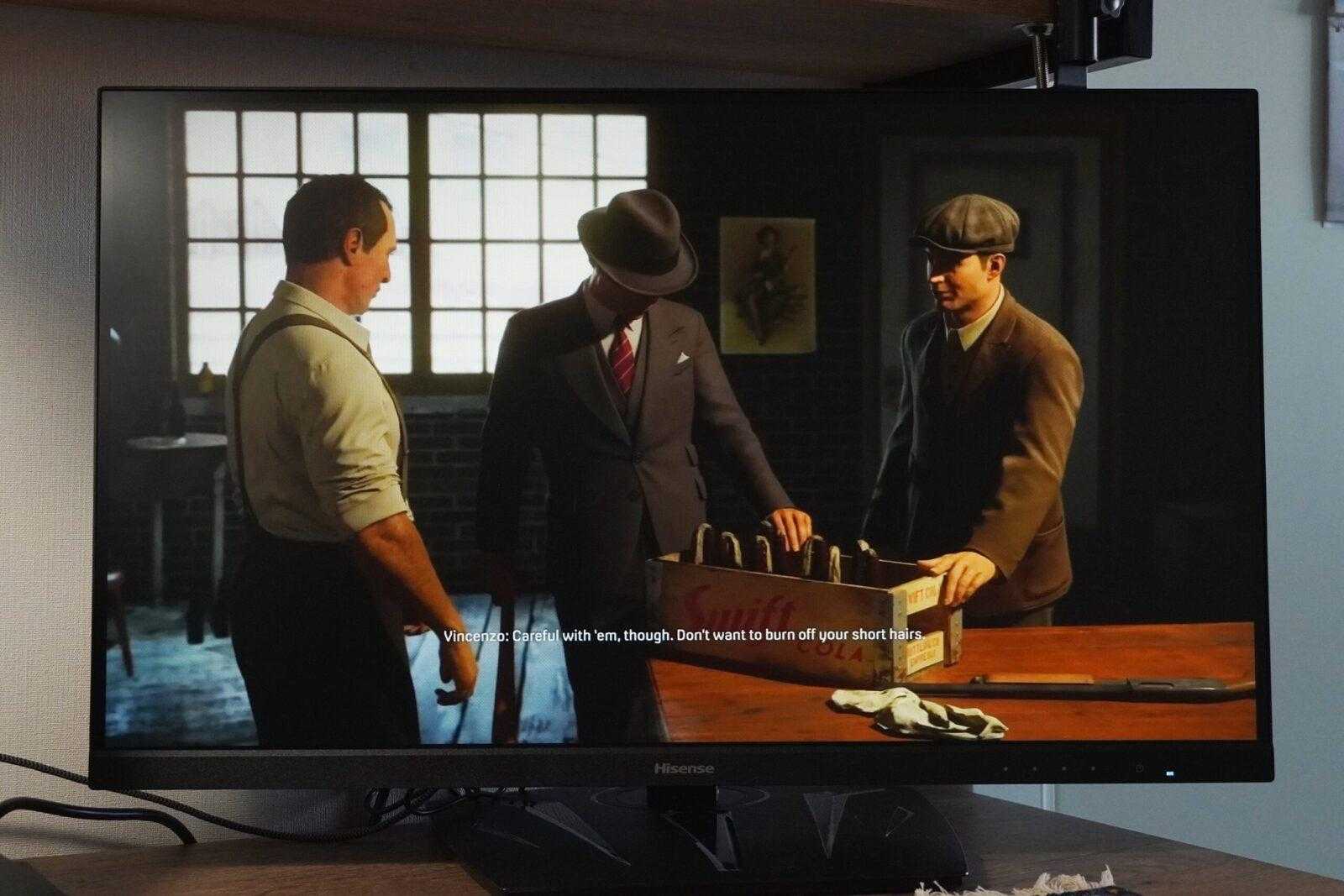
This has a 165Hz quantum dot matrix. Typically, monitors run at 50-60Hz; most gaming monitors run at 120Hz. Here, the refresh rate has been increased by 175% over 60Hz. What does it give? The absence of blurring and retardation of the image on the screen, which makes the gaming process smoother and more spectacular. In addition, the response time of this monitor is only 1ms. This means that the moving image will create a minimum of “blurring” or “lag” effects on the screen. Of course, such parameters are much more important for shooters and other dynamic games where speed and accuracy are important. But even when you’re playing a racing game or a novel like Last of Us, it’s more enjoyable to look at a nice, sharp picture.
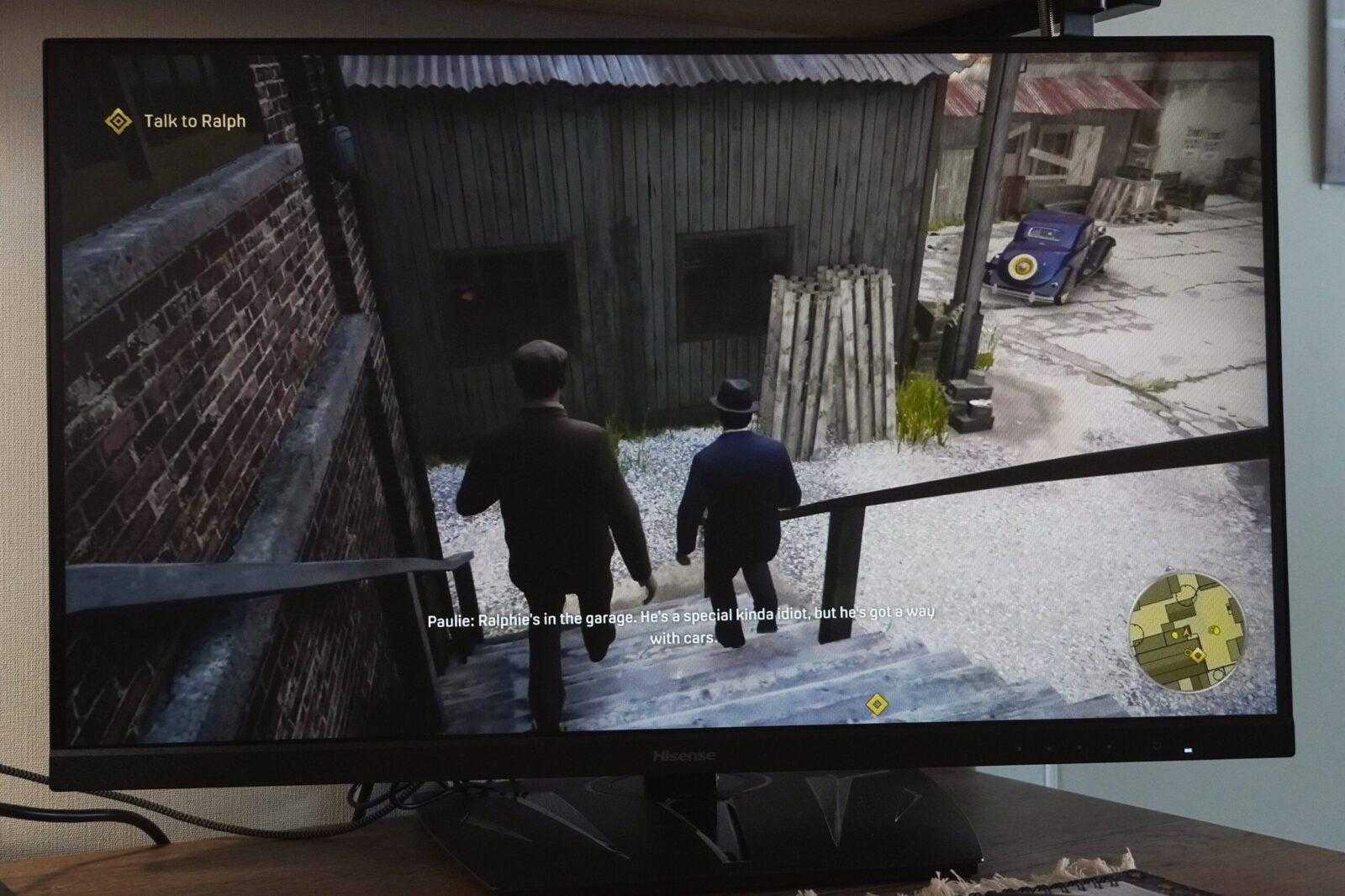
The monitor has a maximum brightness of 250 nits. Combined with the display’s matte finish, this allows you to see the picture even in sunlight. Although, of course, direct rays can ruin anything. Speaking of color, the quantum dot technology provides display of more colors than standard monitors. In addition, the Hisense 27G5F-PRO monitor utilizes HDR display technology. This allows for a richer and more realistic image with DCI-P3 95% and 100% sRGB coverage, which greatly improves users’ ability in gaming and professional design. In addition, the color coverage is 99% of Adobe RGB space, fine-tuning is done on every parameter and stored in color profiles that can be switched. All of this makes the displayed colors as real and immersive as possible, whether you’re gaming, watching movies, entertainment, or professional creative work. Like I said in the beginning, this monitor will not only suit gamers, but anyone who needs a quality display. It will be a great companion for graphic designers or videographers when working from home.
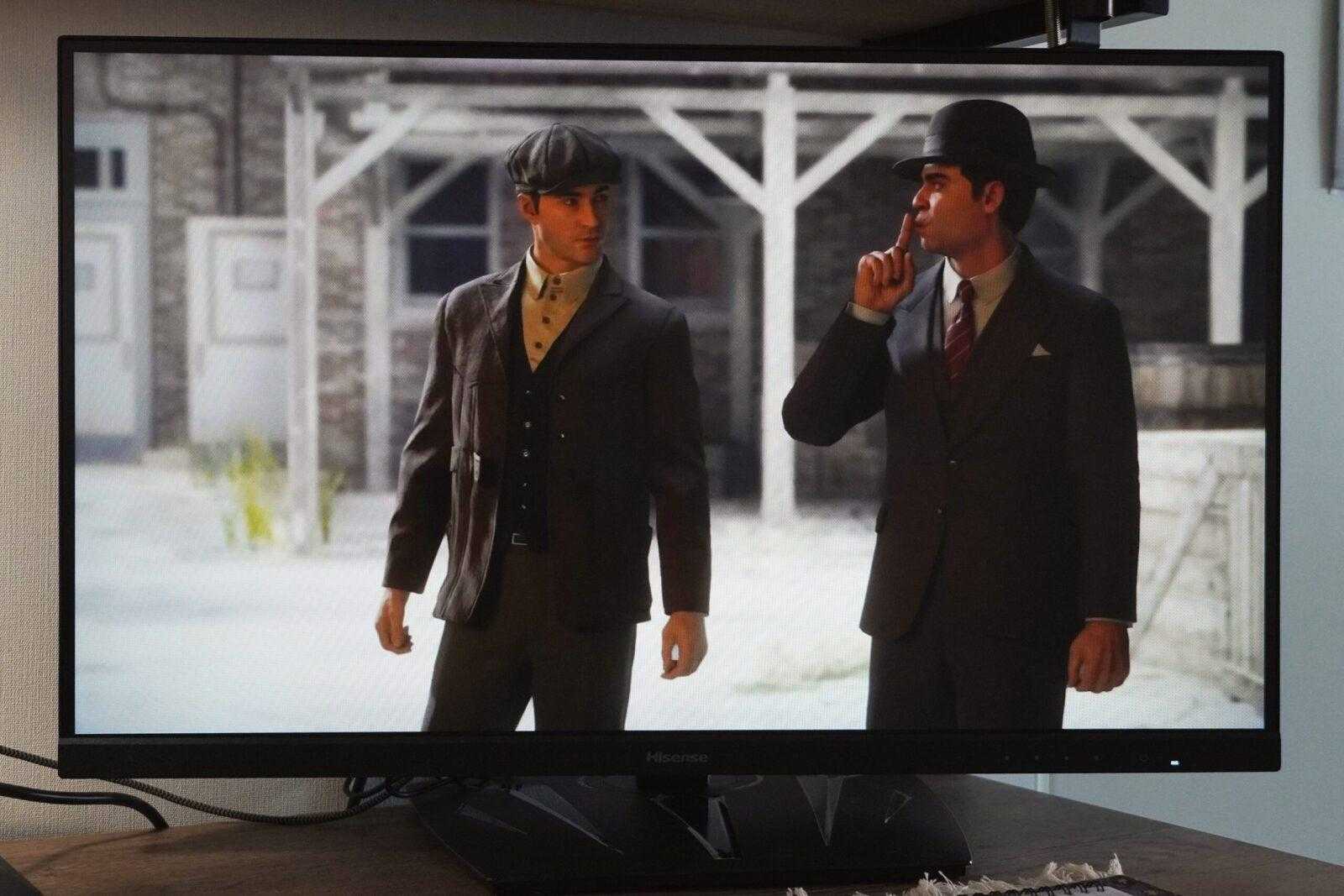
For those who care about their eyesight, you’ll be happy to know about the presence of DC Dimming. This technology adjusts the brightness with a constant current and reduces the effects of blue color and screen flicker. And for avid gamers there is AMD FreeSync Premium for vertical frame rate synchronization between the graphics card and the display and ensure a stable image. By the way, despite the technology’s name, it works equally well with both AMD graphics cards and NVIDIA chips.
And of course, there are speakers. I don’t know who’s using them in 2024. But if your headphones are dead (or broken), you can watch something or even play a game using the built-in speakers.
Impressions from using the Hisense 27G5F-PRO
.
When I first turned on the Hisense 27G5F-PRO, I was immediately impressed with its picture. Even on a simple desktop image, everything looked bright and clear. Games on it are especially pleasing – smooth movement without braking noticeably improves the experience of the gaming process. Even with long periods of use, my eyes don’t get tired, which was a big plus for me.
I also liked the graphics. Colors look natural and accurate, which makes photo editing comfortable. The monitor’s settings make it easy to customize. Overall, it’s a pretty good monitor for everyday tasks, as well as for home use by designers or gamers.
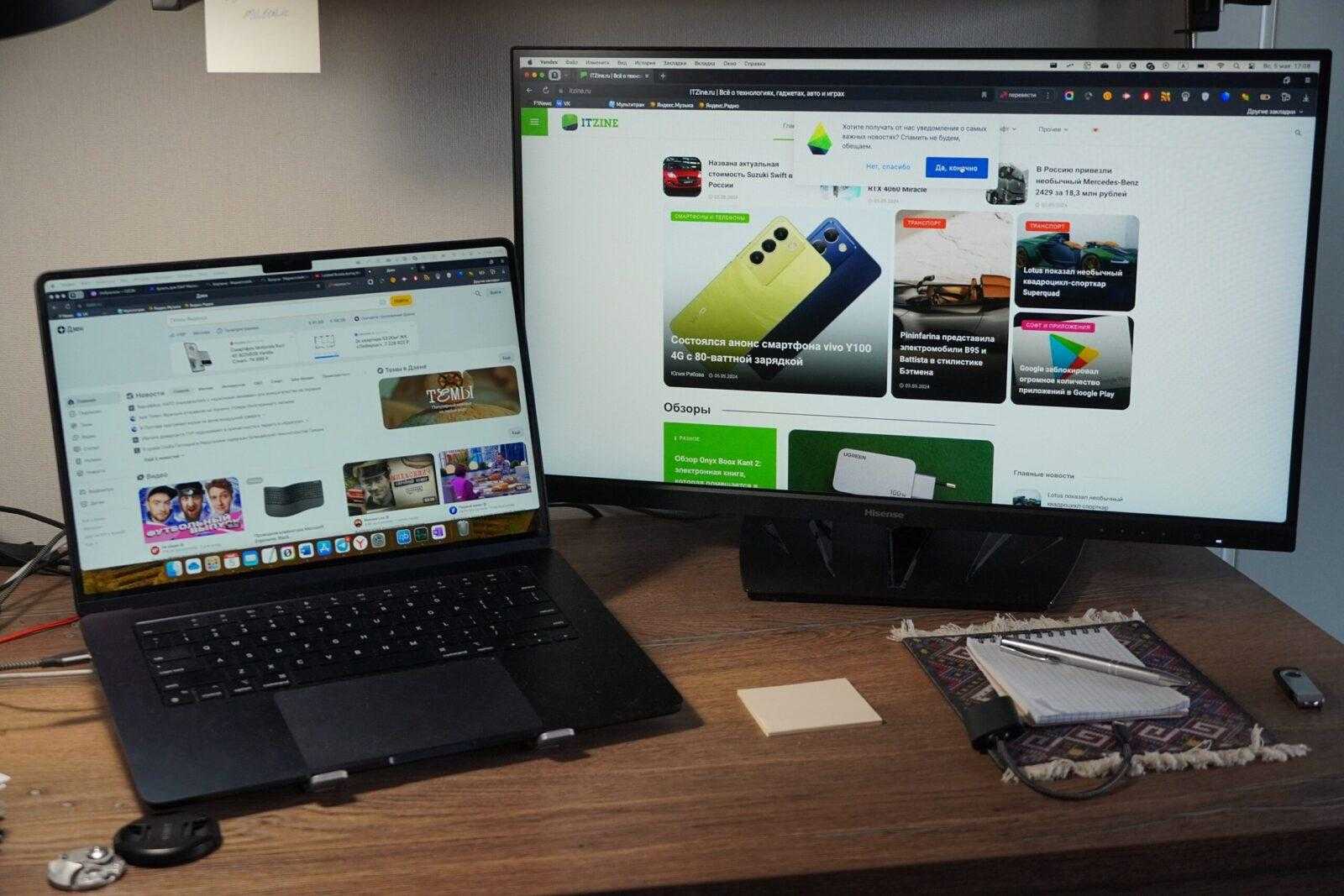
Another nice aspect was the flexibility in adjusting the screen position. I can easily adjust the height, tilt and swivel of the monitor, allowing me to find the perfect position for work or play. This is especially important when you spend a lot of time at the computer and want to minimize strain on your neck and back. And thanks to the slim bezels, the display gives you the feeling of more space on your desk and makes the picture even more attractive. Plus, it looks aesthetically pleasing, stylish and modern, so it fits perfectly into any interior.
Conclusions about the Hisense 27G5F-PRO monitor
Hisense 27G5F-PRO monitor
This monitor offers an impressive 165Hz refresh rate and a response time of just 1ms, making it ideal for fast-paced gaming. Quantum Dot Technology delivers vibrant and rich colors, while HDR400 support and 100% sRGB and 95% DCI-P3 coverage will help graphic designers and videographers alike. DC Dimming technology and the presence of AMD FreeSync Premium make using the monitor comfortable. At a price of about 20,000 rubles, it offers a good quality to cost ratio. Hisense 27G5F-PRO will be a good choice for those who are looking for a reliable and functional device for the home, suitable for a variety of tasks – from gaming to professional work with graphics.
- Appearance, thin frames
- Adjustability
- Brightness and contrast
- Price
Minuses
- Massive external adapter






