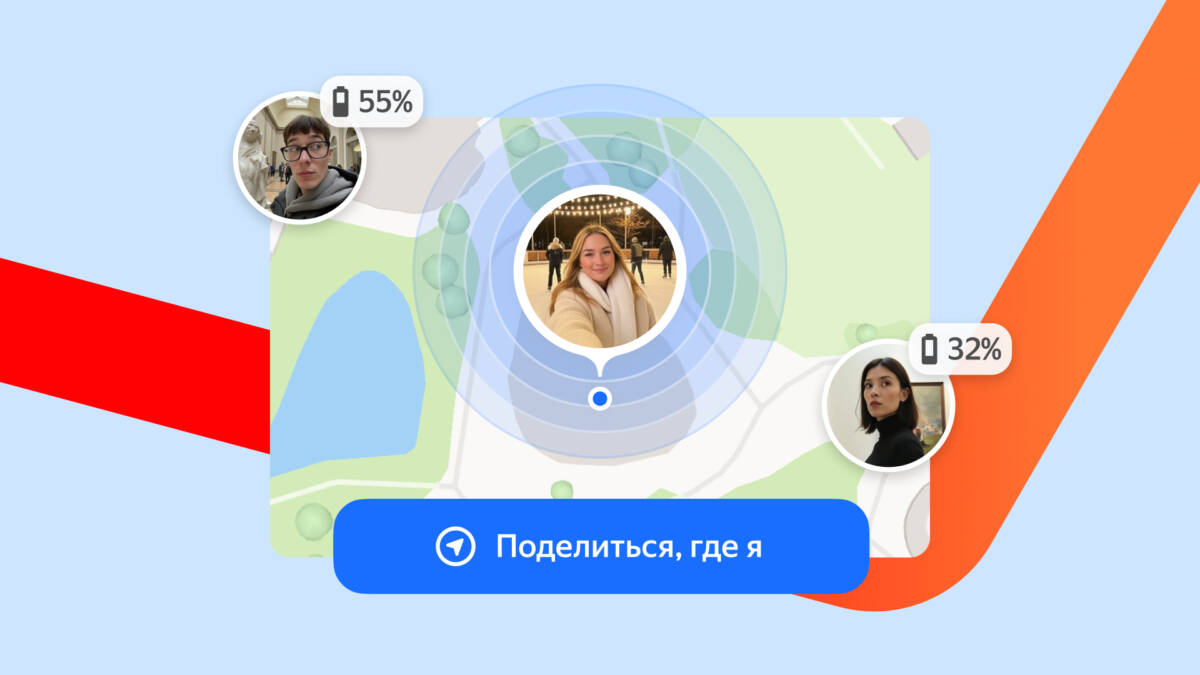YouTube has started blocking accounts for using VPNs

Some Telegram channels have reported that YouTube has started actively blocking users who use VPNs to access the platform. This has caused an uproar among users who want to remain anonymous or bypass geographical restrictions. Blocking, moreover, is done on an account-by-account basis and there is no way to somehow restore a blocked profile yet. YouTube support responds to all questions by saying to reset the cache and refresh the page.
The video hosting site’s internal system is inaccurate, which has put all Russians who frequently use programs to bypass blocking and IP masking at risk of being banned. In response, instructions on how to create new accounts without having to confirm via phone number began appearing online.
Sources say the tested method does work if you follow certain steps:
- Log out of your current Google account.
- Switch from home Wi-Fi to mobile internet.
- Use another device, such as your phone, and open the browser in incognito mode.
- Go to the Google page and select the “Create an account” option.
- Provide your name and then put your age under 15 – this is key.
- Fill in the rest of the fields as usual.
This way, Google won’t ask you to confirm your phone number when you sign up. If you don’t succeed the first time, it’s recommended that you change browsers or switch your network connection type again.
See the following.
!!! Experts warn that using such methods may violate YouTube’s rules, and users should be aware of the risks involved in bypassing the platform’s security system.
!