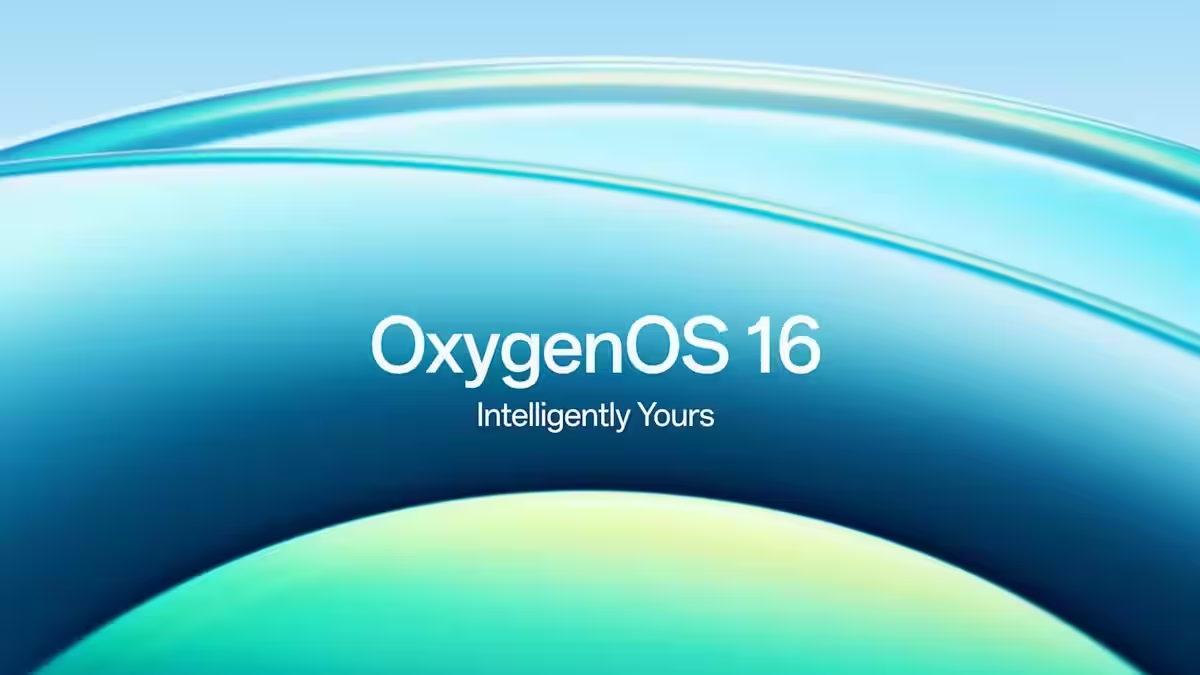Google Chrome is testing a split-screen feature

Google Chrome is working on a new feature that will allow you to split a tab into two windows to view different pages simultaneously in the same browser. A similar option was previously implemented in Microsoft Edge.
.
How does tab splitting work in Google Chrome?
.
The new version of Google Chrome has added an experimental feature that allows you to split a single tab into two parts, displaying different web pages in the same window. This has been reported by browser reviewers, including Leopeva64, who spotted the innovation in a version of Chrome that was hidden from users.
The new version of Chrome is now available in a new version of Chrome.
According to the information available now, the tab split will be as follows:
- Right-click on the active tab.
- Select the «Split Tab with Active Tab» option.
After activation, the tab will be split into two screens, allowing you to interact with different web pages at the same time.