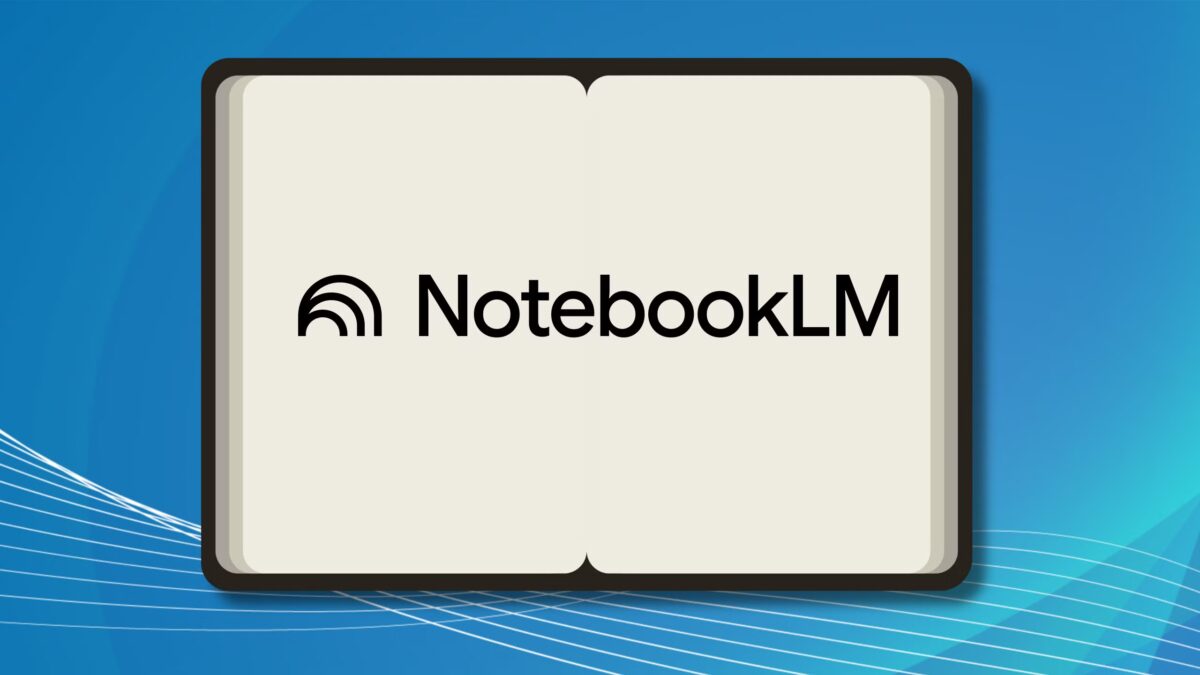Apple has added Liquid Glass appearance customization to iOS, iPadOS, and macOS

Apple has introduced a new feature that allows users to customize the look of the Liquid Glass interface to their preferences. You can now choose between two design options — «Clear» and «Tinted». The new customization appears in the latest beta version of iOS 26.1, iPadOS 26.1, and macOS 26.1. The new setting is available in the latest beta version of iOS 26.1, iPadOS 26.1, and macOS 26.1. The option was the company’s response to user feedback after the launch of the updated systems. Apple often introduces sweeping visual changes, but leaves the option to revert back to a familiar look — as it already has, for example, with Safari’s address bar moving to the bottom of the screen in 2021. Liquid Glass was the biggest redesign of Apple’s interface since moving to a «flat» style in 2013. But user reaction has been mixed, with some complaining that the readability of UI elements has deteriorated and others marveling at the new modern look. Now Apple has decided to give users more control by letting them choose how transparent they want the interface to be.