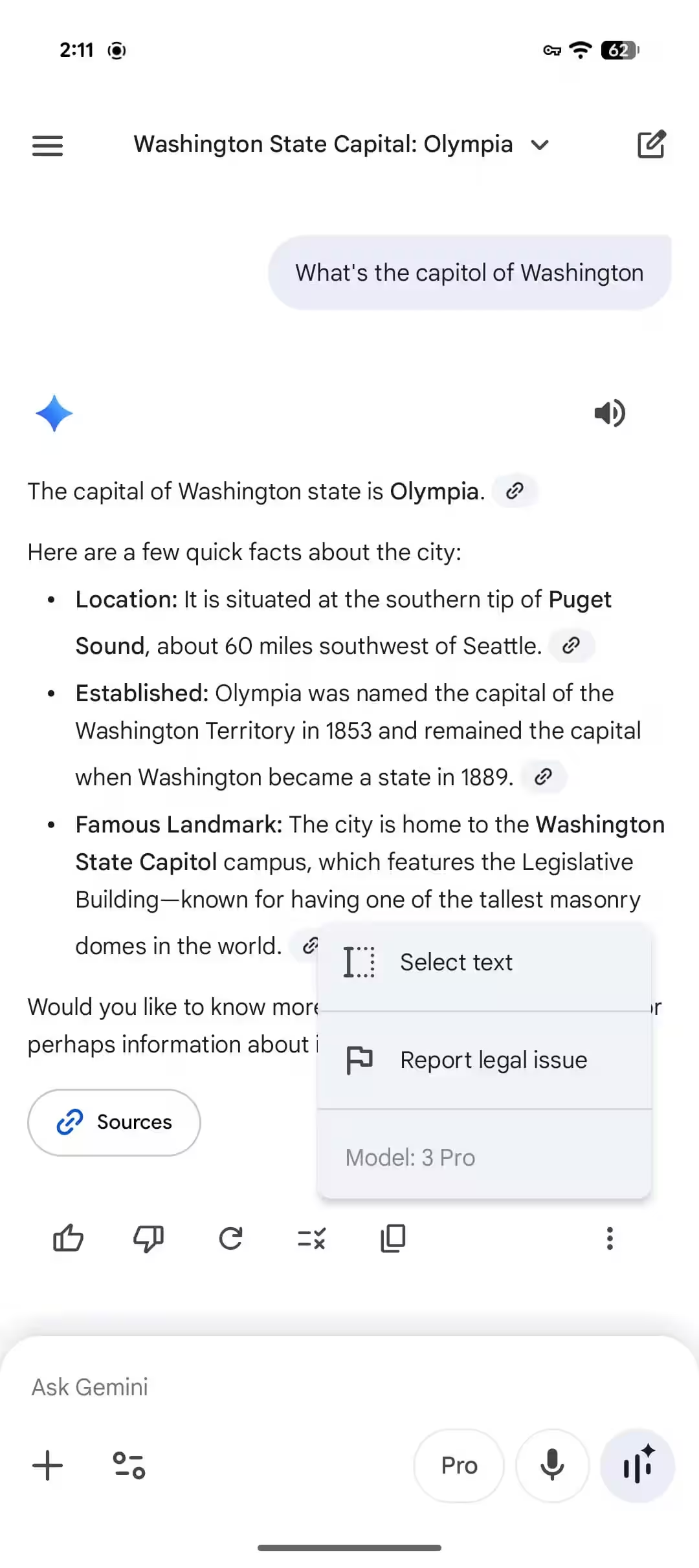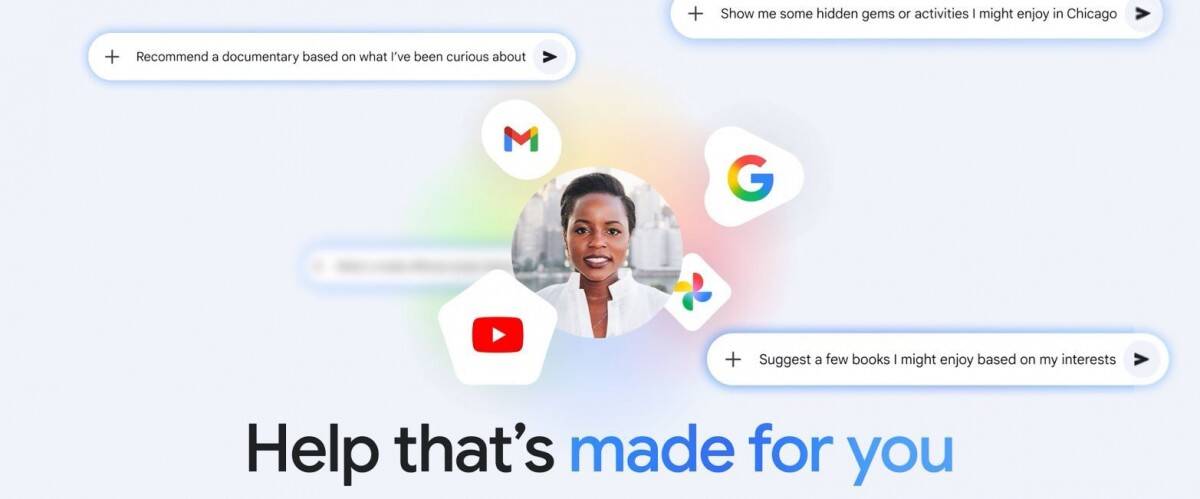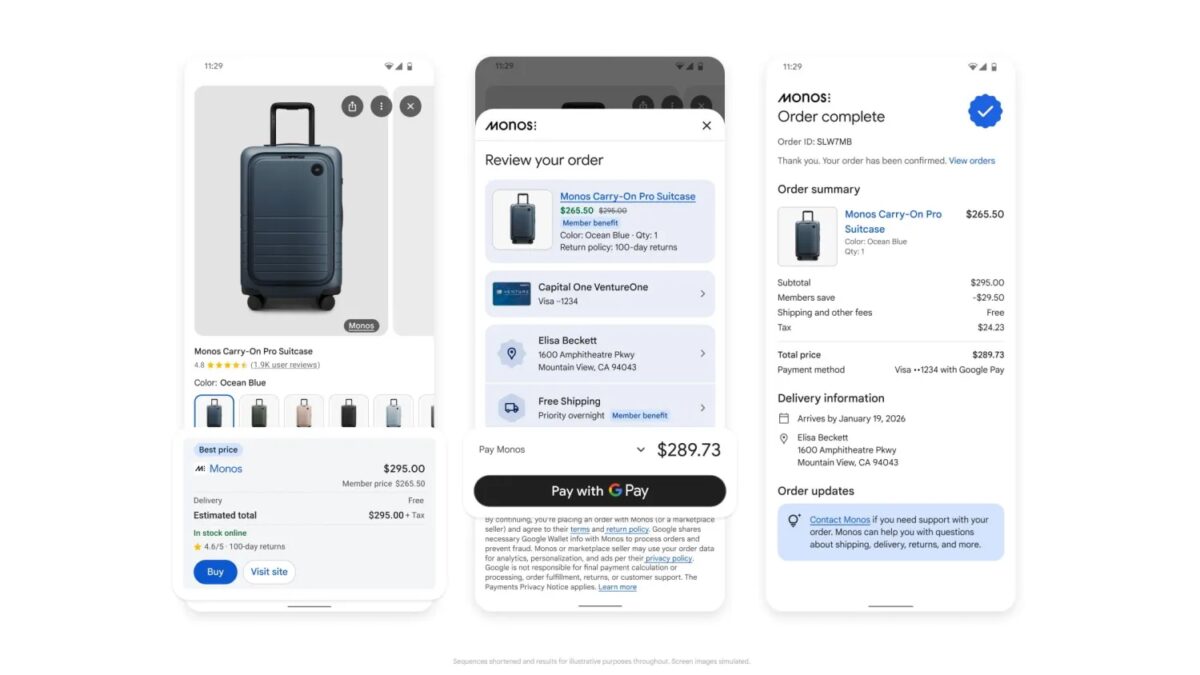A new level of AI on Android: Google Gemini Live is available for all Android 10+ devices
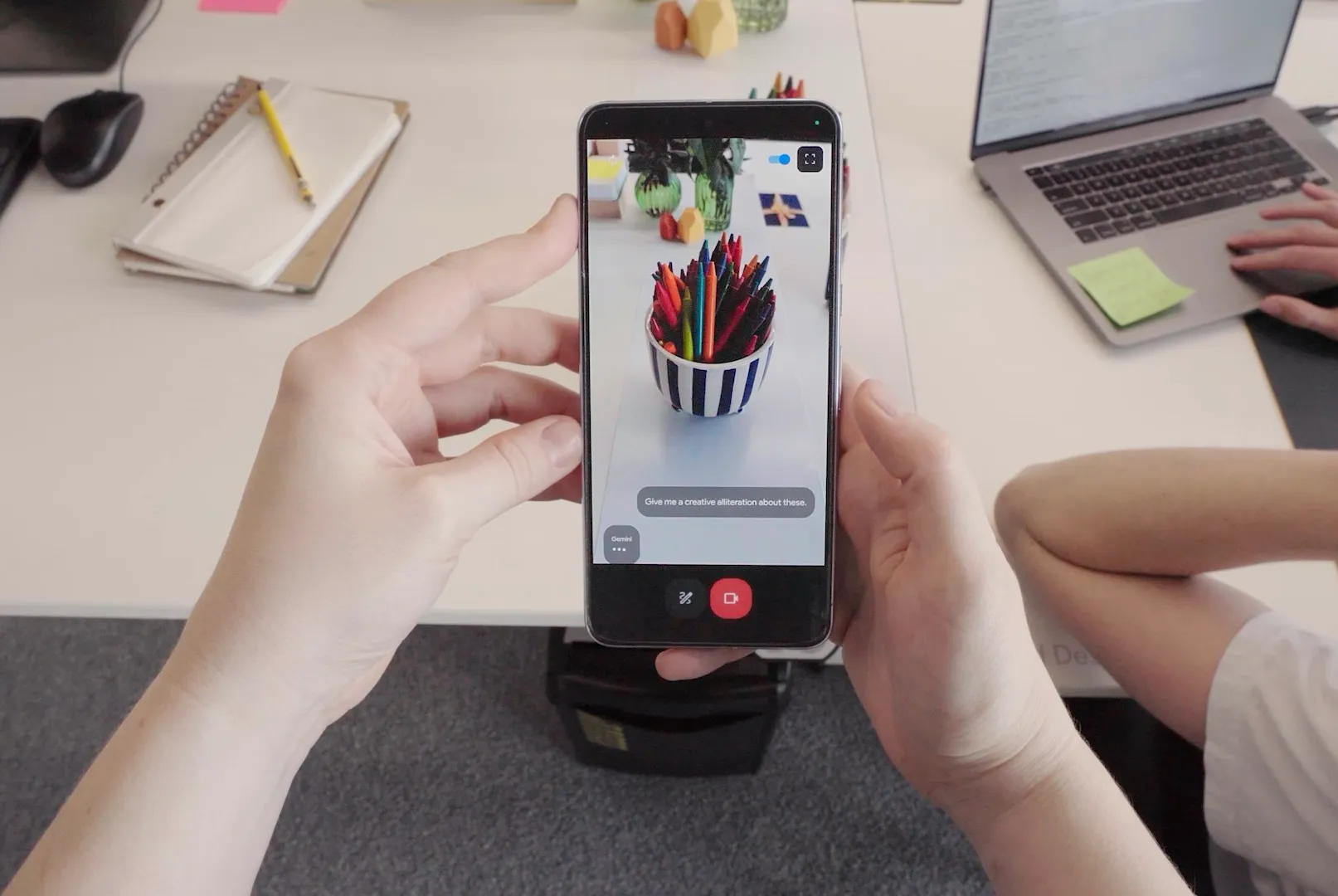
Google has cleared up any doubts: the long-awaited Project Astra features, now known as Gemini Live, don’t just work on the Pixel or Galaxy S25 smartphones. Live video calling and screen sharing capabilities are now available on any Android device with Android 10 or higher

Google bets on versatility over exclusivity
At Mobile World Congress 2024 Google officially unveiled features that used to be codenamed Project Astra. We’re talking about the ability for AI to see what’s happening in real time from a device’s camera, as well as analyze screen content via live sharing. Initially it seemed that such features would be exclusive to new flagships, but now the official Google support page makes it clear: Gemini Live can be used on any Android 10+ smartphone.
This means that even owners of older devices will be able to access one of the most advanced formats for interacting with artificial intelligence.

Access conditions: Gemini Advanced subscription required
There’s a nuance, however. To activate Gemini Live features, you need a paid Gemini Advanced subscription, which is part of the Google One AI Premium plan for $20 per month. The rollout of the new tools is being phased in, so not all users will see them instantly.
It’s also not yet been officially confirmed whether the features work on tablets and foldable devices, but logic and system requirements suggest that everything should be compatible – as long as you have Android 10 and the Gemini app installed.
How Gemini Live works: AI looks and understands
The service processes a live video stream from a camera, allowing it to communicate with AI in a new format – when it “sees” an object and can analyze what’s happening visually. This could be useful for recognizing objects, assisting with real-world tasks, or even navigating the environment.
The Screen Sharing feature allows the AI to see everything on the display, from websites to apps to system windows. This greatly expands the range of tasks Gemini can help with, from interface instructions to analyzing complex data.
An AI can see everything on the display, from websites to apps to system windows.

Competitors aren’t slumbering, but Google has its own advantage
While similar features are already available from other AIs, such as in ChatGPT with its Advanced Voice mode, Google is banking on seamless integration. Everything happens inside the Gemini app, without having to switch between different services or platforms. This makes interaction easier and faster – especially for users who don’t want to get lost in menus and settings.