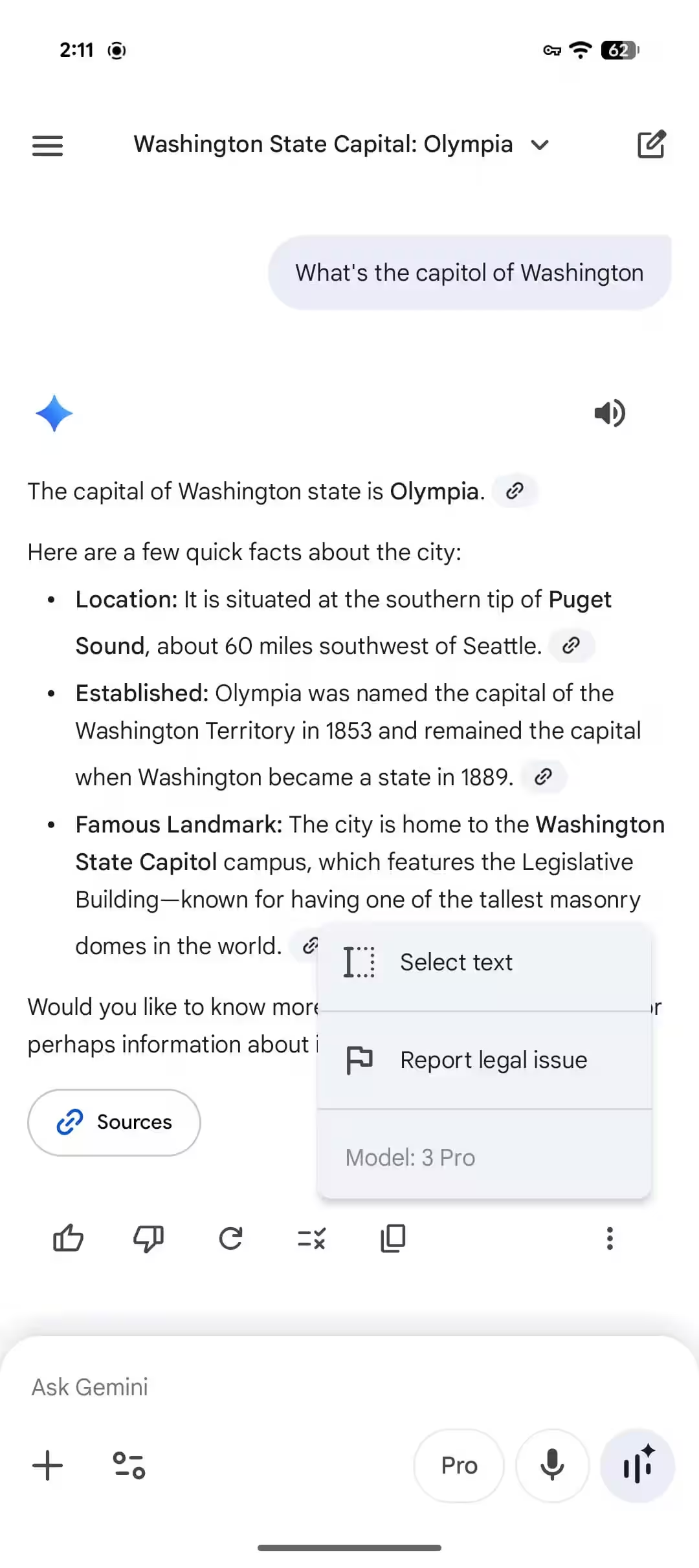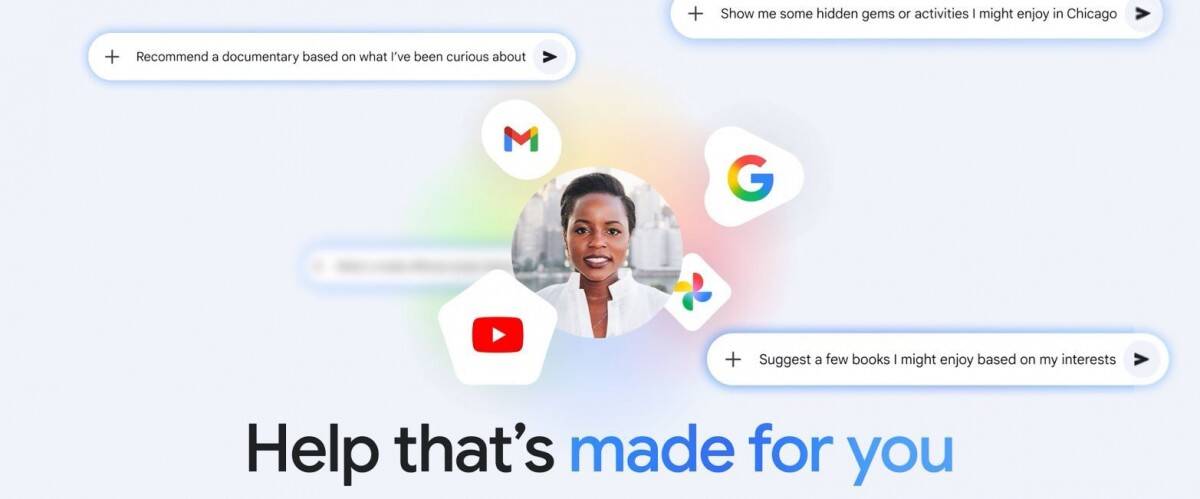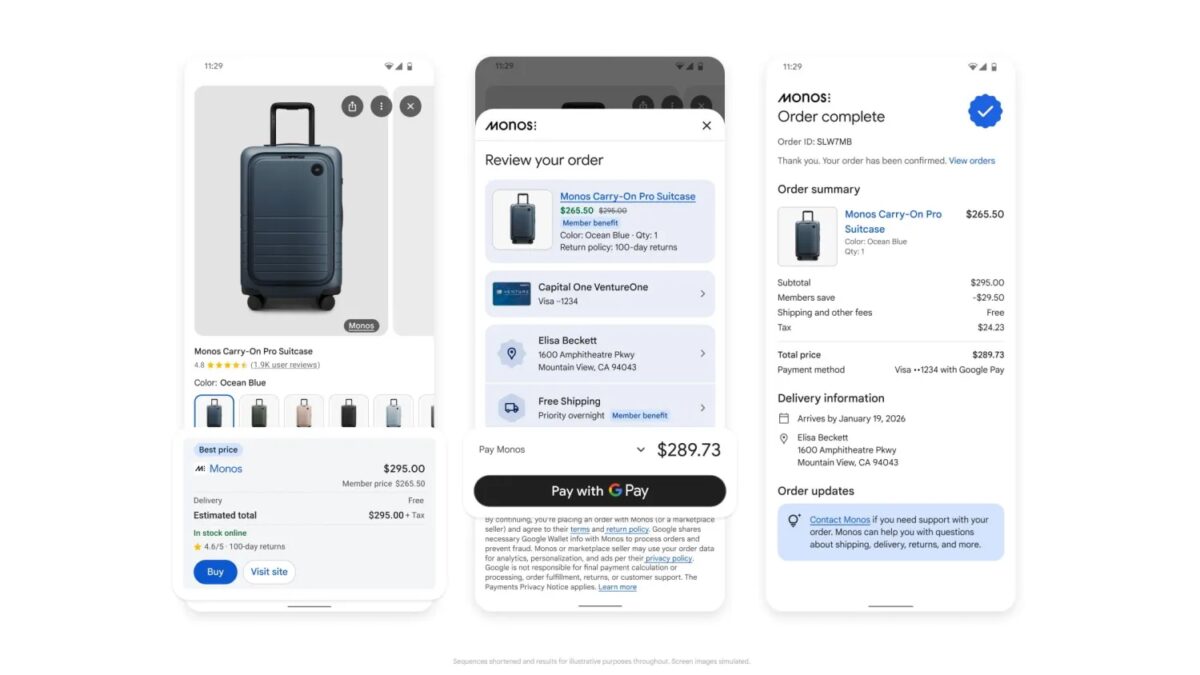Google Docs expands capabilities with “Help me create” feature

Google continues to improve its tools for users with the Gemini innovations in Google Docs. In addition to the already available “Help me write” feature, there’s a new option, “Help me create,” which greatly expands the options for creating documents.
Creating documents from scratch
.
The “Help me create” feature allows users to create fully formatted documents from scratch. This is especially useful when you have a Google Drive file attached to your request, allowing you to automatically generate content with artwork and cover art. For example, you might request the creation of a content plan for a blog about healthy superfoods that includes recipes, nutrient information, ingredients and tips, or the preparation of a professionally formatted document for the team’s daily synchronizations with dates, tasks and questions.
Help me create.
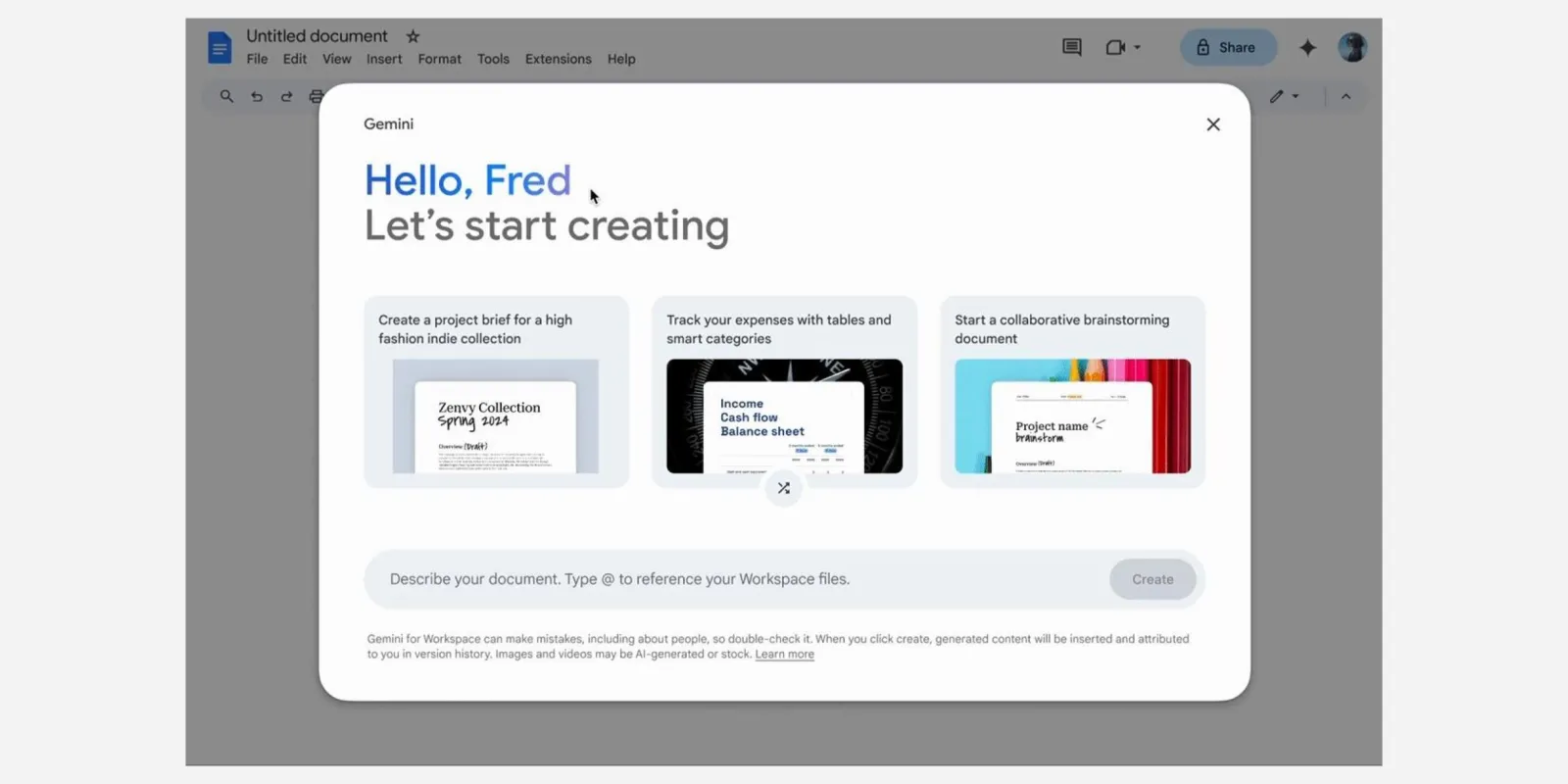
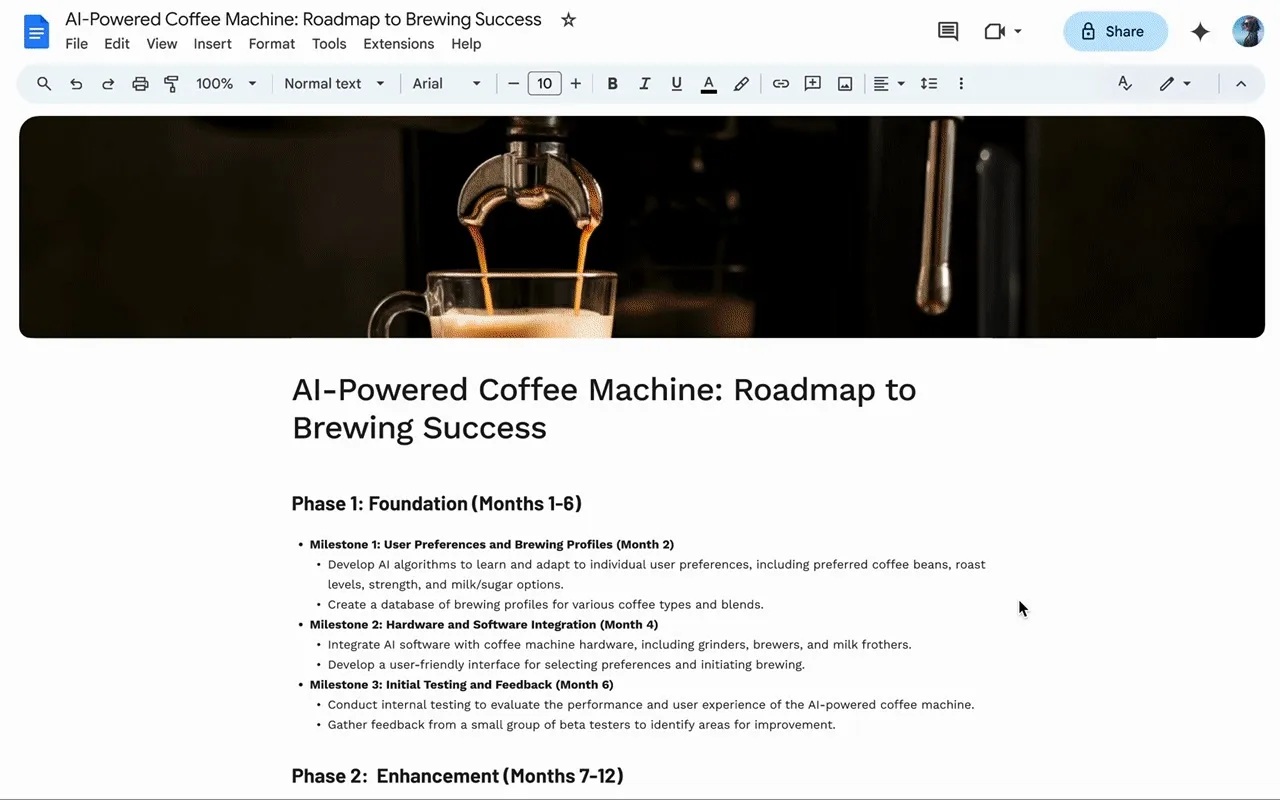
Diversity of features
The new feature allows you to create many different documents such as proposals, project trackers, brainstorming sessions, blog posts, press releases, dinner menus, family newsletters and even vacation itineraries. Google advises specifying your target audience, purpose and goals in the query to ensure the document is as useful and relevant to your needs as possible.
Integration with other Google services
The feature will also be integrated with other Google services such as Google Keep, Forms and Sheets. For example, “Help me create a list” in Google Keep, “Help me create a form” in Google Forms, and “Help me organize” in Google Sheets will help automate and simplify the creation of different types of documents and data in other apps.
Here’s how you can use “Help me create a list,” “Help me create a form” in Google Forms, and “Help me organize” in Google Sheets.
With this new feature, Google Docs will become an even more powerful tool for creating different types of content with minimal effort.