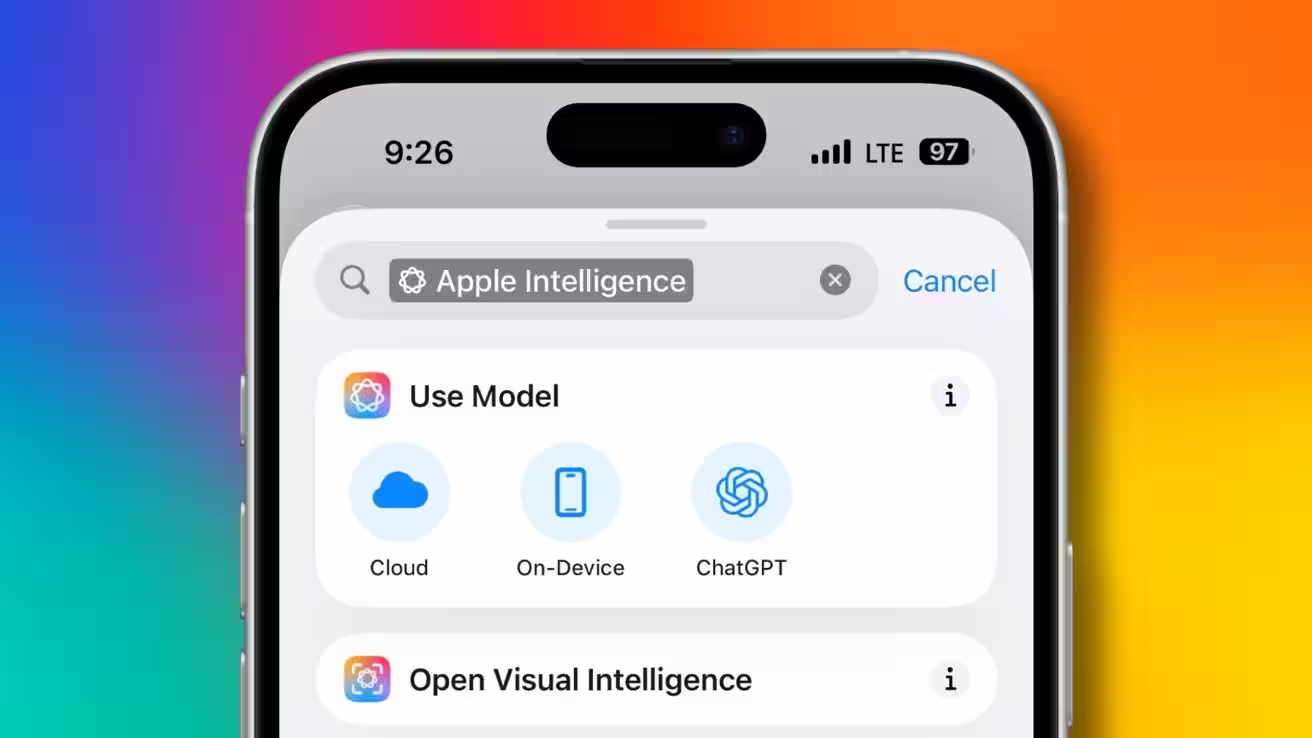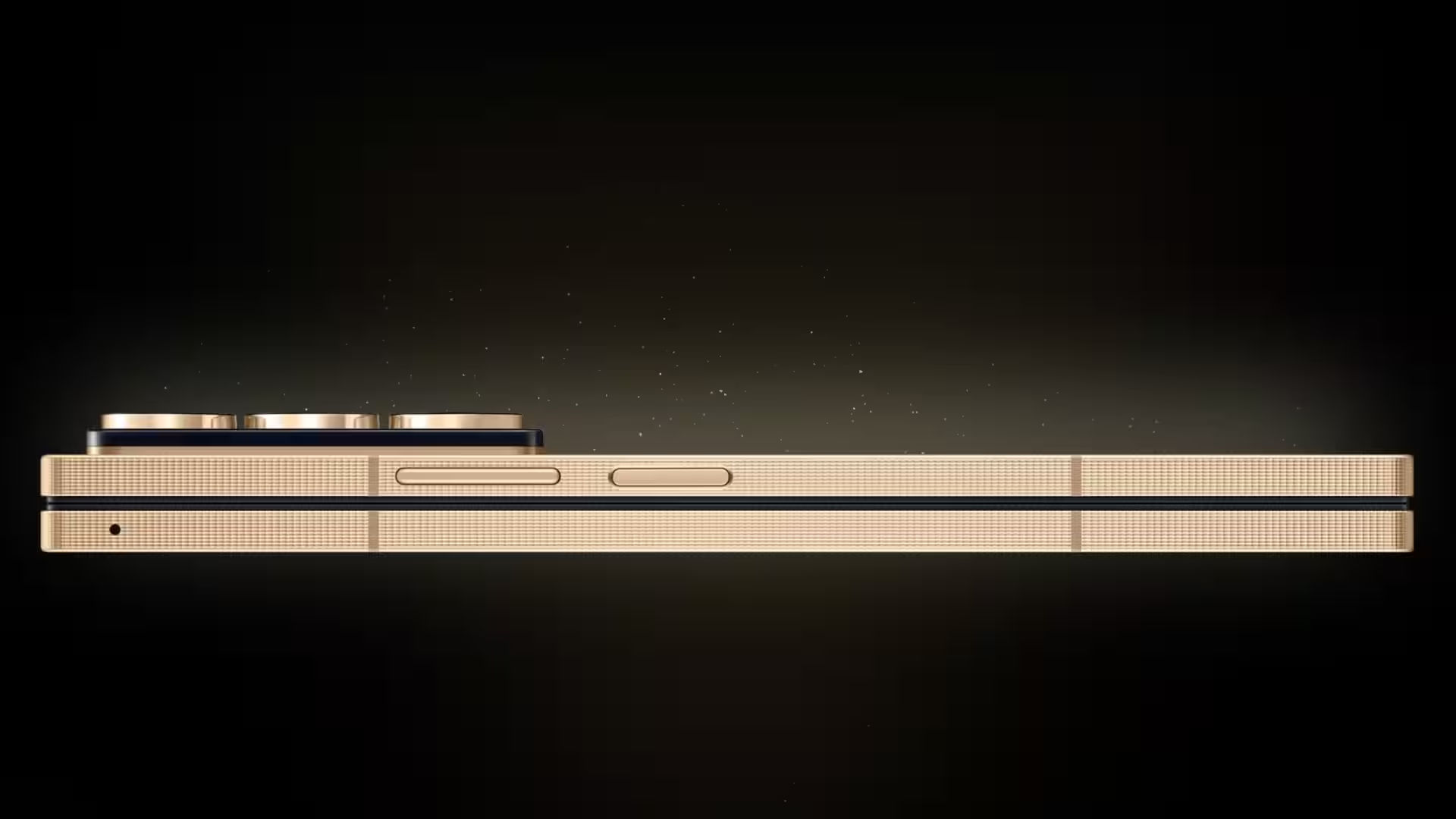HowTo
How to block unwanted emails on your emails

Unwanted emails can be a nuisance, cluttering up your inbox and possibly even containing harmful material. But there’s no need to be afraid! Here are 10 simple steps you can take to block unwanted email.
- Use a spam filter: Most email providers have built-in spam filters. Enable it so your email provider can automatically detect and redirect unwanted emails.
- Block senders: If you keep getting emails from the same sender, block them. You can usually find an option to «block sender» or «report spam» in the email.

- Update settings: Some email newsletters may discreetly have checkboxes that automatically add you as a recipient of new emails. Go to the «Options» or «Settings» section of the email and deselect these options.
- Use an additional email address: This is especially useful when subscribing to services that require an email address but can send spam. Use an additional email address for this purpose only.
- Use an additional email address.
- Unsubscribe: If you have subscribed to a newsletter but no longer want to receive it, look for an unsubscribe link in the email. It is usually at the very bottom.
- Mark as spam: If the email is annoying, mark it as spam. This will allow your email provider to determine that the email is unwanted and send it to the «Spam» folder or block it altogether.
- Mark it as spam:
- Use filters:Create filters in your email provider to automatically redirect some emails to a specific folder. This can be useful for organizing your «Inbox» folder and keeping unwanted emails out of it.

- Provide your email address with caution: When signing up for a service, read the terms and conditions. Some companies may sell your email address to third-party companies, which will increase the amount of unsolicited emails.
- Check your email settings: Make sure your email settings are set correctly. Sometimes some email providers may have different settings, so it’s important to investigate all available options.
- Clean your «Inbox» folder regularly: The more emails in your «Inbox» folder, the more likely you are to receive unwanted emails. Regularly delete emails you no longer need and unsubscribe from newsletters you no longer want to receive.
.
Follow these 10 simple steps to block unwanted emails and keep your inbox clutter-free.
Subscribe
Login
0 Comments
Oldest