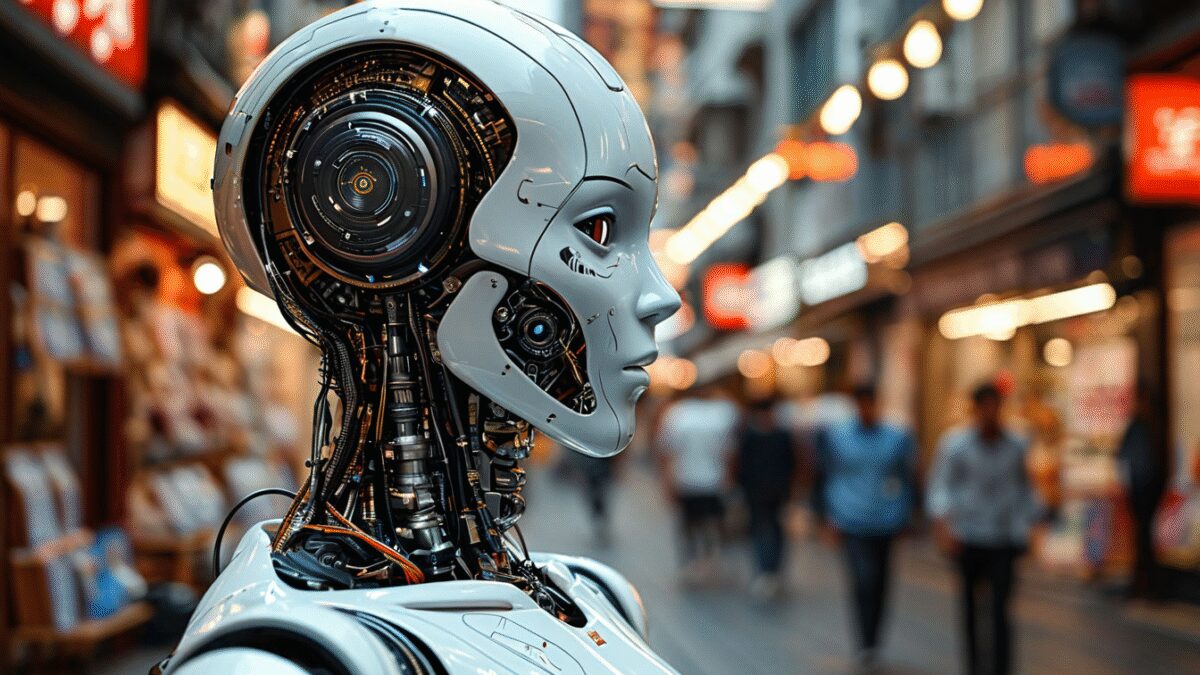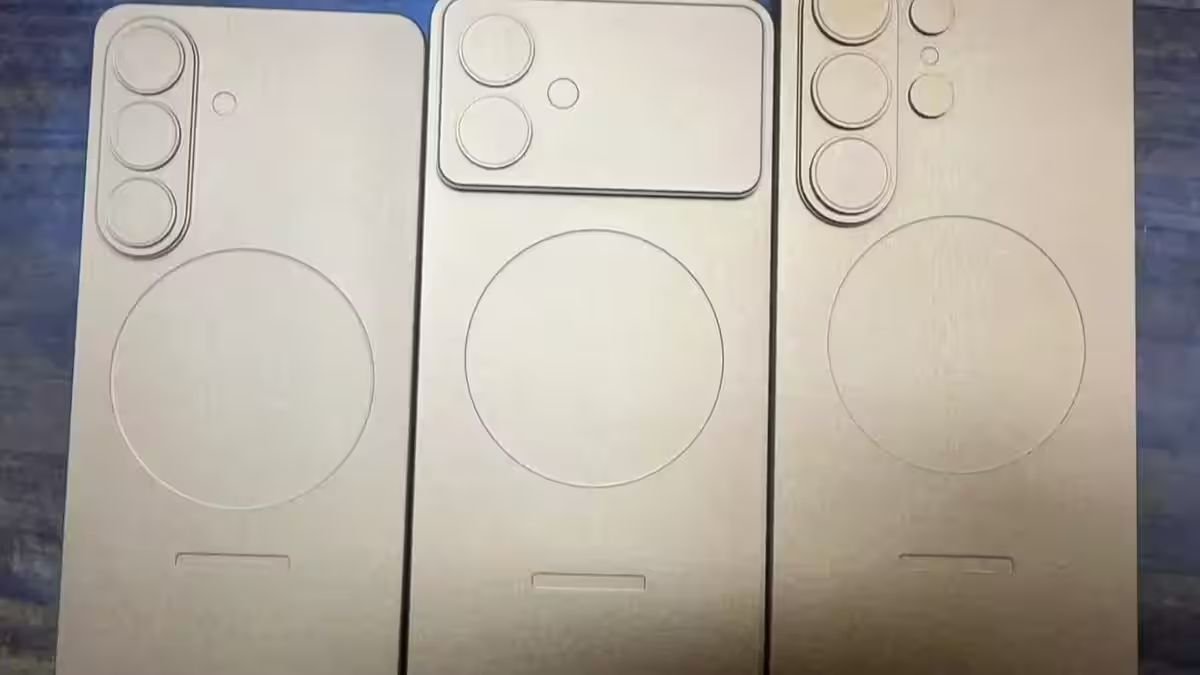Is it worth upgrading your PC or is it time to build a new one? 6 questions to help you decide

Gamers are a practical people, but they’re also demanding. When your favorite games start to slow down, and system requirements of new titles cause nervous laughter, a natural question arises: Isn’t it time to change something? But what is to change? Upgrade the video card and add RAM? Or take a radical approach to the problem and build a new computer from scratch?
To avoid spending too much and being disappointed with your upgrade, you need to take a hard look at your system’s current state. Here are some key points to help you understand when an upgrade is no longer a viable option.
How much of a performance gap you’re experiencing
The first signal that it’s time to make a change is a drop in performance in games. If your favorite titles are running at minimum and Full HD or even QHD is turning into a slideshow, it’s time to start thinking seriously.
Sometimes a simple video card swap or a RAM boost can help. But if your processor starts bottlenecking or your games still lag, it’s a complex problem. It’s unlikely that a point upgrade will help.
Does your configuration match the requirements of modern games?
The gaming industry doesn’t stand still, and every year new titles become more and more resource-intensive. Take Bethesda’s Starfield as an example. For a comfortable game at high settings, the developers recommend:
- AMD Ryzen 5 3600X or Intel Core i5-10600K
- 16GB of RAM
- GeForce RTX 2080 or Radeon RX 6800XT
If your PC falls far short of these parameters on several counts at once, it’s probably easier and cheaper to build a new machine than to try to step-by-step bring your old configuration up to the required level. Especially when you consider that hardware quickly becomes obsolete, and many components “cling” to each other, with one replacement dragging down the next.

The budget decides everything, but it’s not always obvious

On the one hand, upgrading may seem much more favorable. To replace only the video card, for example, is 30-70 thousand rubles, depending on the model. Add RAM, another 10-15 thousand rubles. And it’s like the system already feels better.
But let’s look at the big picture. If you want to move to a QHD resolution or play with raytracing, you’re going to find that the old processor and motherboard may not be able to handle the new graphics cards. That means you’ll have to change them as well. That means you’ll need a new case, power supply, and cooling.
In the end, upgrading “piece by piece” can cost the same 150-180 thousand rubles as building from scratch. Only with an upgrade, you get a system with some compromises, while with a new build you get maximum compatibility and performance.
Motherboard is a hidden threat
It’s often overlooked, because it’s not directly responsible for FPS. But it’s what determines whether your PC will support the latest standards – PCIe 4.0 and 5.0, DDR5, new types of SSDs and GUIs.
If your board is more than five years old, chances are it doesn’t support modern components. And even if you put in the latest graphics card, it just won’t reach its potential. And that’s money wasted.
In addition, the end of support for Windows 10 looms on the horizon. Older chipsets and BIOSes may not be verified to install Windows 11, even with workarounds. And that’s not just a matter of hardware compatibility, but software compatibility as well.

The case and power supply are inconspicuous limiters
The case may seem like just a box, but in reality it can seriously limit an upgrade. Modern graphics cards are over 300mm long, and coolers take up three or four slots each. Such a giant simply won’t fit into an old case. Likewise, new GPUs require 750W or more, and an old 500W model won’t do the job.
If you realize that upgrading your graphics card means you’ll also have to change your case and power supply, it may be easier to build a new PC. This will not only solve your current problems, but also build a foundation for unlimited future upgrades.
If you want compactness, consider a mini-PC
At last, another reason to build a new system is the desire to go compact. Mini-PCs today’s mini-PCs are capable of amazing things: they hold powerful graphics cards, fast SSDs, and great cooling systems. Especially when you plug in an external graphics module (eGPU), the tiny case becomes a full-fledged gaming center.
But here’s the rub – mini-PCs are almost never compatible with your old components. It’s going to be an entirely new ecosystem, with a customized board, PSU, and cooling. So yes, it’s not an upgrade, it’s a fresh start – but compact, stylish and modern.
Conclusion: A well-considered decision is more important than a spontaneous upgrade
If your PC can still handle most games, and you’re only experiencing mild discomfort, go ahead and buy a new graphics card or increase the amount of RAM. This will extend the life of your system by a couple years.
But if updating one part leads to a chain of replacements, and every new title runs only at minimums, don’t waste your time and money- start with a clean slate. A new build will give you stable performance, future upgrade options, and eliminate compromises.
A new build will give you a stable performance, future upgrade options, and eliminate compromises.
Material Is it worth upgrading your PC or is it time to build a new one? 6 questions to help you decide was first published on ITZine.ru.