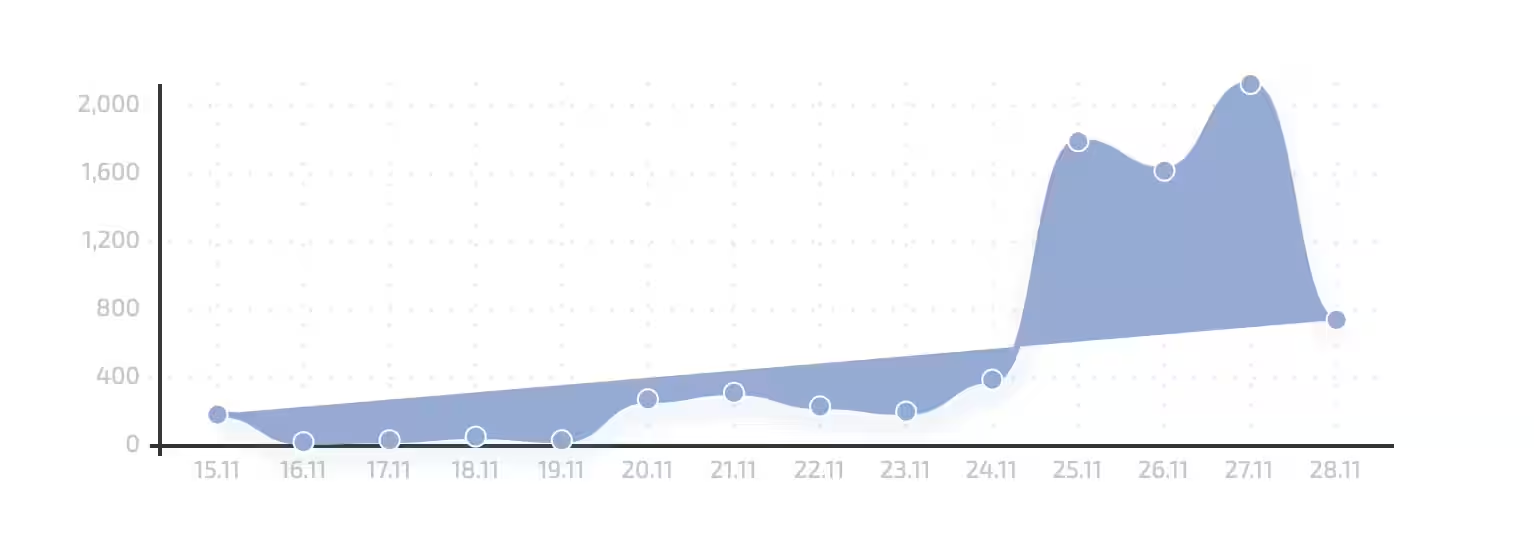WhatsApp* has learned how to hide IP address during calls

The latest version of WhatsApp for Android and iOS now supports hiding your IP address. This feature will hide your IP address from the person you’re talking to during a call through the messenger’s servers and your real location.
Hide your IP address from the person you’re calling.
W WhatsApp has also added another new privacy feature that allows users to mute unknown callers. It will help block even more sophisticated cyberattacks on users’ data.
Which will help block even more sophisticated cyberattacks on users’ data.

To enable the new “Protect IP address during calls” feature, you need to follow these steps in WhatsApp:
- Tap “Settings”
- Go to Confidentiality
- Select “Advanced”
- Click “Protect IP address during calls”
Be aware that the process of retransmitting your call through WhatsApp servers will reduce the quality of the call.
WhatsApp* — is owned by Meta*, which is extremist and banned in Russia
* Belongs to the company Meta, it is recognized as an extremist organization in the Russian Federation and its activities are banned.