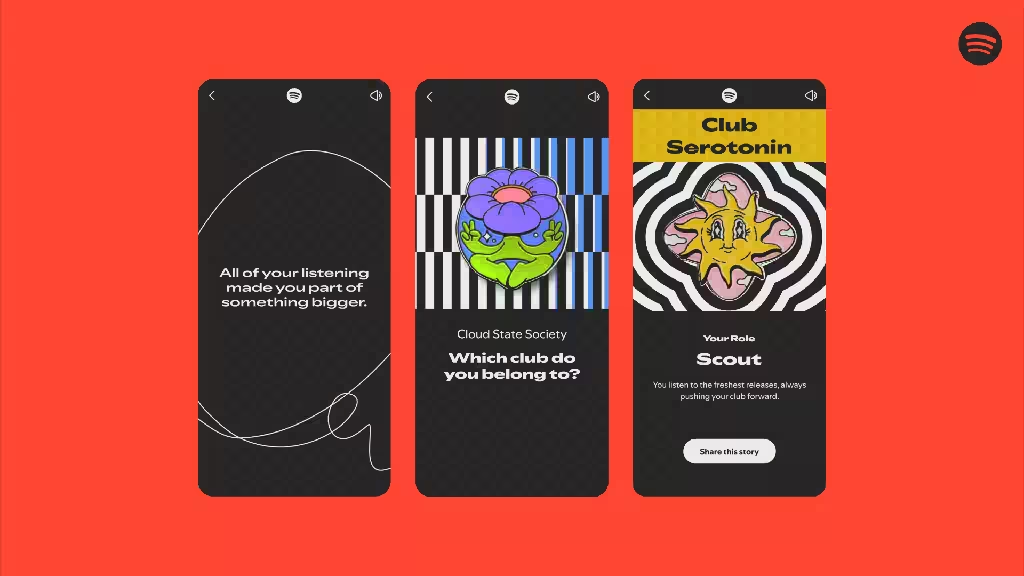Mail Cloud now has a dark theme and the ability to customize folders
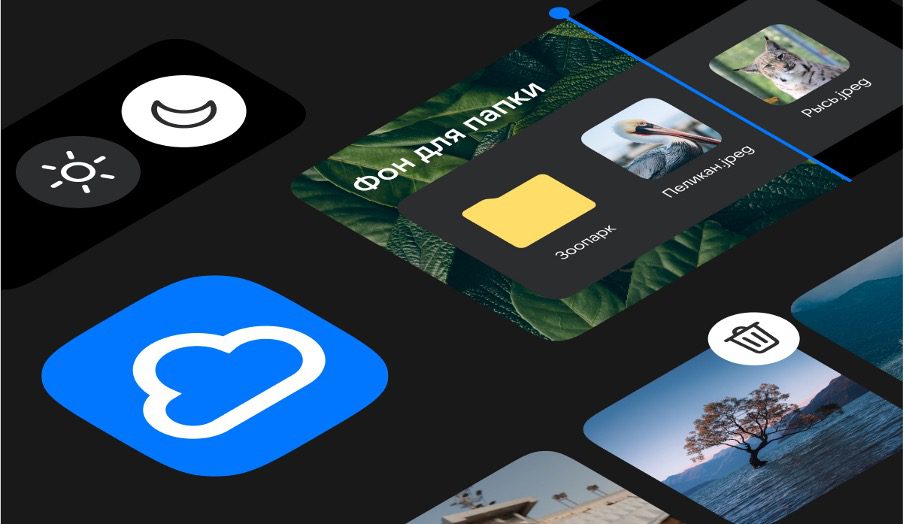
In the Mail Cloud, new features are now available to users to make working with files even more comfortable and efficient. Users can now enable a dark theme in the web version of the Cloud, get the ability to clear storage on their device after uploading files to cloud storage in the iOS app, and share public folders with the ability to customize them.
A new feature is now available in the Cloud Mail app.
After uploading files to cloud storage from a smartphone or tablet, they can be deleted and won’t take up extra space. The user will be prompted to delete the uploaded files from the local storage of the device. This will allow for more efficient storage management and always have a place to create photos, videos and other files.
Users can also choose a customized folder background and customize it when sending a public link. This allows community owners, photographers, and more to customize their cloud workspaces.