The top 7 best Android tablets in 2024. Part 2

Sometimes it’s a challenge to choose a good Android tablet from the variety on the market. So to make your choice a little easier, we’ve found and reviewed a wide range of options, from budget to flagship. You can read the first part here.
Onyx Boox Tab Ultra C
Onyx Boox Tab Ultra C has been given a color e-ink display. This makes the Boox Tab Ultra C one of the most unique Android tablets you can find.
Onyx Boox Tab Ultra C
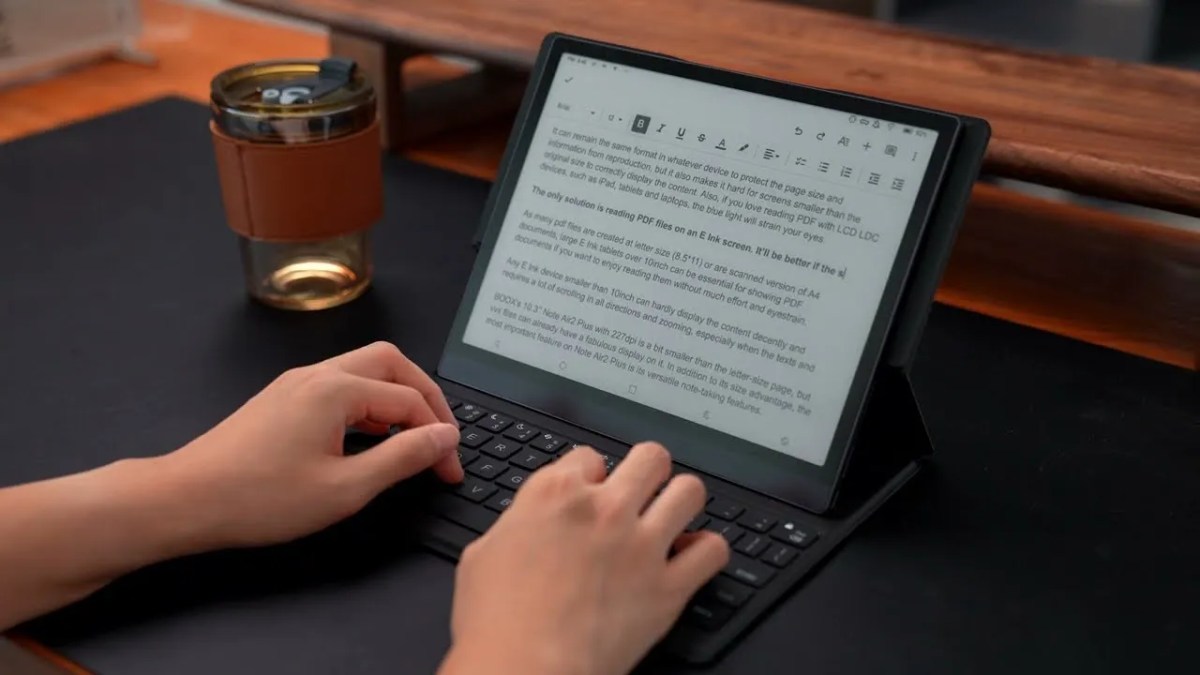
When you hold the Onyx Boox Tab Ultra C in your hands, it feels like a monolithic slab of cold metal. It’s a bit heavy — just over a kilogram, so it can be a bit hard to hold. However, there is a very wide edge along one of the vertical edges, which allows you to hold the tablet firmly in your hands.
The display is — one of the most unusual that the Android tablet market has to offer. It features a 10.3-inch Kaleido 3 panel that uses e-ink technology, not unlike the Kindle. However, it is a color e-ink screen — meaning you get all the benefits of e-ink for eye comfort on a color display. On the Boox Tab Ultra C, you can read comics and e-books, surf the web and even watch videos. If you watch movies or play games a lot, we don’t recommend this tablet, but if you want one of the brightest e-ink screens on the market, this is the one.
Another advantage of the e-ink screen — it’s matte, so it doesn’t glare. It looks and feels like paper, and you can comfortably view content even in bright daylight at minimum brightness. The color e-ink display is best used for viewing color content, such as comic books. It’s important to remember that it’s still an e-ink display, so there will be problems with «ghosting» (a frozen image from a previously opened page), which most ebooks suffer from.
Although you can use the Onyx Boox Tab Ultra C for multimedia content and even games, you might not want to do so if they require a heavy graphics load. But for simple games, it’s perfectly fine. It comes with Android 11, which is pretty old, but it has a set of handy shortcuts to make navigating the tablet easier. It uses a Qualcomm Snapdragon 662 chipset, so it’s actually a pretty powerful e-ink tablet.
And it’s a pretty powerful tablet.
Cost – from 80,000 rubles.
Samsung Galaxy Tab S9 FE Plus
Samsung Galaxy Tab S9 FE Plus — is a decently sized 12.4-inch tablet with a beautiful WQXGA display. It’s not an AMOLED display like the standard Galaxy Tab S9 Plus, but it still looks good with a resolution of 2560×1600. However, that means you sacrifice the 120Hz refresh rate. The tablet has a 90Hz refresh rate, which still isn’t bad, but means it might not be as smooth when scrolling.
The tablet has a 90Hz refresh rate, which still isn’t bad, but means it might not be as smooth when scrolling.

Samsung is shipping the Galaxy Tab S9 FE Plus with Android 13 and Samsung One UI 5.1.1. Of course, Android tablets have issues with apps, as most aren’t designed for large tablet screens, but Samsung’s DeX interface, which mimics Windows and macOS, helps with that. You can place shortcuts anywhere on your desktop, access apps from the taskbar at the bottom, and more. You can also customize the size of the windows to your liking.
The Galaxy Tab S9 FE Plus packs a fairly capacious 10,090 mAh battery, which will last for a few days with occasional use and up to a full day with heavy use. It also features fast charging, so you can fully charge the battery in about 90 minutes.
Since it uses a Samsung Exynos 1380 chip, it’s not the most powerful tablet. It can get a little dull with lots of apps open and constant switching between them. But for the average user who wants a large Android tablet without spending too much, it’s a good choice.
Cost – 50,000 rubles.
Amazon Fire HD 10 Kids
This model —s a great tablet for parents who want to entertain and educate their kids. With 32GB of storage and expandable up to 1TB via microSD card, it’s perfect for storing books, games and other media files that can be viewed perfectly on the 10.1-inch display.
Specially designed for kids ages three to seven, the Fire HD 10 Kids comes with one year of free access to Amazon Kids+, a comprehensive two-year warranty, and a colorful stand case that even includes a Disney Mickey Mouse. Without access to the Google Play Store, the number of games available is limited, but the Amazon App Store offers a pretty good selection of apps.
The Fire HD Kids comes with one year of free access to the Google Play Store.
It’s great for videos and apps as well as games, making it a great choice if you’re looking for a device with a large screen. Kids can even make Wi-Fi calls to pre-approved contacts. The new model is also 25 percent faster than its predecessor, has longer battery life and a 5 MP front-facing camera.
The new model is also 25 percent faster than its predecessor, has a longer battery life and a 5 MP front-facing camera.
Cost from 25,000 rubles.
Amazon Fire Max 11
Amazon Fire Max 11 features the simplest design possible. It’s flat and gray. It has two speakers, a volume rocker, and a small power button that also houses the fingerprint sensor. It is a simple and easy to use tablet. It’s also so thin and light that it’s easy to carry around.

It has an 11-inch screen with a resolution of 2000×1200 pixels. You get natural colors and rich blacks, making it great for watching your favorite movies and shows. The speakers aren’t particularly good, but you can always use headphones. And the octa-core MediaTek MT8188 processor has no problem handling simple games.
And the octa-core MediaTek MT8188 processor can handle simple games without any problems.
But because the Fire Max 11 runs Fire OS, it may be a bit limited compared to other Android tablets. Fire OS — is a variation of Android, but without the Google Play Store. Instead, you get Amazon’s own app store, although there are ways to install the Google Play Store — it just won’t come with the tablet out of the box. Whether it’s worth taking the extra time to set it up — it’s up to you to decide.
If you buy the optional keyboard case and stylus, you can use the Fire Max 11 as a simple laptop for basic work tasks. The keyboard is a pleasure to type on, and the stylus is AAA battery-powered, magnetically attached to the Fire Max 11, and has 4,096 levels of pressure sensitivity.
This isn’t a great tablet, but for its price, it’s a really worthy purchase, starting at 25,000 rubles.
It’s not a great tablet, but for its price, it’s a really good deal.









