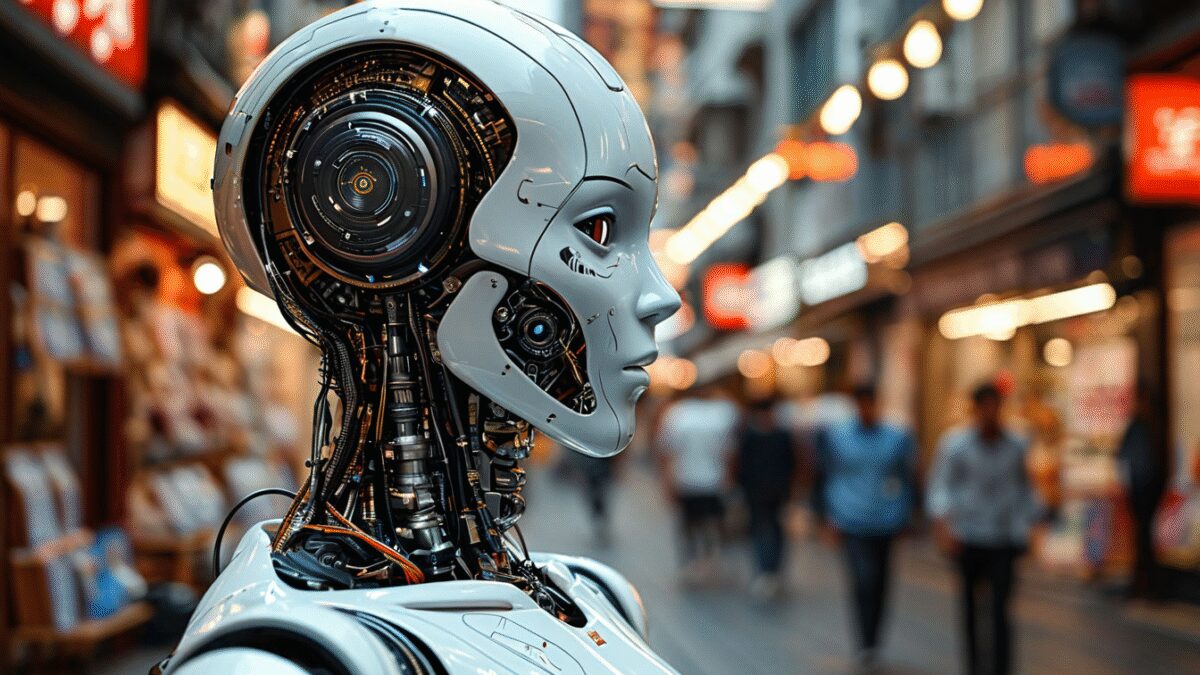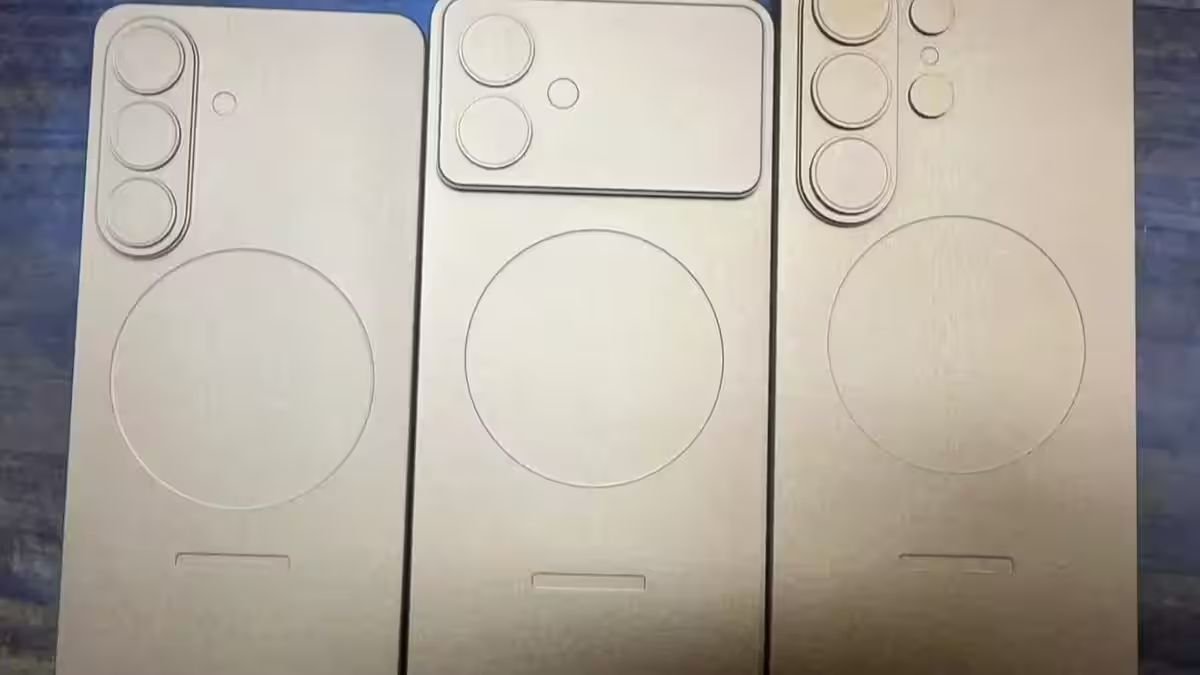The top 10 best gaming keyboards in 2024. Part 2

If you missed the five options in part one of this article, here’s a continuation of our selection. You can read the first part here here.
Asus ROG Falchion RX LP
.
We’ve seen a trend toward low-profile gaming keyboards over the past few years, but there’s no keyboard that catches the eye quite like the Asus ROG Falchion RX LP. It’s a standard low-profile model with thin keys and even thinner switches, but Asus has made a few key changes to its design that help it feel and sound a lot better.
We’ve made a few key changes that help it feel and sound a lot better.
The biggest change — it’s the foam. There are two layers of silicone inside the keyboard that help absorb the noise that comes from keyboards without sound absorption. The ROG Falchion RX LP still has the punchy response that low-profile keyboards are known for, but the sound and feel are much more premium.

In addition, the caps have a unique design. Asus uses four pins on each corner of the switch that snap onto the caps. This stabilizes the caps on top of the switch so they don’t wobble. It may seem like a small thing, but stability while typing is important for a low-profile keyboard, and the Falchion RX LP pulls it off.
The Falchion RX LP does just that.
This keyboard isn’t just about feel, though. It features three-mode wireless connectivity, as well as a sensor on the back that can be tied to commands like volume control and multimedia. Asus has also managed to fit the number of keys on the keyboard 65% into a keyboard space of 60%, making the ROG Falchion RX LP seem even smaller than it actually is.
The ROG Falchion RX LP is a keyboard that feels even smaller than it actually is.
Glorious GMMK Pro
Using custom keyboards allows you to design them in a way that best suits your needs. The Glorious GMMK Pro — is one of those options, and it’s a great choice if you’re looking to build your first keyboard. It’s a 75% mechanical keyboard, and in addition to the switches and keys, you can replace the programmable rotary knob, USB-C cable, and included aluminum PCB switch plate. The all-aluminum chassis and plate provide solid build quality, and you get RGB backlighting on each key, macro-programmable keys, and Glorious Core control software.

This is a bare-bones keyboard, so you’ll have to splurge on switches and keycaps, although the 5-pin connector allows you to install just about any mechanical switch available on the market. The only downsides to the keyboard are its high profile, so it may not fit everyone, and the lack of adjustable feet and wrist rest.
The only downsides to the keyboard are the high profile, so it may not fit everyone, and the lack of adjustable feet and wrist rest.
Corsair K65 Plus
The K65 Plus brings Corsair back into the gaming keyboard race in the market. It’s Corsair’s first 75-percent keyboard, and it’s packed with tons of premium features. You can change not only the caps, but also the switches, and you get a special metal volume wheel.

But what’s really cool is the foam. This is the first Corsair keyboard with a built-in noise absorber, and it completely changes the sound and feel of the keyboard. It feels like the premium keyboard that Corsair has been trying to make for the past few years.
And it’s the kind of keyboard that Corsair has been trying to make for the past few years.
It’s also not too expensive. At 16,000 rubles, the K65 Plus isn’t the cheapest, but you get a lot for the price. First of all, Corsair’s excellent Slipstream wireless technology, as well as Bluetooth. The company has even included a slot for an adapter on the back of the keyboard. Considering that we saw far fewer Corsair wired keyboards a few years ago, the K65 Plus — is a huge step forward.
The K65 Plus — is a huge step forward.
Keychron C3 Pro
Keychron C3 Pro — is a full-featured mechanical keyboard with excellent tactile switches, reassignable functions, and a pad mount for silent typing and gaming. It’s pretty much a complete mechanical keyboard set at a price point of around 10,000 rubles or so. It’s one of the cheapest options out there, so it’s worth checking it out.
So it’s a great value for the money.

It doesn’t have RGB backlighting, but it does have a red backlight that illuminates the keys in the dark and a response rate of1,000Hz, making it responsive and well-suited for competitive gaming. It supports macOS and Windows, and you can switch between layouts with the touch of a button. The keyboardless layout is great for gaming because it eliminates some of the extra keys and keyboard elements that you won’t need in most games. This saves space and helps keep the price down.
Wooting 60HE+
Gaming keyboards are fast, but that doesn’t mean your gaming or typing speed will be faster or more efficient. After all, speed can be affected by many other factors, from the refresh rate of your monitor to your own reaction time.
A lot of other factors can affect your typing speed.
But the Wooting 60HE+ isn’t for most gamers. It’s for gamers who want every advantage they can get to achieve their next win. If you already have a high-end gaming monitor, an ultra-fast gaming PC, and think you’re already fast, the Wooting 60HE+ might be just what you need to take your gaming prowess to the next level.

The keyboard features Gateron x Lekker Hall-effect magnetic switches — some of the fastest switches you can find — with customizable actuation distances down to 0.1mm. That makes them blazingly fast on their own, but they also support “Rapid Trigger” and “Rappy Snappy” push technology for ultra-fast strafing and other competitive gaming techniques to keep you ahead of the competition.
They also support “Rapid Trigger” and “Rappy Snappy” push technology for ultra-fast strafing and other competitive gaming techniques to keep you ahead of the competition.
Don’t like the switches? You can swap them out. Does the 60% layout seem too cramped? You can use the firmware to double the commands to expand its use. There’s RGB lighting on every key, endless reassignment options for each key, and you can even disassemble the board and replace individual components for a truly customized look and feel.
And you can even take the board apart and replace individual components for a truly customized look and feel.
Questions – Answers
What is the best keyboard layout for gaming?
As a general rule, keyboards have a standard 104-key layout with a number pad. But for gaming, you may want to consider a smaller keyboard layout, sacrificing practicality in favor of a more compact keyboard. In the end, you can have two completely different keyboards – one for gaming and one for normal use. This is primarily to free up desk space for your mouse — having mouse space next to a smaller keyboard allows you to play at lower DPI settings without bumping into the keyboard, which improves your gaming performance.
A full-size keyboard — is a good option if it’s your only keyboard and should be used as a work keyboard. But 60 percent keyboards are best suited for first-person shooters. So it’s not just a matter of which gaming genre a particular keyboard is suited for, but also what your capabilities are.
Do keyboard switch types really matter?
In the world of gaming keyboards, switches are universally admired. As a rule, mechanical keyboards always take the prize in this category, mainly because of the feel of their mechanical response. Traditionally, there are three main types of switches: Linear, tactile, and click switches. Linear switches move downward with equal force along the stroke, while tactile switches have a distinct bump on the way down. Click switches have a tactile travel but emit a clicking sound halfway down the stroke, indicating that they have tripped and transmitted a signal to the computer.
But today there are more switch options than just Cherry MX Red, Brown, and Blue. They’re now available in low-profile versions as well, and there’s a new MX Speed Silver switch on the market that’s similar to the linear red switch, but with a faster actuation point and lighter travel.
A new MX Speed Silver switch is now available.
In the meantime, many keyboard makers are releasing their own switches, such as Corsair’s OPX optical switch. Razer has its own, Logitech uses the Romer-G switch in many of its keyboards, and there are third-party switch makers like Kailh and Gateron that make switches also used in many modern keyboards.
And there are also third-party switch makers like Kailh and Gateron that make switches that are also used in many modern keyboards.
There’s no doubt that the Romer-G switch is the most popular switch on the market.
In general, they recommend linear switches for pure gamers and tactile switches for those who type a lot.
Is RGB backlighting the same on keyboards?”
.
Most gaming hardware today features RGB backlighting, whether you like it or not, so it’s no surprise that all the best gaming keyboards also feature it. The best ecosystems such as Corsair, Logitech and Razer have software that runs on your computer that allows you to set the lighting effects very precisely, as well as synchronize them with other compatible RGB lights on your system. Cheaper keyboards may have similar systems, but they tend to rely on lighting profiles on the keyboard, which lack any significant customization options beyond a few effect types and color options.
They’re not the only ones that can be used to adjust the lighting effects.
In addition, the quality of RGB backlighting on different keyboards can vary widely. Some may be very weak and lacking in brightness, while others —have just the right amount of backlighting. This may depend on the type of keys, switches, and the color of the back panel under the switches.
Does keyboard ergonomics matter?
.
We don’t recommend choosing a truly ergonomic keyboard for gaming, as over-positioned keys can be awkward to use for gaming purposes. However, a good keyboard with the right type of switches, height, and quality wrist rest can work wonders.
A good keyboard with the right type of switches, height, and quality wrist rest can do wonders.
Your posture is important. If you sit too low, your shoulders will slump. If you sit too high, your hands will get stiff. It’s easy to improvise a wrist rest out of a towel, but hand pain can take weeks to go away. Do yourself a favor and adjust your chair, desk, and monitor to the right height so you don’t miss gaming sessions with friends and take care of your health.