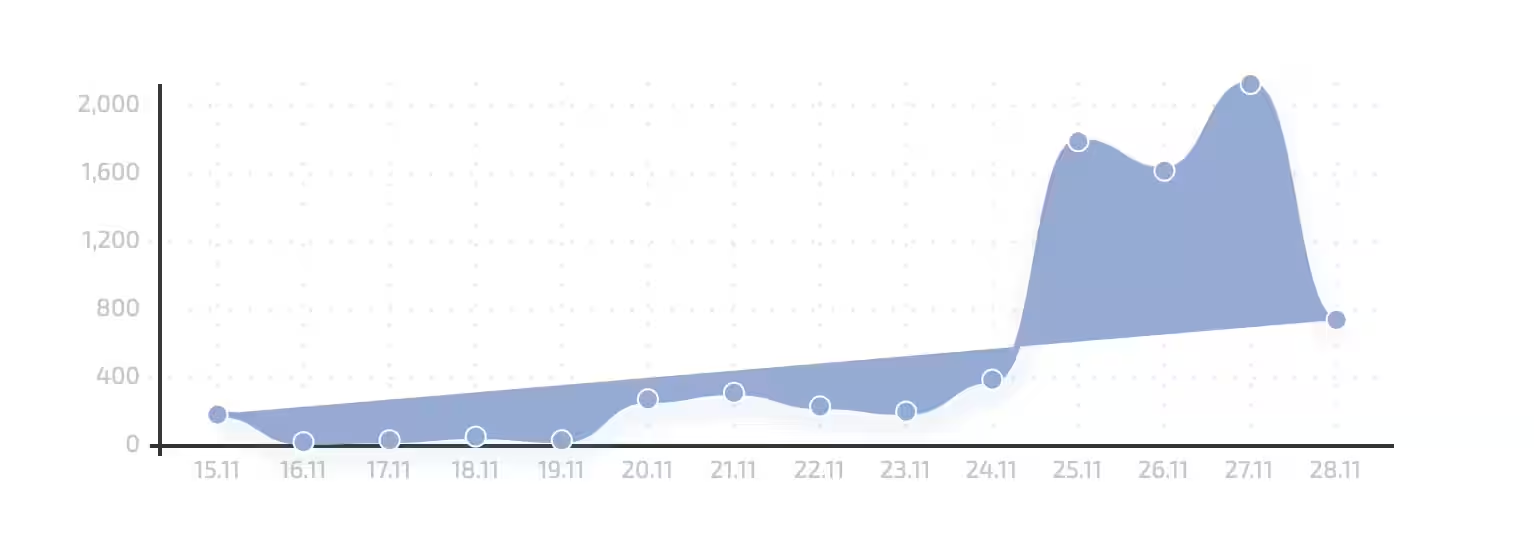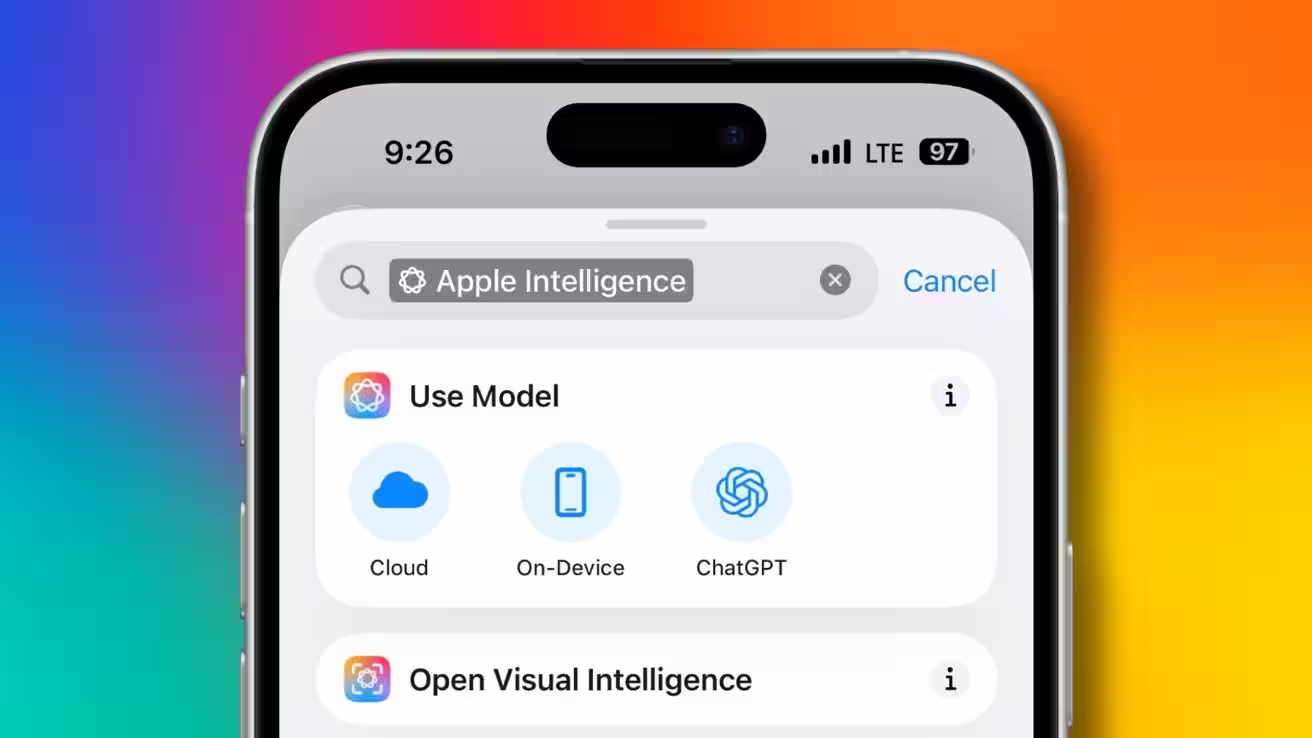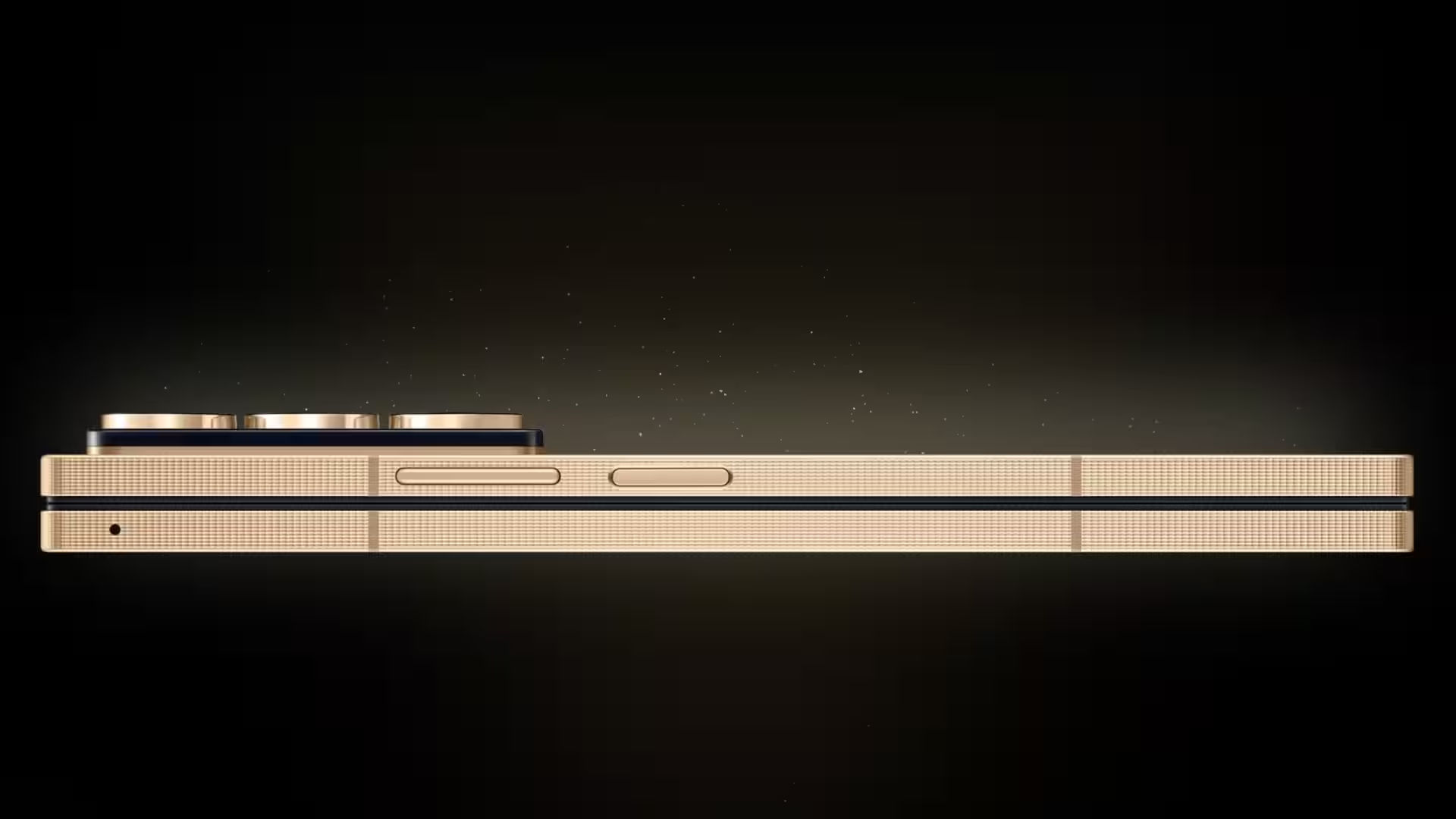How to avoid spoilers on the Internet
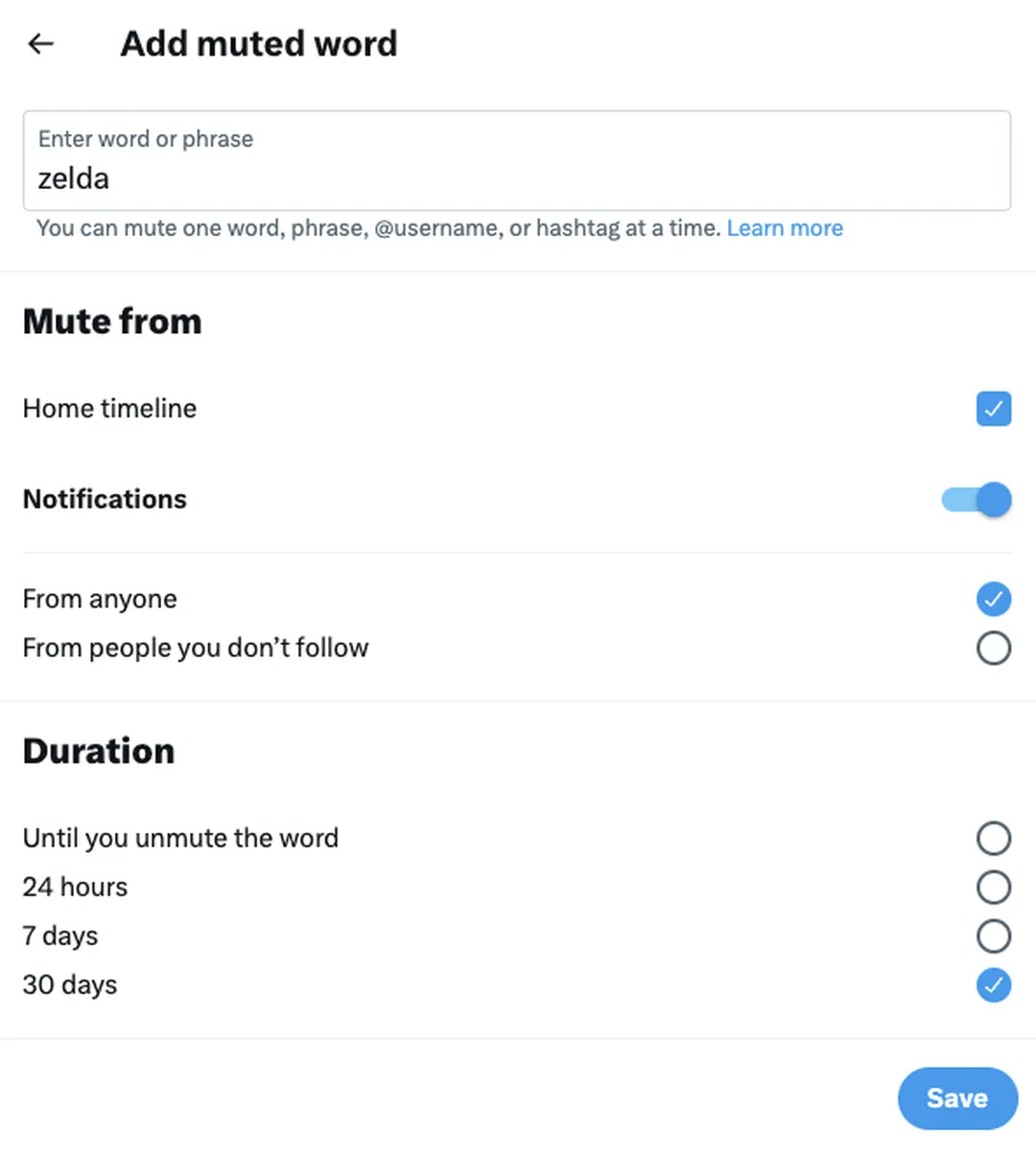
It’s getting harder and harder to dodge spoilers. Thanks in large part to algorithmic social media feeds, being on the Internet means you can unwittingly get new information about a show or game you haven’t seen yourself.
You can’t avoid spoilers.
To protect yourself from spoilers, here are some solutions. But be warned, there’s no guarantee you can avoid spoilers, so be vigilant.
Disable social media notifications
.
Social networks allow you to turn off community notifications so that they do not appear, including push notifications. Go to settings and disable sounds or notifications either temporarily or permanently, depending on your device.
Clear YouTube history and use the «Not interested» button to run away from spoilers
YouTube often recommends new videos that are related to previous videos you’ve watched. This means that if you’ve been greedily devouring small spoilers, YouTube may suggest videos with much larger spoilers for a movie, TV series, game, etc.
YouTube may recommend videos with much larger spoilers.
To avoid this, clear your YouTube viewing history of anything related to what you’re trying to avoid. On the web, start on the home page, click on the three-line menu > History. Then on the mobile app, use the «Library» tab to go to «History». From there, you can find your browsing history and selectively delete videos as you see fit.
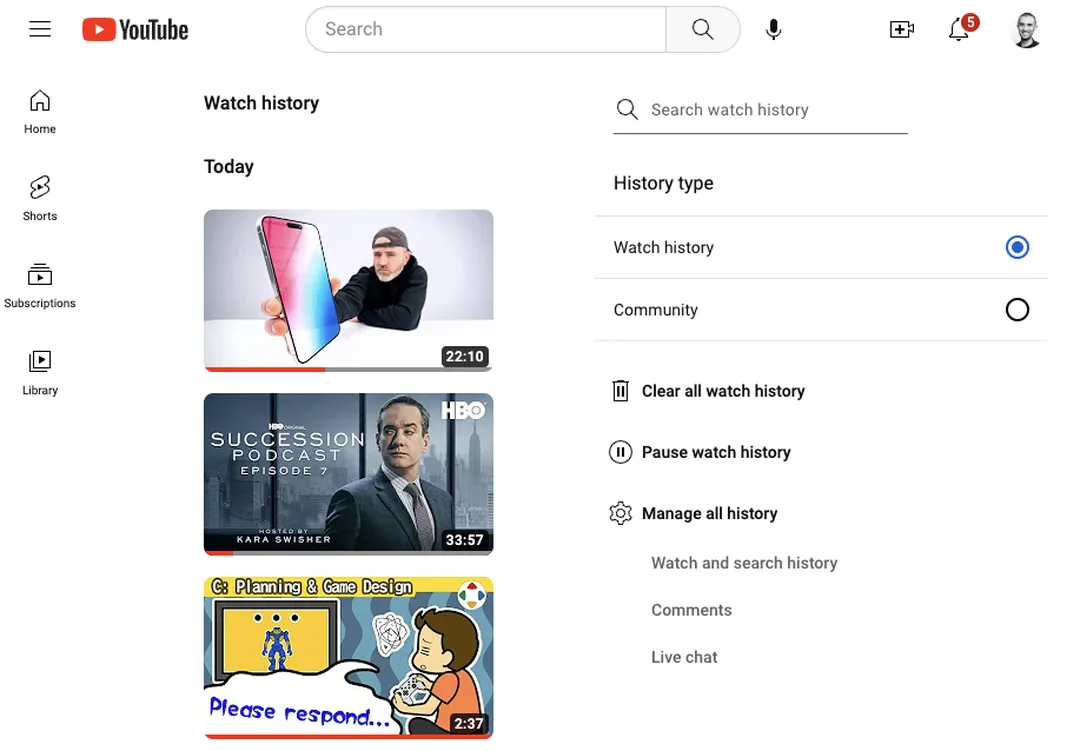
.
You can also tell YouTube what types of recommended content you don’t want to see. When viewing a suggested video, either on the home page or in the sidebar, just tap the three dots, and then tap Uninterested. And if you don’t want to view a particular channel at all, in the same menu, tap the Don’t recommend channel button.
Avoid comments sections to avoid spoilers
.
Trolls like to hang out in the comments, where it’s easy for them to reveal information and secrets. If you can, avoid the comment sections of articles or social media posts related to what you’re trying not to spoil.
Trolls like to hang out in the comments section so they don’t catch spoilers.
Use browser extensions to block words and phrases
.
Some browser extensions can detect and hide words or phrases on a web page so that you won’t see them unless you click on them intentionally. Chrome extension — Spoiler Protection 2.0. You can specify specific words and phrases that you want to tag. When the extension detects those words or phrases on the page, it will hide them and the words around them under a big red banner. If you click the banner, you can read the text.
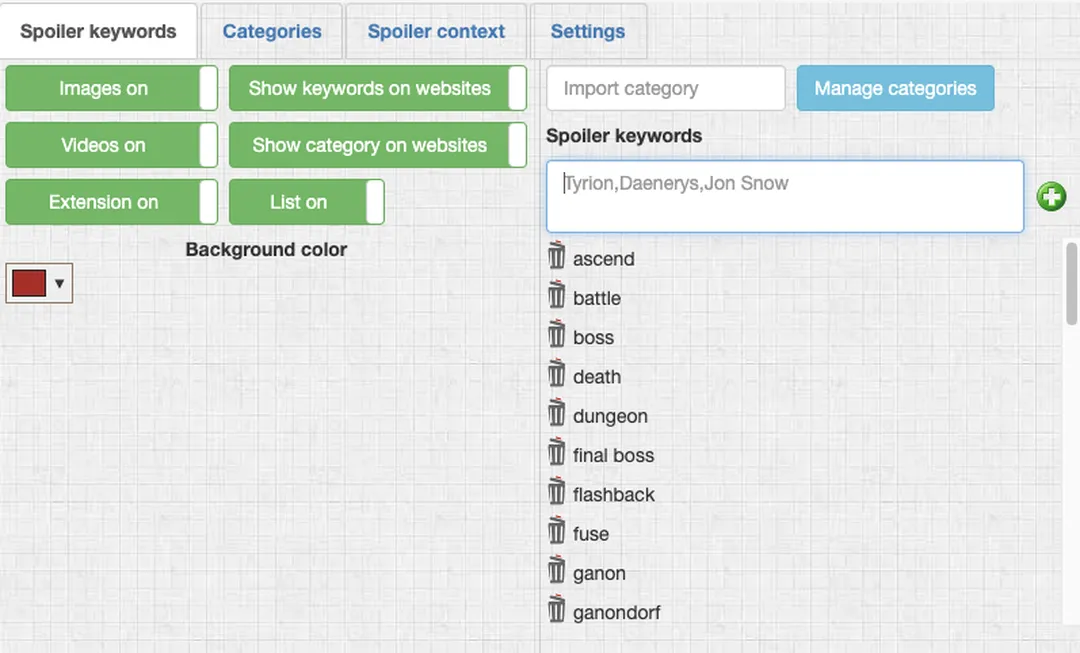
Warning you, however, that Spoiler Protection 2.0 asks permission to read and modify your data on the websites you visit. We suspect that other browser extensions offering this feature also ask for this level of permission.
Cope with the fact that you might get screwed no matter what
.
Unfortunately, no matter how many barriers you try to put between yourself and spoilers, you’re going to have to accept the fact that you might run into a spoiler while out in the world. There are too many places on the Internet where spoiler information can appear to account for them all. However, the best stories and games won’t be spoiled if you already know the spoilers, that’s why they are the best.