Apple Intelligence review: Apple’s first but confident step into the world of AI
Apple has unveiled the first series of Apple Intelligence-branded artificial intelligence features for the iPhone, iPad and Mac. The move is important not only for users but also for investors – analysts hope Apple Intelligence will help revive demand for iPhones. But it’s also a risk for Apple: if the innovation doesn’t generate interest, it could affect the platform’s future prospects.
An Apple Intelligence is the first of its kind in the market.
The Apple Intelligence features included in the iOS 18.1, iPadOS 18.1, and macOS 15 updates add notification and email summaries, prioritized alerts, word processing tools, natural search and photo editing in the Photos app, and an improved Siri. However, it’s worth bearing in mind that Apple Intelligence is only available to iPhone 15 Pro, iPhone 15 Pro Max and iPhone 16 users, incentivizing owners of older models to upgrade to the new devices. These expectations have already led to Apple’s stock rising 38% over the past six months, confirming the high stakes of the platform’s success.
And it’s a good thing that the company’s new platform has been a success.
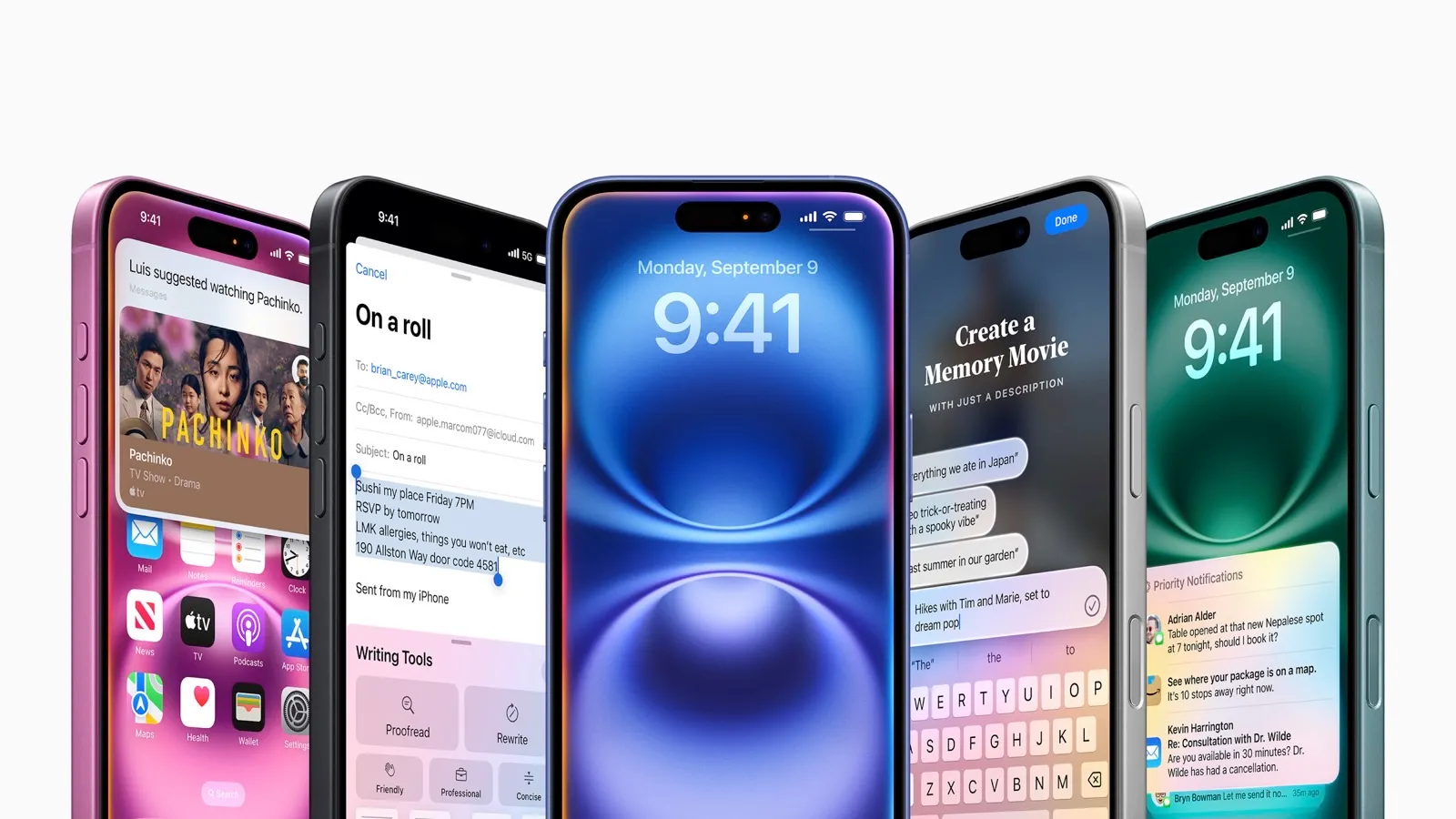
I tested the first version of Apple Intelligence, and while the features aren’t revolutionary, they lay the groundwork for Apple’s future AI capabilities, including integration with ChatGPT and Visual Intelligence. Here’s what you can expect from Apple’s first AI features after the iOS update.
Important: Apple Intelligence only works in English. Even attempts to ask it to respond in Russian, or to use a mix of languages in text, fail. That said, for ease of reading, I will sometimes indicate requests in Russian, but know that they were written in English.
Notification summaries: the ultimate tool to simplify your work
.
Of all the Apple Intelligence features, notification summaries have proven to be the most useful. With AI, summaries simplify the flow of messages by condensing notifications into short snippets that highlight what’s most important. For example, long and complex text messages are now automatically shortened to show the main point.
An AI-enabled notification summary is the most useful of all the Apple Intelligence features.
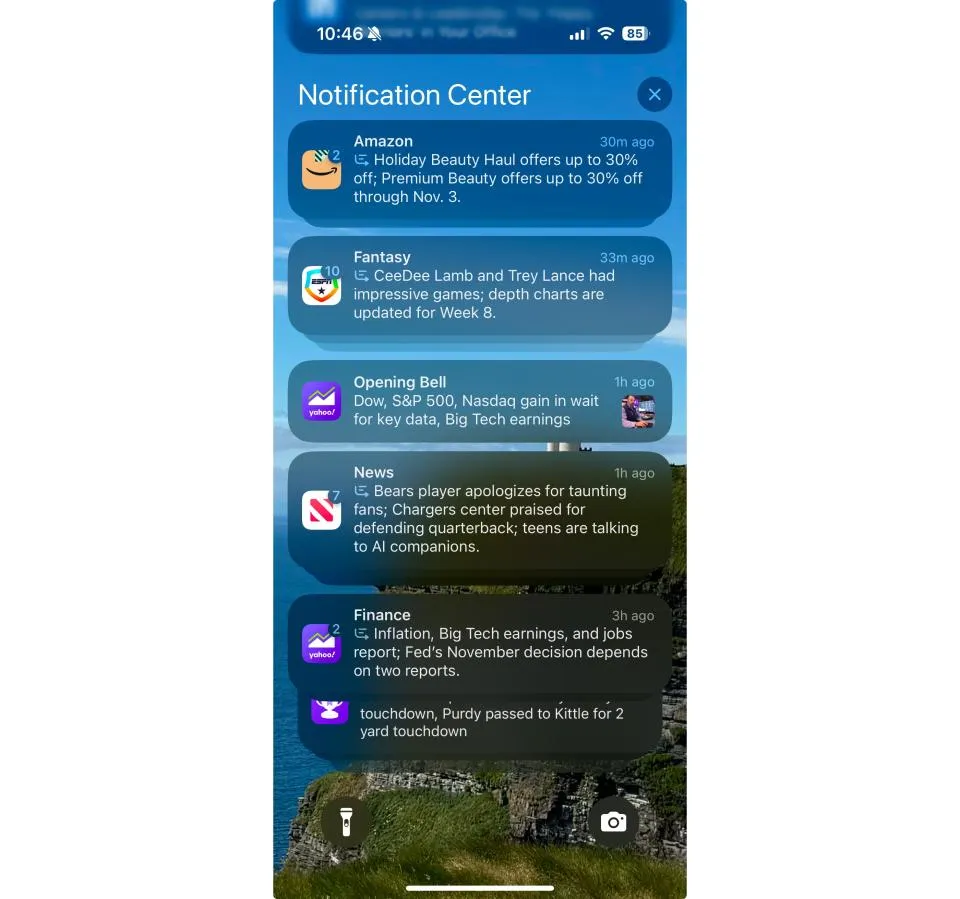
Summary and Priority Notifications in Mail
Summary for Mail is also useful: the feature automatically displays highlights from messages, making it easy to browse through hundreds of emails when you return to work after a vacation. Mail has gotten priority notifications on top of that – they bring up the most important emails in a separate “Priority Messages” box at the top of the screen. However, Mail doesn’t always highlight the really important messages – emails with urgent requests may get ‘prioritized’, but not the ones you’re expecting.
Priority Notifications
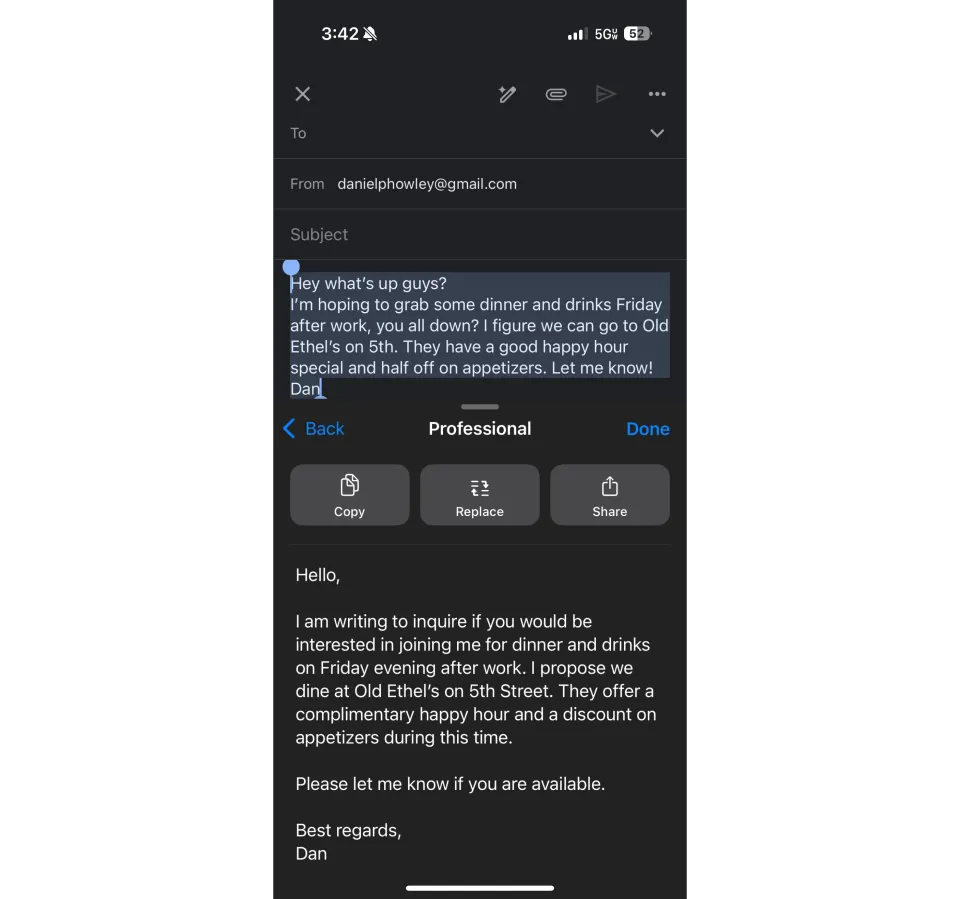
Text tools
The Writing Tools feature is available throughout the system and even in third-party applications. It can make text more friendly, concise, turn it into a list or table, highlight key points, or create a summary. Although Writing Tools is powered by generative AI, which can sometimes lead to bugs, so far the tool has done decently well.
Writing Tools is based on generative AI, which can sometimes lead to errors.
Smart photo editing and natural search in the Photos app
.
The Clean Up feature in Photos lets you remove unwanted elements, such as a person in the background. It’s a useful tool, though it’s not designed for complex editing, like removing large objects in a photo.
Clean Up in Photos lets you remove unwanted elements, like a person in the background.
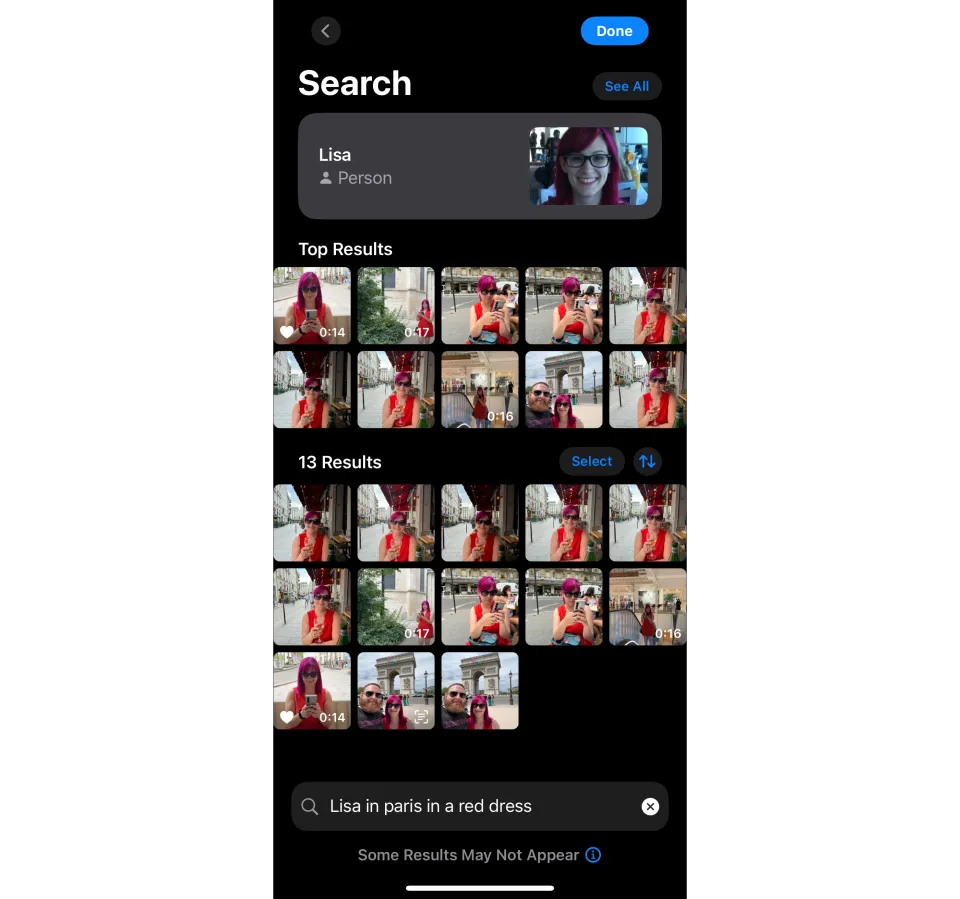
Another useful feature was natural photo search, where you can use phrases to find the image you’re looking for. For example, you can type in “photo of Ivan and Anna on the beach” and the AI will quickly pick up relevant images. With updates, this feature could become even more convenient, saving users from long searches for the right photo.
Siri is getting smarter, but not quite yet
.
Siri has also gotten improvements, though not in the form of ChatGPT integration. Siri now responds to pauses and corrections, answers device-related questions (like “how do I scan a document?”), and takes up less screen space when displaying answers. Siri can also now be used without voice commands: by double-tapping the bottom of the screen, the assistant lets you enter text queries, which is useful in situations where speaking isn’t always convenient.
Data Protection
One of the big questions around AI remains data privacy. Apple says Apple Intelligence uses both on-device and cloud processing, depending on the complexity of the queries. To improve security, the company has developed Private Cloud Compute – servers where user data is not stored or used to train models. Apple plans to bring in independent experts to review the servers’ code and confirm that privacy standards are being met.
Apple plans to bring in independent experts to review the servers’ code and confirm that privacy standards are being met.
Outcome: a strong start for Apple Intelligence
The first version of Apple Intelligence is an important step for Apple on the road to a full-fledged AI platform. So far, features like notification summaries, text tools, and a photo editor make everyday tasks easier, but future updates promise even more features. Now we just have to wait for Apple to continue to improve Apple Intelligence and strengthen its position in the AI space.
