Science and tech
Microsoft Edge aims to become a browser for gamers: new Game Bar functionality
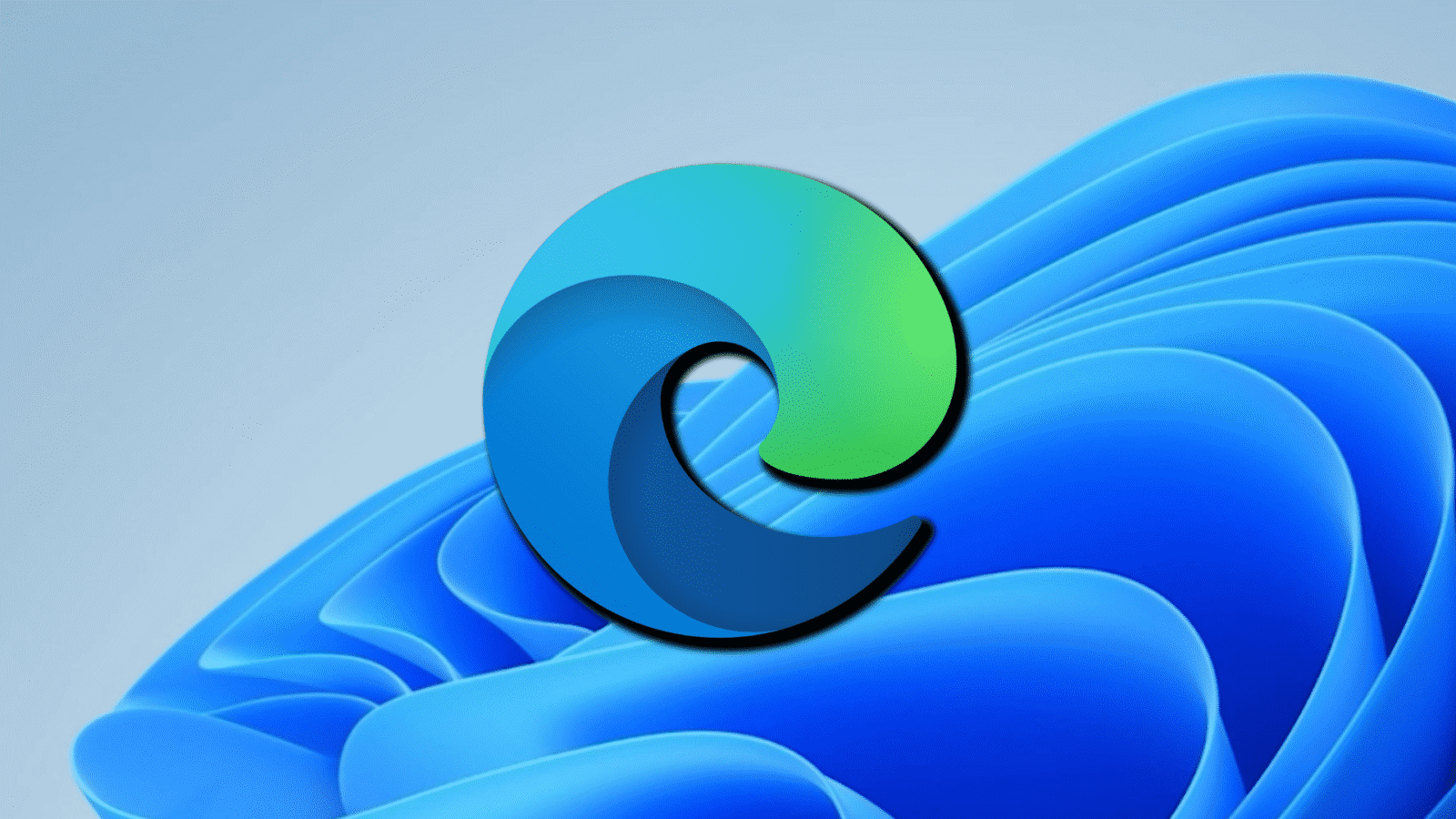
Microsoft Edge is making an attempt to gain the attention of gamers by adding unique features that make it easier to access information without having to minimize the game. Now, with Game Bar, the central hub for gamers on Windows, users can open Microsoft Edge right while they’re gaming.
What is Game Bar?
Game Bar is a built-in Windows tool that gives players access to various features without leaving the game. Through it, you can:
- make screenshots;
- record video;
- check system performance.
With the latest update, Game Bar now supports integration with Microsoft Edge, allowing users to:
- search for information;
- read guides;
- communicate without having to minimize the game using Alt-Tab.
Subscribe
Login
0 Comments
Oldest








