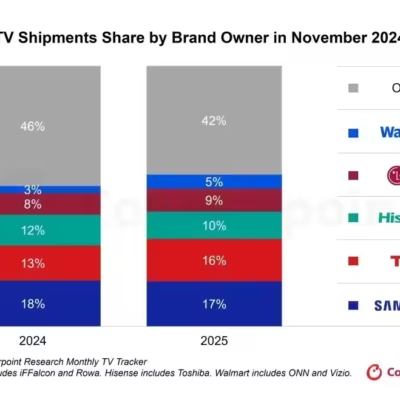Google’s version of the Samsung DeX is almost ready
Samsung DeX has long been a key feature of Samsung phones, allowing users to turn their devices into full-fledged desktop computers. Now Google appears to be deciding to go down the same path. With the release of Android 14, the company has started working on its own desktop mode for Pixel devices.
With the release of Android 15, a preview of the “windowed desktop mode” feature was introduced for Pixel tablets. In Android 16, the feature has been refined and is now called “Enable Desktop Features.” Thanks to Android Authority’s Mishaal Rahman, we can get a first look at how this works in practice.
The Android desktop interface includes a taskbar at the bottom of the screen with three navigation buttons on the right. The taskbar also displays the most recently launched apps, and users can work on multiple apps at once in split-screen mode – similar to how it works on a regular PC.
To open the shortcut menu, just swipe down from the top of the screen. This menu includes the standard Wi-Fi and Bluetooth toggles, as well as options to add or remove them from the list.

The battery indicator is located in the top right corner of the home screen, and the time is displayed in the top left corner. Overall, the interface is very reminiscent of the familiar desktop user interface, which is the main purpose of this feature. And users can still use their phone even when the desktop window is active.
Development status
Despite the functionality of the new mode, it’s worth noting that it’s still under development. The feature almost certainly won’t be available in the upcoming stable release of Android 16. Instead, it may debut in one of Android 16’s quarterly updates.
In this way, Google continues to evolve its Pixel devices and aims to offer users new experiences with their smartphones, taking inspiration from other companies’ successes.
The Google’s version of the Samsung DeX is almost ready was first published on ITZine.ru.