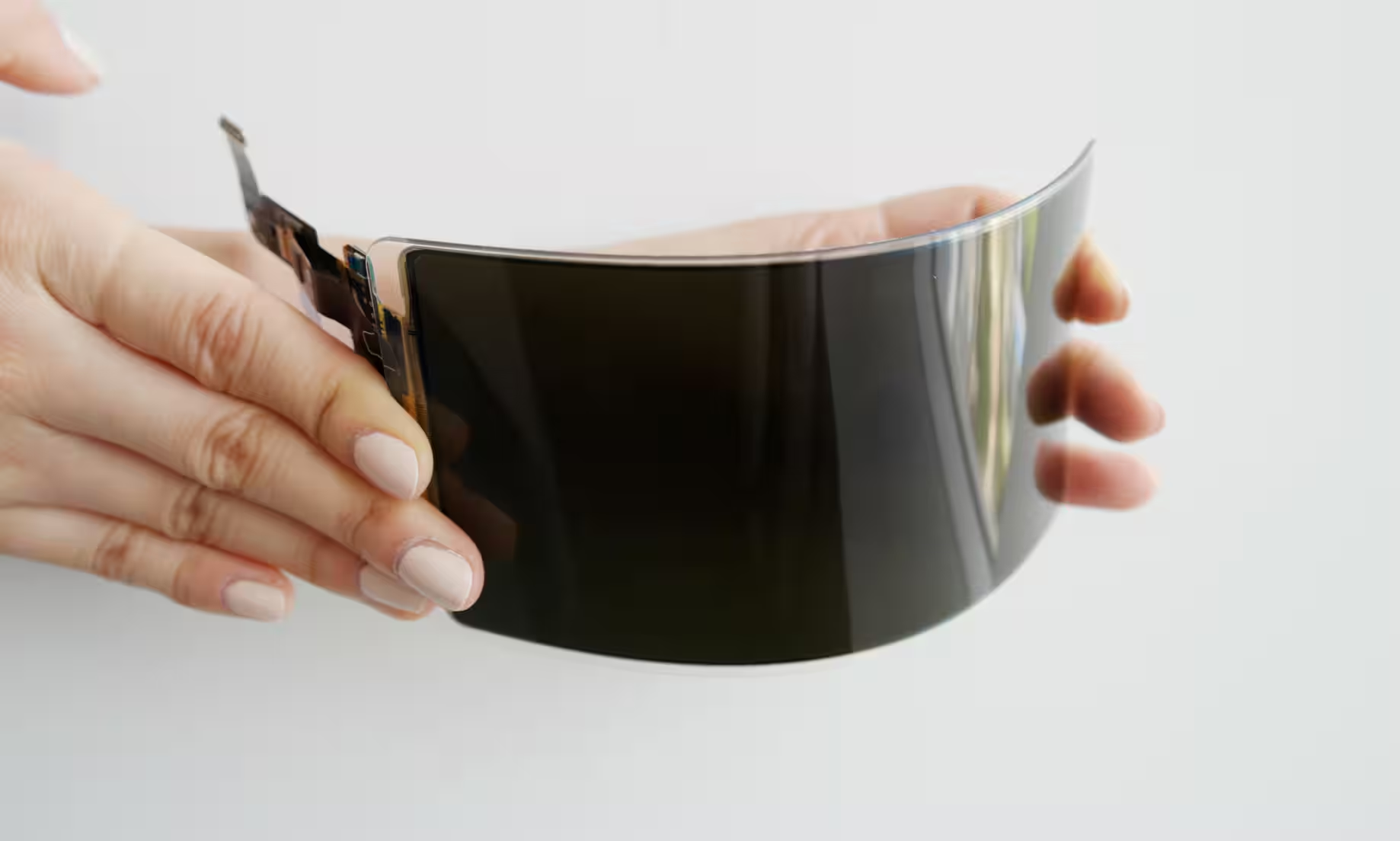One UI 8 for tablets now includes a multitasking feature
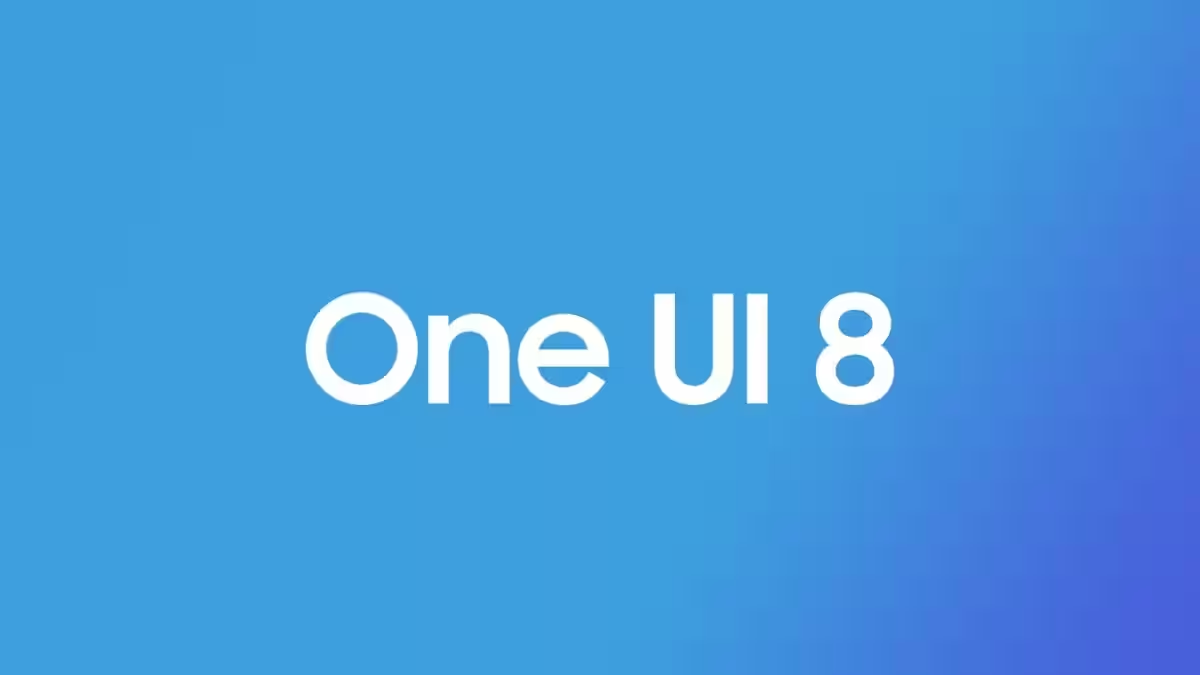
In conjunction with the One UI 8.0 (Android 16) update, Samsung unveiled a number of improvements for smartphones and tablets, including a revamped DeX mode. One of the major updates is a new multitasking scheme that should improve the user experience on Galaxy tablets.
The new One UI 8.0 (Android 16) brings a new multitasking scheme that should improve the user experience on Galaxy tablets.
Devices running One UI 8.0 can now have three apps open simultaneously in a 50:25:25 ratio. That means one app takes up half of the screen, and the other two share the rest of the screen a quarter each.
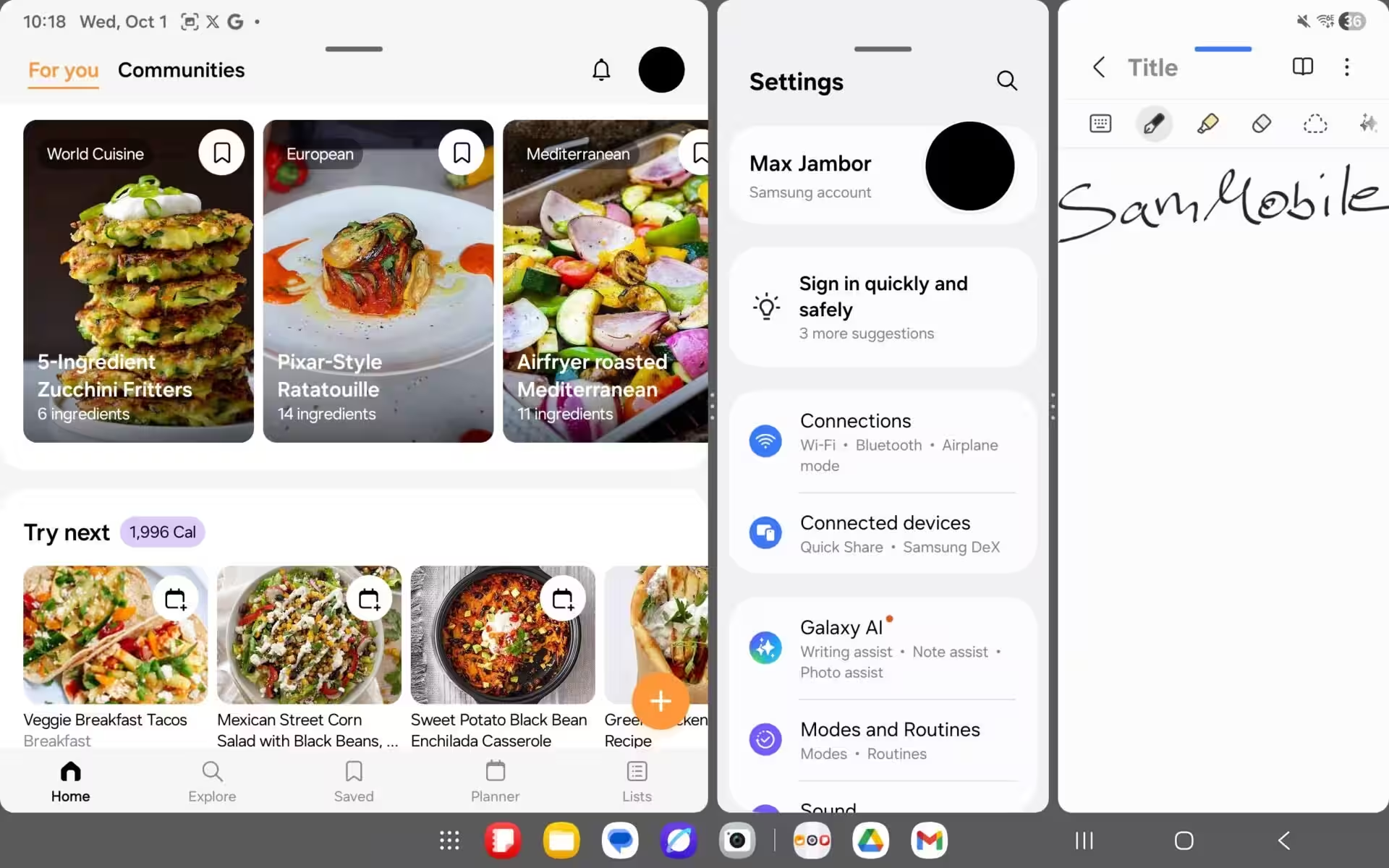
Previously, the triple-window mode allowed one app to be placed on 50% of the screen in vertical orientation, and the other two — 25% each in horizontal orientation. However, this option often led to problems: UI elements in narrow horizontal windows could be cropped or hidden.
The new vertical layout solves this problem because most apps are optimized for vertical display. That way, the interface stays in its entirety. You can open the three apps horizontally if you want, but the display may be less convenient.
The new feature was originally introduced on the Galaxy Tab S11 series, but now it’s available on the Galaxy Tab S10+ and Galaxy Tab S10 Ultra. It’s not yet known if the Galaxy Tab S10 FE version, which recently updated to One UI 8.0 in Korea, will get it.