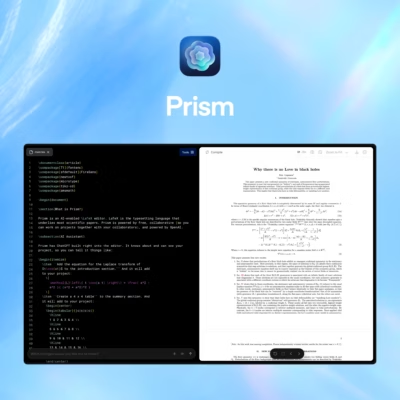Gemini got integration with Google Photos: search for memories with your voice
A long-awaited feature – integration with Google Photos – has started rolling out to the Gemini Android app. Users can now find photos and videos in their media library using voice commands, without wasting time manually searching the gallery. Google’s AI assistant analyzes queries and instantly selects photos that match the specified criteria: date, location, description or people in the footage.
The feature has already begun rolling out to a limited number of users in the U.S., primarily on Samsung Galaxy smartphones and tablets. It was officially announced at Google I/O 2024 and is now gradually becoming available in the Gemini app.
The feature has already started rolling out to a limited number of users in the U.S., primarily on Samsung Galaxy smartphones and tablets.
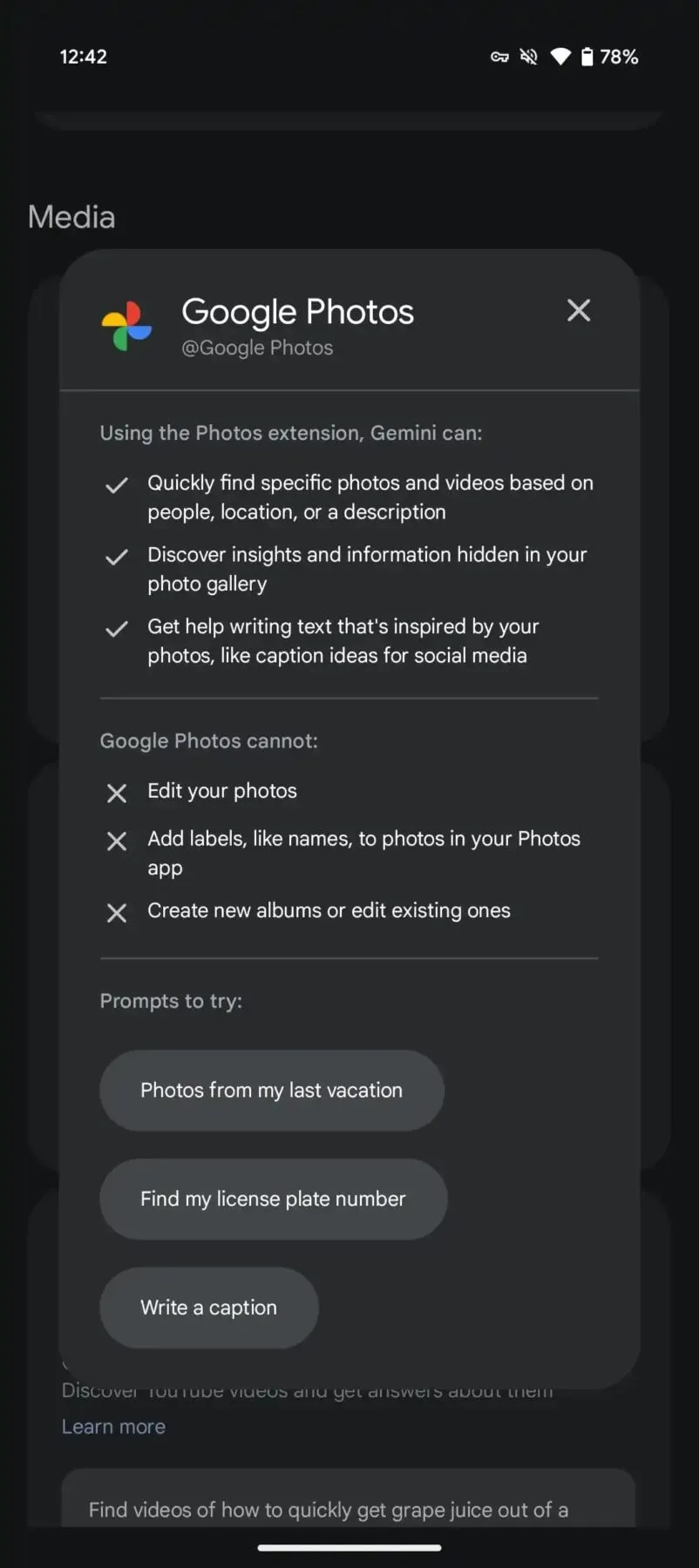
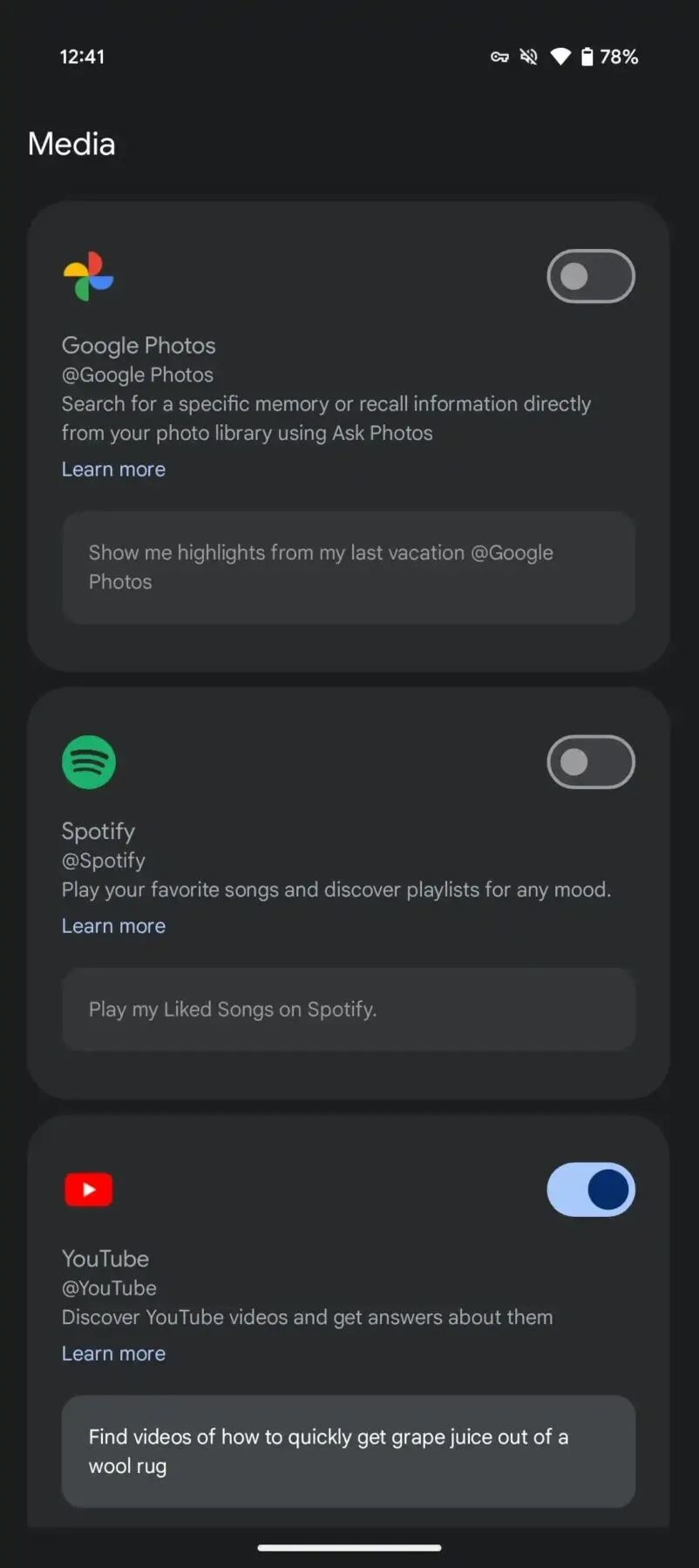
To activate the integration, you need to open the profile menu in the top right corner of the Gemini app, go to “Apps” and enable the Google Photos extension. Gemini will then be able to work directly with your cloud library of images and videos, recognizing voice commands and delivering relevant results.
An example of how to use it: just say “Show a photo of me and my wife from my last trip to New York” and Gemini will find all the relevant images. The AI is able to filter media content by:
- date and time,
- description of the event,
- geolocation,
- people in images (including combinations).
The Assistant is also able to find specific details from your images, such as passport number or car registration plate. Examples of queries that are already working:
- “What was the theme of Alex’s last birthday?”
- “What hotel did we stay at in New York?”
- “What did we see in Spain – top 10 places?”
- “What is my passport number?”
- “What did we eat near the Taj Mahal?”