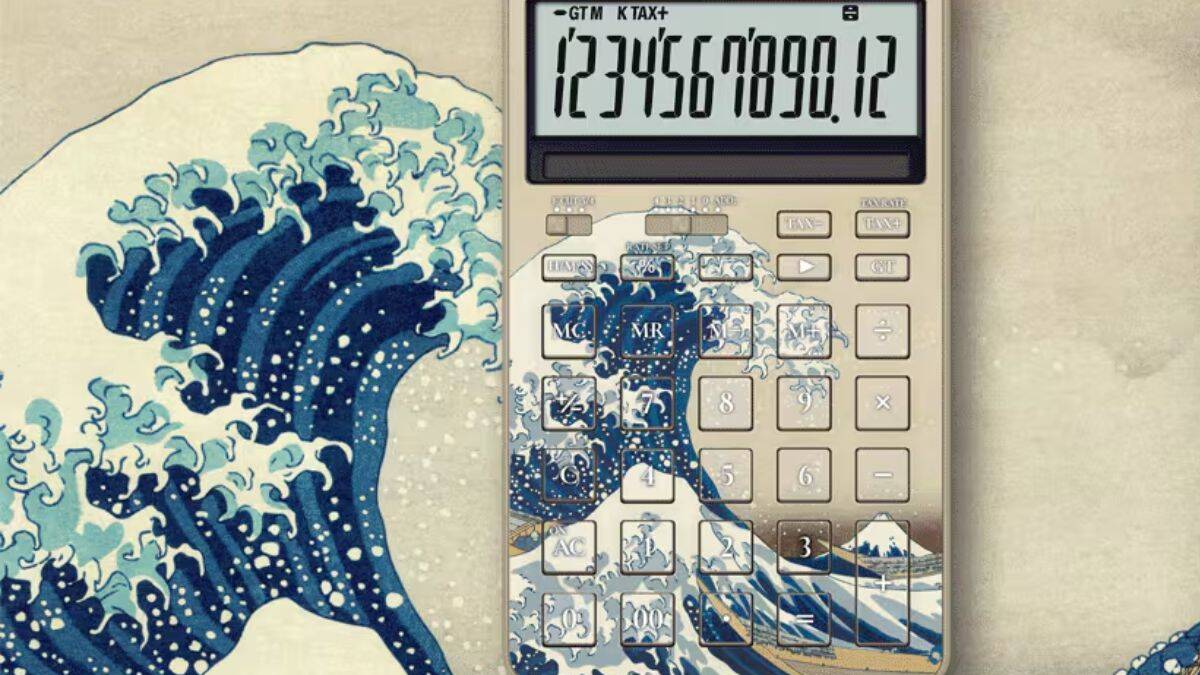Apple has released an update for the AirPods Max

Apple has released a new firmware update for the AirPods Max headphones with a USB-C connector. Version 7E108 replaces the previous version, 7E101.
The update only applies to the AirPods Max with USB-C. Owners of Lightning and other AirPods models won’t get the new firmware. Apple did not disclose the list of changes, as is usually the case with headphone firmware. But based on previous updates, it’s likely to be bug fixes and stability improvements.
At the beginning of the year, Apple already released a major update for AirPods Max with USB-C – it added Lossless Audio support and an ultra-low-latency mode. The new firmware version appears to continue to improve those features.
A new version of the firmware appears to continue to improve those features.
Current firmware versions for AirPods
- AirPods Max (USB-C) – 7E108
- AirPods Max (Lightning) – 6F25
- AirPods Pro 2 (USB-C / Lightning) – 7E93
- AirPods 4 / AirPods 4 noise-canceling – 7E93
- AirPods 3 / AirPods 2 – 6F21
- AirPods 1 – 6.8.8
How to check AirPods firmware version
- Open the Settings app on your iPhone
- Go to the Bluetooth section
- Find your AirPods in the list
- Click the “i” icon next to them
- See the “Firmware Version”
line.
How to update AirPods firmware
Firmware updates automatically when AirPods are near your iPhone, iPad, or Mac and connected via Bluetooth. You can’t force a manual update.
Firmware updates automatically when AirPods are near your iPhone, iPad, or Mac.
The story Apple releases update for AirPods Max was first published on ITZine.ru.