Intel programs are slowing down Macs and won’t get updates
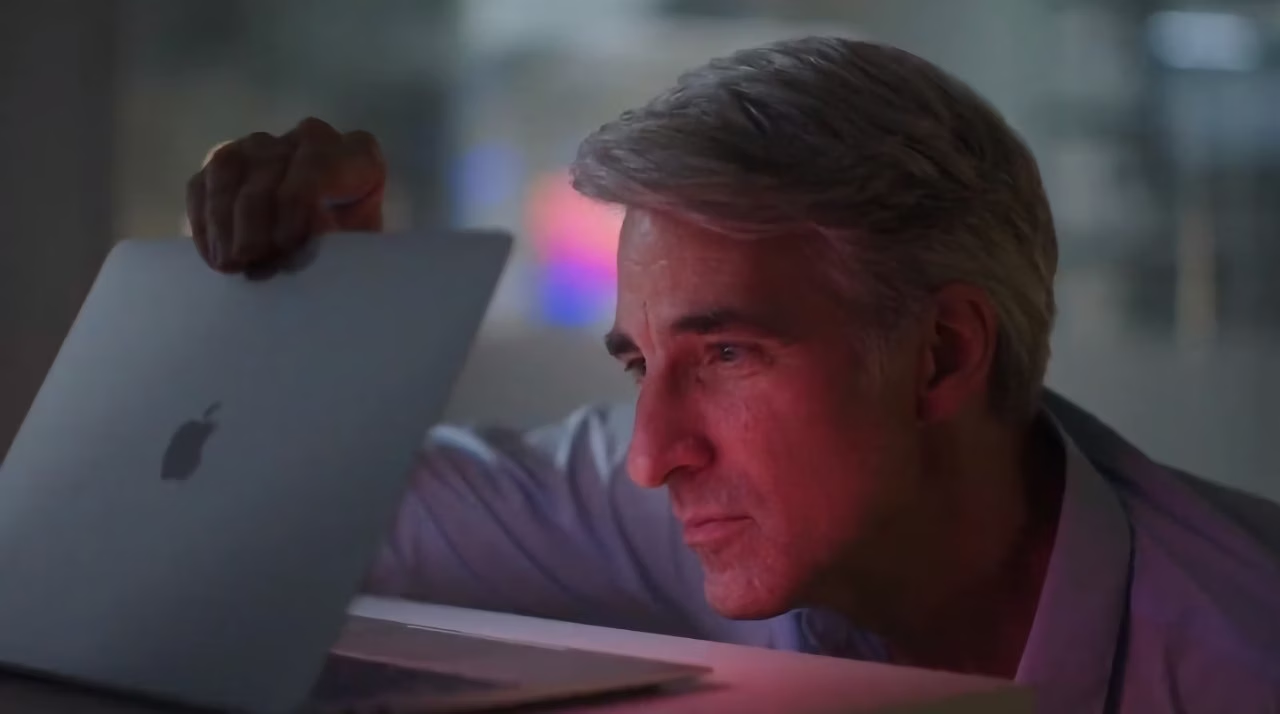
It’s been nearly five years since Apple switched to Apple Silicon chips, but some Macs are still running apps designed for Intel processors. Despite the availability of Rosetta, an emulation technology that allows such programs to run, it’s now clear that continued use of legacy applications not only limits performance, but also threatens future compatibility problems.
Rosetta works, but that’s no longer a reason to put off upgrading
In 2020, when the first Apple Silicon-powered Macs appeared, Rosetta 2 was an important tool for ensuring compatibility with programs built for the x86 architecture. It did its job so well that many developers took the time to adapt their products to the new platform. Some applications even ran faster in emulation mode than on native Intel devices.
Five years later, however, that changed. Most popular programs now have full Apple Silicon support. Only a few, unimportant products remain on the list of laggards. For example, Adobe still hasn’t migrated its Dimension and Substance 3D Stager applications to the new architecture. Moreover, the company says it “does not have a release date for the native version,” which effectively means it has abandoned development of these programs.
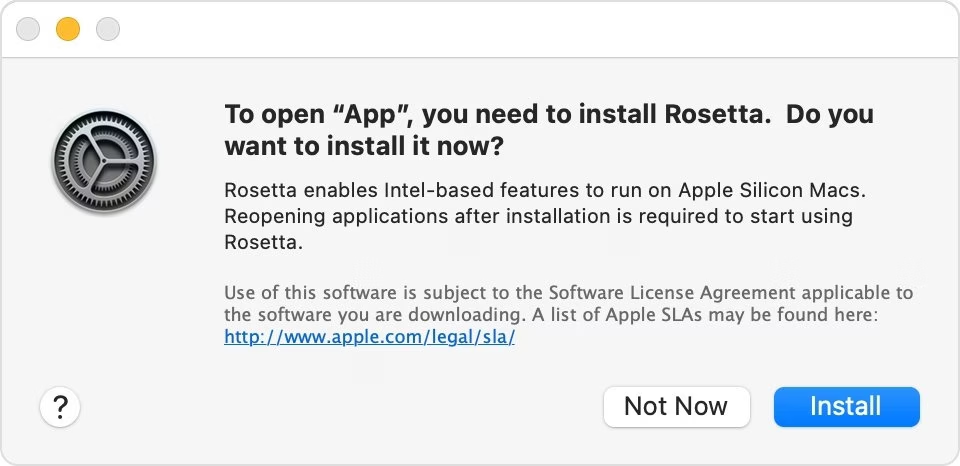
With the release of macOS 28 in 2027, Rosetta won’t disappear, but it will no longer be fully supported. This creates a risk: older apps may become unstable or stop running altogether after the system update.
It’s time to go Apple Silicon and upgrade your software
If you’re running Intel programs on an older Mac with an Intel processor, it’s time to consider upgrading your hardware. The difference in speed between an Intel Mac and an Apple Silicon Mac is immediately noticeable, especially when you upgrade from 2019 models to modern devices with M4 chips. Even the M1 remains noticeably faster than most Intel configurations, and the M4 offers an even bigger performance boost.
It’s important to realize: even if your Mac is with Apple Silicon, but you continue to use older versions of software written for Intel, you’re still not getting the full benefit of the new architecture. In the long run, this will result in reduced reliability and security.
It’s important to realize that even if your Mac has Apple Silicon, you’re still not getting the full benefit of the new architecture.
If upgrading software seems difficult, start by analyzing your installed applications. Under About this Mac → System Report → Software → Programs, you can quickly see which ones are still using Intel architecture. It’s also worth checking the developers’ websites for native versions and installing them manually.

Delaying an update means risking security
Some people continue to use older Macs and apps for cost reasons, but this is a classic example of the sunk cost fallacy. Buying a new device and upgrading to modern software often pays for itself in time and resource savings. This is especially true for businesses: If outages are costly, not upgrading can be even more expensive.
Delaying the transition is becoming less and less justified. Rosetta support is limited, legacy system security is diminishing, and Apple Silicon performance continues to grow. The smartest solution is to move to native software and utilize the full potential of today’s platform today.
The Intel software slows Macs and won’t get updates was first published at ITZine.ru.








