Android 16: stable version is out for Google Pixel devices

As expected, Google has released the first stable version of Android 16 for its Pixel line of devices. The update is already available as an OTA for phones starting with the Pixel 6 series, as well as the Pixel Tablet.
- Pixel 6, Pixel 6 Pro, and Pixel 6a
- Pixel 7, Pixel 7 Pro and Pixel 7a
- Pixel Fold
- Pixel Tablet
- Pixel 8, Pixel 8 Pro and Pixel 8a
- Pixel 9, 9 Pro, 9 Pro XL, 9 Pro Fold and Pixel 9a
Some key Android 16 features are not yet included in the stable release. For example, the Material 3 Expressive visual theme and Desktop mode will be available later.
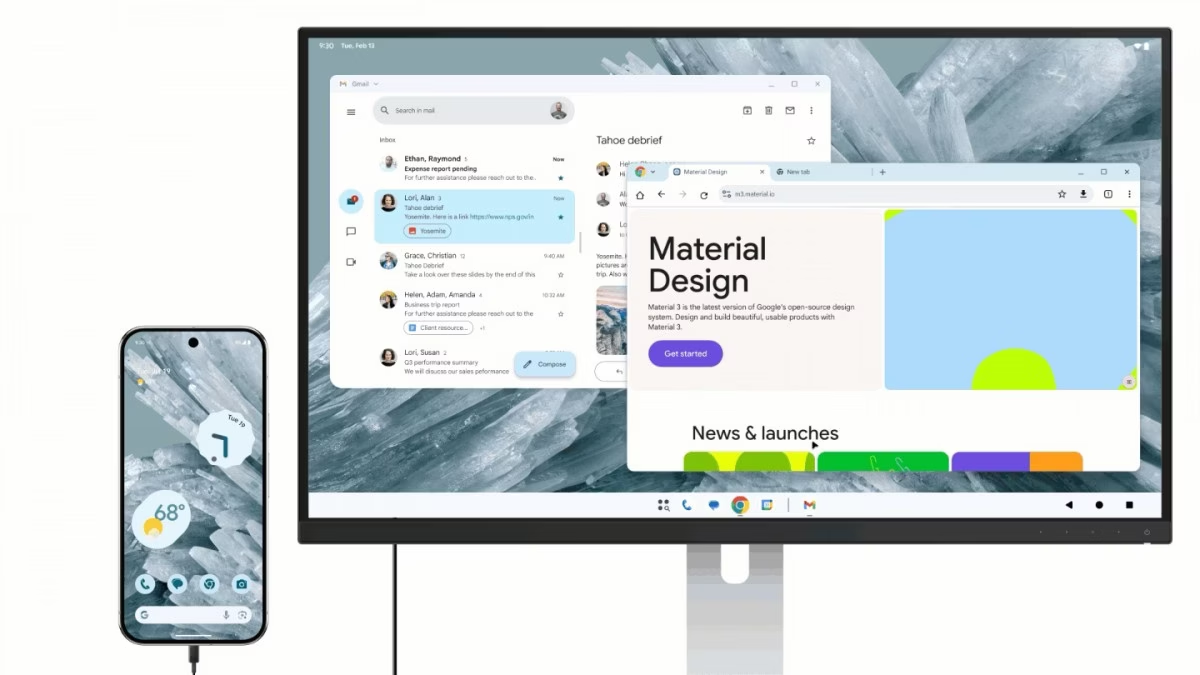
Google has also released a developer-focused beta version of Android 16 QPR 2. It already includes a new desktop mode that requires connecting to an external monitor via DisplayPort. In this mode, users can run multiple apps with the ability to resize windows. There is a taskbar and access to the list of installed applications.
The connected phones work independently of the external display. With Pixel Tablet, the desktop session can stretch across both the tablet and the external display, so you can move items between them.
With Pixel Tablet, the desktop session can stretch across both screens, allowing you to move items between them.
The stable version of Android 16 also adds support for adaptive apps that scale correctly based on screen size, orientation, and device form factor. This is especially important for foldable devices. Notifications from a single app will now be grouped together so that they don’t clutter up the space.
Steady version of Android 16 also adds support for adaptive apps that scale correctly based on screen size and orientation.
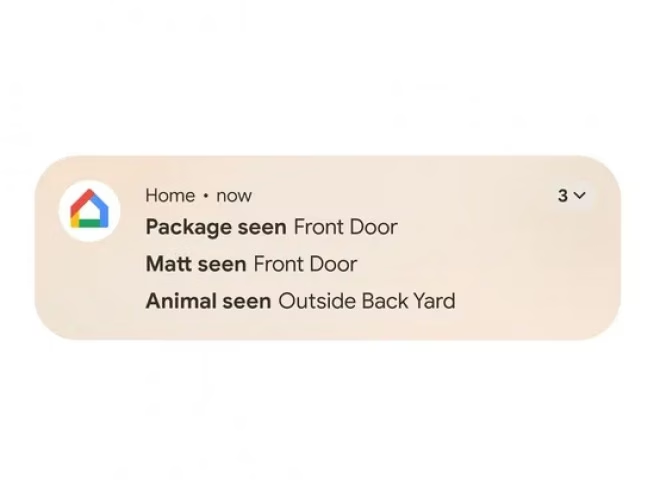
Notifications update now groups notifications from a single app, reducing visual noise. Live Updates – dynamic notifications for ongoing actions such as navigation, hailing a cab or food delivery – have been introduced. They appear on the lock screen and in the status bar.


For hearing aid users, there’s a new control switch that displays battery charge, presets, microphone selection, and volume control. You can also now switch to your phone’s microphone for better voice capture in noisy environments.
For hearing aid users, there is a new control switch that displays battery power, presets, microphone selection and volume control.
Advanced Protection enhances personal data protection against online attacks, malicious apps, suspicious sites and fraudulent calls.
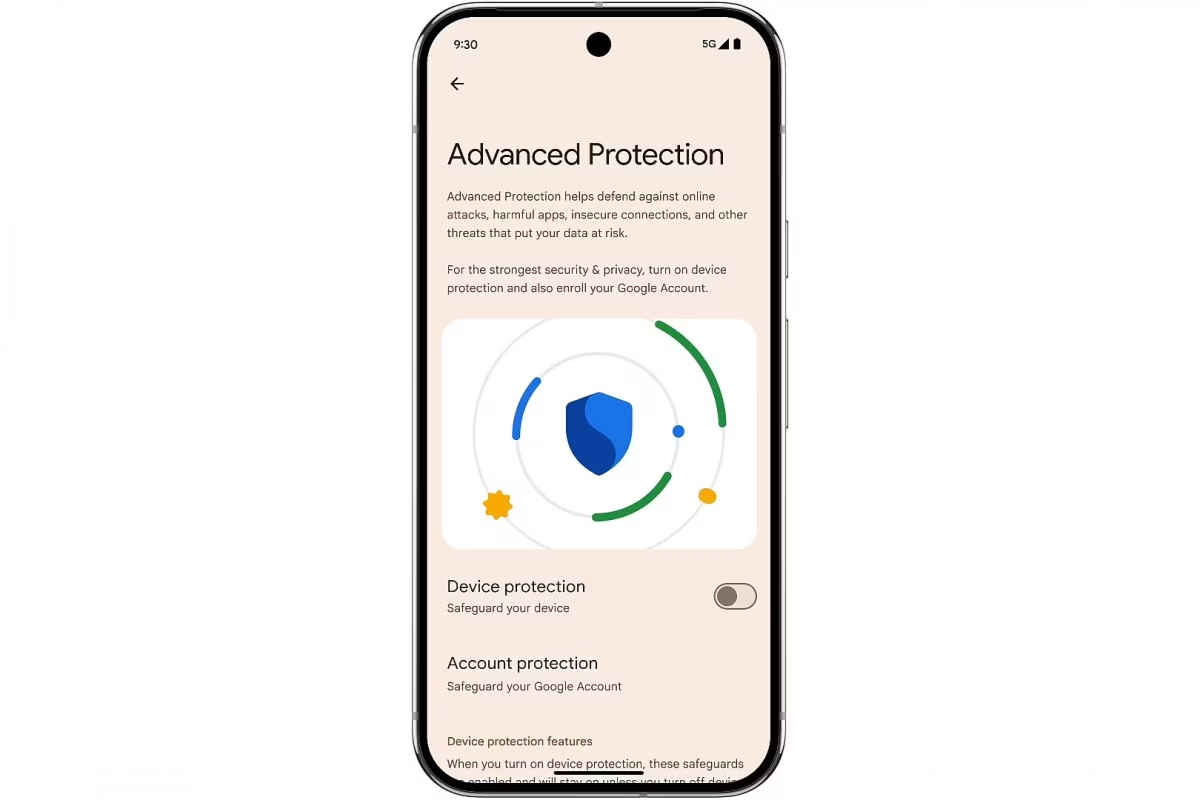
The tablets will have the ability to open and resize windows in a desktop-like interface. This feature will be available later this year on supported devices.
Other new features in Android 16 include custom keyboard shortcuts, HDR-enabled screenshots, adaptive screen refresh rate control, and improved identity verification.
The Android 16: stable version released for Google Pixel devices was first published on ITZine.ru.








