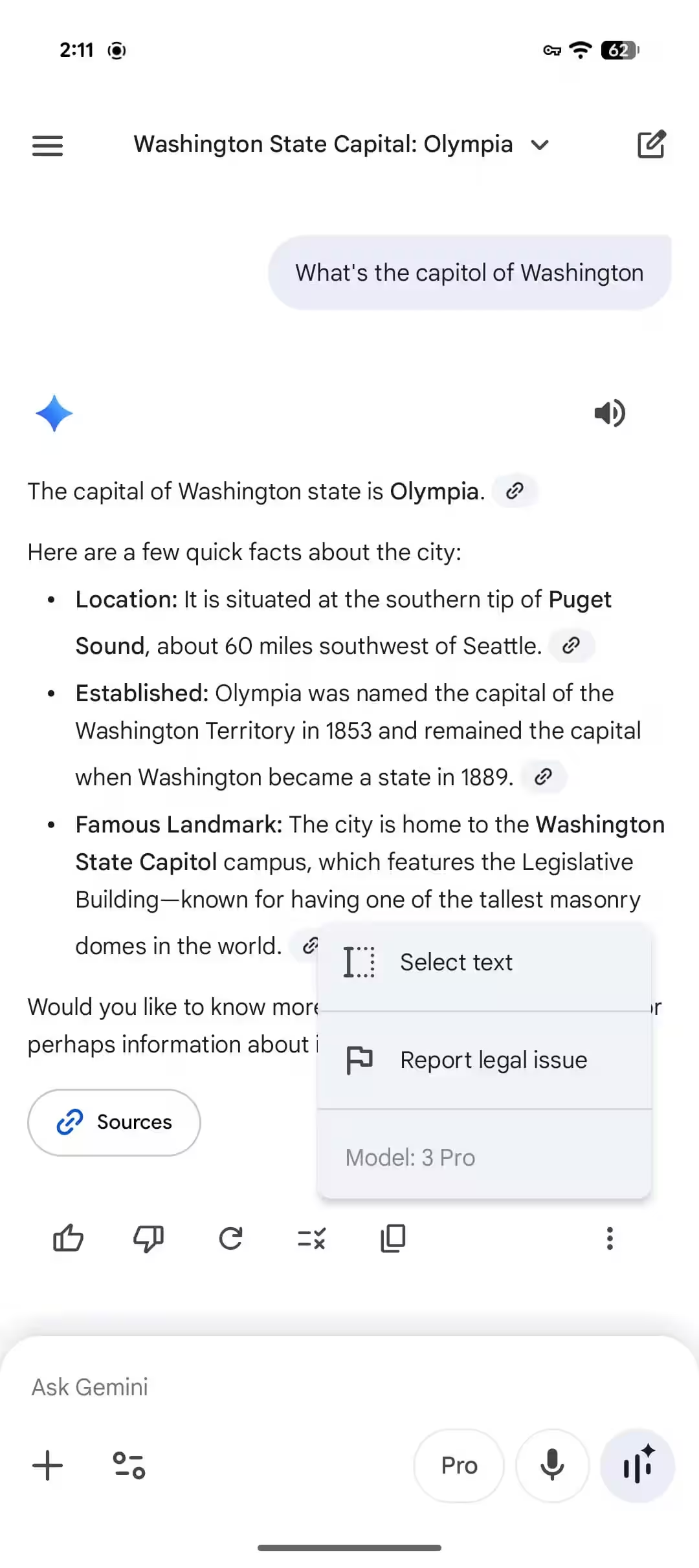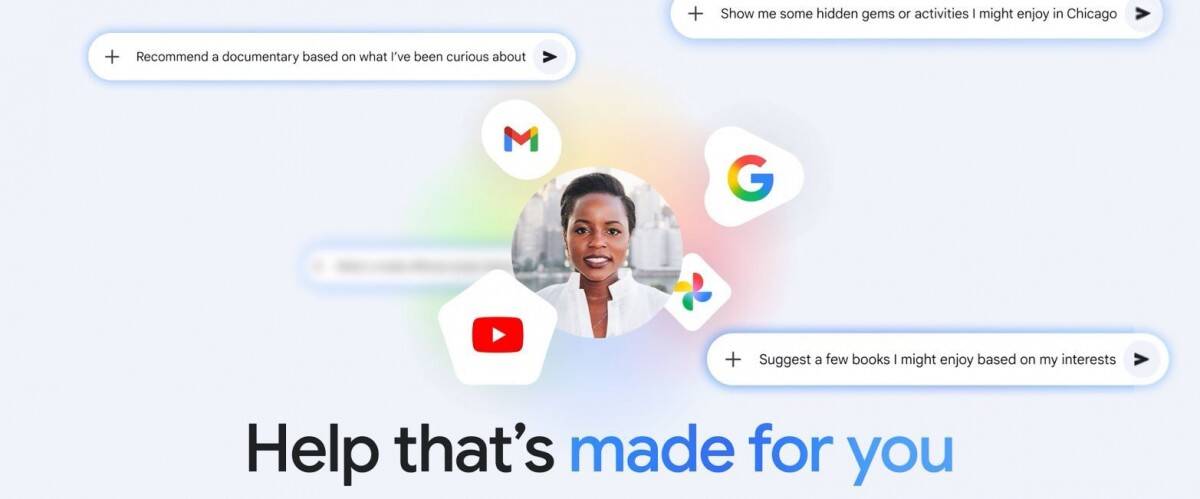Copilot has learned to see your screen: a new feature in Edge

Microsoft is taking another step toward integrating artificial intelligence into everyday browser use: the Copilot Vision feature is now available to all Edge users – for free and without a subscription. With this option, Copilot is able to literally analyze the content of an open website and help in real time. The launch of the new feature was announced by Microsoft AI CEO Mustafa Suleiman on the Bluesky platform.
Mustafa Suleiman, CEO of Microsoft AI, announced the launch of the new feature on the Bluesky platform.
Copilot Vision is an interactive voice assistant that can “see” everything on the screen and tell you what to do next. It’s like a digital satellite that can not only understand context, but also adapt to the user’s tasks.
Copilot Vision is an interactive voice assistant that can see everything on the screen and tell you what to do next.