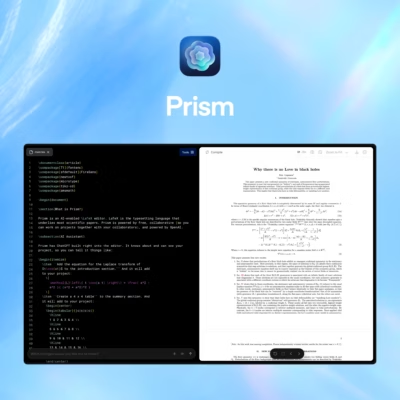Apple Intelligence expands in iOS 18.2: Genmoji, Visual Intelligence, and ChatGPT added
Apple continues to roll out its artificial intelligence technology, Apple Intelligence, with another update for developers. The beta versions of iOS 18.2, iPadOS 18.2, and macOS Sequoia (15.2) include long-awaited features such as Genmoji, Visual Intelligence, ChatGPT integration, and new image and text tools.
Apple Intelligence is now available in iOS 18.2, iPadOS 18.2, and macOS Sequoia (15.2).
Innovations in iOS 18.2 and iPadOS 18.2
With the stable release of iOS 18.1 next week, users will get their first taste of Apple Intelligence, a key feature for devices released this year. The iPhone 16 series was announced as Apple Intelligence-centric devices, though the features were not available at the time of release. With the launch of iOS 18.2, users will be able to test out the new tools, which will soon be available to a wider audience.
Apple Intelligence is a new feature that will be available soon.
Genmoji: creating custom emoji
One of the major new features is Genmoji – the ability to create your own emoji directly from your keyboard. To create a Genmoji, you need to go to the emoji keyboard, select the Genmoji button, enter a description or keywords, and the system will offer several options to choose from. You can also use Genmoji as reactions to messages, and images of friends can be converted into accurate emoji-style Memoji.
Apple has also released an API for Genmoji, allowing third-party apps like WhatsApp or Telegram to support the feature so users can see your new emoji.
Visual Intelligence and image tools
Another new feature is Visual Intelligence. iPhone 16 and iPhone 16 Pro owners will be able to use the camera to answer questions or solve problems, such as math examples or deciphering menus at a restaurant. The feature can refer to third-party services, including Google and ChatGPT, to get more accurate data.
Phone 16 Pro
New tools are also available, such as Image Playground and Image Wand. Image Playground is a standalone app available through messages that allows you to create images based on descriptions or photos. You can edit images in the style of animation or illustration. In turn, Image Wand enhances the Apple Pencil’s functionality, helping you turn sketches into finished drawings.
Image Wand.
ChatGPT integration with Siri and writing tools
Apple has expanded Siri’s capabilities by adding support for ChatGPT. Siri can now use ChatGPT for more complex tasks like creating routes, workout plans, or menus. ChatGPT is also integrated into Writing Tools, offering features such as paraphrasing, proofreading, and summarizing text.
The new version for developers adds a tool «Describe your change» that lets users specify exactly how they want to change text. For example, you can ask to make the text more emotional or check it for grammatical errors.
The new version for developers adds a new tool that allows users to specify exactly how they want to change the text.
What you need to use Apple Intelligence
To use all the new Apple Intelligence features, you’ll need an iPhone 16 or iPhone 16 Pro (or iPhone 15 Pro or Pro Max), and an M-series chip-based device if you’re using an iPad or MacBook. Otherwise, some features may not be available.