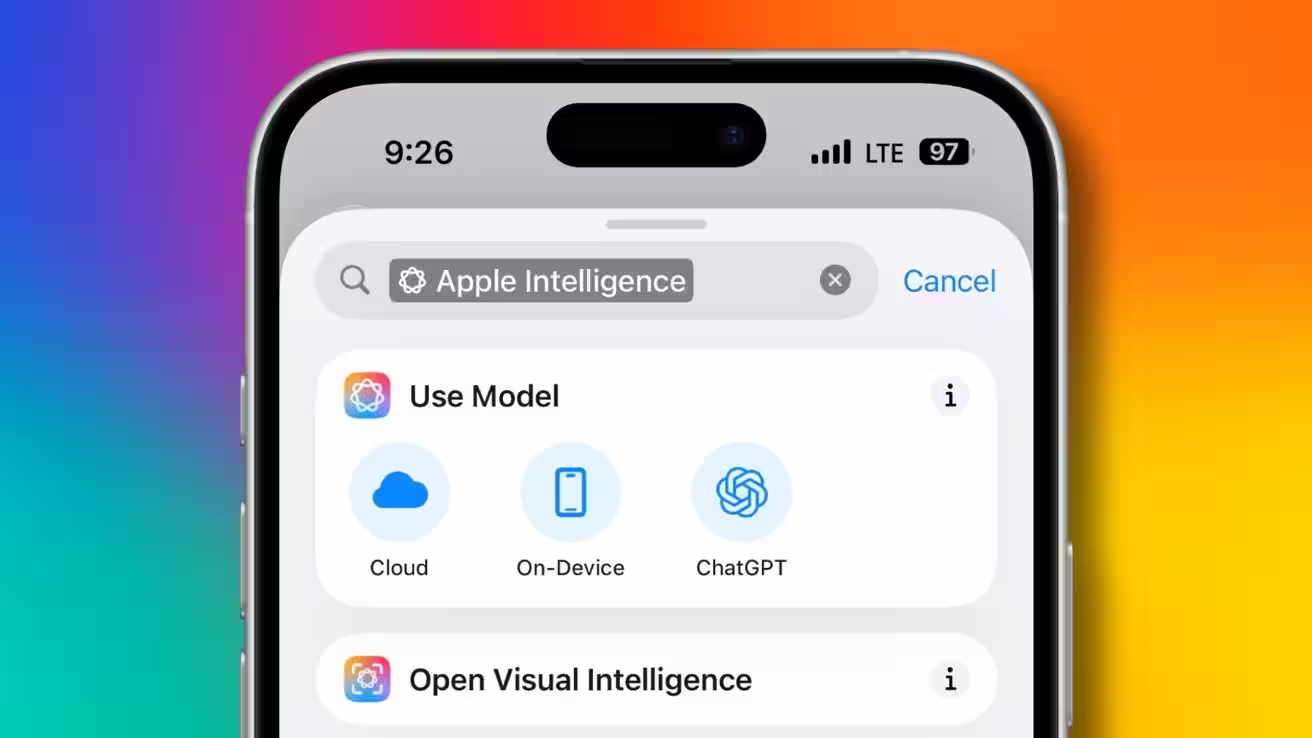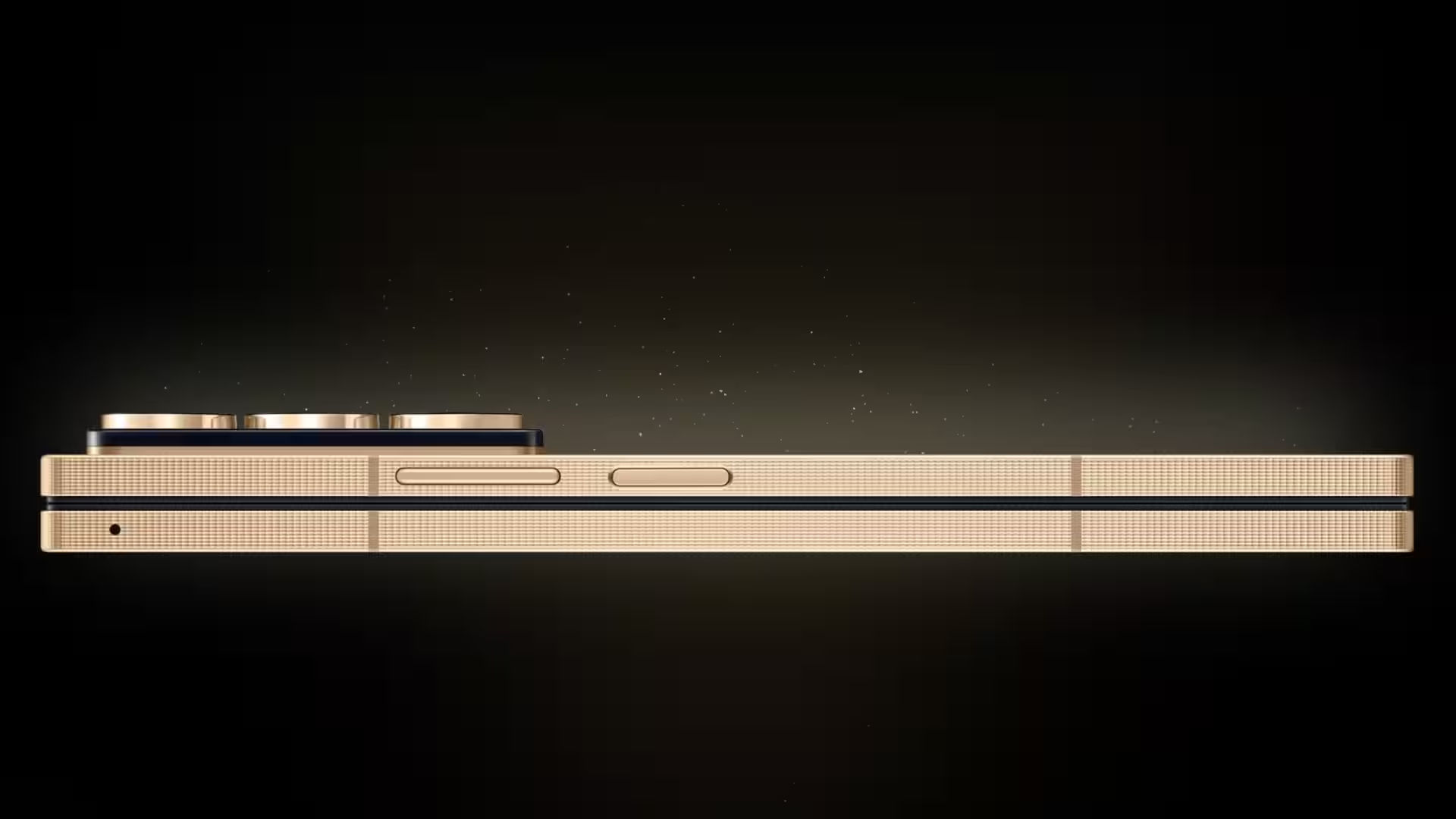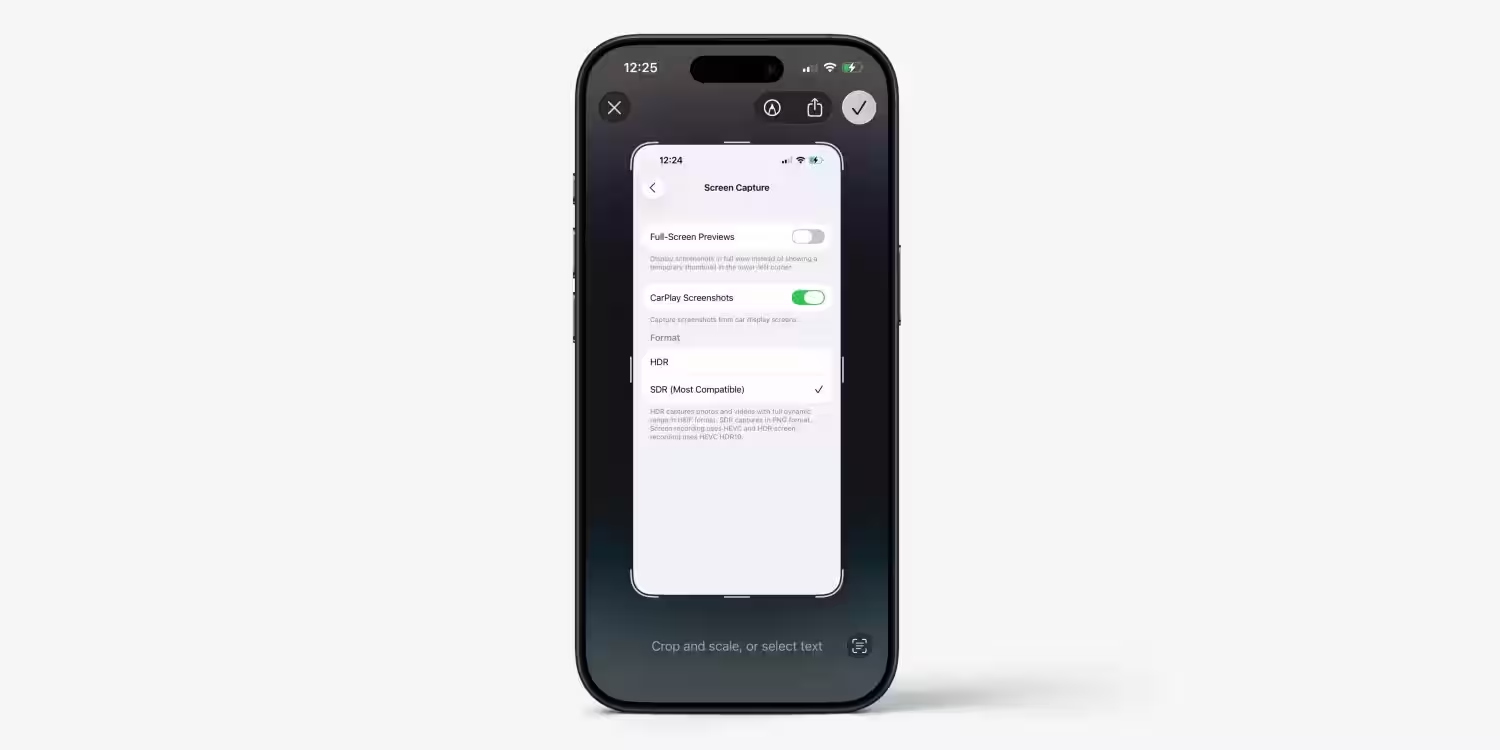How to find your X (Twitter) friends in Bluesky: step-by-step guide

Bluesky is rapidly gaining popularity, attracting millions of users who are leaving the X platform (formerly known as Twitter). The social service, launching in 2021, has already become a worthy alternative to the old Twitter. However, the transition can be difficult, especially if you’ve been building up an impressive list of subscriptions for years.
The transition can be difficult, especially if you’ve been collecting an impressive list of subscriptions for years.
Developer Kawamata Ryo has come up with a solution in the form of a free browser extension called Sky Follower Bridge, available from the Chrome Web Store. It helps you find X friends who’ve already switched to Bluesky. Here’s how to install and use it.
Installing and configuring Sky Follower Bridge
First, you’ll need Chrome or another Chromium-based browser. Then follow these steps:
- Download the extension Sky Follower Bridge and pin it to your browser toolbar for easy access.
- Create a password for the app:
- Log in to your Bluesky account.
- Go to settings and open the “Application Passwords” section under “Advanced”
- Click “Add app password” and give it a name, e.g. Sky Follower Bridge.
- Make sure that access to private messages is disabled and create a password. Copy it.
.
Find friends with the extension
When your password is ready, proceed to find your friends:
- Log in to your X account and open the “Reads” page.
- Launch Sky Follower Bridge from the pinned icon in your browser.
- Enter your Bluesky login and the application password you created.
- Click “Find Bluesky Users.” The extension will start scanning your subscription list and look for matches.
If the results are incomplete, try searching by username, display name, or profile description. Keep in mind that users can change their names across platforms.

What to do if there are no matches?
If no matches are found, it may be due to a username change. If this is the case, you’ll have to search for your friends manually or contact them directly to verify their new Bluesky profile.
Any of your friends may have changed their usernames.
Sky Follower Bridge makes the transition to Bluesky easier by helping you rebuild your network of friends from X. Try the tool to speed up your adaptation to the new platform.
Sky Follower Bridge makes it easier to get your friends back on board with Bluesky.