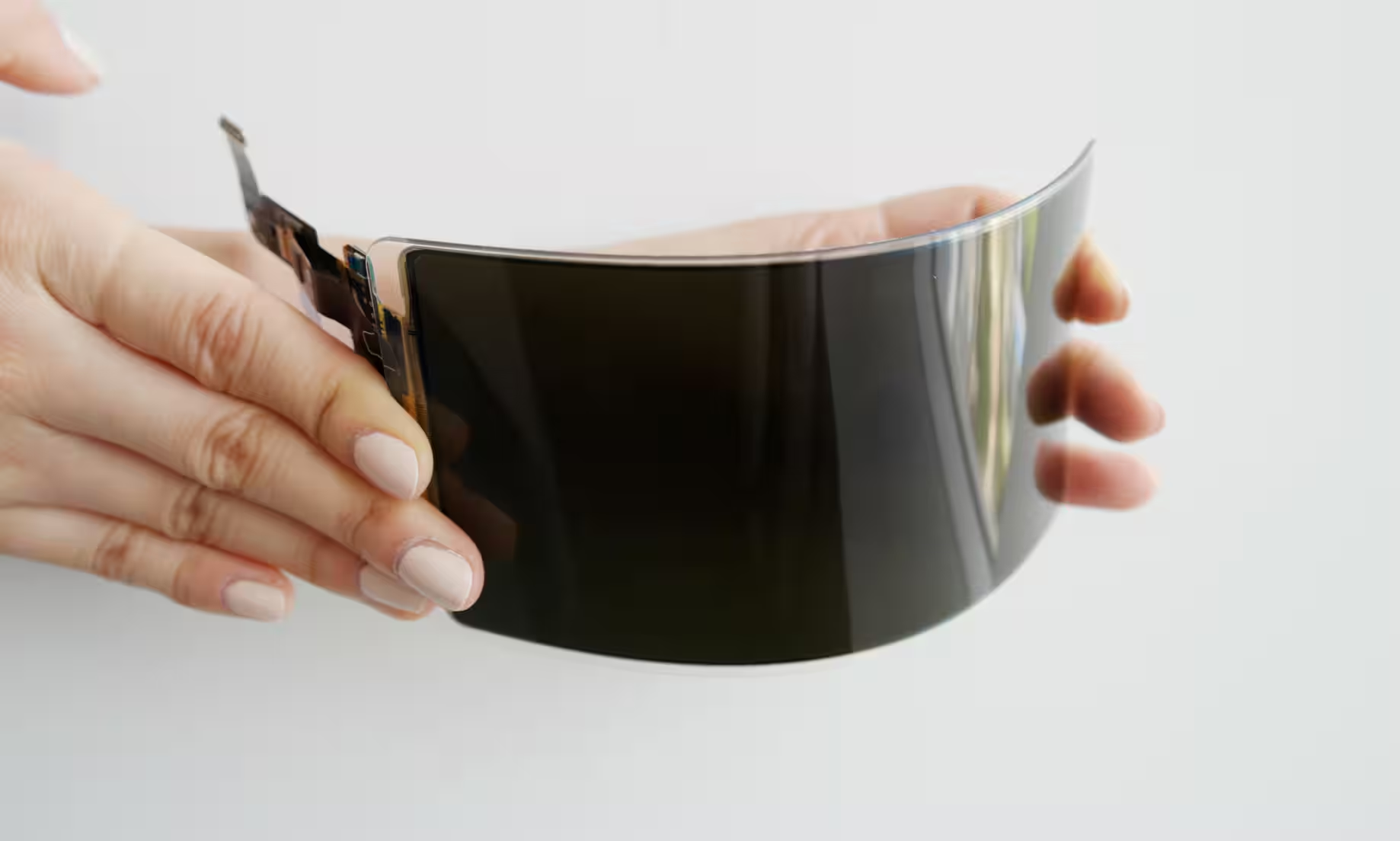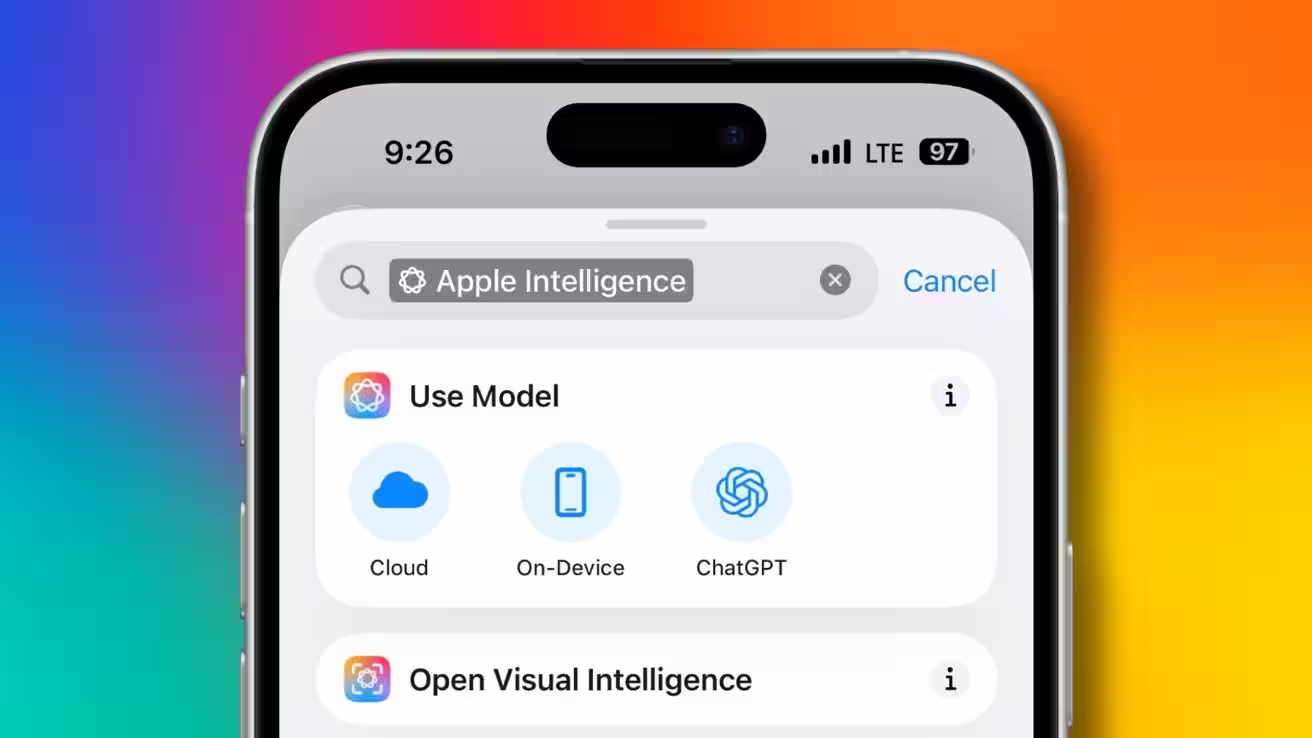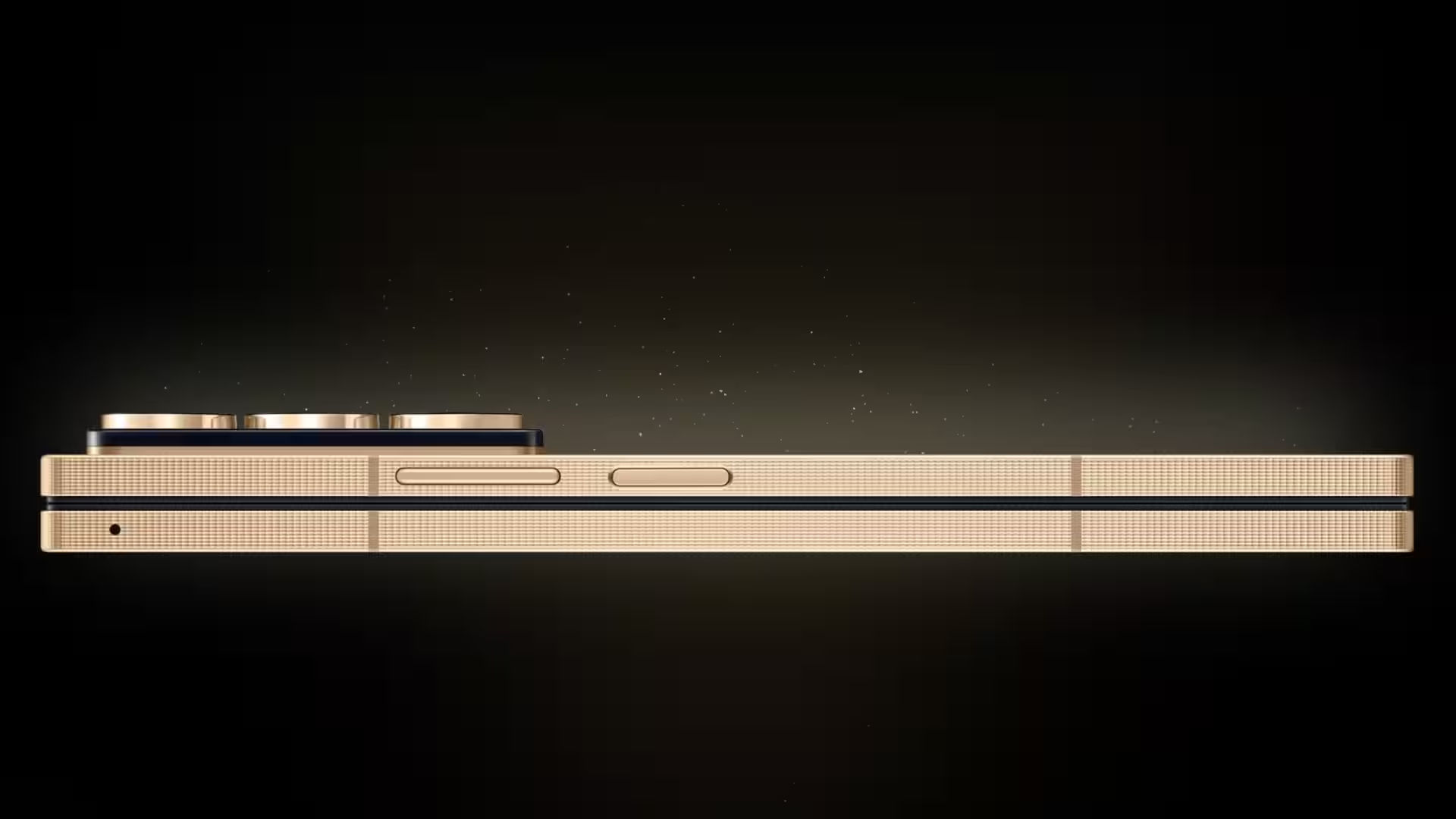Not all iPhones will get iOS 17. Is yours compatible?

Check if you can get an upgrade to this version of Apple’s operating system.
Apple introduced iOS 17 at the Worldwide Developers Conference 2023 on Monday, detailing updates such as the new Check-In security feature and Live Voicemail decryption.
Not all iPhones will be able to take advantage of these new features, however. Some of Apple’s older phones were left out of the great iOS 17 update, likely because the new, more robust software requires new, more reliable hardware to make it work.
In fact, some of the older phones were left out of the great iOS 17 update.
There’s a good chance you’re safe if you bought your iPhone within the last three to four years. But if you’re still using the same device you had before 2018, it’s worth checking to see if you can upgrade to iOS 17.
If you’re still using the same device that you had before 2018, it’s worth checking to see if you can upgrade to iOS 17.
There are all the iPhones that will be compatible with iOS 17 (from new to old):
- iPhone 14
- iPhone 14 Plus
- iPhone 14 Pro
- iPhone 14 Pro Max
- iPhone 13 iPhone 13 mini
- iPhone 13 Pro
- iPhone 13 Pro Max
- iPhone 12 iPhone 12 mini
- iPhone 12 Pro
- iPhone 12 Pro Max
- iPhone 11 iPhone 11 Pro
- iPhone 11 Pro Max
- iPhone XS
- iPhone XS Max
- iPhone XR
- iPhone SE (2nd generation or later)
.
How do I know what model of iPhone I have?
If you haven’t thought about your iPhone model since you bought it, it’s easy enough to check. Just open «Settings» click «General» and then click «About phone» to find out the model name of your phone and which iOS version it’s running.