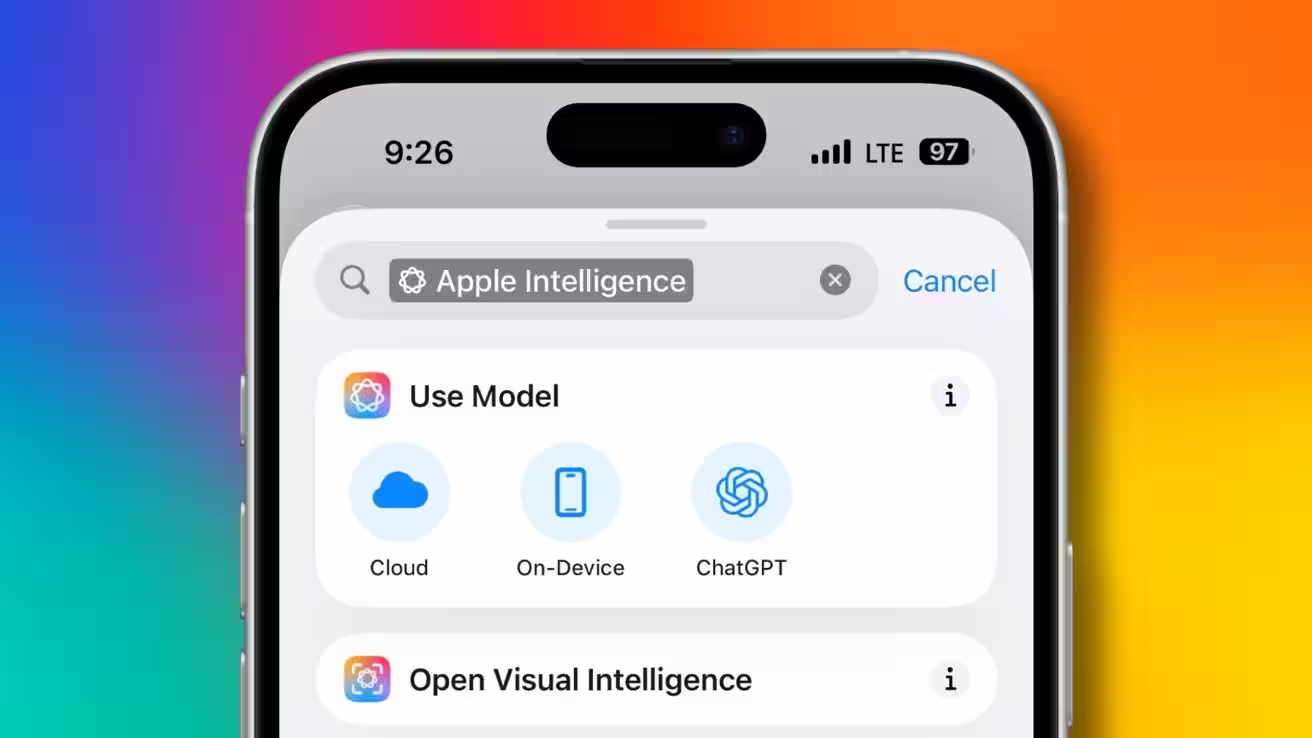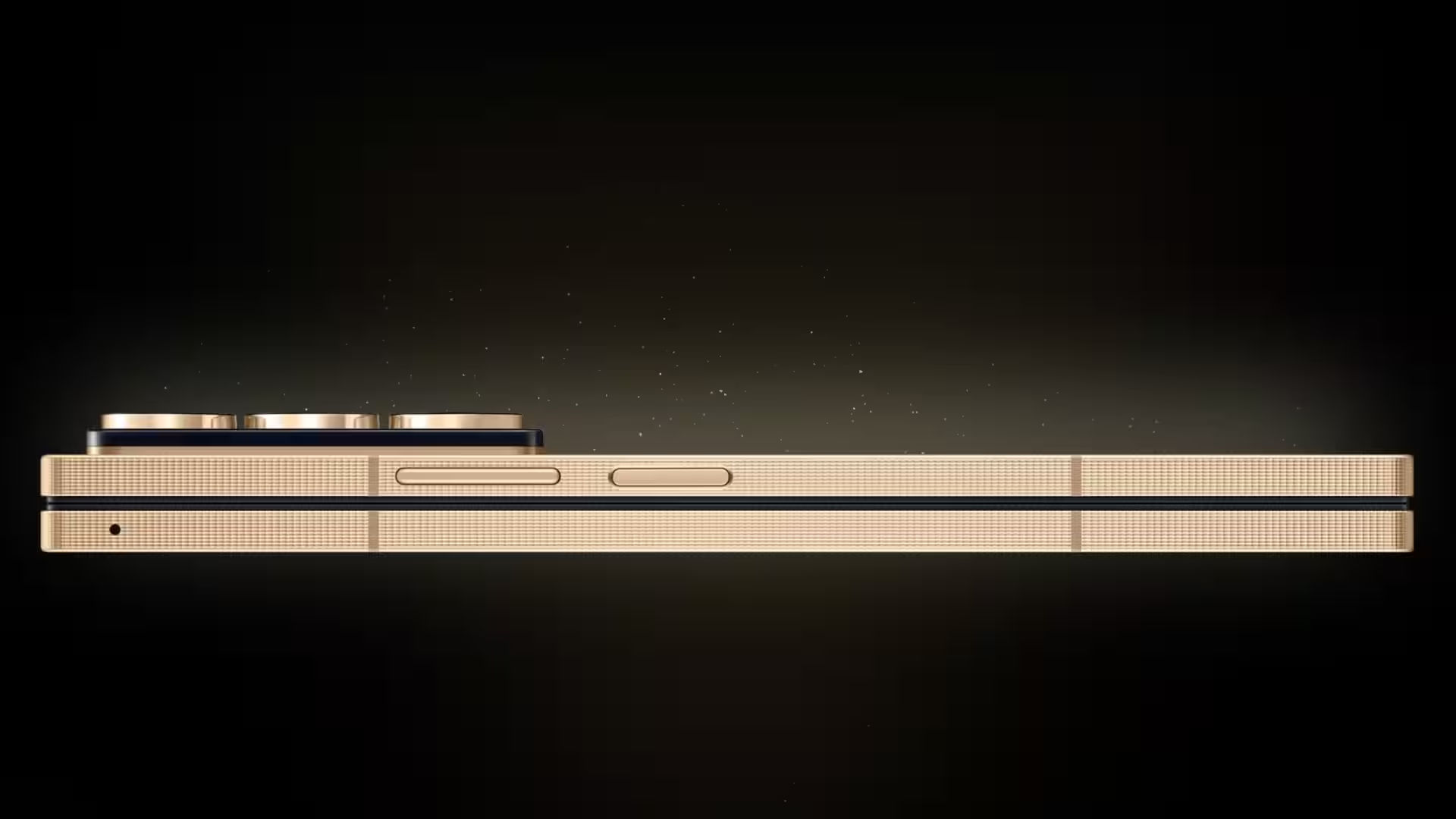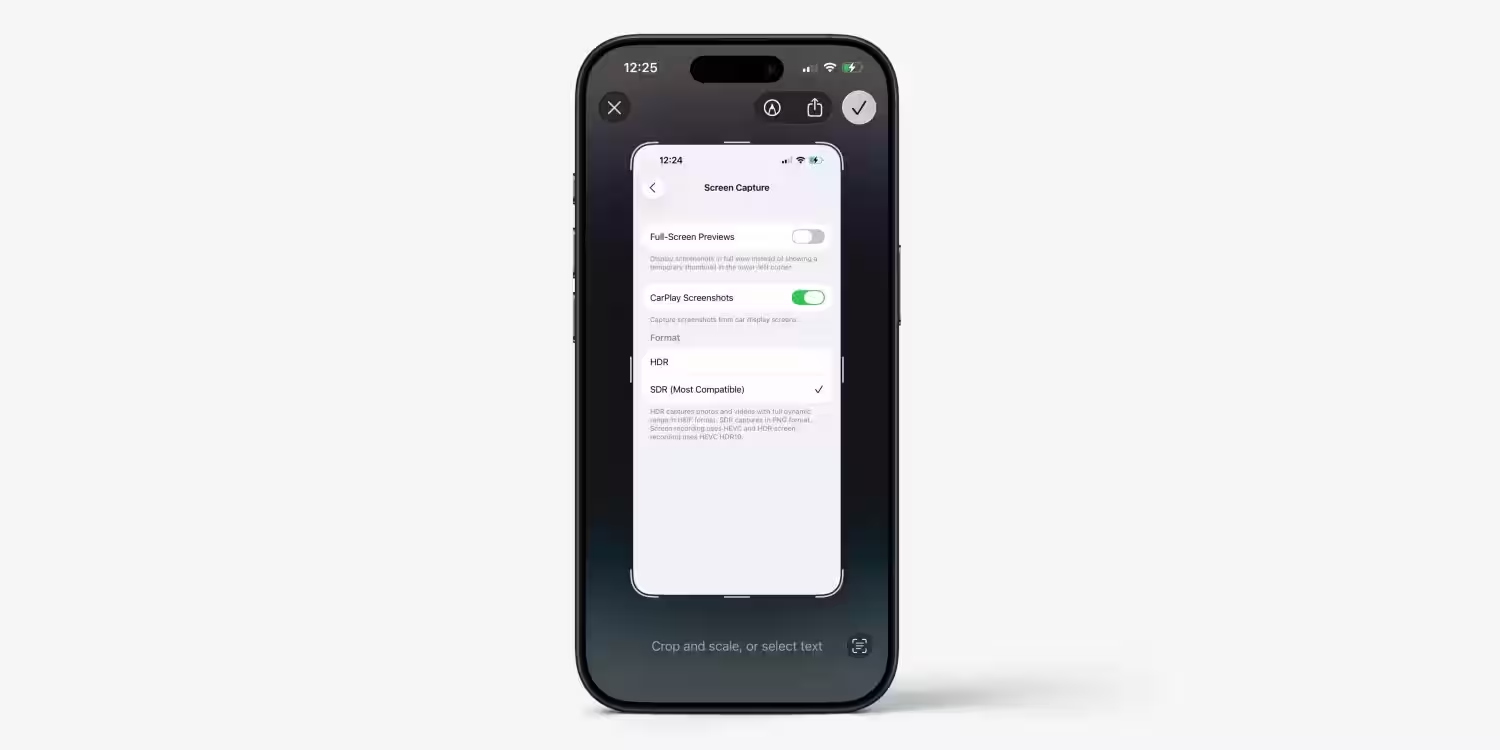Gmail: how to tell all users that you are online – or not
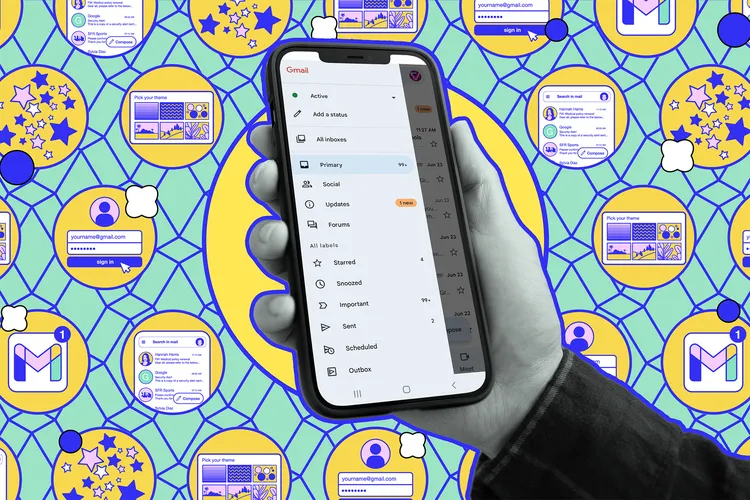
Accessibility settings were added to the Gmail page about two years ago when Google Chat was integrated into email. It notifies everyone you’ve ever chatted with when you’re at your computer (or phone) and available – or not.
The Google Chat settings have been added to the Gmail page for about two years now.
To set your chat’s availability, you first need to find the button to the right of the search box. If you haven’t accessed it yet, it will probably have a green dot that says «Online«. Click on the box to see all the options for chat availability. These include:
- .
- Automatically: This will display a green dot and the word “Online” whenever your activity indicates that you are available.
- No Disturbance: This will turn off chat notifications, but only for a certain amount of time. You can specify the number of hours or create a schedule – for example, weekdays from 5pm to 8am. However, you cannot create a permanent Do Not Disturb notification. By default, it expires after one week.
- Not available: This sets your status as absent and does not change until you toggle it.
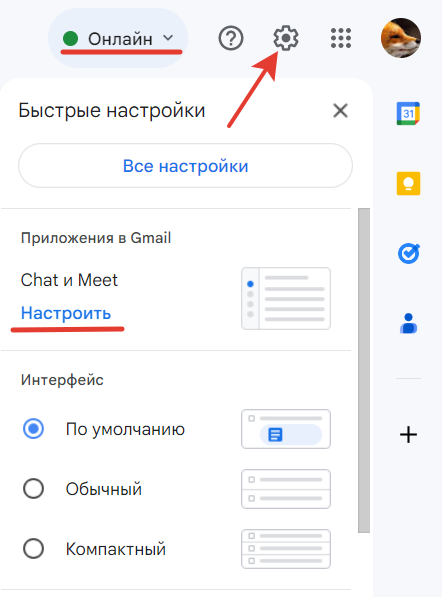
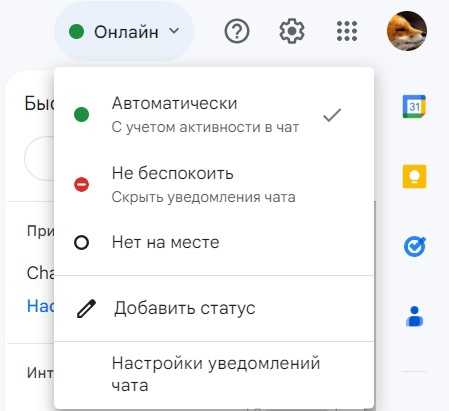
.
Create personal Gmail status
Other status options are available and you can access them by clicking Add status in the dropdown menu. You can add several settings, including coming back soon, in transit, on sick leave, or on vacation. You can also create your own; however, as with «Do Not Disturb« you need to set a time limit, although you get a wider range.
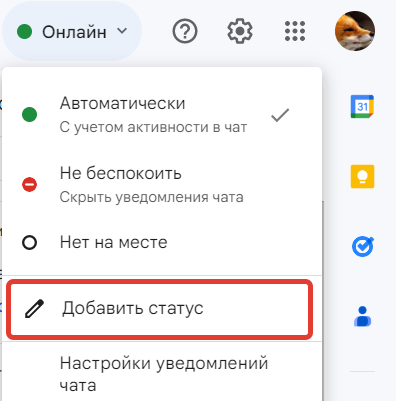
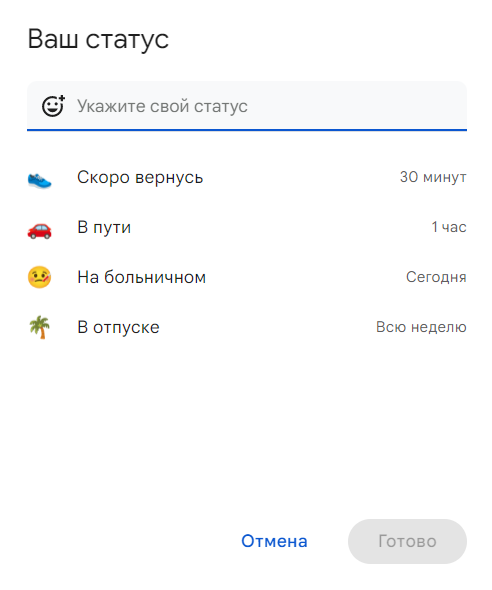
.
Settings in the Gmail mobile app
You can also set availability and create your own custom notification on your phone using the Gmail app for iOS or Android. Note that wherever you set your status, it will appear on all devices using the same Google account.
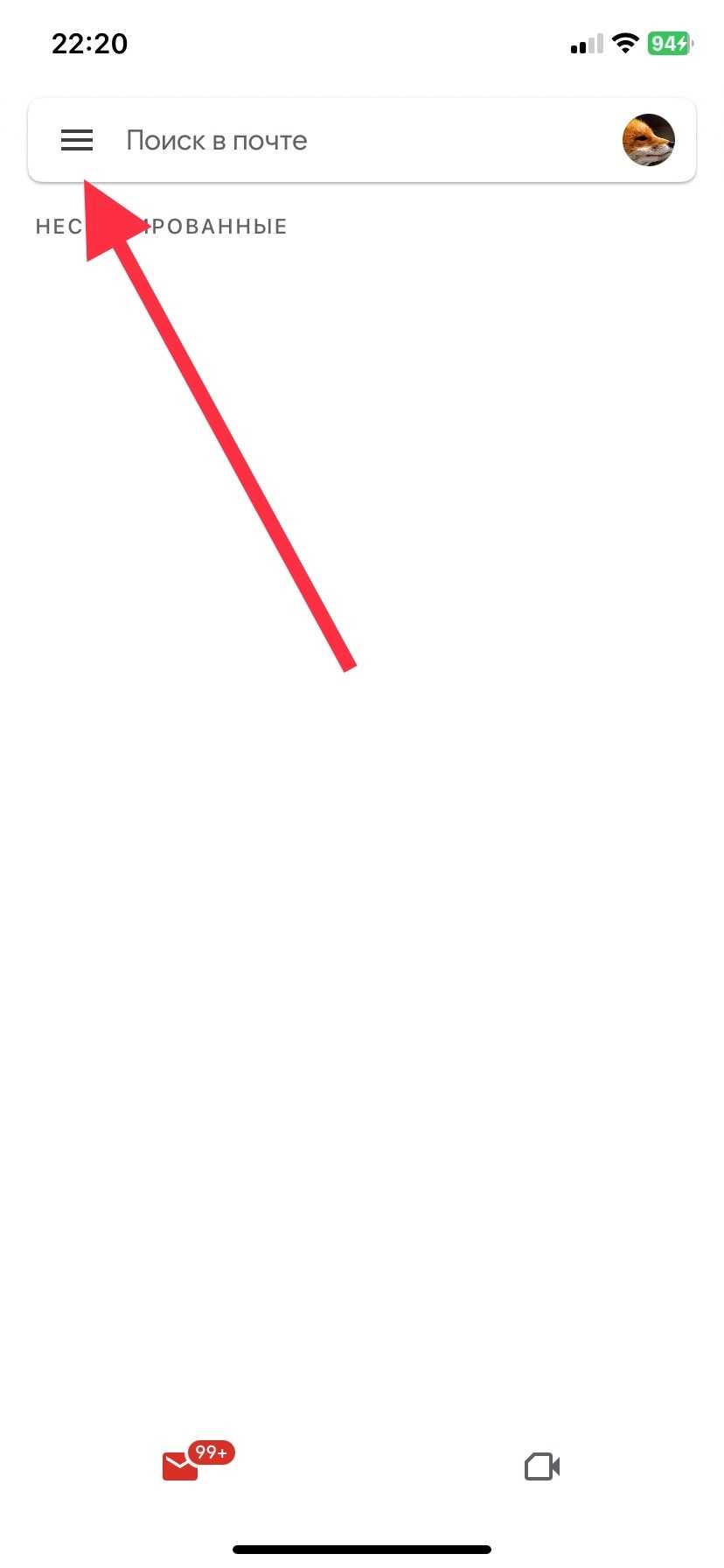
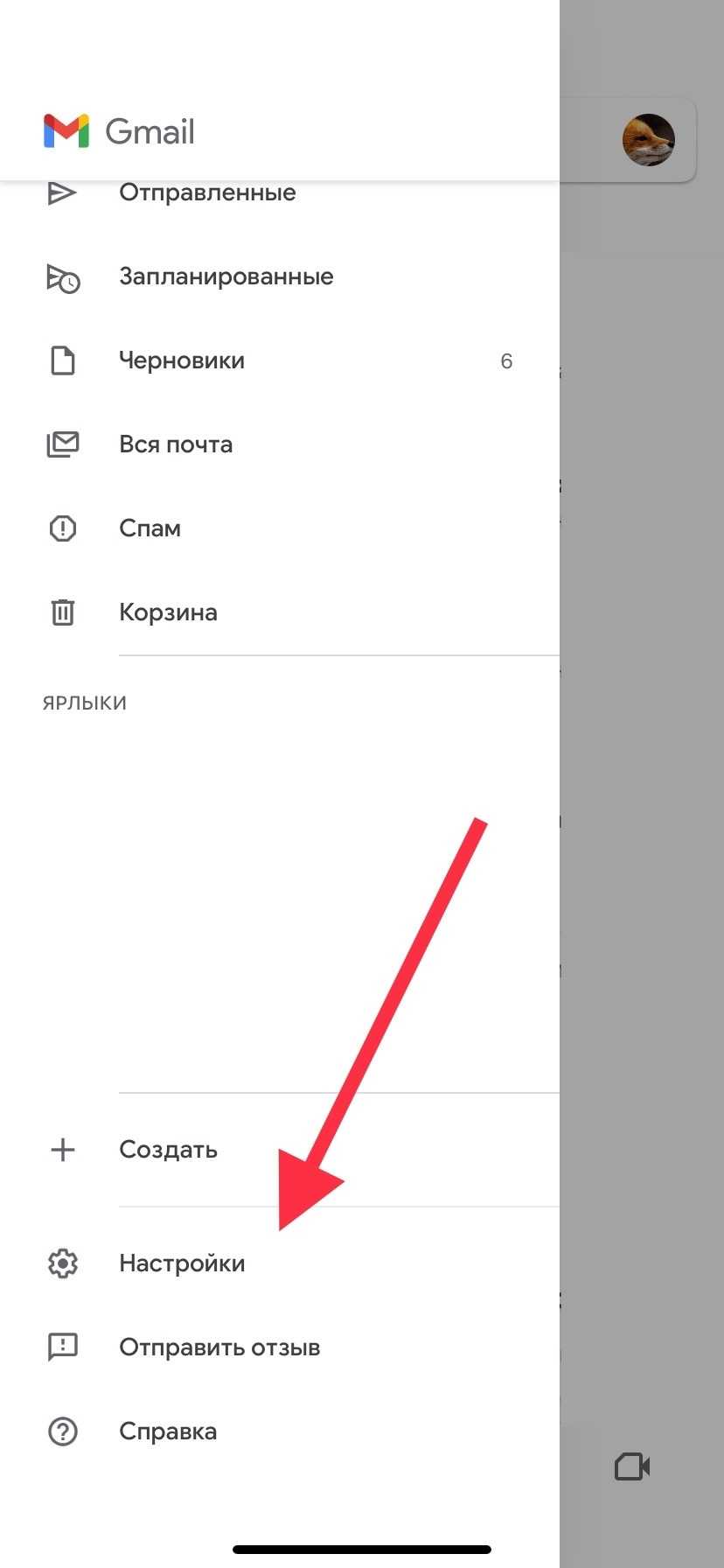
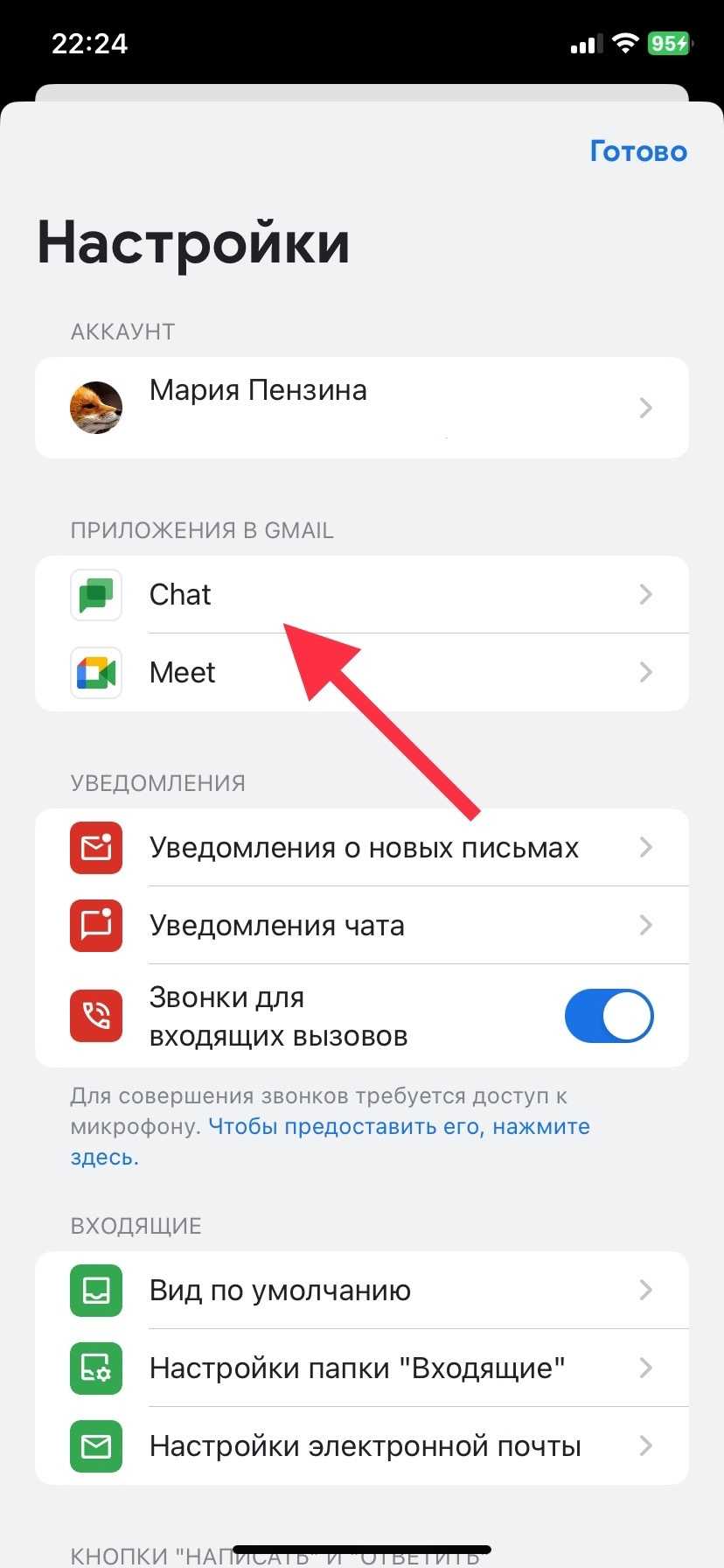
.
In the app, tap the three parallel lines in the top left corner.
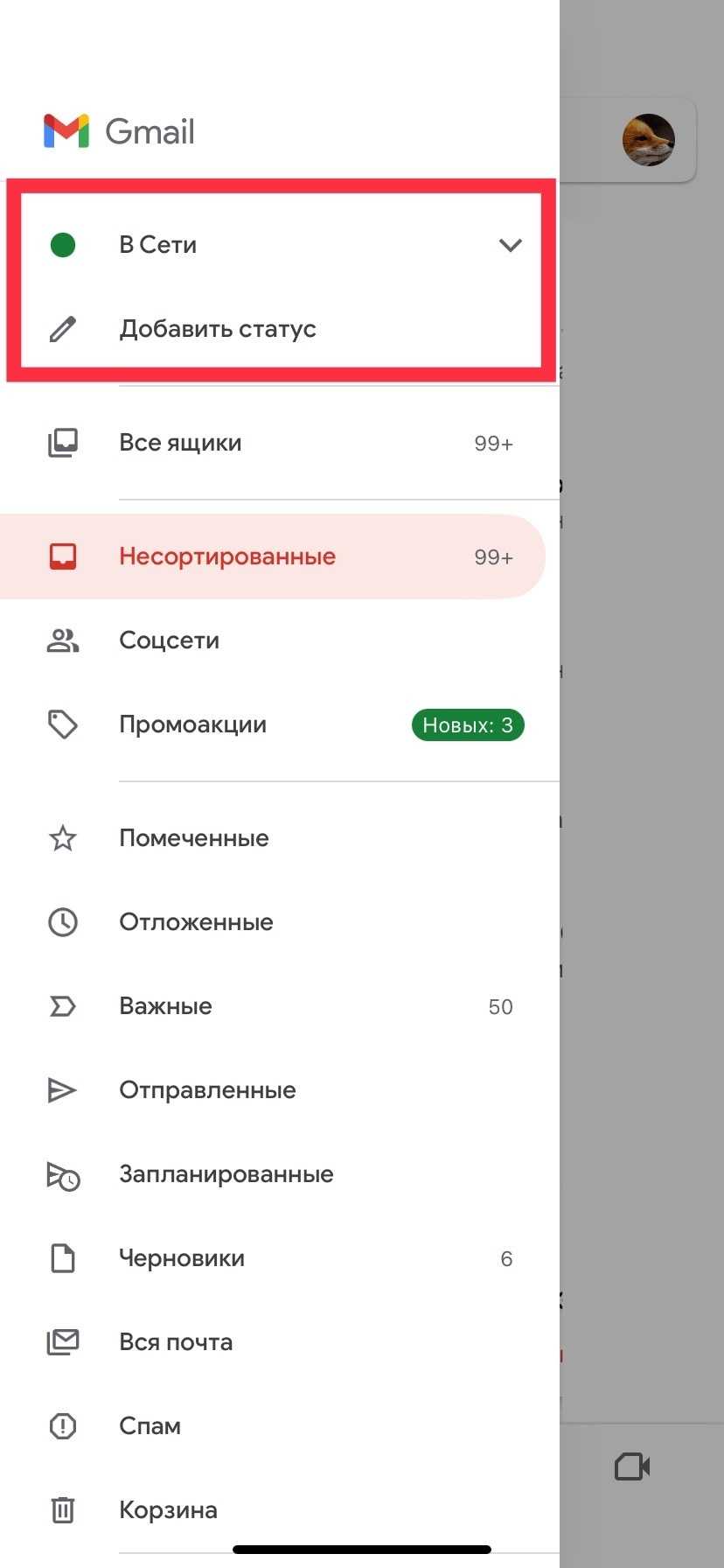
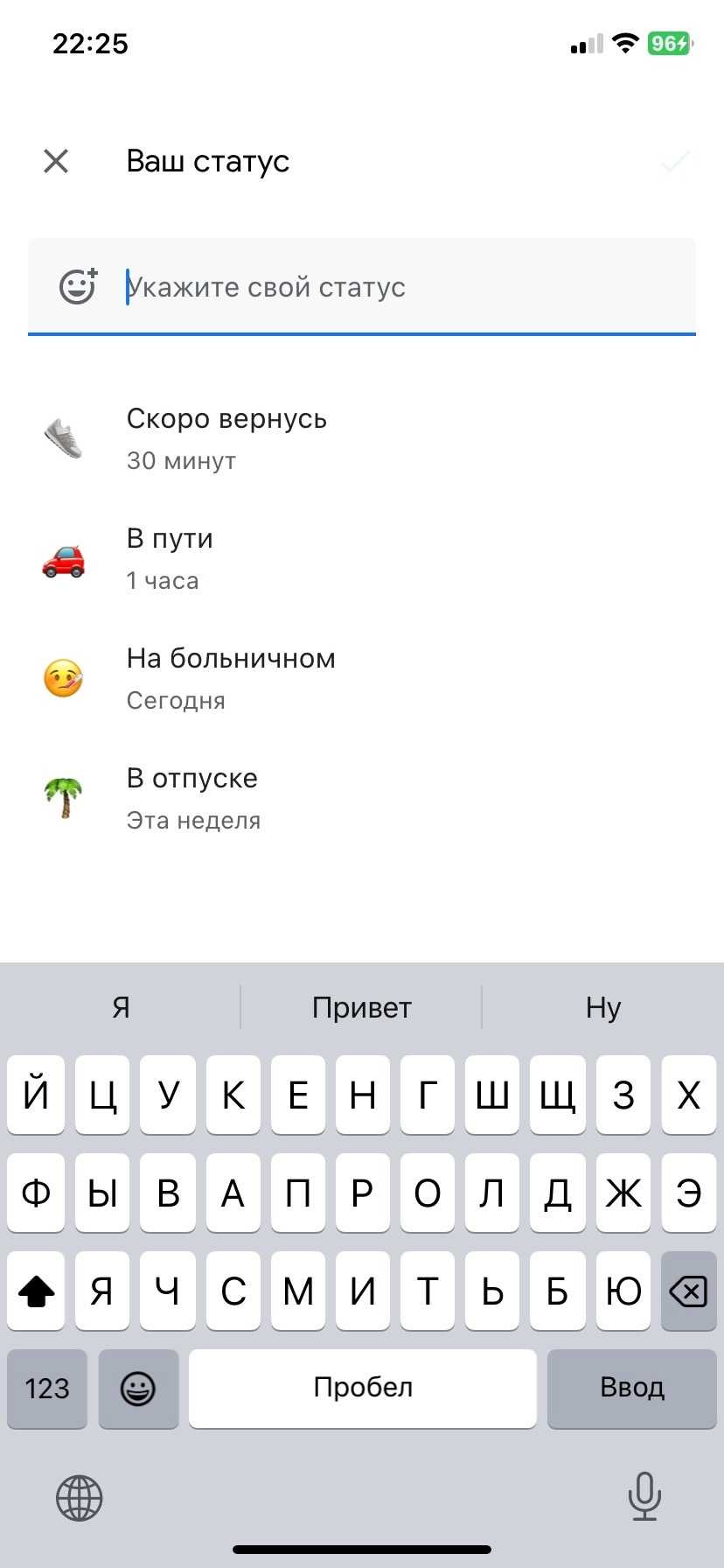
.
The menu will appear on the left; the current status will be at the top. Click a status to change it, or click Add Status to create your own.