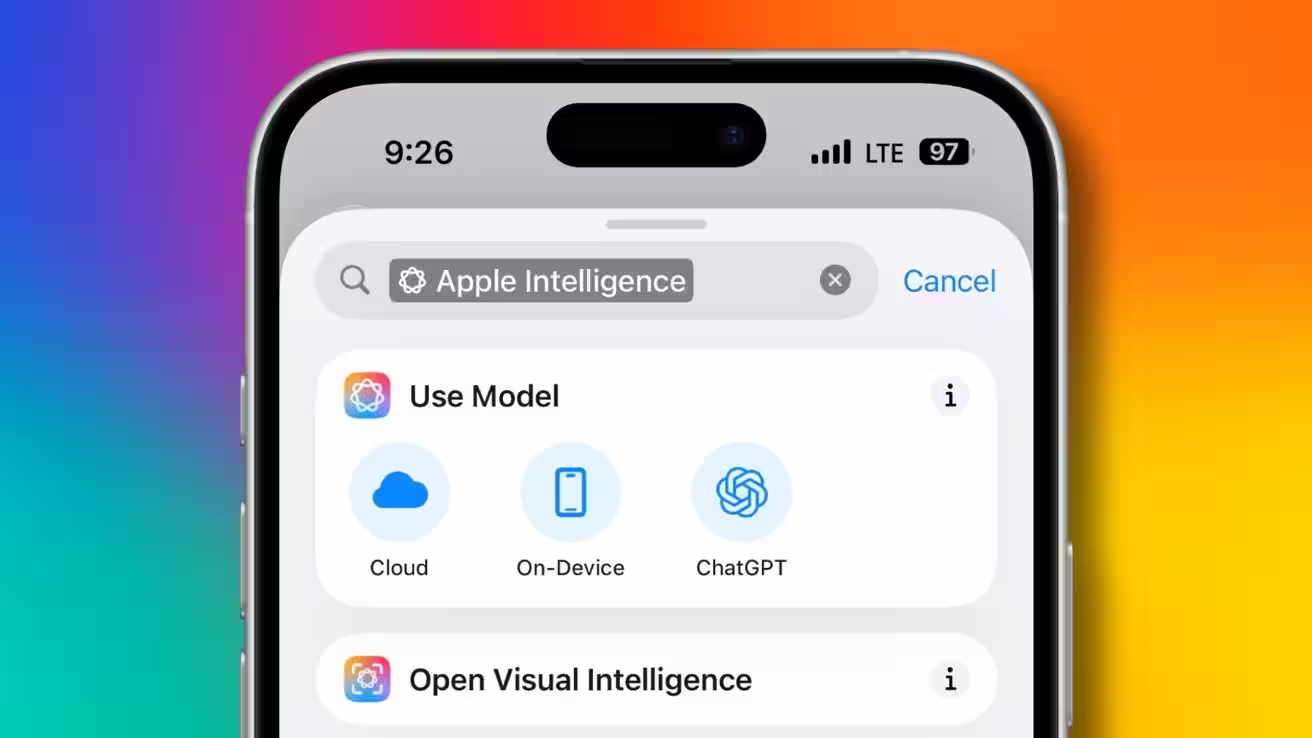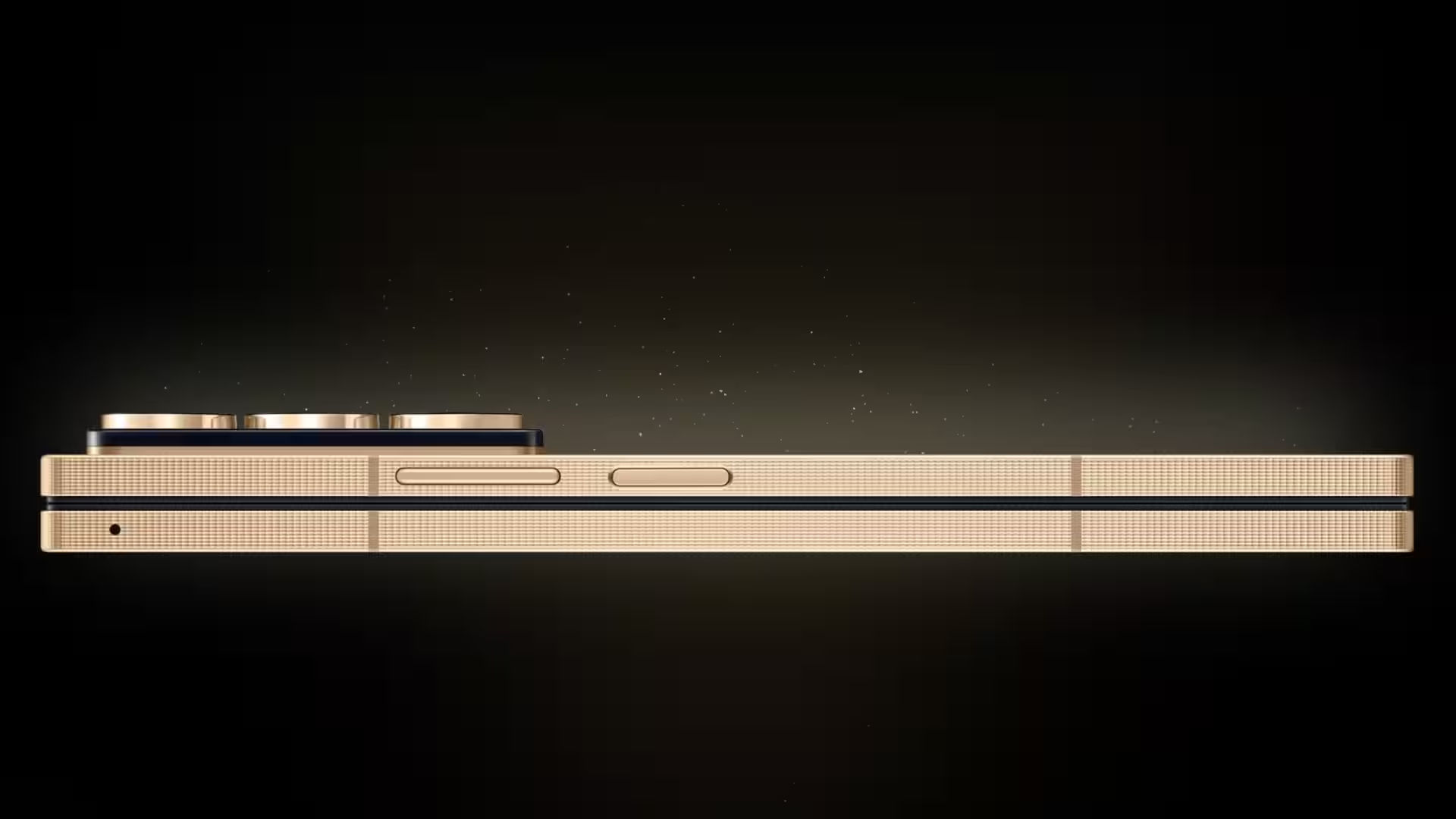How to measure your computer’s power consumption and why it’s important

Do you know how much energy your computer uses when you play video games? Do you know how much energy it uses when it’s just sitting idle?If you’re trying to figure out how to reduce your energy costs, or want to know how long your computer is running Abode Creative Suite, it’s worth finding out how to measure your PC’s power consumption.
Luckily, there are several different tools that can be used to track this metric. Some of them are built into the operating system, while others require a separate download. You can also purchase some external devices to monitor your computer’s power consumption.
Use the online calculator
If you want to get a rough idea of how much energy your system consumes, a quick calculator can save the need to take measurements.
Step 1: Go to the OuterVision website and open the page «Power Supply Calculator».
Step 2: Select the «Expert» or «Basic» tab, depending on your level of expertise and how much you know about computers.
Step 3: Enter as much information as possible, including components, coolers, overclocking the system and any other important information that you can remember.
Step 4: When everything is ready, click «Calculate», to get a rough idea of how much power the PC consumes per day.

Calculate your computer’s power consumption with HWInfo
HWInfo — a great tool for tracking all aspects of your PC, including power consumption. But you’ll have to do some math.
Step 1: Go to the official website of HWInfo and download the app. Install, following the on-screen instructions.
Step 2: Run the app and, when prompted, select only sensors >OK.
Step 3: There is a lot of detail in HWInfo so it may be difficult to understand when you first start.
Step 3: HWInfo has a lot of details, so it may be difficult to understand.
Scroll down until you find the CPU, then find CPU Package Power. This is the total power of the processor. Then find video card and find either Total Graphics Power, or Total Board Power.
Add these numbers together to get an idea of how much power the system is consuming.
If the motherboard and memory support this feature, there may be power sensors for them as well. Add them together for greater accuracy.
Add these numbers together for greater accuracy.
Note: It’s also a good idea to put your computer in load mode, and then take the readings again, so you know how much power you’re using while gaming or other tasks.
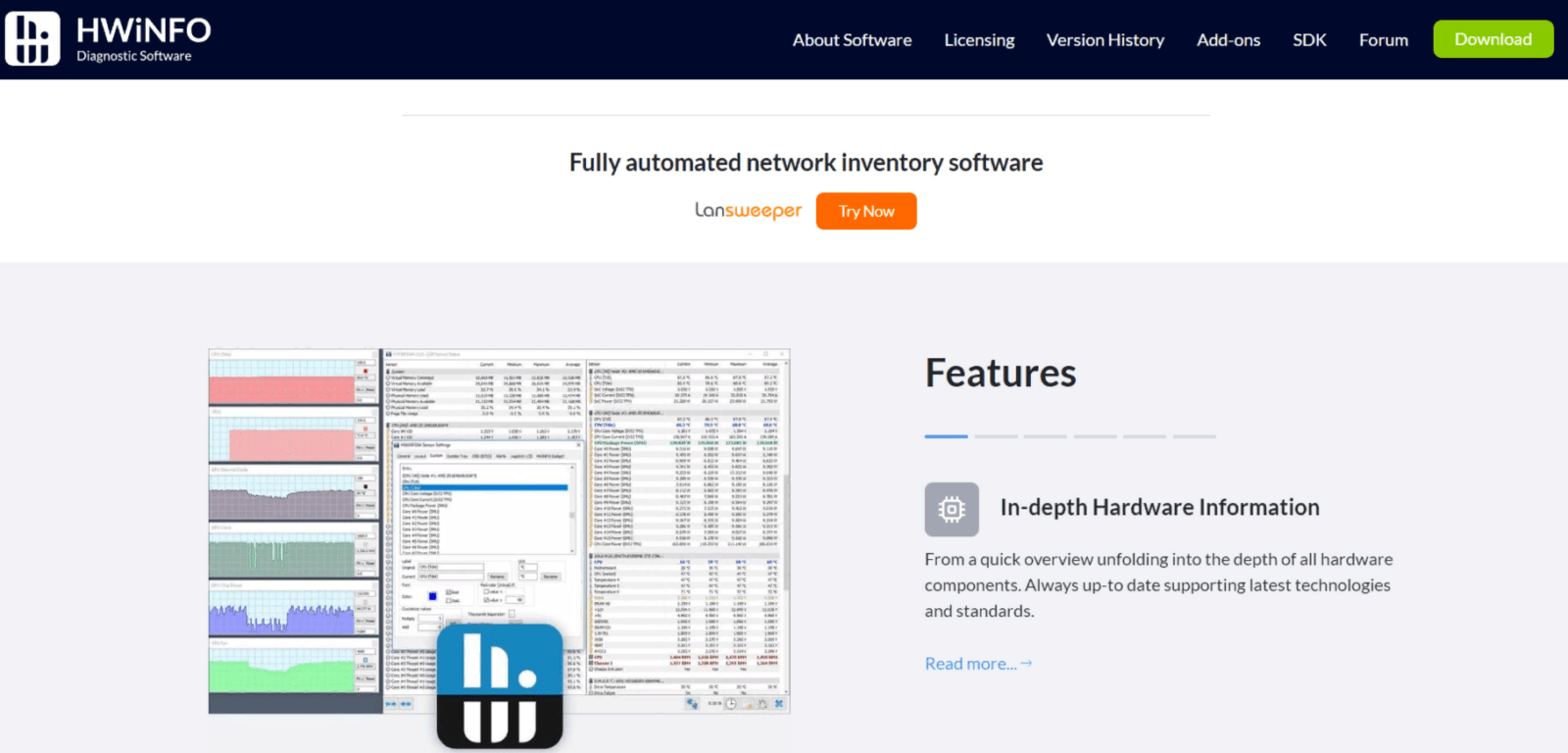
Try Be Quiet
Another web-based monitoring tool, that you can use, — is Be Quiet PSU Calculator. Favoring a universal approach to individual PC components, Be Quiet allows you to enter statistics data for everything, from CPUs and GPUs to video cards and cooling systems.
Another web-based monitoring tool that you can use, from CPUs and GPUs to video cards and cooling systems.
After entering the values, click Calculate at the bottom of the page, to find out the peak power consumption of the PC.
Use Windows monitoring tools
Although Windows 11 isn’t as robust and advanced as the downloadable power tools already talked about, it has a few tricks up its sleeve when it comes to monitoring power consumption. One of those tools is called «Resource Monitoring» — it is one of the latest additions to the Windows Widgets dashboard.
And it’s one of the latest additions to the Windows Widgets dashboard.
Resource Monitoring allows you to monitor metrics such as CPU utilization, memory usage, and GPU temperature. The only caveat is that resource monitoring is only available in the Dev Home Preview Microsoft app.
The only caveat is that resource monitoring is only available in the Dev Home Preview Microsoft application.
Microsoft is also testing a new power-saving mode for Windows desktops and laptops. This feature, which is in addition to the existing Battery Saver option, is only available to Windows 11 insiders for now.
Microsoft is also testing a new power-saving mode for Windows desktops and laptops.
Measure power consumption with hardware
If you want to get the most accurate data about your computer’s total power consumption, you need to measure the power connection to the outlet with an external power meter. Simply connect it to the computer, connect the power cord to it, and then turn on the computer. The power consumption will be displayed on the meter.
Simply connect the meter to the computer, connect the power cord to it, and then turn on the computer.
What consumes the most power in a PC?
Simply put, a computer’s processor and graphics card — are the two main culprits of power consumption.

Can I leave my computer on 24 by 7?”
Most computers are designed to run all the time, but you need to make sure that the PC is located in a place where it can dissipate heat properly. Anywhere outdoors is better than a closed cabinet door.
Anywhere outdoors is better than a closed cabinet door.
If your computer is not in the best location or you want to be extra cautious, you can always buy a case fan or a CPU cooler that runs continuously.