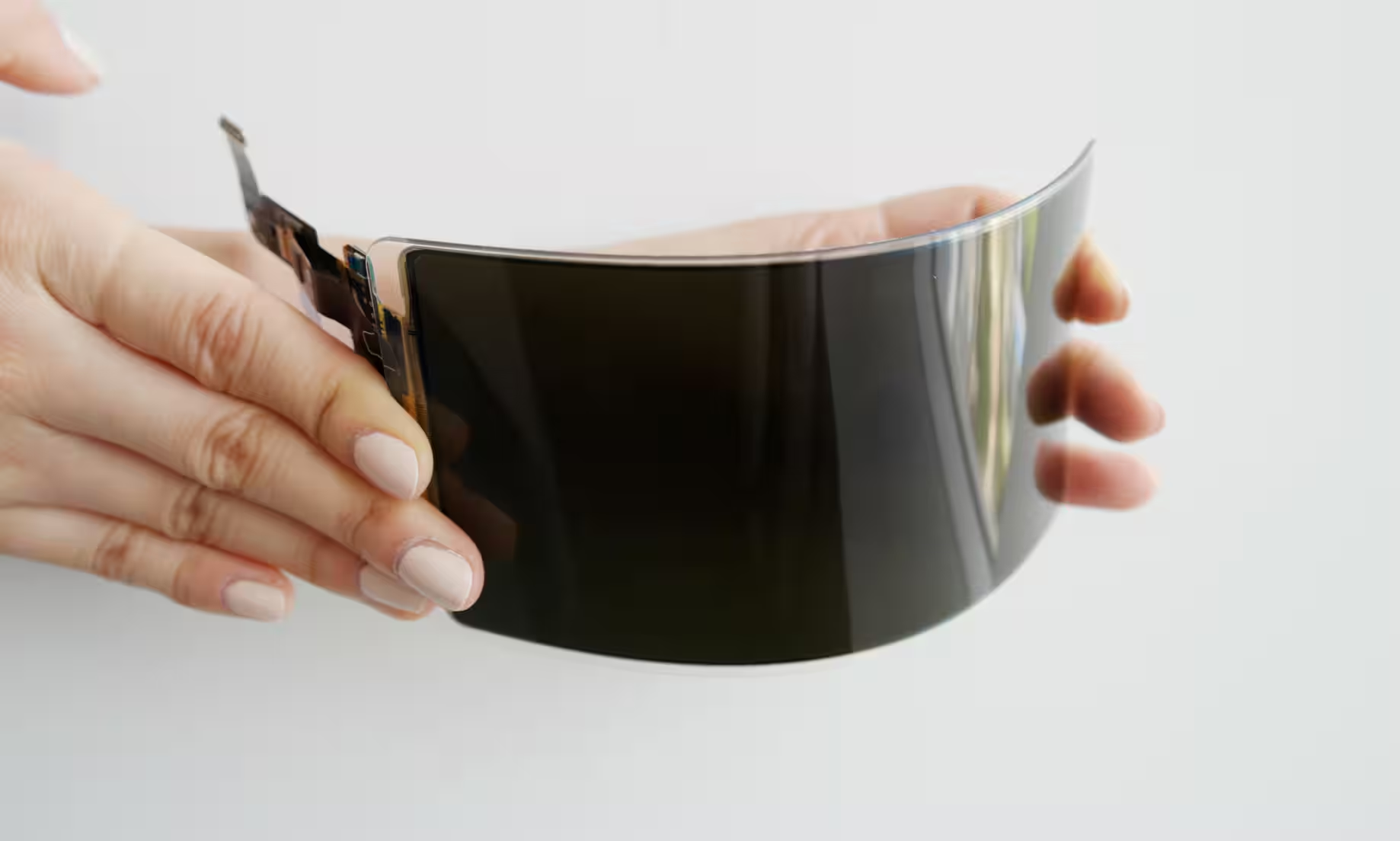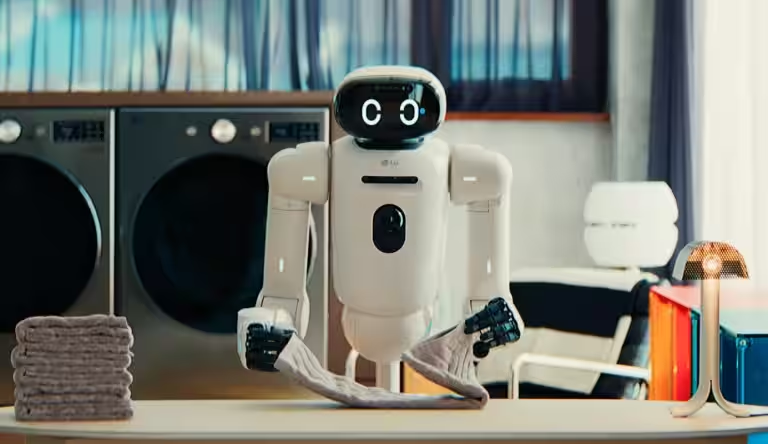10 measures to protect your iPhone from overheating

If you have an iPhone, and especially an iPhone 15, you’ve wondered how to make your iPhone stop overheating so often. There are numerous reports of the iPhone 15 overheating. Thankfully, Apple has released a patch that fixes the new smartphone’s overheating problem. Although, of course, any iPhone can overheat. However, here we will look at other common issues that cause Apple smartphones to overheat.
We will look at other common issues that cause Apple smartphones to overheat.
There are a few signs that your phone is on the verge of overheating: hot to the touch, running slower, not charging, black display, poor sound quality, slow response to graphics, or the camera stops working.
Here are some signs that your phone is on the verge of overheating.
In normal conditions, overheating shouldn’t happen. The iPhone’s sensors warn you long before temperatures reach dangerous or harmful levels, and the smartphone itself is designed to dissipate heat. When the temperature of the device exceeds the allowable limit, you may receive a warning. At that point, the phone won’t work until it cools down, except for emergency calls. Here are a few solutions if overheating does occur.
Here are some solutions.

Prevent iPhone problem
For optimal performance, both iOS and apps need to be up to date. Outdated software can cause the processor to overload, leading to overheating. Update all the apps you use, as updates often contain critical security fixes and improve functionality. Outdated applications can overload your processor and cause it to overheat.
Enable auto-brightness
Maximum brightness on your smartphone can cause it to overheat and drain the battery quickly. Your phone should automatically adjust the brightness based on the ambient light.
Disable Bluetooth and other services
Bluetooth constantly demands resources from your phone, whether it’s searching for a device or maintaining pairing. Turn off Bluetooth when you’re not using it, and make sure apps like Safari, Bluetooth, Wi-Fi, maps, navigation apps, and location services are also turned off when you’re trying to cool down a hot phone.
Bluetooth and other services
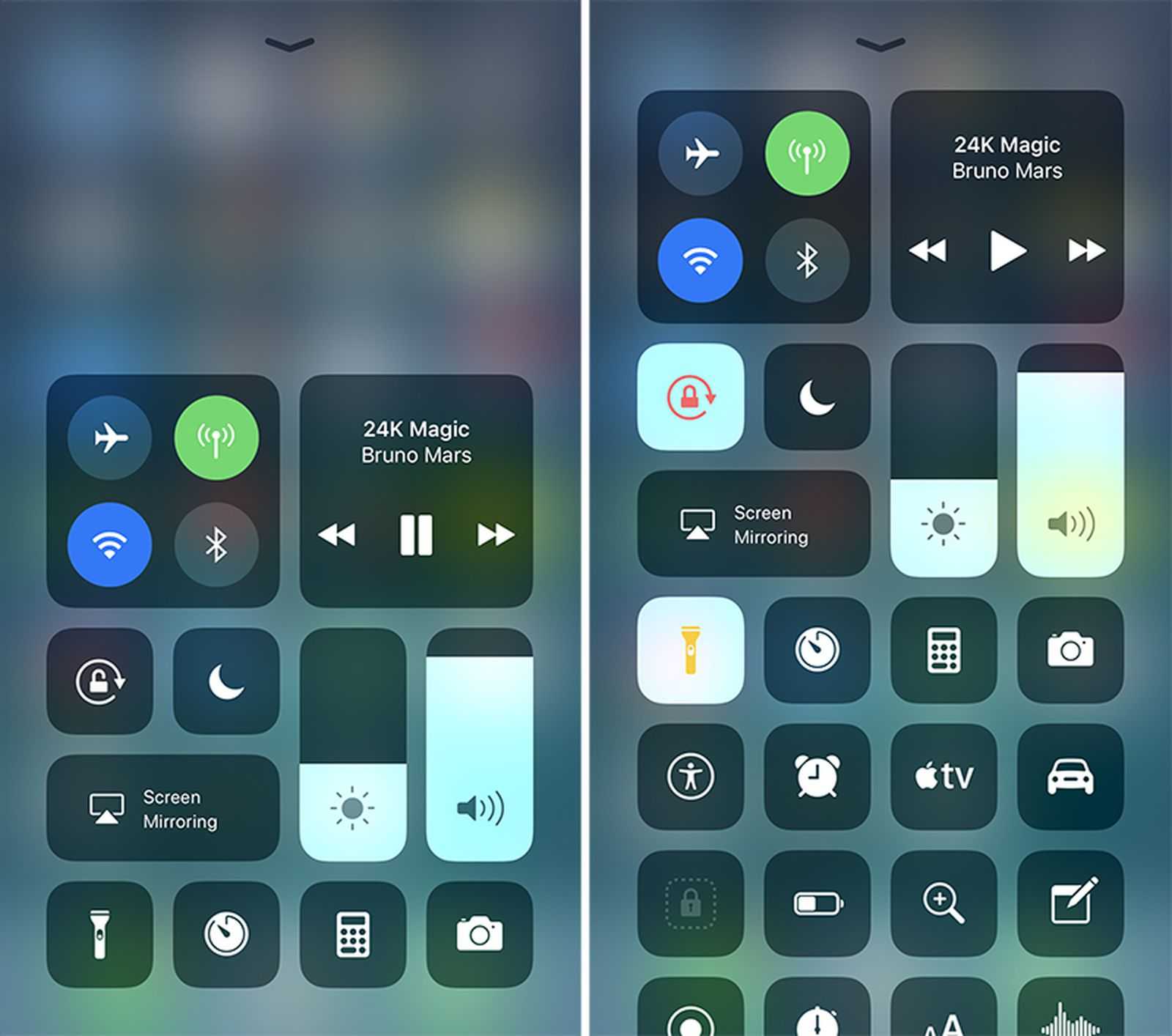
Remove the case
iPhone dissipates heat through the metal frame, but the case may prevent heat from escaping. Check to see if the case is the cause of the overheating.
Check the case
Turn on Airplane Mode
If your iPhone is connected to Wi-Fi, it’s constantly communicating with the Internet in the background. This connection consumes a lot of power, even when you’re not using your smartphone. To reduce the temperature, turn on «Airplane Mode» and turn off Bluetooth and location services.
Anytime you’re connected to Wi-Fi, your iPhone is constantly communicating with the Internet in the background, even when you’re not using your smartphone.
Reboot your iPhone
If your phone is getting very hot, perform a forced reboot. Turn off the smartphone completely and then turn it back on. A forced reboot removes power from the battery, allowing you to reboot your iPhone.
Forced rebooting removes power from the battery, allowing you to reboot your iPhone.
To force reboot an iPhone X, XS, XR, 8, SE (2nd generation), 11, 12, or 13 model, press and quickly release the Volume Up button, press and quickly release the Volume Down button, then press and hold the side button until the Apple logo appears.
To force reboot an iPhone X, XS, XR, 8, SE (2nd generation), 11, 12, or 13 model, press and quickly release the Volume Up button, press and quickly release the Volume Down button, then press and hold the side button until the Apple logo appears.
For iPhone 6, 6S, 7, and SE (1st generation), simultaneously press and hold the Volume Down button and the Sleep/Wake button until the Apple logo appears.
Unplug the charger
It’s normal for your phone to get a little warm while charging, but if it feels hot to the touch, then something is wrong. Make sure you’re using an Apple-certified charger and cable. While there are many chargers available, few are MFi certified or support the phone. Also, make sure the Lightning port is clean and free of dirt and lint. Lint or debris buildup can prevent the charger from working properly, causing it to overheat.
Lightning port is clean and free of lint or debris.

keep your phone out of direct sunlight
The optimal temperature range for an iPhone is between 0 and 35 degrees Celsius. Direct sunlight can raise the air temperature, and along with the heat generated by the phone, you can end up with an overheated iPhone.
So if you’re in direct sunlight, you may end up with an overheated iPhone.
Close unnecessary apps
Simultaneous execution of multiple processes makes your phone work harder and heat up. Double-tap the «Home» button (on older models and SEs) or swipe from the bottom (on newer models) to open and scroll through all open apps. Then swipe up to close them.
Use Low Power Mode
In Low Power Mode, your smartphone uses less power and only performs basic functions, thereby saving battery life and making your phone run slower. Your iPhone generates less heat when the battery drains more slowly.