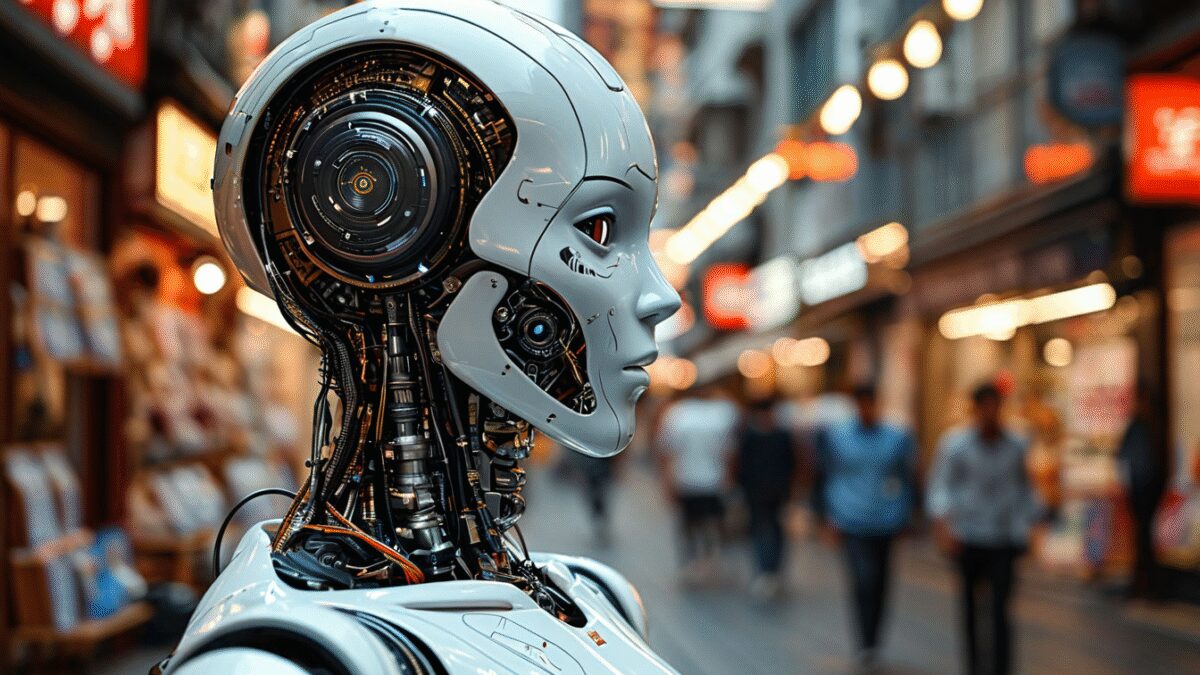Top 10 Best Gaming Monitors: Part 2

If you’re looking for the perfect monitor for gaming, you’ve come to the right place. In this article, we’ve looked at displays that are specifically designed for gamers, with high refresh rates and support for adaptive synchronization technologies like G-Sync and FreeSync. As such, they may differ significantly from the usual “all-in-one” models in some key respects. In this installment, we’ll wrap up our top of the best gaming displays.
Acer Nitro XZ272U
Acer Nitro XZ272U is a great choice for a gamer. For 40k, you get a 27-inch display with 1440p resolution, 1500R screen curvature, and 165Hz refresh rate – everything you need for a comfortable gaming experience. Native 4K resolution is often too demanding on the system.

This monitor’sVA panel doesn’t have the widest color gamut or the highest contrast ratio, but the color accuracy is at a decent level. It’s also DisplayHDR 400 certified, but the HDR mode isn’t perfect.
Like most VA panels, the Nitro XZ272U does experience some blurring of dark areas at high refresh rates, but it’s much less pronounced than the competition. Given that the base refresh rate is already quite high at 144Hz, you’re unlikely to need to increase it any further.
Acer Nitro XF243Y
Acer Nitro XF243Y is not the best choice for a gamer, but for the price of 20 thousand rubles, it’s not surprising. For that price, you get a 23.8-inch display with Full HD resolution, and importantly, a 144Hz refresh rate. This display also supports FreeSync technology, so you can use adaptive synchronization with graphics cards from Nvidia or AMD.

The Nitro XF243Y has a number of features that make it worth considering. Low input lag and excellent response time ensure that you can easily hit targets in first-person shooters and score goals in sports simulators. The IPS panel is color accurate, but brightness and contrast could be better.
Unfortunately, this monitor doesn’t support the HDMI 2.1 standard needed to connect the latest gaming consoles, and the stand doesn’t offer much in the way of screen position adjustments. However, given the price, it’s hard to criticize for these shortcomings.
And it’s hard to criticize for these shortcomings.
Alienware 32 QD-OLED
Alienware 32 QD-OLED features a Gen 3 panel from Samsung Display and finally offers the 4K resolution gamers have been waiting for. The new panel also performs well. It’s as bright as previous QD-OLED models, and Alienware has worked hard to improve color accuracy.

This monitor is one of the most accurate, and its performance remains stable at all brightness levels. With its low OLED-level response time and high 240Hz refresh rate, it’s one of the most responsive gaming monitors available on the market.
According to the OLED technology, this is one of the most responsive gaming monitors on the market.
Samsung Odyssey OLED G8
TheSamsung Odyssey OLED G8 is a direct competitor to the Alienware 34 QD-OLED monitor, and in this confrontation, it’s inferior to its rival. However, that doesn’t make it a bad monitor and for certain users, it could be the perfect choice. This monitor features the same 24-inch panel with a resolution of 3440×1440 and has a similar refresh rate of 175Hz.
A similar refresh rate.

Samsung’s standout feature is its Tizen operating system, which lets you run apps right on your desktop and allows you to access a lot of multimedia content without having to connect to a computer. Other benefits include the 65W of power available through the USB-C ports, which complements the excellent picture performance typical of the QD-OLED technology you’ve come to expect from this manufacturer.
Samsung Odyssey OLED G9
Samsung Odyssey OLED G9 is impressive. It’s the most immersive experience you can get for the money, thanks to an incredibly wide 32:9 aspect ratio that immerses you in the gaming experience.

This isn’t a new format for Samsung, but the OLED G9 model far surpasses all previous variants thanks to OLED technology. As previously mentioned, OLED panels offer a significant improvement in color and contrast, making HDR gaming even more prominent. The 32:9 aspect ratio also plays its part. Since OLED panels are quite thin, the Odyssey OLED G9 requires significantly less desk space than its predecessors.
The Odyssey OLED G9 is also a great way to keep your gaming experience on the go.
Frequently Asked Questions
What type of monitor is best for gaming?
This largely depends on what kind of games you prefer to play. If you enjoy fast-paced competitive games, monitors with high refresh rates are a necessity as they reduce input lag and provide smoother play. For cinematic AAA games, high resolutions and HDR support are more suitable, and larger curved screens can help you get more immersed in the game.
Is there a difference between 144Hz and 240Hz?
Yes, there is a difference, but it is extremely small. Recoil efficiency starts to degrade at refresh rates above 144Hz, so most players won’t notice the difference between 144Hz and 240Hz. The main difference is that the 240Hz model has less latency – it refreshes more frequently – and that can make a big difference to the experience, especially if you’re playing competitive games.
Is there a big difference between 4K and 1080p?
.
Yes, the difference is significant. 4K resolution contains more than four times as many pixels as 1080p. 4K displays deliver a much sharper, more detailed image. However, in order to process that many pixels, you will need a powerful gaming computer. So if your system isn’t powerful enough, it’s best to go with a lower resolution.
What is the right monitor size for gaming?
Monitor size depends on many factors, including screen resolution. As the monitor size increases, the lower resolution becomes more noticeable. For gaming, we recommend a 24-inch monitor for 1080p resolution, a 27-inch monitor for 1440p resolution, and a monitor 27 inches or larger for 4K resolution.
It’s also worth paying attention to the screen’s aspect ratio. Ultra-wide models are wider and therefore have a larger screen size than standard 16:9 monitors. For example, a 34-inch ultrawide monitor will have a larger diagonal than a 34-inch standard 16:9 monitor.
An ultrawide monitor will have a larger diagonal than a 34-inch standard 16:9 monitor.
Does response time matter for gaming monitors?
Yes, monitor response time does matter, though not in the context you might assume. Response time determines how long it takes for a pixel to change color, not how long it takes for input to occur. Shorter response times provide greater motion clarity, so a low response time is good for gaming.
Shorter response times give you better motion clarity, so a low response time is good for gaming.
G-Sync and Freesync: What’s the Difference?
G-Sync and FreeSync are two adaptive refresh rate technologies, the main difference between which is that the former is a proprietary development for Nvidia graphics cards and the latter is an open source version. In recent years, however, this has changed significantly, and most adaptive refresh rate monitors are capable of working with both Nvidia and AMD graphics cards.
Can I use my TV as a gaming monitor?
Yes, you can use your TV as a gaming monitor. Most TVs have similar features to gaming monitors, such as refresh rate, resolution, HDR support, and HDMI connectivity. HDMI version 2.1 even adds support for adaptive synchronization, and some TV manufacturers, like Samsung, also support FreeSync.
And you can use your TV as a gaming monitor.
Televisions, however, tend to cost considerably more than monitors, and you’ll have to pay a lot more for similar features. TVs may also lack a number of modes, menu options, and customization features that are available on gaming monitors.
Televators may also lack some of the modes, menu options, and customization features that are available on gaming monitors.
Can I use a gaming monitor for PlayStation 5 or Xbox Series X?”
.
Yes, of course. I personally have a Samsung monitor for the PS5 myself. For the best possible gaming experience, it’s recommended that you choose a monitor with HDMI version 2.1 or higher. Current-generation consoles support resolutions up to 4K and refresh rates up to 120Hz, so you can go with those specifications and be sure of a great experience.



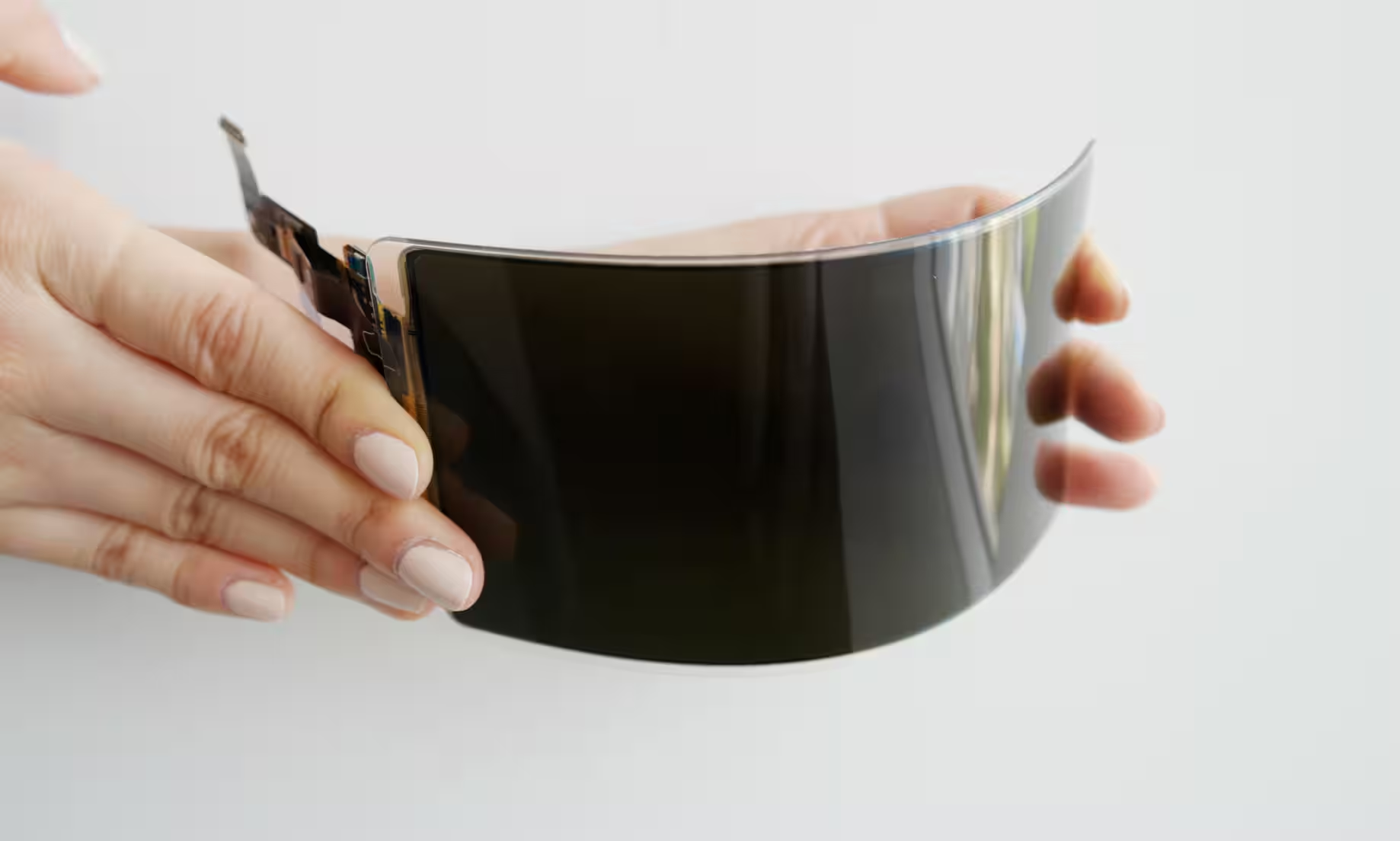



![Outcomes 2025: the memory crisis, agent-based AI and the failure of ultra-thin smartphones + [bonus] ForGeeks Podcast Outcomes 2025: the memory crisis, agent-based AI and the failure of ultra-thin smartphones + [bonus] ForGeeks Podcast](https://forgeeks.pro/wp-content/uploads/2025/12/exkwmm9t33zyr1hfbeeq.avif)